 NEWS 210829 about RaspEX Kodi
NEWS 210829 about RaspEX Kodi
I’ve made a new extra version of RaspEX Kodi 32-bit. This version is based on Raspbian (Raspberry Pi OS) and Debian Bullseye (Debian 11 stable). The LXDE Desktop is replaced with LXQt 0.16.0 which has a more “modern look” than LXDE. Historically, LXQt is the product of the merge between LXDE-Qt, an initial Qt flavour of LXDE, and Razor-qt, a project aiming to develop a Qt based desktop environment with similar objectives as the current LXQt. In RaspEX Kodi Build 210829 I’ve upgraded Kodi to version 19.1 Matrix since it has reached the “stable stage” . It was therefore now possible to install the Netflix addon among many other addons. You can now also much easier install extra repositories. Read about the best Kodi repos 2021.
Boot problems as regards RaspEX Kodi Build 210829
If you can’t boot up the system after installing to the SD card using Rufus 3.15 in Windows it’s because the files /boot/cmdline.txt and /etc/fstab has the wrong content. I.e. the PARTUUID for the card is wrong. Then you’ll have to edit said files. Do it like this.
1. Start up a Linux system (Ubuntu or…).
2. Insert your SD card with RaspEX Kodi installed. It will be seen as /dev/sdb1 (boot partition) and /dev/sdb2 (root filesystem).
3. To find out the correct PARTUUID for /dev/sdb1 and /dev/sdb2 run the command blkid /dev/sdb1 respectively blkid /dev/sdb2
4. Now change to the correct PARTUUID in /boot/cmdline.txt and /etc/fstab on the SD card. Use Leafpad or Mousepad for that. Never LibreOffice writer!
The file cmdline.txt can look like this:
console=serial0,115200 console=tty1 root=PARTUUID=347a28ab-02 rootfstype=ext4 elevator=deadline fsck.repair=yes rootwait quiet splash plymouth.ignore-serial-consoles
The file fstab can look like this:
proc /proc proc defaults 0 0
PARTUUID=347a28ab-01 /boot vfat defaults 0 2
PARTUUID=347a28ab-02 / ext4 defaults,noatime 0 1
# a swapfile is not a swap partition, no line here
# use dphys-swapfile swap[on|off] for that
Study all installed packages in Build 210829…
Log in to LXQt or Kodi
After the boot process is ready you will end up at LightDM‘s login screen. It will look like this – see below. Log in as pi with password raspberry or as root (“other”) with password root. You can log in to Kodi directly from LightDM if you want. While inside LXQt you can change to the Kodi Desktop environment. You can run Kodi on the LXQt Desktop like any other program or run it in full screen. Just change Kodi’s Settings from Windowed to Fullscreen. Watch this screenshot.
Expand the filesystem on the SD card
If you install many new big programs and/or download large files (for example videos) you may run out of space on the SD card. That is best fixed by running the following command: sudo raspi-config. Click on “Advanced Options” and choose A1 Expand Filesystem.
NOTE: That’s all you have to do. Just wait for the script to fix everything. If you use a SD card of 64 GB all the space on it will be used afterwards. Watch a screenshot when raspi-config is running.
1. Screenshot showing filesystem size before resizing
2. Screenshot showing filesystem size after resizing
API and Authentication keys
Google and Netflix make it more and more difficult to use the YouTube and Netflix addons in Kodi. They demand API and Authentication keys. As regards YouTube I’ve managed to solve the problem permanently. As regards Netflix you’ll have to create your Authentication key yourself. Follow this instruction.
1. Read this INFO site. Then do this:
2. Download NFAuthenticationKey_Linux.zip
3. unzip NFAuthenticationKey_Linux.zip
4. cd NFAuthenticationKey_Linux
5. Run the script with the command python3 NFAuthenticationKey.py – screenshot
6. Follow the instructions on the screen and save your Authentication key in /home/pi
7. Remember to take a note of the created four-digit PIN code
8. Open the Netflix addon in Kodi and choose to login with the the Authentication key you have created – screenshot
9. Find your Authentication key in /home/pi – screenshot
10. Give Netflix you password – done! – screenshot.
Your monitor/screen resolution
If you experience problems with the screen resolution you may have to make some changes in /boot/config.txt. The eight last lines in /boot/config.txt have the following content.
## exton
# Enable DRM VC4 V3D driver
# dtoverlay=vc4-fkms-v3d
dtoverlay=vc4-fkms-v3d,cma-344
max_framebuffers=2
arm_64bit=1
enable_uart=1
## exton end
My screen resolution is 3440×1440. If you have for example 1920×1080 you should change the line dtoverlay=vc4-fkms-v3d,cma-344 to dtoverlay=vc4-fkms-v3d,cma-192.
Used kernels
5.10.60-exton-v7l+ (for Rpi 4) and 5.10.52-v7+ (for Rpi 3 and 2).
Compatibility :: August 2021
Unfortunately not all systems made for Raspberry Pi 3 and 2 will run on the new Raspberry Pi 4 computer. They need to be upgraded with a new kernel. I therefore have to upgrade the systems I distribute. I.e. RaspEX, RaspEX with OpenCPN, exGENT, RaspEX BunsenLabs, RaspEX Kodi, RaspAnd Marshmallow, RaspAnd Nougat 7.1.2, RaspAnd Oreo 8.1, RaspAnd Pie, RaspAnd 10, RaspAnd 11 Build 210321, EXTON OpSuS Rpi, FedEX Rpi3 and RaspArch. I have until now (210321) only upgraded RaspAnd 11, RaspAnd 10, RaspEX, RaspEX Kodi, RaspArch, exGENT and RaspEX with OpenCPN. Read about the new Raspberry Pi 4.
SCREENSHOTS
1. The LXQt Desktop running as user pi
2. The LXQt Desktop running as root
3. Kodi 19.1 system info
4. Kodi running showing some addons
5. Netflix addon running
6. The Authentication key for the Netflix addon is created
All RaspEX Kodi versions has been replaced by version 240215…
andex.exton.net – latest is AndEX 10 (with GAPPS) and AndEX Pie 9.0 (also with GAPPS)!
and
about my Android 11, 10, Pie, Oreo, Nougat, Marshmallow and Lollipop versions for Raspberry Pi 4 and 3/2 at
raspex.exton.se – latest is RaspAnd 11 (with GAPPS) and RaspAnd Oreo 8.1 (also with GAPPS)!

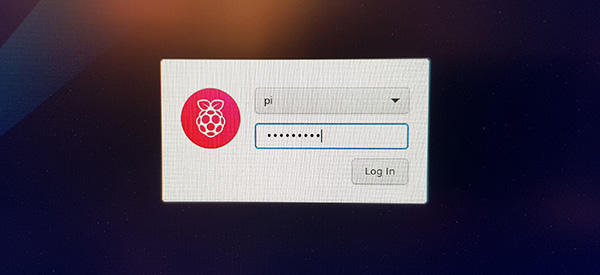


Hello, I have the following problems with the image: RaspEX Kodi 32-bit :: Now based on Debian 11 stable with the LXQt Desktop and Kodi 19.1 “Matrix” stable with the Netflix addon – Build 210829
When booting, I always get: Failed to start Remount Root and Kernel File Systems.
I can log in after 1.5 minutes. I can run raspi-config but no command is accepted and close with an error. I also followed the instructions and only partially succeeded. Thus the card starts first.
So far I’ve done the following: The cmdline.txt changed to the entry “mmcblk0p2” and the following entries were made in the fstab “/dev/mmcblk0p1 and /dev/mmcblk0p2”. So it boots first…
I need help
Best Regards
Dirk from Germany
You’ll have to change /etc/fstab and and /boot/cmdline.txt the way I describe on the INFO site: https://raspex.exton.se/?p=1702 under Boot problems…
It is best for me to stop, none of this will help me … I have, as already written before, stuck to the instructions and of course have tried several things. It is the way it is … the image doesn’t work for me. Sorry, I don’t feel like it anymore … have a nice weekend.
Hello exton,
i found two bugs. In front of the fstab is a point (dot). The whole time I was wondering why that is … and before pwd.lock there is a point (dot). That’s why I couldn’t log in.
Best Regards
Dirk
That was strange. Never heard of such problems.
Hi exton,
I tested the Kodi from the image. It struck me that no hardware acceleration mmal is ever possible. You can’t watch a stream from my NAS because of the jerking noise. The normal streams from the addons are not clean either. When streaming from the NAS, I also noticed that no multi-channel sound is possible. Passthrough cannot be activated in the settings either. I also tested the built-in SMPlayer. There the movies are fluid, but even there without multichannel sound.
Also in the sound settings only 2 channel stereo is possible
Testet on Rasberry Pi 4 4GB
I would be grateful for an answer ….
Regards
I don’t know what to do about your sound problems sorry. I’ve just installed the latest version of Kodi with the functions it has. The same goes for SMPlayer etc.
I had similar issues on a orevious build. You need to change your audio settings in salsa. You can switch it to multichannel there. Then the options will be available on kodi
I had a similar issue on a previous build. You need to switch to multichannel from the desktop audio settings first.
The latest is 64 bit …. I can’t and won’t test it because there is no widefine for it. That’s how I understood it in your text.
Well, it’s not my “fault”.
Still has issue of of connecting and disconnecting over and over when using ethernet. Does not do this on any other OS I use.
Have a boot problem.. wonder if my problem can be resolved from the info below (a simple mistake I’m doing wrong)?
Used Rufus 3.16 in Windows 10 to create a bootable SD card (Kingston SDC4/16GB) with RaspEX Kodi Build 210829 (verified the md5sum) for Raspberry Pi 4 Model B. Followed the instructions on “Boot problems..”:
sudo blkid
/dev/sdb1: UUID=”1214-40B9″ TYPE=”vfat” PARTUUID=”a29c2e31-01″
/dev/sdb2: PTTYPE=”dos” PARTUUID=”a29c2e31-02″
/boot/cmdline.txt
console=serial0,115200 console=tty1 root=PARTUUID=a29c2e31-02 rootfstype=ext4 elevator=deadline fsck.repair=yes rootwait
/etc/fstab
proc /proc proc defaults 0 0
PARTUUID=a29c2e31-01 /boot vfat defaults 0 2
PARTUUID=a29c2e31-02 / ext4 defaults,noatime 0 1
# a swapfile is not a swap partition, no line here
# use dphys-swapfile swap[on|off] for that
But ended up the same:
****
…
[ 3.165761] Waiting for root device PARTUUID=a29c2e31-02…
…
[ 254.325620] random: crng init done
No, what you have done seems to be alright. You did it in Linux and changed cmdline.txt and fstab with a simple text editor (mousepad or leafpad) I presume?
Yes – in Ubuntu Studio using Mousepad (also checked that both cmdline.txt and fstab had saved the new values)..
PS. Just installed Ubuntu Desktop 21.10 (arm64+raspi), so don’t think it (not booting) is a hardware (SD card or RPI4b) problem.. The OS seems very heavy and laggy!? Wonder if it is due to the slow SD card? Will try to install on my fastest USB flash drive (Corsair GTX 256G) – problem that it has Windows 10 and Ubuntu Studio installations, and XFAT partition with data on it, that I don’t want to erase i.e. at the moment I don’t know how to do it (without erasing the flash drive)..
PPS. Looking for an OS with a web browser, Open VPN client (to access my media library on a Synology NAS over the internet) and good Kodi integration.. Started my journey by installing Kodi on Raspberry Pi Desktop (2021-05-07-raspios-buster-armhf-full).. Kodi was not able to play a Full-HD .mp4 video (dropped frames, stuttered {wonder if it needs some kind of special settings to work optimally on Raspberry Pi 4? that’s where I got interested in RASPEX…}) and Open VPN does not support Rasberry OS (“Note that Raspbian 10 (Buster) is not supported.”)!? Continued with XBian and OSMC that boht have no video playback issues, but also does not have a web browser {and most likely Open VPN support too}..
Why does the wires internet connection drop then connect reapeatedly????? Ibe tried everything. Ive tried all your bullseye versions. Same issue. When in use the older rasped with buster this does not happen.
I don’t know. I doesn’t happen to me. I’m using a Rpi4. Somebody else?
I seem to have fixed the issue. Not sure what exactly fixed it but heres what I did I case anyine else has this issue. I went to “edit connections” double clicked “wired connection” clicked “device” tab then selected the “eth0 (DC:) has other letters and number but those might be specific to mine. Also changed “link negotiation” to automatic. Then in the “proxy” tab I changed “method” to automatic. So far it has been working. Hope this helps anyone else with issues
Good! Thanks for your report.
I seem to have fixed the issue. Not sure what exactly fixed it but heres what I did I case anyine else has this issue. I went to “edit connections” double clicked “wired connection” clicked “device” tab then selected the “eth0 (DC:) has other letters and number but those might be specific to mine. Also changed “link negotiation” to automatic. Then in the “proxy” tab I changed “method” to automatic. So far it has been working. Hope this helps anyone else with issues
Also anyone currently installing this will have any issue with kodi 19.1 upgrading to 19.3. You will have to uninstall 19.1 and all associated apps first and then install 19.3. I did this through Synaptic.
I cannot get wifi. To work. I looked it your screenshots. I changed ssid and password to mine. Wifi is enabled. It will not ping. When i check connection on the network manager it days device not ready. If i run iwconfig it shows the essid, frequency, access point, bit rate, etc. What am I missing here. Still no connection
Ok got wifi working. I had to nano into wpa_supplicant.conf and change remove your ssid and password. It had mine in there too. Also had to change the wpa from wpa-psk to wpa2. Hope this helps.
Thanks for your report.
For some reason using the NM just didnt work. It didnt remove your info just added mine to it. Maybe you can figure this out and provide further instruction for new users
This has been a problem with NM for the past 2 years. I mentioned this to Exton, when I also was unable to connect to wifi. However, I have found a fix for the problem. It seems that dhcpcd5 is unstable: In terminal type:
apt list –installed | grep dhcp
Result: dhcpcd5 (unstable)
isc-dhcp-client (stable)
isc-dhcp-common(stable)
I dsabled dhcpcd5: in terminal type: sudo apt-get remove dhcpcd5
then reboot
I’m not sure of unrelated consequences to removing dhcpcd5, but wifi now works.
Hope this helps those who are still fighting with wifi on the newer releases of raspex kodi.
Warren,
Thanks a lot for your report.