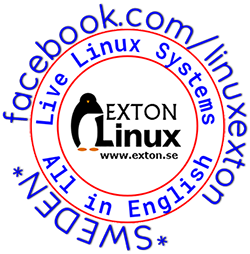 All Exton Linux distributions are hosted by The Swedish Linux Society. Sixteen (16) exton distributions can also be downloaded from SourceForge.net – Fast, secure and free downloads from the largest Open Source applications and software directory.
All Exton Linux distributions are hosted by The Swedish Linux Society. Sixteen (16) exton distributions can also be downloaded from SourceForge.net – Fast, secure and free downloads from the largest Open Source applications and software directory.
READ MORE about my other Linux projects…
The Exton Linux logo is made by Rob Tomsick and modified by me. It is licensed under a Creative Commons Attribution-ShareAlike 3.0 United States License.
LFA (Linux For All) 64bit Live System – Build 240718 – with Budgie DE 10.9.1, kernel 6.9.8-amd64-exton and Refracta Snapshot :: Create your own LFA/Ubuntu installable 24.04 LTS system!![]()
![]() BUILD 240718 with the Budgie 10.9.1 Desktop Environment is a simple remaster of Ubuntu 24.04 LTS, code-named Noble Numbat. It’s a total rebuild. I.e. nothing is left of the old LFA system. NOTE: Ubuntu 24.04 will be supported until August 2029.
BUILD 240718 with the Budgie 10.9.1 Desktop Environment is a simple remaster of Ubuntu 24.04 LTS, code-named Noble Numbat. It’s a total rebuild. I.e. nothing is left of the old LFA system. NOTE: Ubuntu 24.04 will be supported until August 2029.![]()
![]() NEWS ABOUT LFA Build 240718
NEWS ABOUT LFA Build 240718![]() 1. All packages the ordinary Linux user can wish for are pre-installed. Study the full packages list…
1. All packages the ordinary Linux user can wish for are pre-installed. Study the full packages list…![]() 2. Kernel 6.9.8-amd64-exton is used. You can of course switch to Ubuntu’s original kernel if you prefer that.
2. Kernel 6.9.8-amd64-exton is used. You can of course switch to Ubuntu’s original kernel if you prefer that.![]() 3. The Desktop environment is Budgie 10.9.1. ("Budgie is a desktop environment, formerly a project within Solus, becoming independent under the newly formed Buddies of Budgie organization in January 2022. It uses GTK for widgets, and is written in C and Vala. As of Budgie 10, the only available session is on Xorg").
3. The Desktop environment is Budgie 10.9.1. ("Budgie is a desktop environment, formerly a project within Solus, becoming independent under the newly formed Buddies of Budgie organization in January 2022. It uses GTK for widgets, and is written in C and Vala. As of Budgie 10, the only available session is on Xorg").![]() 4. The main Web Browser is Firefox. So you can watch Netflix!
4. The main Web Browser is Firefox. So you can watch Netflix!![]() 5. I have included Refracta tools (Refracta Snapshot) to make it possible for you to create your own installable Ubuntu 24.04 LTS Live System once you have installed LFA to hard drive.
5. I have included Refracta tools (Refracta Snapshot) to make it possible for you to create your own installable Ubuntu 24.04 LTS Live System once you have installed LFA to hard drive.![]() 6. You can run LFA super fast in RAM. Use boot alternative 2 Load to RAM.
6. You can run LFA super fast in RAM. Use boot alternative 2 Load to RAM.![]() 7. I have removed snapd altogether.
7. I have removed snapd altogether.![]()
![]() SCREENSHOTS
SCREENSHOTS![]() Screenshot 1 – The Desktop for user: lfa.exton.net/build-240718/lfa-desktop-240718.jpg
Screenshot 1 – The Desktop for user: lfa.exton.net/build-240718/lfa-desktop-240718.jpg![]() Screenshot 2 – Calamares Installer is running: lfa.exton.net/build-240718/lfa-calamares-running-240718-2.jpg
Screenshot 2 – Calamares Installer is running: lfa.exton.net/build-240718/lfa-calamares-running-240718-2.jpg![]() Screenshot 3 – Running LFA in VMware: lfa.exton.net/build-240718/lfa-running-in-vmware-240718.jpg
Screenshot 3 – Running LFA in VMware: lfa.exton.net/build-240718/lfa-running-in-vmware-240718.jpg![]() Screenshot 4 – showing a WiFi connection: lfa.exton.net/build-240718/lfa-desktop-wifi-240718.jpg
Screenshot 4 – showing a WiFi connection: lfa.exton.net/build-240718/lfa-desktop-wifi-240718.jpg![]() Screenshot 5 – Calamares Installer is ready for installation: lfa.exton.net/build-240718/lfa-refractainstaller-ready-240718.jpg
Screenshot 5 – Calamares Installer is ready for installation: lfa.exton.net/build-240718/lfa-refractainstaller-ready-240718.jpg![]() Screenshot 6 – Refracta Installer is ready: lfa.exton.net/build-240718/lfa-refractainstaller-ready-240718.jpg
Screenshot 6 – Refracta Installer is ready: lfa.exton.net/build-240718/lfa-refractainstaller-ready-240718.jpg![]()
![]() READ MORE: lfa.exton.net/lfa-linux-for-all-64bit-live-system-build-240718-with-budgie-de-10-9-1-kernel-6-9-8...
READ MORE: lfa.exton.net/lfa-linux-for-all-64bit-live-system-build-240718-with-budgie-de-10-9-1-kernel-6-9-8...
lfa.exton.net
MeX 64 bit Linux based on Debian "Sid" and Ubuntu 24.04 LTS with Ubuntu Desktop (Gnome 46) and Kodi 21.0 "Omega" :: Build 240707![]()
![]() ABOUT MeX Linux 240707
ABOUT MeX Linux 240707![]() I've uploaded a new version of MeX, in which I've included Kodi "Omega" 21.0 - latest version, released 240406. Kodi is an award-winning free and open source (GPL) software media player and entertainment hub that can be installed on Linux, OSX, Windows, iOS, tvOS and Android. It is designed around a "10-foot user interface" for use with televisions and remote controls. NOTE about Kodi: I have installed Kodi 21.0 using Flatpak. Kodi from the Ubuntu repositories does not work in Ubuntu 24.04. Kodi 21.0 runs very well in MeX. On a web site called FireStickTricks you can find instructions how to install 30 (?!) extra Kodi Builds with their own repositories and skins. The article is called "Best Kodi Builds July 2024". I've tried Doomzday today. Works very well. Otherwise MeX version 240707 works in the same way as previous versions.
I've uploaded a new version of MeX, in which I've included Kodi "Omega" 21.0 - latest version, released 240406. Kodi is an award-winning free and open source (GPL) software media player and entertainment hub that can be installed on Linux, OSX, Windows, iOS, tvOS and Android. It is designed around a "10-foot user interface" for use with televisions and remote controls. NOTE about Kodi: I have installed Kodi 21.0 using Flatpak. Kodi from the Ubuntu repositories does not work in Ubuntu 24.04. Kodi 21.0 runs very well in MeX. On a web site called FireStickTricks you can find instructions how to install 30 (?!) extra Kodi Builds with their own repositories and skins. The article is called "Best Kodi Builds July 2024". I've tried Doomzday today. Works very well. Otherwise MeX version 240707 works in the same way as previous versions.![]()
![]() NEWS/CHANGES 240707
NEWS/CHANGES 240707![]() Mex Linux is no longer based on Linux Mint. MeX Build 240707 is based only on Debian Sid and Ubuntu 24.04 LTS Noble Numbat. I have replaced the original kernel (6.8) with "my" special kernel 6.9.8-amd64-exton. All installed packages in MeX Linux have been upgraded to the latest version by 240707. This version of MeX uses the Ubuntu Desktop Minimal. I.e. Gnome 46 "Kathmandu" and Kodi 21.0. You can run Kodi "windowed" while logged in to Gnome. The very nice icon theme Papirus is installed and used.
Mex Linux is no longer based on Linux Mint. MeX Build 240707 is based only on Debian Sid and Ubuntu 24.04 LTS Noble Numbat. I have replaced the original kernel (6.8) with "my" special kernel 6.9.8-amd64-exton. All installed packages in MeX Linux have been upgraded to the latest version by 240707. This version of MeX uses the Ubuntu Desktop Minimal. I.e. Gnome 46 "Kathmandu" and Kodi 21.0. You can run Kodi "windowed" while logged in to Gnome. The very nice icon theme Papirus is installed and used.![]()
![]() MORE MeX NEWS 240707
MORE MeX NEWS 240707![]() 1. The MeX ISO is now a ISO-hybrid, which means that it can very easily be transferred (copied) to a USB pen drive.
1. The MeX ISO is now a ISO-hybrid, which means that it can very easily be transferred (copied) to a USB pen drive.![]() 2. Another big improvement is that MeX now can run from RAM. Use Boot alternative 2 (load to RAM). When the system has booted up you can eject the disc (DVD)/USB stick. You'll need at least 4 GB RAM to run MeX that way. The ISO file is of only 2750 MB so MeX will run super fast from RAM!
2. Another big improvement is that MeX now can run from RAM. Use Boot alternative 2 (load to RAM). When the system has booted up you can eject the disc (DVD)/USB stick. You'll need at least 4 GB RAM to run MeX that way. The ISO file is of only 2750 MB so MeX will run super fast from RAM!![]() 3. I have replaced Google Chrome with Firefox. Google Chrome is no longer needed to be able to run Netflix in Linux.
3. I have replaced Google Chrome with Firefox. Google Chrome is no longer needed to be able to run Netflix in Linux.![]() 4. The best thing with this new MeX build - Create your own installable Ubuntu 24.04 LTS Live System with Refracta Snapshot (pre-installed)! The whole “remaster process” is so simple that a 10 year old child can do it.
4. The best thing with this new MeX build - Create your own installable Ubuntu 24.04 LTS Live System with Refracta Snapshot (pre-installed)! The whole “remaster process” is so simple that a 10 year old child can do it.![]() 5. I have installed Calamares Installer as in many of my other Linux builds. Calamares is an installer framework. By design it is very customizable, in order to satisfy a wide variety of needs and use cases. Very easy to use. You can use Calamares to install MeX on both UEFI computers and non UEFI computers (for example VirtualBox and VMware).
5. I have installed Calamares Installer as in many of my other Linux builds. Calamares is an installer framework. By design it is very customizable, in order to satisfy a wide variety of needs and use cases. Very easy to use. You can use Calamares to install MeX on both UEFI computers and non UEFI computers (for example VirtualBox and VMware).![]() 6. VirtualBox Guest Additions are pre-installed so you can run MeX in full screen in VirtualBox. That can be done also in VMware Workstation Player. Btw: Sound works better in VMware (compared to VirtualBox). The system works very well in Qemu in Linux too. Using Qemu is the best way to run any Linux system virtually.
6. VirtualBox Guest Additions are pre-installed so you can run MeX in full screen in VirtualBox. That can be done also in VMware Workstation Player. Btw: Sound works better in VMware (compared to VirtualBox). The system works very well in Qemu in Linux too. Using Qemu is the best way to run any Linux system virtually.![]()
![]() COMPATIBILITY
COMPATIBILITY![]() Differences: Ubuntu 24.04 and MeX Linux is different only in principle to the terms of program content. A general truth: If an original system can run on a particular computer an "Exton remaster" of the same original system can run on the same computer. I never change a Linux system for the worse in terms of auto configuration and hardware detection, etc. It happens that I replace the original kernel (which I have done in this case), but always to a "better" one with even more native support for various hardware etc.
Differences: Ubuntu 24.04 and MeX Linux is different only in principle to the terms of program content. A general truth: If an original system can run on a particular computer an "Exton remaster" of the same original system can run on the same computer. I never change a Linux system for the worse in terms of auto configuration and hardware detection, etc. It happens that I replace the original kernel (which I have done in this case), but always to a "better" one with even more native support for various hardware etc.![]()
![]() WHO can BENEFIT from MeX?
WHO can BENEFIT from MeX?![]() All who like Debian/Ubuntu and want a system that is easy to use and maintain. And of course those who want to create their own Ubuntu 24.04 LTS system in a very simple way with Refracta Snapshot. Regarding MeX also those who want to run a Linux system super fast from RAM and/or like to run Linux from a USB flash drive. And those who want a new kernel – 6.9.8 - and the latest Kodi version - 21.0.
All who like Debian/Ubuntu and want a system that is easy to use and maintain. And of course those who want to create their own Ubuntu 24.04 LTS system in a very simple way with Refracta Snapshot. Regarding MeX also those who want to run a Linux system super fast from RAM and/or like to run Linux from a USB flash drive. And those who want a new kernel – 6.9.8 - and the latest Kodi version - 21.0.![]()
![]() SCREENSHOTS
SCREENSHOTS![]() Screenshot 1 - Calamares Installer running: mex.exton.se/pics-240707/mex-calamares-running-240707.jpg
Screenshot 1 - Calamares Installer running: mex.exton.se/pics-240707/mex-calamares-running-240707.jpg![]() Screenshot 2 - The user Desktop: mex.exton.se/pics-240707/mex-desktop-240707.jpg
Screenshot 2 - The user Desktop: mex.exton.se/pics-240707/mex-desktop-240707.jpg![]() Screenshot 3 - Boot screen live: mex.exton.se/pics-240707/mex-boot-live-240707.jpg
Screenshot 3 - Boot screen live: mex.exton.se/pics-240707/mex-boot-live-240707.jpg![]() Screenshot 4 - System Info: mex.exton.se/pics-240707/mex-info-kodi-24070.jpg
Screenshot 4 - System Info: mex.exton.se/pics-240707/mex-info-kodi-24070.jpg![]() Screenshot 5 - Showing some Kodi pre-installed add-ons: mex.exton.se/pics-240707/mex-kodi-addons-240707.jpg
Screenshot 5 - Showing some Kodi pre-installed add-ons: mex.exton.se/pics-240707/mex-kodi-addons-240707.jpg![]() Screenshot 6 - MeX running in VMware: mex.exton.se/pics-240707/mex-running-vmware-240707.jpg
Screenshot 6 - MeX running in VMware: mex.exton.se/pics-240707/mex-running-vmware-240707.jpg![]()
![]() READ MORE: mex.exton.se/
READ MORE: mex.exton.se/
mex.exton.se
RaspAnd 14 (Android 14) for Raspberry Pi 5 with GAPPS (Google Play Store), Spotify, Bluetooth, Aptoide App Store and Microsoft Launcher pre-installed :: Build 240625![]()
![]() ABOUT RaspAnd 14 – Build 240625 – with GAPPS
ABOUT RaspAnd 14 – Build 240625 – with GAPPS![]() RaspAnd 14 runs very well on a Raspberry Pi 5. I.e. the system is pretty responsive if you use a micro SD card of good quality. RaspAnd 14 has the following apps pre-installed: GAPPS (Google Play Store and other Google apps), Spotify, Aptoide App Store, Microsoft Launcher and Aida64.
RaspAnd 14 runs very well on a Raspberry Pi 5. I.e. the system is pretty responsive if you use a micro SD card of good quality. RaspAnd 14 has the following apps pre-installed: GAPPS (Google Play Store and other Google apps), Spotify, Aptoide App Store, Microsoft Launcher and Aida64.![]()
![]() RASPBERRY Pi 5
RASPBERRY Pi 5![]() RaspAnd 14 is made especially for the new Raspberry Pi 5 released on October 23, 2023 (4GB and 8GB). You can’t run RaspAnd 14 on another Raspberry Pi model than Pi 5.
RaspAnd 14 is made especially for the new Raspberry Pi 5 released on October 23, 2023 (4GB and 8GB). You can’t run RaspAnd 14 on another Raspberry Pi model than Pi 5.![]() NOTE: A Raspberry Pi 5 is about twice as fast as the Raspberry Pi 4.
NOTE: A Raspberry Pi 5 is about twice as fast as the Raspberry Pi 4.![]()
![]() ABOUT Android 14, which was released 231004…
ABOUT Android 14, which was released 231004…![]() Read also an article about The Evolution of Android – List of Android Versions and Release Dates. As you can see Android 14 is the latest stable version of Android.
Read also an article about The Evolution of Android – List of Android Versions and Release Dates. As you can see Android 14 is the latest stable version of Android.![]()
![]() PERFORMANCE
PERFORMANCE![]() Everything works! The System is responsive and quite fast.
Everything works! The System is responsive and quite fast.![]()
![]() SCREENSHOTS
SCREENSHOTS![]() 1. The Desktop with GAPPS (Google Play Store), Aptoide App Store, AIDA14 and Spotify pre-installed: raspex.exton.se/raspand-14-screenshots/computer-launcher-2.jpg
1. The Desktop with GAPPS (Google Play Store), Aptoide App Store, AIDA14 and Spotify pre-installed: raspex.exton.se/raspand-14-screenshots/computer-launcher-2.jpg![]() 2. The Desktop using Microsoft Launcher – pre-installed: raspex.exton.se/raspand-14-screenshots/microsoft-launcher-3.jpg
2. The Desktop using Microsoft Launcher – pre-installed: raspex.exton.se/raspand-14-screenshots/microsoft-launcher-3.jpg![]() 3. Race Max Pro running – not pre-installed: raspex.exton.se/raspand-14-screenshots/race-max-pro.jpg
3. Race Max Pro running – not pre-installed: raspex.exton.se/raspand-14-screenshots/race-max-pro.jpg![]() 4. Google Play Store running: raspex.exton.se/raspand-14-screenshots/google-play.jpg
4. Google Play Store running: raspex.exton.se/raspand-14-screenshots/google-play.jpg![]() 5. Spotify running: raspex.exton.se/raspand-14-screenshots/spotify.jpg
5. Spotify running: raspex.exton.se/raspand-14-screenshots/spotify.jpg![]() 6. Running Angry Birds2 – not pre-installed: raspex.exton.se/raspand-14-screenshots/angry-bird2-2.jpg
6. Running Angry Birds2 – not pre-installed: raspex.exton.se/raspand-14-screenshots/angry-bird2-2.jpg![]() 7. The Desktop using Computer Launcher – not pre-installed: raspex.exton.se/raspand-14-screenshots/computer-launcher-3.jpg
7. The Desktop using Computer Launcher – not pre-installed: raspex.exton.se/raspand-14-screenshots/computer-launcher-3.jpg![]() 8. AIDA64 running showing the System specifications: raspex.exton.se/raspand-14-screenshots/aida64.jpg
8. AIDA64 running showing the System specifications: raspex.exton.se/raspand-14-screenshots/aida64.jpg![]()
![]() READ MORE: www.exton.se/raspand-14-android-14-for-raspberry-pi-5-with-gapps-google-play-store-spotify-blueto...
READ MORE: www.exton.se/raspand-14-android-14-for-raspberry-pi-5-with-gapps-google-play-store-spotify-blueto...
raspex.exton.se



Have not been able to get an internet connection (hard wire or wireless) on this release of raspberry pi 2 os after numerous attempts and installs. Everything else appears perfect but can not get to internet. All other operating systems with same hardware operate perfectly.
The first release was not a problem. Please advise
Which OS do you mean?
ubuntu-mate-15.10.1-desktop-armhf-raspberry-pi-2.img
Sorry got this mixed up with raspex