 NEWS 170521 about RaspAnd Marshmallow 6.0.1
NEWS 170521 about RaspAnd Marshmallow 6.0.1
I’ve made a new extra updated version of RaspAnd Marshmallow. In this version I’ve included Kodi 17.1 (latest version which allows users to play and view most videos, music, podcasts, and other digital media files from local and network storage media and the Internet. YouTube is enabled and working very well!), Aptoide 8.2.1.1 (for installing new apps), Aptoide TV 3.2.1 (for installing new apps) and SnapTube 4.17.0.8739. (Using SnapTube you can download videos/movies from YouTube and replay them in Windows or Linux with perfect sound and video quality). Google Play Store is of course also pre-installed.
Install using Win32 Disk Imager
It is possible to install RaspAnd Marshmallow Build 170521 to a Micro SD card (preferable a class 10 card) in Windows 10. I have finally (after many months) “discovered” how to make an image file of all four (4) partitions needed to run RaspAnd. I.e. system, boot, cache and data. Just download the ZIP-file raspand-marshmallow-6.0.1-gapps-aptoide-kodi-snaptube-664mb-170521.zip and unzip it with 7-Zip. Then download Win32 Disk Imager (for free) and install the IMG-file raspand-marshmallow-6.0.1-gapps-aptoide-kodi-snaptube-7400mb-170521.img to a SD card of at least 8GB. It will look like this. You can alternatively (of course) use the dd-command in a Linux system. Unzip the downloaded fileraspand-marshmallow-6.0.1-gapps-aptoide-kodi-snaptube-664mb-170521.zip. Then open a terminal and run the command dd if=raspand-marshmallow-6.0.1-gapps-aptoide-kodi-snaptube-7400mb-170521.img of=/dev/sdX bs=1M
(Change X to b, d or…). IMPORTANT NOTE: Using Win32 Disk Imager has one disadvantage. Only about about 5GB can be used as data storage no matter which card you use.
NEWS 171102: Yesterday a member on this site wrote about how to get rid of the 5GB limit after Win32 Disk Imager has been used:
– write the image with Win32 Disk Imager
– start up Ubuntu or another Linux system – you can also use a Linux Live CD/USB stick
– start GParted – screenshot before resizing
– resize the DATA partition – screenshot after resizing
– done!
What’s the point with Win32 Disk Imager?
Well, until now you had to have some basic knowledge about Linux to be able to install RaspAnd. Now you don’t need any special knowledge at all! (Just some basic computer knowledge).
MORE ABOUT RaspAnd Marshmallow Build 170521/160915
The new versions have about the same pre-installed apps and features as in RaspAnd Marshmallow Build 160717, but they look better, run faster and are more responsive. Watch this slideshow. You can also run RaspAnd Marshmallow using a Raspberry Pi 2 computer, but for best performance you really should use a Raspberry Pi 3. Be sure also to use a class 10 Micro SD Card. NOTE: Build 170521 has Kodi and Aptoide pre-installed, but not Clash of Clans. One reason for me to keep Build 160915 on the server. Clash of Clans is quite popular.
About Aptoide App Manager and Google Play Store
I had to remove Aptoide in build 160915. I could not get Aptoide to work properly in that RaspAnd build. In RaspAnd Marshmallow 170521 Aptoide App Manager works very well – see this screenshot. Google Play Store works very well in both versions – see this screenshot. I.e.: A lot of apps can be found and installed.
Google Play Services error
When you start up RaspAnd Build 170521 for the first time you will get an error message saying that “Google Play Services has stopped”. (As in my previous builds of RaspAnd). This is easily fixed by going to Settings – Apps – Google Play Services. Give Google Play Services ALL permissions. After that you won’t see any error messages. Watch this slideshow.
Wifi and Bluetooth support
This new version of RaspAnd has support for Wifi and Bluetooth (on Raspberry Pi 3). RaspAnd runs very well on the new Raspberry Pi 3 computer. The system runs also on the “old” Raspberry Pi 2 computer.
What is Raspberry Pi?
The Raspberry Pi is a low cost, credit-card sized computer that plugs into a computer monitor or TV, and uses a standard keyboard and mouse. It is a capable little device that enables people of all ages to explore computing, and to learn how to program in languages like Scratch and Python. It’s capable of doing everything you’d expect a desktop computer to do, from browsing the internet and playing high-definition video, to making spreadsheets, word-processing, and playing games.
Read more about Raspberry Pi…
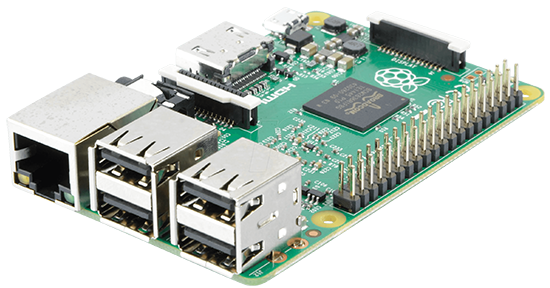
Raspberry Pi 3 model B made in February 2016. It has a 1.2GHz 64-bit quad-core ARMv8 CPU and 1GB RAM. Read more…
Kernel
Kernel 4.4.16-exton-v7+ is used in RaspAnd Marshmallow Build 170521 (as in Build 160915).
My sources
My work/build is the outcome of the Community Open Source Project.
How do I install RaspAnd?
Use Win32 Disk Imager in Windows or the dd-command in Linux – see above.
Different boot parameters in boot/config.txt
There is a file called config.txt in the folder boot. Check out this overview explaining the different parameters in config.txt. Some changes to config.txt could (possibly) help if you have screen problems (which I don’t think you will have when running RaspAnd Marshmallow Build 170521).
Startup of RaspAnd Marshmallow
The first thing you will see on the screen is the Android Marshmallow boot animation.
If you do not see this animation you haven’t installed RaspAnd correctly on the SD card. Try again and do EXACTLY as I write above. After several minutes (the first time you startup RaspAnd) you will see a message saying that RaspAnd is optimizing all installed apps. After a while you will see this first screen. Next startup will be faster (but not really fast). Be sure to give Google Play Services all permissions as I mention above.
Navigation in RaspAnd Marshmallow
Normally you use the Esc key to get back or end an app running. To end some running apps you may have to use the Ctrl Alt F1 or F2 keys simultaneously.
YouTube performance
YouTube works alright in RaspAnd Marshmallow Build 170521. You can watch almost all videos. I.e. normally you will hear the sound very well, but some of the movies won’t play or play very slow with strange colors. If you want to run YouTube with (almost) perfect video and sound quality you must use Kodi 17.1, which is pre-installed. Example of perfect video quality in Kodi 17.1.
ABOUT KODI
Kodi (an award-winning free and open source (GPL) software media center for playing videos, music, pictures, games, and more) works very well in RaspAnd. You can enable a lot of Add-ons. Most important is that the YouTube Add-on is enabled by default and that it works very well. I.e. both the sound and the video performance when running YouTube in Kodi is satisfying.
About SnapTube
You can run SnapTube with reasonably good video and sound quality. However, using SnapTube you can download videos/movies from YouTube and replay them in Windows or Linux with perfect sound and video quality. You can also play your downloaded videos/movies using Kodi. Using ES File Explorer Pro you’ll find your downloaded videos in Local/download/SnapTube Video. SnapTube in combination with Kodi is very useful when running RaspAnd 6.0.1. I.e. you can run you downloaded videos/movies from YouTube and replay them in Kodi with very good video and audio quality. To be able to run your downloaded videos in Linux or Windows you’ll have to start up a Linux system and insert your SD card with RaspAnd on. You can then copy your videos from the card (partition 4) data/media/0/snaptube/download/SnapTube Video to your Linux system and/or to a Windows partition.
About Google Play Store
Google Play Store come pre-installed in version 6.0.2-leanback. Whatever you do, don’t upgrade to a newer version than version 6.7.13-E-All! It won’t work. You may perhaps have to go back to version 6.0.2-leanback. If Google Play Store gets automatically updated to version 6.8.22 you have to downgrade to version 6.7.13 (or 6.0.2). Go to Settings >> Apps >> Google Play Store and choose to uninstall updates. You will then be asked if you want to go back to the Factory version. Do that and Google Play Store will work again!
Spotify
Spotify works very well in RaspAnd Marshmallow. Just log in and play your favorite music! Watch this screenshot.
Screen rotation
Use Rotation Control Pro to set the screen to always be in Landscape mode. Maybe you’ll have to change this to suite your needs depending on which app you are running. Note: Normally you don’t have to use the rotation app.
Different Micro SD Cards
For best performance you should use SD Cards of good quality. I can recommend Samsung MicroSD Pro Plus 32GB Class 10. Write speed up to 95 MB/s. Also Samsung MicroSD EVO 16GB Class 10. Write speed up to 48 MB/s. Price 47 $ respectively 10 $ (in Sweden).
Updates
Not all apps (but quite a few) can be installed via Google Play Store. All included GAPPS are up to date.
Error message “Google Play Services stopped working”
It can happen that you will get error messages about Google Play Services. Don’t worry. Just ignore the messages. Everything will work, but be sure to give Google Play Services all permissions – see this screenshot.
About the need to upgrade from RaspAnd Build 160915 to RaspAnd Build 170521
If you have RaspAnd Build 160915 “up and running” and everything works alright there is no real need to upgrade. I mean both versions are based on Marshmallow 6.0.1 and all included apps (GAPPS and others) gets updated all the time. RaspAnd Build 170521 runs slightly faster and looks better than Build 160915. That’s all! Note: Aptoide App Manager and Aptoide TV are installed in Build 170521. Aptoide can be used to install apps not found on Google Play Store. If you already have RaspAnd Build 160915 you can install Kodi 17.1 yourself by using Google Play Store. Watch this screenshot. It’s for Mubi, but Kodi can be installed in the same way.
Screenshots
Screenshot 1 – Google Play Store running
Screenshot 2 – RaspAnd’s new Desktop
Screenshot 3 – Aptoide running
Screenshot 4 – Kodi 17.1 running
Screenshot 5 – Example of perfect video quality while running Kodi 17.1
NOTE/WARNING – 1 – re. Raspberry Pi 2
Wifi and Bluetooth can’t be used running RaspAnd Marshmallow on Raspberry Pi 2. You’ll have to have and use a wired connection. Using a Raspberry Pi 3 Wifi and Bluetooth work very well in RaspAnd Marshmallow Build 170521.
NOTE/WARNING – 2
Running Android Marshmallow on a Raspberry Pi 3/2 can sometimes be perceived as very sluggish. If you find it so, I recommend that you restart the system a couple of times, then everything will run faster! I.e. not really fast, but faster.
NOTE/WARNING – 3
You cannot use Raspberry Pi’s official 7 ” touchscreen monitor. RaspEX can use the touchscreen, but not RaspAnd. It’s a kernel matter.
Compatibility :: October 2018
Unfortunately not all systems made for Raspberry Pi 3 and 2 will run on the new Raspberry Pi 3 Model B+ computer. They need to be upgraded with a new kernel. I therefore have to upgrade the systems I distribute. I.e. RaspEX, RaspEX with OpenCPN, RaspEX BunsenLabs, RaspAnd Marshmallow, RaspAnd Nougat 7.1.2, RaspAnd Oreo 8.1 and RaspArch. I have until now (181010) upgraded RaspEX, RaspEX with OpenCPN, RaspArch and RaspAnd Oreo 8.1. Read about the new Raspberry Pi 3 Model B+…
DOWNLOAD raspand-marshmallow-6.0.1-gapps-aptoide-kodi-snaptube-664mb-170521.zip for 9 $
NOTE: If you buy this version of RaspAnd (Build 170521) you will also get RaspAnd
Build 160915 (with Clash of Clans pre-installed).
Android is a trademark of Google Inc.
Raspberry Pi is a trademark of Raspberry Pi Foundation

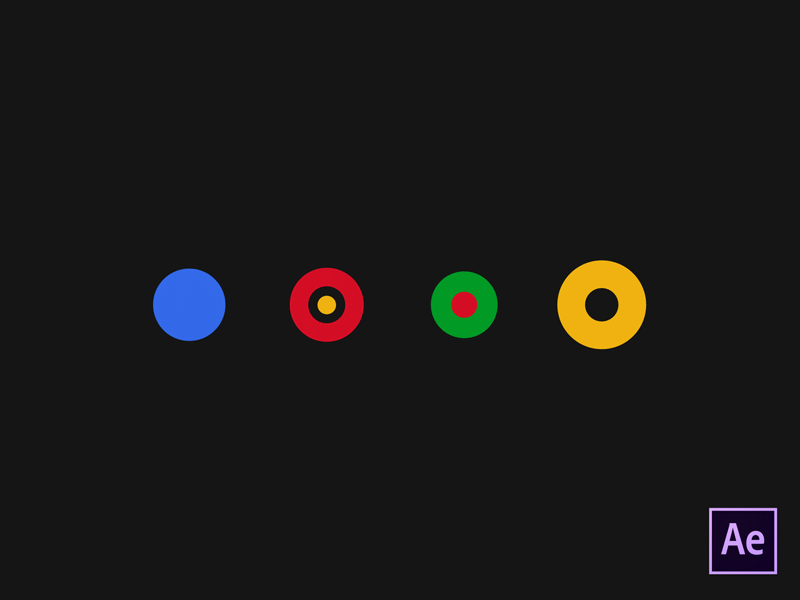

Hi ,
Thanks for the update , i have downloaded & installed , but i am having difficulties to connect to my WIFI , it can detect my WIFI correctly , but when i provided my password , it will try connect and after awhile , it will show , TRY AGAIN , i tried multiple routers in my office , all have the same issues ,anything i missed ?
Regards,
Kalmen.
No, try to reboot a couple of times.
Hi, yes, it is my wifi channel have interference caused disconnection.
Softpedia About RaspAnd Marshmallow 170523:
“After informing us about the availability of a new build of his RaspAnd Nougat operating system for Raspberry Pi 3 and 2 SBCs based on Android 7.1.2, Arne Exton released an updated RaspAnd Marshmallow 6 version.
RaspAnd Marshmallow 6.0.1 Build 170521 is today available for those who want to install and use the Android 6.0.1 Marshmallow mobile operating system on their tiny, yet powerful Raspberry Pi 3 and Raspberry Pi 2 single-board computers. It ships with the latest Kodi 17.1 media center, and other updated components.
Noteworthy applications pre-installed in RaspAnd Marshmallow 6.0.1 Build 170521, we can mention the Aptoide 8.2.1.1 and Aptoide TV 3.2.1 package managers for installing third-party apps, SnapTube 4.17.0.8739 for downloading videos from YouTube, and Google Play Store for installing official Android apps.”
READ MORE: http://linux.softpedia.com/blog/raspand-marshmallow-6-0-1-android-os-now-available-for-raspberry-pi-3-and-2-sbcs-515935.shtml
Hi,
I am trying out quick printer app on the Marshmallow 6.0.1 Build 170521 , it can’t take install from aptoide TV,I had to install from adb install, after install , it can also registered my network printer and print with success , however with all permission given, it still after each print, threw the Google play service error and then error kept pop out , is there any where which I can do to solve this ?
Thanks.
Yes, give Google Play Services ALL permissions as I say on the INFO site.
Hi,
thank you very much for your wonderful work! I got a short question regarding RaspAnd Marshmallow controls using a keyboard. How can I go back to the home screen without terminating the currently running app?
Thanks
Hi
I am using RaspAnd Marshmallow 6.0.1 Build 160915 can i have an update of 170521 please.
Yes I’ve sent it to you.
What’s up dawg. We are having trouble installing an application from the google play store. It requires a sign in. When we try to sign in to our account, the only way it may install the application is through our phone.
Is there a specific sign in required for the raspberry pi 3?
No. Never heard of such problems. Sign in with your Gmail account. That’s it.
I just purchased the latest nougat (7.1.2) and it has Google Play Store for Games? I was looking for the regular google play store. Anyhow it errors “Google Play Services has Stopped Working”. It has all the permissions. This occurs each time I hit the search icon. What am I doing wrong? I want to install NetFlix and Hulu.
As I said on the INFO site Google Play Store is NOT working. I wrote this:
MORE ABOUT RaspAnd
RaspAnd Nougat 7.1.2 Build 170616 is an Android 7.1.2 Nougat system which can run on Raspberry Pi 3 and Pi 2. I have included the following apps:
1) GAPPS (Google Play Services, but not Google Play Store)
2) Kodi 17.3 (latest version which “allows users to play and view most videos, music, podcasts, and other digital media files from local and network storage media and the Internet”. YouTube is enabled and working very well!)
3) Spotify TV 1.2.0 (working very very well)
4) Rotation Control Pro 1.1.2 (which you may or may not need)
5) Google Play Games 3.9.08 (needed for Clash of Clans to run)
6) Clash of Clans 9.24.9 (working very well!)
7) Gmail 7.4.23
8) Aptoide TV 3.2.1 (for installing new apps – many many apps can be installed!)
9) ES File Explorer Pro 1.0.8 working very well
10) Firefox 54.0 (latest version – working very well)
You can install Netflix, but it will only work for about 10 sek before it crashes, which I also said on the INFO site. About Hulu I don’t know.
Sorry, I had been installing build after build and I somehow missed this. Does any of your builds (6?) work well with google play and netflix? Thanks for the reply.
In RaspAnd 6.0.1 (https://raspex.exton.se/?p=602) Google Play Store works, but you can’t install (and run) the Netflix app.
hey,
i’m using the 160915 build, how can i get the update to the 170521 version?
I’ve sent it to you now.
Does this work with Raspberry Pi official touchscreen?
No. it does not (as I said many times before). Running RaspEX you can use the touchscreen though.
Hello dear exton
I installed raspand-marshmallow-6.0.1-gapps-aptoide-kodi-snapt today. Unfortunately, I have no audio playback.
It would be nice if you could help me further.
Best regards.
Built in speakers in monitor or?
Hi,
I tried to install this version but as soon as i click the write button i get an error and 4 windows popping up asking me to format different parts of the sd otherwise it cant be used…
If you’re doing it in Windows: Just close the four windows and go on and install RaspAnd using Win32 Disk Imager or Etcher.
If you’re doing it in Linux: Unmount all four partitions before you run the install command.
Hey Exton, I have raspberry pi 3 connected to TV I’ve tried through direct HDMI as well as by connecting external speakers with aux but there is no audio
Try to make some changes in /boot/config.txt. I can’t test it myself right now.