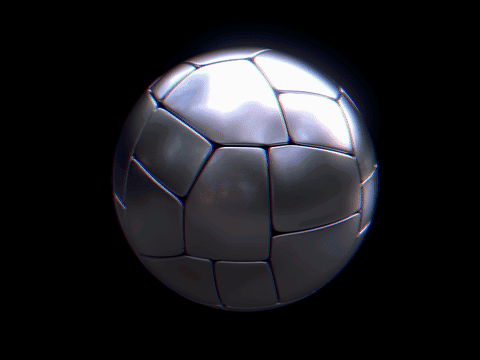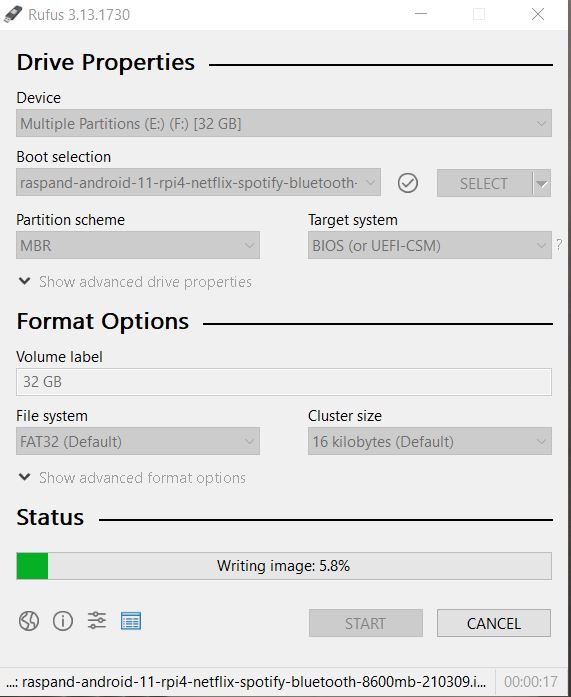ABOUT RaspAnd 11 – Build 210309
ABOUT RaspAnd 11 – Build 210309
RaspAnd 11 runs very well on a Raspberry Pi 4. I.e. the system is pretty responsive if you use a micro SD card of good quality. RaspAnd 11 has the following apps pre-installed: Netflix, Spotify, SVTPlay, Termux, Firefox, F-Droid, and Aida64. Unfortunately not Google Play Store, but F-Droid works as good replacement for it. You can also download APK files (Android packages) and install them. Normally without problems.
ABOUT Android 11, which was released 200908…
PLEASE NOTE that you must be aware of the fact that the Raspberry Pi 4 computer has its limitations and that Android 11 is a very advanced Linux system. Having said that I must also say that the apps I have included in this Build (see above) work very well. The max screen resolution is 1680×1050. With higher resolutions Netflix won’t work.
About Raspberry Pi 4
This build (RaspAnd 11 210309) works very well on the new Raspberry Pi 4. I used the latest model with 8GB RAM, but you can of course use the other models too.
Startup of RaspAnd 11 Build 210309
The first thing you will see on the screen is this boot animation.
If you do not see this animation you haven’t installed RaspAnd correctly on the SD card. (Please use Rufus 3.13 in Windows for the installation to the SD Card).
About F-Droid
F-Droid is an installable catalogue of FOSS (Free and Open Source Software) applications for the Android platform. The client makes it easy to browse, install, and keep track of updates on your device.
My sources
You can find my sources for RaspAnd 11 here. and here. Following those instructions you can build your own “RaspAnd/Omnirom” system.
What is Raspberry Pi?
The Raspberry Pi is a low cost, credit-card sized computer that plugs into a computer monitor or TV, and uses a standard keyboard and mouse. It is a capable little device that enables people of all ages to explore computing, and to learn how to program in languages like Scratch and Python. It’s capable of doing everything you’d expect a desktop computer to do, from browsing the internet and playing high-definition video, to making spreadsheets, word-processing, and playing games.
Read more about Raspberry Pi…
About sound
HDMI sound works very well in this RaspAnd build. You can also use the 3.5mm jack and connect speakers. Change it under Advanced (Desktop icon). Watch this screenshot.
MORE NEWS 210309 ABOUT RaspAnd 11
RaspAnd 11 can be installed to a Micro SD card (preferable a class 10 card) in Windows 10 using Rufus, Win32 Disk Imager or Etcher. You can alternatively (of course) use the dd-command in a Linux system. Unzip the downloaded file raspand-android-11-rpi4-netflix-spotify-bluetooth-1020mb-210309.zip. Then open a terminal and run the command dd if=raspand-android-11-rpi4-netflix-spotify-bluetooth-8600mb-210309.img of=/dev/sdX bs=4MiB
(Change X to b, d or…).
Using Rufus it will look like this.
Different Micro SD Cards
For best performance you should use SD Cards of good quality. I can recommend Samsung MicroSD Pro Plus 32GB Class 10. Write speed up to 95 MB/s. Also Samsung MicroSD EVO 16GB Class 10. Write speed up to 48 MB/s. Price 47 $ respectively 10 $ (in Sweden).
Using GParted to increase the data partition
As I said above RaspAnd 11 can be installed in Windows using Rufus, Win32 Disk Imager or Etcher. This method has one disadvantage. Only about about 5GB can be used as data storage no matter which card you use. Now say, for example, that you use Micro SD card (preferable a class 10 card) of 128GB about 123GB will be “wasted”. You can, however, change that with the help of GParted. See below how to do it.
How to get rid of the 5GB limit after Rufus, Win32 Disk Imager or Etcher has been used:
– write the image with Rufus, Win32 Disk Imager or Etcher
– start up Ubuntu or another Linux system – you can also use a Linux Live CD/USB stick
– insert your card
– start GParted – screenshot before resizing
– resize the DATA partition – screenshot after resizing
– done!
Kernel
Kernel 5.4.94-exton-v8+ is used in RaspAnd 11 Build 210309.
After boot – first Desktop
Your first desktop will look like this. You can download a nice picture and use it as wallpaper. Watch this screenshot.
Screen resolution
The max screen resolution is 1680×1050 according to my experience. With higher resolutions Netflix won’t work. I’ve thus set the resolution to 1680×1050 on line 64 in system/build.prop. Watch this screenshot. You can experiment with other resolutions if you want.
Spotify
The Spotify app works very well, but before starting the app you should set the screen rotation to Landscape. Watch this screenshot.
Netflix
The Netflix app works very well in this RaspAnd 11 build, which isn’t rooted. (You can’t run Netflix on rooted devices).
About Termux
Termux is an Android terminal emulator and Linux environment app that works directly with no rooting or setup required. A minimal base system is installed automatically – additional packages are available using the APT package manager. Watch a screenshot when I’m installing Nano.
WiFi support
The newer versions of RaspAnd has excellent support for WiFi (on Raspberry Pi 4, 3 Model B and Model B+). Previous problems with the WiFi connection are gone. I.e. the WiFi connection will automatically be re-established after every reboot. Just go to Settings/Network and connect. Watch this screenshot.
Bluetooth
Bluetooth works very well in this RaspAnd 11 build. I.e. you can send and receive files without problems. Watch this screenshot showing the pairing process with my Android phone. I haven’t tried other Bluetooth functions.
Compatibility :: March 2021
Unfortunately not all systems made for Raspberry Pi 3 and 2 will run on the new Raspberry Pi 4 computer. They need to be upgraded with a new kernel. I therefore have to upgrade the systems I distribute. I.e. RaspEX, RaspEX with OpenCPN, exGENT, RaspEX BunsenLabs, RaspEX Kodi, RaspAnd Marshmallow, RaspAnd Nougat 7.1.2, RaspAnd Oreo 8.1, RaspAnd Pie, RaspAnd 10, RaspAnd 11 Build 210321, EXTON OpSuS Rpi, FedEX Rpi3 and RaspArch. I have until now (210211) only upgraded RaspAnd 11, RaspAnd 10, RaspEX, RaspEX Kodi, RaspArch, exGENT and RaspEX with OpenCPN. Read about the new Raspberry Pi 4.
SCREENSHOTS
1. The Desktop with Netflix and Spotify installed
2. Aida64 running showing the system info
3. YouTube running in Firefox
4. Netflix running
5. Spotify running
6. Clash of Clans running (the app is not pre-installed)
DOWNLOAD
This version of RaspAnd 11 has been replaced by version 210329 with GAPPS…
Android is a trademark of Google Inc.
Raspberry Pi is a trademark of Raspberry Pi Foundation
andex.exton.net – latest is AndEX 10 (with GAPPS) and AndEX Pie 9.0 (also with GAPPS)!
and
about my Android 11, 10, Pie, Oreo, Nougat, Marshmallow and Lollipop versions for Raspberry Pi 4 and 3/2 at
raspex.exton.se – latest is RaspAnd 11 (with GAPPS) and RaspAnd Oreo 8.1 (also with GAPPS)!