 NEWS 210301 about RaspEX Kodi
NEWS 210301 about RaspEX Kodi
I’ve made a new extra version of RaspEX Kodi 32-bit. This version is based on Raspbian (Raspberry Pi OS) and Debian Bullseye (upcoming Debian 11). The LXDE Desktop is replaced with LXQt 0.16.0 which has a more “modern look” than LXDE. Historically, LXQt is the product of the merge between LXDE-Qt, an initial Qt flavour of LXDE, and Razor-qt, a project aiming to develop a Qt based desktop environment with similar objectives as the current LXQt. In RaspEX Kodi Build 210301 I’ve upgraded Kodi to version 19.0 Matrix since it has reached the “stable stage” . It was therefore now possible to install the Netflix addon among many other addons. You can now also much easier install extra repositories. Read about the best Kodi repos 2021.
Boot problems as regards RaspEX Kodi Build 210301
If you can’t boot up the system after installing to the SD card using Rufus 3.13 in Windows it’s because the files /boot/cmdline.txt and /etc/fstab has the wrong content. I.e. the PARTUUID for the card is wrong. Then you’ll have to edit said files. Do it like this.
1. Start up a Linux system (Ubuntu or…).
2. Insert your SD card with RaspEX Kodi installed. It will be seen as /dev/sdb1 (boot partition) and /dev/sdb2 (root filesystem).
3. To find out the correct PARTUUID for /dev/sdb1 and /dev/sdb2 run the command blkid /dev/sdb1 respectively blkid /dev/sdb2
4. Now change to the correct PARTUUID in /boot/cmdline.txt and /etc/fstab on the SD card. Use Leafpad or Mousepad for that. Never LibreOffice writer!
The file cmdline.txt can look like this:
console=serial0,115200 console=tty1 root=PARTUUID=347a28ab-02 rootfstype=ext4 elevator=deadline fsck.repair=yes rootwait quiet splash plymouth.ignore-serial-consoles
The file fstab can look like this:
proc /proc proc defaults 0 0
PARTUUID=347a28ab-01 /boot vfat defaults 0 2
PARTUUID=347a28ab-02 / ext4 defaults,noatime 0 1
# a swapfile is not a swap partition, no line here
# use dphys-swapfile swap[on|off] for that
Study all installed packages in Build 210301…
Log in to LXQt or Kodi
After the boot process is ready you will end up at LightDM‘s login screen. It will look like this – see below. Log in as pi with password raspberry or as root (“other”) with password root. You can log in to Kodi directly from LightDM if you want. While inside LXQt you can change to the Kodi Desktop environment. You can run Kodi on the LXQt Desktop like any other program or run it in full screen. Just change Kodi’s Settings from Windowed to Fullscreen. Watch this screenshot.
Expand the filesystem on the SD card
If you install many new big programs and/or download large files (for example videos) you may run out of space on the SD card. That is best fixed by running the following command: sudo raspi-config. Click on “Advanced Options” and choose A1 Expand Filesystem.
NOTE: That’s all you have to do. Just wait for the script to fix everything. If you use a SD card of 64 GB all the space on it will be used afterwards. Watch a screenshot when raspi-config is running.
1. Screenshot showing filesystem size before resizing
2. Screenshot showing filesystem size after resizing
Used kernels
5.10.17-exton-v7l+ (for Rpi 4) and 5.10.11-v7+ (for Rpi 3 and 2).
Compatibility :: March 2021
Unfortunately not all systems made for Raspberry Pi 3 and 2 will run on the new Raspberry Pi 4 computer. They need to be upgraded with a new kernel. I therefore have to upgrade the systems I distribute. I.e. RaspEX, RaspEX with OpenCPN, exGENT, RaspEX BunsenLabs, RaspEX Kodi, RaspAnd Marshmallow, RaspAnd Nougat 7.1.2, RaspAnd Oreo 8.1, RaspAnd Pie, RaspAnd 10, RaspAnd 11 Build 210321, EXTON OpSuS Rpi, FedEX Rpi3 and RaspArch. I have until now (210321) only upgraded RaspAnd 11, RaspAnd 10, RaspEX, RaspEX Kodi, RaspArch, exGENT and RaspEX with OpenCPN. Read about the new Raspberry Pi 4.
SCREENSHOTS
1. The LXQt Desktop running as user pi
2. The LXQt Desktop running as root
3. Kodi 19.0 system info
4. Kodi running on/within the LXQt Desktop
5. Kodi showing some addons
6. NBC Sport addon running
7. NASA addon running
8. Netflix addon running
9. Kodi running using a special skin
This version has been replaced by Build 220218…
andex.exton.net – latest is AndEX 10 (with GAPPS) and AndEX Pie 9.0 (also with GAPPS)!
and
about my Android 11, 10, Pie, Oreo, Nougat, Marshmallow and Lollipop versions for Raspberry Pi 4 and 3/2 at
raspex.exton.se – latest is RaspAnd 11 (with GAPPS) and RaspAnd Oreo 8.1 (also with GAPPS)!

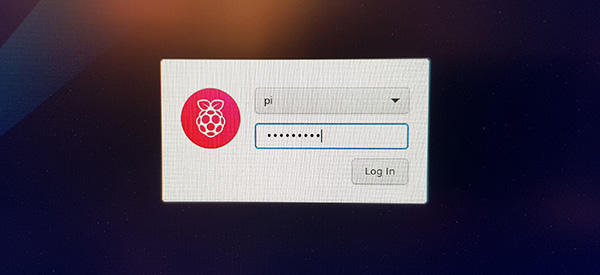


Hi, thank you very much for your work.
I installed RaspEX Kodi Build 210301, but Kodi does not use hardware acceleration. I tried the whole day. Not in Youtube, not with own videos. The player-settings even dont show hardware-acceleration-setting (on/off). I also have on another sd-card your build 210211 with Kodi 18.7. There the acceleration works.
I testet it with “o” in both builds. In 210211 it shows ff-hevc-mmal (HW) but in 210301 it shows ff-hevc (SW) playing own videos. Similar in youtube (HW) or (SW).
What is wrong with my 210301-installation?
Thank you very much for your help. I am using your builds since Juni last year. Very good!
Sven
Hi again,
I tried the 210208 build with Kodi 19 as well. This time I did nothing but put it on the sd-card and boot into kodi 19. Started youtube-addon. Run a video. Pressed “o” – again ff-hevc (SW) – no hardware acceleration on Kodi19-build. I enabled the mpeg-dash, no change. I looked into player-settings: no line for hardware acceleration.
So, something is wrong with Kodi19-Builds. Or I am totally mistaken. But within the Kodi18.7-Builds hardware-acceleration works.
I would be very pleased to know, how to enable hardware acceleration in Kodi19-build.
Thank you very much, Sven
Sorry, in youtube its not ff-hevc (SW) but ff-h264 (SW). I wrote it out of my memory, but double-checked it right now. But its definitively software-decoded, no hardware acceleration.
Hello Exton,
is there a possibility to get hardware acceleration for the 210301-build? Is it only my problem or can you verify it on your systems as well?
Kodi-log shows the error: (vdpau) unable to init vdpau – vdp_st = 0x1. falling back
Does that help?
Hi,
I don’t know what to do about the hardware acceleration problem. But all late RaspEX Kodi builds work very well on my Rpi 4 with 4GB RAM and 8GB RAM. (I.e. enabled hardware acceleration or not).
Maybe Kodi 19.0 for ARM64 differ from Kodi 18.7. If so we can perhaps hope for a “better” Kodi 19.1 version.
Hi Exton,
thanks a lot for your reply. That is strange. Maybe I make a fresh install.
Yesterday I tried the nightlybuild from libreelec – without any hardware acceleration problems. I will try your RaspEX Kodi build 210301 again. I like very much the possibility to switch between desktop and Kodi (window).
Thanks for your help, Kind Regards, Sven
Ones again: I tried everything, deb-multimedia, …
Can someone at least reproduce my error:
I use the RPI4 (4Gb):
I put the 210301-image (RaspEX Kodi 32-bit) on a sdcard, boot (after correcting PARTUUID), run kodi 19, go to settings->player->video: I find no hardware acceleration line; that means: kodi cant use hardware acceleration.
Can someone reproduce that thing?
Hi,
Did you validate on boot/config.txt
dtoverlay=vc4-fkms-v3d
Hi Exton,
I just installed Raspex Kodi #210301. I can’t seem to get wifi working at all. The wired connection works fine, but no luck with wifi. How do I fix that?
Thanks, Warren
All Rpi 4 are the same. I wrote this about WiFi:
“Wireless connections
The new Raspberry Pi 4 computer has “built in” 802.11n Wireless LAN. Just use NetworkManager to configure your connection. You may have to enable wireless first. Watch this screenshot. NOTE: When using WiFi you may have to reconnect after every reboot. Not as regards Build 210211/210205/210208.”
Your screenshot is for a different build. On mine there are 2 icons on the bottom right side of the screen. The nm-tray is grayed out with an ‘x’ not grayed out. Right click on it shows 3 checkboxes all checked. Edit connections – doesn’t work. Left click shows wifi and wired connections with an ‘x’. Network manager applet left click shows ethernet Network disconnected, and wireless Network not ready. Right click shows 3 boxes all checked and below Edit connections when clicked shows dialogue box with wired and wireless connections, both saying never. On opening Wifi Connection 1,In General Tab I checked All users, left the rest empty. In WiFi tab,I replaced Exton with my SSID. Mode-Client, Band – Automatic and left the rest on that page empty. In security tab I put WPA & WPA2 Personal and entered my Password. I left the rest of the tabs alone, and clicked Save. In raspi-config, I entered SSID and password . On reboot wifi showed the same. Am I doing something wrong? When you say I may have to enable wireless first, what else can I do to enable it? thanks, Warren
I can’t check it myself right now. Please try with Build 210211 instead.
I did try with 210211 and had the same result. Has anyone had wifi success with these builds? It works fine with wired connections. Have you ever tested them with a wifi connection? Raspberry pi os and Libreelec work fine with my RPI 4 with wifi.
I’ve had 200 – 300 downloads per week for RaspEX Kodi for many months now. Nobody else have had your WiFi problems.
Sorry to be a pain. But you told me the same thing in 2019:
Again, as above, I tried to explain. Your new raspex is based on debian 10 buster. According to various google sites, kodi 18 has issues with buster and will not load.
Reply
exton says:
August 21, 2019 at 6:44 pm
You are the only one…
Several thousands of people have downloaded the image.
Something is wrong with your installation and/or card. Reinstall and use Rufus in Windows this time.
Normally Kodi 18 runs very well in RaspEX Kodi.
WARREN FRALEIGH says:
August 22, 2019 at 12:43 pm
I followed your directions precisely, tried another sd card , redownloaded the 190803 version, used Rufus 3.6 as before, resized the sd card and still got the same result. The previous version 190321 works fine. Are you sure that the several thousand people that you are mentioning are actually using the 190803 image,or the previous one. All those google sites that say Debian Buster will not run kodi can’t be wrong.
Reply
exton says:
August 22, 2019 at 5:46 pm
I’m very sorry because you are right. You get this error when you try to run RaspEX Kodi on a Rpi 3 Model 3+, but not when you run it on the new Rpi 4. Sloppy of me not to test RaspEX fully on a Rpi 3.
I just installed your 210205 build, and it works fine. The wifi enables easily without any problem. I don’t have this problem with Raspberry pi OS, Libreelec either. The only issue I had with 210205 is I required a workaround to get openvpn to install. Please check out the wifi problem when you have time. thanks