 ABOUT RaspEX Kodi
ABOUT RaspEX Kodi
RaspEX Kodi Build 210829/210301/210211/210205 (32-bit) and 210904 (64-bit) with LXDE/LXQt/Kodi Desktops
All five systems can be downloaded from SourceForge.net for free. The systems are made especially for the new Raspberry Pi 4 (8GB, 4GB and 2GB). RaspEX Kodi is based on Debian 11 Bullseye (Build 210829/210301/210211/210904) respectively Debian 10 Buster (Build 210205), Raspberry Pi OS (previously called Raspbian) and Kodi Media Center. In RaspEX Kodi I’ve added the LXDE/LXQt Desktop with many useful applications such as VLC Media Player and NetworkManager. Makes it easy to configure your wireless network. I’ve also upgraded Kodi to version 19.1 Matrix respectively 18.7 Leia, which makes it possible to include useful addons such as Netflix and Amazon Video. Which I’ve done. RaspEX Kodi Build 210829, 210301 and 210904 uses LXQt and Kodi 19.1/19.0 Matrix. Study all included packages in RaspEX Kodi Build 210929, 210301, 210211, Build 210205 respectively Build 210904.
NEWS 210904 about RaspEX Kodi 64-bit
I’ve made a new extra version of RaspEX Kodi 64-bit. This version is based on Raspbian (Raspberry Pi OS) and Debian Bullseye (Debian 11 stable). The LXDE Desktop is replaced with LXQt 0.16.0 which has a more “modern look” than LXDE. Historically, LXQt is the product of the merge between LXDE-Qt, an initial Qt flavour of LXDE, and Razor-qt, a project aiming to develop a Qt based desktop environment with similar objectives as the current LXQt. In RaspEX Kodi Build 210904 I’ve upgraded Kodi to version 19.1 Matrix since it has reached the “stable stage”. You can now much easier install extra repositories. Read about the best Kodi repos 2021. NOTE: Build 210904 (64-bit) is missing the Netflix addon. Widevine CDM (which is necessary for Netflix to work) is not available natively on ARM64.
READ MORE about RaspEX Kodi 64bit Build 210904…
NEWS 210829 about RaspEX Kodi 32bit
I’ve made a new extra version of RaspEX Kodi 32-bit. This version is based on Raspbian (Raspberry Pi OS) and Debian Bullseye (Debian 11 stable). The LXDE Desktop is replaced with LXQt 0.16.0 which has a more “modern look” than LXDE. Historically, LXQt is the product of the merge between LXDE-Qt, an initial Qt flavour of LXDE, and Razor-qt, a project aiming to develop a Qt based desktop environment with similar objectives as the current LXQt. In RaspEX Kodi Build 210829 I’ve upgraded Kodi to version 19.1 Matrix since it has reached the “stable stage” . It was therefore now possible to install the Netflix addon among many other addons. You can now also much easier install extra repositories. Read about the best Kodi repos 2021.
READ MORE about RaspEX Kodi Build 210829…
NEWS 210301 about RaspEX Kodi
I’ve made a new extra version of RaspEX Kodi 32-bit. This version is based on Raspbian (Raspberry Pi OS) and Debian Bullseye (upcoming Debian 11). The LXDE Desktop is replaced with LXQt 0.16.0 which has a more “modern look” than LXDE. Historically, LXQt is the product of the merge between LXDE-Qt, an initial Qt flavour of LXDE, and Razor-qt, a project aiming to develop a Qt based desktop environment with similar objectives as the current LXQt. In RaspEX Kodi Build 210301 I’ve upgraded Kodi to version 19.0 Matrix since it has reached the “stable stage” . It was therefore now possible to install the Netflix addon among many other addons. You can now also much easier install extra repositories. Read about the best Kodi repos 2021.
READ MORE about RaspEX Kodi Build 210301…
NEWS 210211
I’ve made a new extra version of RaspEX Kodi 32-bit. This version is based on Raspbian (Raspberry Pi OS) and Debian Bullseye (upcoming Debian 11). The LXDE Desktop is replaced with LXQt, which has a more “modern look” than LXDE. Historically, LXQt is the product of the merge between LXDE-Qt, an initial Qt flavour of LXDE, and Razor-qt, a project aiming to develop a Qt based desktop environment with similar objectives as the current LXQt. In RaspEX Kodi Build 210211 I’ve kept Kodi at version 18.7 (stable). It was therefore possible to install the Netflix addon among many other addons. With Kodi 18.7 it is also easier to install extra repositories. Read about the best Kodi repos 2021.
NOTE1: RaspEX Kodi Build 210904 64-bit is only for Raspberry Pi 4 computers.
NOTE2: Build 210904 (64-bit) is missing the Netflix addon. Widevine CDM (which is necessary for Netflix to work) is not available natively on ARM64.
Replacements
My first version of RaspEX Kodi from 190124 was a replacement for RaspEX Kodi with OSMC, which was released 190117. Sam Nazarko (founder of OSMC) contacted me 190118 claiming that I was “violating” his rights to the trademark OSMC and the rules in GPLv2. I don’t think I did, but I’m also very tired. Therefore I made a new version (190124) of RaspEX Kodi without any traces of OSMC. I would say that version 190124, 190321, 190803, 191117, 200210, 200726 and 210211/210205/210208/210301/210829 are as good as the old one from 190117. I.e. excellent video and sound performance both in Kodi and LXDE. For version 190124 I charged 9 $. My new versions (210829/2103017210211/210205/210904) can be downloaded for free from SourceForge.net. People should not refrain from downloading RaspEX Kodi because of the money issue. I want all Linux and Raspberry Pi enthusiasts to enjoy the system. It runs very well on a the new Raspberry Pi 4. I.e. fast and responsive. Especially on the Raspberry Pi 4 with 4GB or 8GB RAM – released May 2020 (8GB). RaspEX Kodi Build 210829/210301/210211/210205 can also run on Raspberry Pi 3 Model B, Raspberry 3 Model B+ and Raspberry Pi 2 Model B. I’ve included an extra kernel for that. The system will automatically determine which Raspberry Pi you are using and load the correct kernel.

Raspberry Pi 4: How much better is it than the Raspberry Pi 3 Model B+?
More about RaspEX Kodi
Running RaspEX Kodi Build 210205 you will immediately end up in X and LXDE as the ordinary user pi. In Build 210829/210301/210211/210904 you’ll end up at LightDM login screen. Log in as user pi with password raspberry. After the first boot you shall use NetworkManager for configuring your network connection. Just click on the network icon in the upper right panel and chose your wireless network. Watch this screenshot. The big difference between Raspberry Pi OS and RaspEX Kodi is that Kodi 19.1/18.7/19.0 is pre-installed in RaspEX Kodi together with some really useful addons. For example Netflix (in Build 210829, 210301, 210211 and 210205), YouTube and Amazon Video). Those addons need Widevine to run. While you are logged in to the LXDE/LXQt Desktop you can use Synaptic Package Manager to install all extra packages you may need. Since RaspEX Kodi is based on Raspberry Pi OS/Debian you’ll have about 30000 packages to chose between. When logged in as pi you can use Sudo to become root. Examples: sudo su and sudo pcmanfm/pcmanfm-qt. While logged in to the LXDE/LXQt Desktop you can (of course) go on to Kodi directly. Just open Kodi like any other program. NOTE1:The latest stable version of Kodi is 19.1. If you have downloaded and installed any of my previous versions of RaspEX with Kodi it is not necessary to reinstall RaspEX Kodi. Just use Synaptic and upgrade to Kodi 19.1. This change of Kodi version won’t effect your Kodi settings. They are stored in /home/pi/.kodi. NOTE2: You cannot run Kodi as root.
NOTE: As regards Build 210829, 210301, 210211 and 210904 you can log in to Kodi directly from LightDM. Watch this screenshot.
Log in as root (super admin)
If you for some reason want to run RaspEX as root you can do so. Just log out from LXQt/LXDE and in again as “other” from LightDM‘s login screen. Log in as root with password root. NOTE: You cannot run Kodi as root. And you can also not run Chromium as root. I have therefore installed Firefox and uninstalled Chromium so you’ll have a Browser while logged in as root. NOTE: In Build 210829 I’ve kept Chromium. It is needed when creating an Authentication key for Netflix. Build 210211: You can’t log in from LightDM as root. You can, however, log in to the LXQt Desktop as root if you press the keys Ctrl Alt F1 (or F2) simultaneously. You will then go into console mode (text-mode). Log in as root with password root and run the command startx.
Passwords
pi/raspberry and root/root
Used kernels
1) 5.10.12-exton-v7l+ (for Rpi4) in Build 210205
2) 5.10.12-exton-v7+ (for Rpi3 and 2) in Build 210205
3) 5.10.60-v8+ (for Rpi4) in Build 210904
4) 5.10.14-exton-v7l+ (for Rpi4) in Build 210211
5) 5.10.13-exton-v7+ (for Rpi3 and 2) in Build 210211
6) 5.10.17-exton-v7l+ (for Rpi 4) in Build 210301
7) 5.10.11-v7+ (for Rpi 3 and 2) in Build 210301
8) 5.10.60-exton-v7l+ (for Rpi4) in Build 210829
9) 5.10.52-v7+ (for Rpi3 and 2) in Build 210829
The system will automatically determine which Raspberry Pi you are using and load the correct kernel.
How do I install RaspEX Kodi in Windows?
Just like any other Raspberry Pi system. I.e.: Unpack the downloaded ZIP file raspex-rpi4-kodi18.7-lxde-netflix-plex-amazon-video-2520mb-210205.zip) and transfer the IMAGE file (raspex-rpi4-kodi18.7-lxde-netflix-plex-amazon-video-6400mb-210205.img) to your Micro SD card of at least 8GB. For that you shall use Rufus 3.15 in Windows. When running Rufus it will look like this.
How do I install RaspEX Kodi in Linux?
You can of course also install RaspEX in any Linux system using the dd command. Just open up at terminal and run the following command (as root):
dd if=raspex-rpi4-kodi18.7-lxde-netflix-plex-amazon-video-6400mb-210205.img of=/dev/sdX bs=1M
Note: Change /dev/sdX to for example /dev/sdc, /dev/sde or…
(Check it carefully before you run the above command so you won’t lose important data).
Boot problems as regards RaspEX Kodi Build 210829, 210301 and 210904
If you can’t boot up the system after installing to the SD card using Rufus 3.15 in Windows it’s because the files /boot/cmdline.txt and /etc/fstab has the wrong content. I.e. the PARTUUID for the card is wrong. Then you’ll have to edit said files. Do it like this.
1. Start up a Linux system (Ubuntu or…).
2. Insert your SD card with RaspEX Kodi installed. It will be seen as /dev/sdb1 (boot partition) and /dev/sdb2 (root filesystem).
3. To find out the correct PARTUUID for /dev/sdb1 and /dev/sdb2 run the command blkid /dev/sdb1 respectively blkid /dev/sdb2
4. Now change to the correct PARTUUID in /boot/cmdline.txt and /etc/fstab on the SD card. Use Leafpad or Mousepad for that. Never LibreOffice writer!
The file cmdline.txt can look like this:
console=serial0,115200 console=tty1 root=PARTUUID=347a28ab-02 rootfstype=ext4 elevator=deadline fsck.repair=yes rootwait quiet splash plymouth.ignore-serial-consoles
The file fstab can look like this:
proc /proc proc defaults 0 0
PARTUUID=347a28ab-01 /boot vfat defaults 0 2
PARTUUID=347a28ab-02 / ext4 defaults,noatime 0 1
# a swapfile is not a swap partition, no line here
# use dphys-swapfile swap[on|off] for that
Different Micro SD Cards
For best performance you should use SD Cards of good quality. I can recommend Samsung MicroSD Pro Plus 32GB Class 10. Write speed up to 95 MB/s. Also SanDisk MicroSD Ultra 128GB Class 10. Write speed up to 100 MB/s. NOTE: If you can’t run RaspEX Kodi at all you should try with a new “better” card.
Kodi 18 in action – see below…
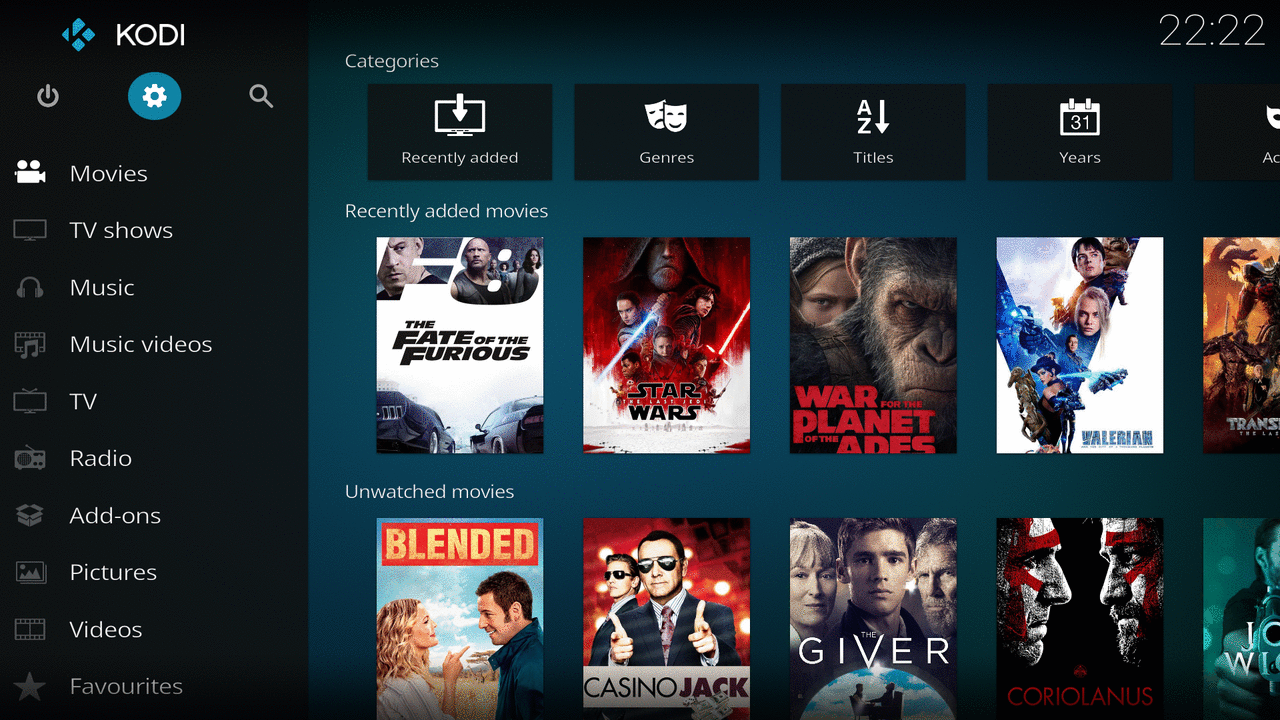
Wireless connections
The new Raspberry Pi 4 computer has “built in” 802.11n Wireless LAN. Just use NetworkManager to configure your connection. You may have to enable wireless first. Watch this screenshot. NOTE: When using WiFi you may have to reconnect after every reboot. Not as regards Build 210829/210301/210211/210205/210904.
About WiFi connections in Build 210904 and 210211
Watch this screenshot. And this one.
Using Bluetooth
For Bluetooth to work you’ll have to install some extra packages. I.e. bluetooth, blueman, Bluez and bluealsa. Use Synaptic for that. Then run the following command: sudo systemctl enable bluetooth.service. Reboot your Rpi. Now Bluetooth is ready for connections.

Click on the image to watch a big version.
Why can’t I start Kodi?
If you install certain (faulty) add-ons it can happen that you can’t start Kodi anymore. In that case the file profiles.xml (/home/raspex/.kodi/userdata/profiles.xml) is corrupted or empty. Replace it with this file – download. The file shall have this content.
<profiles>
<lastloaded>0</lastloaded>
<useloginscreen>false</useloginscreen>
<autologin>-1</autologin>
<nextIdProfile>1</nextIdProfile>
<profile>
<id>0</id>
<name>Master user</name>
<directory pathversion=”1″>special://masterprofile/</directory>
<thumbnail pathversion=”1″></thumbnail>
<hasdatabases>true</hasdatabases>
<canwritedatabases>true</canwritedatabases>
<hassources>true</hassources>
<canwritesources>true</canwritesources>
<lockaddonmanager>false</lockaddonmanager>
<locksettings>0</locksettings>
<lockfiles>false</lockfiles>
<lockmusic>false</lockmusic>
<lockvideo>false</lockvideo>
<lockpictures>false</lockpictures>
<lockprograms>false</lockprograms>
<lockgames>false</lockgames>
<lockmode>0</lockmode>
<lockcode></lockcode>
<lastdate></lastdate>
</profile>
</profiles>
Expand the filesystem on the SD card
If you install many new big programs and/or download large files (for example videos) you may run out of space on the SD card. That is best fixed by running the following command: sudo raspi-config. Click on “Advanced Options” and choose A1 Expand Filesystem.
NOTE: That’s all you have to do. Just wait for the script to fix everything. If you use a SD card of 32 GB all the space on it will be used afterwards. Watch a screenshot when raspi-config is running.
1. Screenshot showing filesystem size before resizing
2. Screenshot showing filesystem size after resizing
SOUND in Kodi
For HDMI sound to work in Kodi you’ll have to change the Sound Settings. Watch this screenshot.
Running the Netflix add-on in Build 210205
When you try to start Netflix for the first time you will probably see this error message. That’s because you haven’t logged in to Netflix yet. Just log in and that won’t happen again. When logged in to Netflix it will look like this. Sometimes it can happen that a movie start with the “wrong” subtitle. Change it to your liking as this screenshot shows. Germans (in particular) like to dub English movies (and movies in other languages) to German. Change the audio language as this screenshot shows.
API and Authentication keys as regards Build 210829
Google and Netflix make it more and more difficult to use the YouTube and Netflix addons in Kodi. They demand API and Authentication keys. As regards YouTube I’ve managed to solve the problem permanently. As regards Netflix you’ll have to create your Authentication key yourself. Follow this instruction.
1. Read this INFO site. Then do this:
2. Download NFAuthenticationKey_Linux.zip
3. unzip NFAuthenticationKey_Linux.zip
4. cd NFAuthenticationKey_Linux
5. Run the script with the command python3 NFAuthenticationKey.py – screenshot
6. Follow the instructions on the screen and save your Authentication key in /home/pi
7. Remember to take a note of the created four-digit PIN code
8. Open the Netflix addon in Kodi and choose to login with the the Authentication key you have created – screenshot
9. Find your Authentication key in /home/pi – screenshot
10. Give Netflix you password – done! – screenshot.
Set up subtitles for Netflix
From Kodi’s home screen, go to Settings -> Player settings -> Language – screenshot. Select the languages you want to get when searching for subtitles – screenshot. That’s it!
RaspEX Kodi performance
RaspEX Kodi is a very fast and responsive Rpi4 system. Much due to very low memory (RAM) usage. About 200 MB as this screenshot shows. I’ve said that RaspEX LXDE Build 210101 is very fast. RaspEX Kodi is even faster. The video and sound quality is also very very good. Even while running RaspEX Kodi on big TV screens. I.e. you can really enjoy Netflix and YouTube running on your Rpi4 mini computer!
Install/experiment with extra Kodi Builds in RaspEX Kodi
On a web site called FireStickTricks you can find instructions how to install 27 (?!) extra Kodi Builds with their own repositories and skins. The article is called Best Kodi Builds September 2021. I have tried three of them myself. No Limits Magic, Diggz Xenon and Innovation. They are very easy to install and work very well. Perhaps you’ll find your own favorite!
Compatibility :: September 2021
Unfortunately not all systems made for Raspberry Pi 3 and 2 will run on the new Raspberry Pi 4 computer. They need to be upgraded with a new kernel. I therefore have to upgrade the systems I distribute. I.e. RaspEX, RaspEX with OpenCPN, exGENT, RaspEX BunsenLabs, RaspEX Kodi, RaspAnd Marshmallow, RaspAnd Nougat 7.1.2, RaspAnd Oreo 8.1, RaspAnd Pie, RaspAnd 10, RaspAnd 11 Build 210321, EXTON OpSuS Rpi, FedEX Rpi3 and RaspArch. I have until now (210321) only upgraded RaspAnd 11, RaspAnd 10, RaspEX, RaspEX Kodi, RaspArch, exGENT and RaspEX with OpenCPN. Read about the new Raspberry Pi 4.
SCREENSHOTS
1. Running Kodi 18,7 in Build 210205
1b. Running Kodi 19.1 in Build 210904
2. The LXDE Desktop logged in as the ordinary user pi in Build 210205
2b. The LXQt Desktop logged in as the ordinary user pi in Build 210904
3. Netflix running showing very good video quality
4. YouTube running showing very good video quality
5. Choosing program addons in Kodi
6. The LXDE Desktop logged in as root (super admin)
6b. The LXDE Desktop logged in as root (super admin) in Build 210904
7. Kodi 18.7 system info re. Build 210205
7b. Kodi 18.7 system info re. Build 210211
7c. Kodi 19.1 system info re. Build 210904
8. VLC running showing very good video quality
9. Samba connection in Build 210904 with a Windows computer
10. Screenshot about how to configure HDMI sound in Kodi
11. SDDM Login screen in Build 210904
12. The LXQt Desktop running as user pi – Build 210301
13. The LXQt Desktop running as root – Build 210301
14. Kodi 19.0 system info – Build 210301
15. Kodi running on/within the LXQt Desktop – Build 210301
16. The LXQt Desktop running as user pi – Build 210829
17. The LXQt Desktop running as root – Build 210829
18. Kodi 19.1 system info – Build 210829
19. Kodi running showing some addons – Build 210829
20. Netflix addon running – Build 210829
21. The Authentication key for the Netflix addon is created – Build 210829
All RaspEX Kodi versions has been replaced by version 240215…
Raspberry Pi is a trademark of Raspberry Pi Foundation
Kodi is a trademark of XBMC Foundation
andex.exton.net – latest is AndEX 10 (with GAPPS) and AndEX Pie 9.0 (also with GAPPS)!
and
about my Android 11, 10, Pie, Oreo, Nougat, Marshmallow and Lollipop versions for Raspberry Pi 4 and 3/2 at
raspex.exton.se – latest is RaspAnd 11 (with GAPPS) and RaspAnd Oreo 8.1 (also with GAPPS)!




I am having trouble with the quick launch being cut off at the bottom. I checked screen resolution and it is correct. What am I missing?
Got the screen issue resolved. Is there a way to revert Kodi 19 back to 18 until 19 is more developed? Kinda sucks no add-ons work.
Kodi 18.7: I don’t think it’s possible to go back. Please try one my other two versions instead. (Buster or Bullseye).
why am i not able to see comments? i have tried on different devices and browsers. I can see the message that says 3 responses but unable to view them. what am i missing?
I don’t know. Some WordPress setting I guess. I will look into it.
aaron,
I had to update my site theme. Everything is alright now.
I cant get audio to work on kodi. It doesnt have the option shown in the screenshot
Do you mean this screenshot? – https://raspex.exton.se/raspex-kodi/raspex-kodi-sound-210205.jpg
Do you have sound when running the LXQt Desktop?
The sound keeps cutting in and out on the desktop and Kodi. Also the volume is really low. I have been using and older version of raspex for years so I know its not the hardware.
Yes mine says pulse audio.
Vansman2000,
So you have sound after all? When in LXQt use Pavucontrol.
You could also try to use the volume control on your monitor. You have sound via HDMI/your monitor, right?
The sound works on the desktop but cuts in and out and volume is very low. I have no sound at all on kodi. I switched back to my older version everything works fine. So it has to be a setting or something.
Yes the sound is through HDMI.
Then you should be able to increase the volume on your monitor.
About settings in Kodi I wrote this: For HDMI sound to work in Kodi you’ll have to change the Sound Settings. Watch this screenshot.
Ok well the problem is still that the sound is cutting out.
I have no solution for that. Sorry.
Also kodi doesnt have that option you are showing in the screenshot. It only hase pulseaudio
Then I don’t know. Are you sure you’re running the latest version of RaspEX Kodi?
Yes I believe so. Build 210208
So I was able to finally figure it out. I had to change configuration to multichannel. I still only have pulse audio option but sound is working properly
Very good. Thanks for letting me know your solution.
Also if anyone has the issue with the desktop not fitting the TV screen you have to enable the overscan option
Thanks again!
I am having trouble getting wifi to work. I checked the screen shots but still nothing
When trying to install packages the package installer asks me authenticate. No matter what I do it wont accept the password. I have gone into raspi-config and changed it but it still wont work. What am I missing here?
Give the password root. Or log in as root with password root.
It does not work
Also I am had I g a weird issue with the ethernet connection. It cuts in and out. This happens if I reboot. If I power down and turn back on it works fine. I have checked my connections. Also used another OS with no issues. Any ideas?
I am just going to switch back to the old raspex which is a superb OS. I like this new build but it has some bugs still and a lot of things dont work with bullseye yet. I will come back to this build once everything is more evolved