 RaspAnd Pie 9 for Raspberry Pi 3 B and B+ :: Build 190903 :: with Google Chrome,YouTube, Aurora Store and F-Droid – Free and Open Source Android App Repository. NOTE: Aurora and F-Droid are replacements for Yalp Store and Aptoide App Manager. Yalp doesn’t work anymore. Aptoide works very well in RaspAnd Pie, but I had no room for it in this build. You can, however, easily install Aptoide yourself.
RaspAnd Pie 9 for Raspberry Pi 3 B and B+ :: Build 190903 :: with Google Chrome,YouTube, Aurora Store and F-Droid – Free and Open Source Android App Repository. NOTE: Aurora and F-Droid are replacements for Yalp Store and Aptoide App Manager. Yalp doesn’t work anymore. Aptoide works very well in RaspAnd Pie, but I had no room for it in this build. You can, however, easily install Aptoide yourself.
About Raspberry Pi 4
This build (RaspAnd Pie 190903) doesn’t work on the new Raspberry Pi 4. You can also not yet find another build (with Android) which works on the Raspberry Pi 4 computer.
ABOUT RaspAnd Pie 9 Build 190903
RaspAnd Pie 9 runs very well on a Raspberry Pi 3 Model B and 3 Model B+. I.e. the system is pretty responsive if you use a micro SD card of good quality. RaspAnd Pie has the following apps pre-installed: Google Chrome, Aurora Store, F-Droid, Aida64, Rotation Control Pro, Evie Launcher, Termux, ES File Explorer. Unfortunately not Google Play Store, but Aurora and F-Droid work as good replacements for it.
About Aurora Store
Aurora Store is an alternate to Google’s Play Store, with an elegant design, using Aurora you can download apps, update existing apps, search for apps, get details about in-app trackers, spoof your location and much more. So Aurora Store works as a pretty good replacement for Google Play Store. I think.
About F-Droid
F-Droid is an installable catalogue of FOSS (Free and Open Source Software) applications for the Android platform. The client makes it easy to browse, install, and keep track of updates on your device.
About GetJar
The worlds biggest Open App Store for Android. If you can’t find the app you want on at Aurora or F-Droid you can always try with GetJar. Just download the APK file and install it!
About Evie Launcher
Read a complete review of Evie Launcher…
Evie Launcher works very well in RaspAnd Pie.
ABOUT Android Pie 9, which was released 180806…
My sources
You can find my sources for RaspAnd Pie at brobwind.com. From there you can also download the “original” image from 190302, which was compiled by the man behind brobwind.com. He calls himself hazak – a Chinese IT engineer. Following hazak’s instructions you can compile your own Android Pie 9 system for Raspberry Pi 3 Model B and Raspberry Pi 3 Model B+.
What is Raspberry Pi?
The Raspberry Pi is a low cost, credit-card sized computer that plugs into a computer monitor or TV, and uses a standard keyboard and mouse. It is a capable little device that enables people of all ages to explore computing, and to learn how to program in languages like Scratch and Python. It’s capable of doing everything you’d expect a desktop computer to do, from browsing the internet and playing high-definition video, to making spreadsheets, word-processing, and playing games.
Read more about Raspberry Pi…
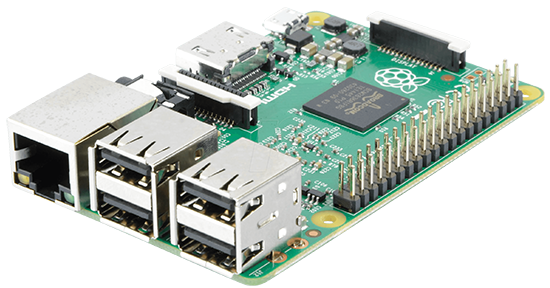
Raspberry Pi 3 Model B+ made in March 2018. It has a 1.4GHz 64-bit quad-core processor, dual-band wireless LAN, Bluetooth 4.2/BLE, faster Ethernet, and Power-over-Ethernet support (with separate PoE HAT). Read more…
About sound
For some unknown reason sound via HDMI doesn’t work. You’ll have use the 3.5mm jack and connect speakers.
About Raspberry Pi 4
This build (RaspAnd Pie 190903) doesn’t work on the new Raspberry Pi 4. You can also not yet find another build which works on the Raspberry Pi 4 computer.
Compatibility :: January 2021
Unfortunately not all systems made for Raspberry Pi 3 and 2 will run on the new Raspberry Pi 4 computer. They need to be upgraded with a new kernel. I therefore have to upgrade the systems I distribute. I.e. RaspEX, RaspEX with OpenCPN, exGENT, RaspEX BunsenLabs, RaspEX Kodi, RaspAnd Marshmallow, RaspAnd Nougat 7.1.2, RaspAnd Oreo 8.1, RaspAnd Pie, RaspAnd 10, RaspAnd 11, EXTON OpSuS Rpi, FedEX Rpi3 and RaspArch. I have until now (210101) only upgraded RaspAnd 11, RaspAnd 10, RaspEX, RaspEX Kodi, RaspArch, exGENT and RaspEX with OpenCPN. Read about the new Raspberry Pi 4.
MORE NEWS 190903 ABOUT RaspAnd Pie 9
RaspAnd Pie 9 can be installed to a Micro SD card (preferable a class 10 card) in Windows 10 using Rufus, Win32 Disk Imager or Etcher. You can alternatively (of course) use the dd-command in a Linux system. Unzip the downloaded file raspand-pie-9.0-chrome-youtube-aurora-fdroid-bluetooth-369mb-190903.zip. Then open a terminal and run the command dd if=raspand-pie-9.0-chrome-youtube-aurora-fdroid-bluetooth-4000mb-190903.img of=/dev/sdX bs=4MiB
(Change X to b, d or…).
Using Rufus it will look like this.
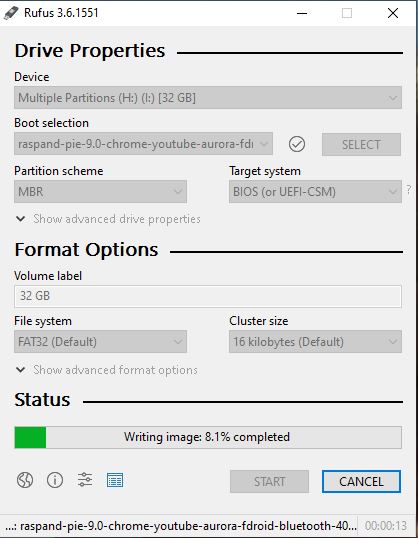
Different Micro SD Cards
For best performance you should use SD Cards of good quality. I can recommend Samsung MicroSD Pro Plus 32GB Class 10. Write speed up to 95 MB/s. Also Samsung MicroSD EVO 16GB Class 10. Write speed up to 48 MB/s. Price 47 $ respectively 10 $ (in Sweden).
You shall see the boot animation below (moving) when RaspAnd Pie start up on your Raspberry Pi 3. If not something is wrong. Please try again and install RaspAnd the way I’ve described above.

Kernel
Kernel 4.14.61 is used in RaspAnd Pie Build 190903.
WiFi support
The newer versions of RaspAnd has excellent support for WiFi (on Raspberry Pi 3 Model B and Model B+). Previous problems with the WiFi connection are gone. I.e. the WiFi connection will automatically be re-established after every reboot.
Sound settings
The sound is generally good while running RaspAnd Pie. Go to Settings >> Sound and change the Media volume – screenshot.
Spotify
Spotify works very well in RaspAnd Pie. Just log in and play your favorite music! Install Spotify via Aptoide App Manager, Aurora Store or F-Droid. It can look like this.
NOTE/WARNING
PLEASE NOTE that you must be aware of the fact that the Raspberry Pi 3 Model B and Pi 3 Model B+ computer has its limitations and that Android Pie 9 is a very advanced Linux system. Having said that I must also say that the apps I have included in this Build (see above) work very well.
KNOWN ISSUES
1. Bluetooth doesn’t work.
2. You can’t run Netflix.
Do I need to update?
If you already have installed my old version of RaspAnd Pie from 190315 or 190429 you can just install Aurora Store and/or F-Droid. After that you will get a chance to update all included apps (and add many more).
SCREENSHOTS
1. The new Desktop using Evie Launcher
2. Using Aurora Store
3. The Desktop after first boot
4. Changing wallpaper with ES File Manager
5. Installing Spotify with Aptoide – (Spotify works very well and you can install Aptoide if you want to)
6. Running Spotify
7. Running Termux – you can use Apt!
8. WiFi Settings – (WiFi works very well)
9. AIDA64 running showing the system info
DOWNLOAD
raspand-pie-9.0-chrome-youtube-aurora-fdroid-bluetooth-369mb-190903.zip for 9 $
![]()
Android is a trademark of Google Inc.
Raspberry Pi is a trademark of Raspberry Pi Foundation
andex.exton.net – latest is AndEX 10 (with GAPPS) and AndEX Pie 9.0 (also with GAPPS)!
and
about my Android 11, 10, Pie, Oreo, Nougat, Marshmallow and Lollipop versions for Raspberry Pi 4 and 3/2 at
raspex.exton.se – latest is RaspAnd 11 (without GAPPS) and RaspAnd Oreo 8.1 (with GAPPS)!



Hi. I recently ordered your latest os, which i tought it was a 64bit version. Are you considering launching a x64 version for RPi3? I think its kind of a waste not making use of the full power the Pi has to offer. As well as bluetooth.. i have no experience in android programming at all but ill look into that in the future.
Does python work here? I mean can we make use of the gpio trough android os?
Im rather lost here..
Thanks
Hi,
at the Raspberry 3B + the operating system hangs in a boot loop.
What I doing wrong?
Checked the img with md5sum? Installed in Windows using Rufus? Used the very best card?
Hi,
I use a SONY TV (KDL-55W800A) as an output device through HDMI. But when I boot up my Raspberry Pi 3B+, I got a message telling me the signal not supported. Does this build work with TV display?
How do you get the touchscreen to work?
Is the official screen working in this version?
I had a problem with audio. The sounds not working. Can you give some tips to fix this?
Use speakers.
Hi,
I’ve a Raspberry PI 3 model B v 1.2
I’ve flashed a mSD card with the build 190903
It seems it boots up, but the screen is always black.
Any suggestion?
Thank you in advance,
Alberto
Checked the img with md5sum? Installed in Windows using Rufus 3.9? Used the very best sd card?
Used Etcher on linux, check ok, sd cards Samsung EVO 32GB U1 and Toshiba Exceria 64GB U3
You shall use Rufus 3.9 in Windows. Works all the time.
Used Etcher on linux, check ok, sd cards Samsung EVO 32GB U1 and Toshiba Exceria 64GB U3
Ok, I’ll do what you suggest me.
Thank you
Hey you,
looks like really good work. I would really appreciate an android image like that for raspberry 4. I’m quite sure youre already working on that, but i wanted to motivate you. i guess many people in the community wait for a stable fluent android version which takes all of the hardware power.
Hello, I flashed the img with Etcher on Mac. I Have a problem on my Pi3B+, the device orientation keeps flipping. Is that a known issue or I just have to use Rufus on Windows to flash the SD? Thanks!
Use the Rotation app to fix that. Use Landscape mode.
I cannot see any setup menu in “Rotation” app which allows me to set any certain fixed orientation. I suppose this app needs a physical sensor device on the RPI3?!
Sorry, I was wrong!
Setting orientation is possible via Notification bar.
Dear Sir/Madam,
First of all I would like to express my congratulations for your project RasEX. I got yesterday the version 190903 of your software to make it work in a onboard system that I am looking forward to installing in my car.
I contact you because I am having problems with my Raspberry 3 B+ and the official 7″Touch Screen . The screen -which works connected to the DSI port by a bus-ribbon- gets frozen after switching on the Raspberry. In another attempt I tried to make the system work after also connecting a Keyboard and mouse, but nothing changed. It seems that there is not divers for handling the DSI port. However, I tried the same micro-SD card in another Raspberry 3 B+ connected to screen by HDMI cable and the system works fine.
BTW, I save the SD card with Rufus 3.9.
Thanks in advance
Try with these changes.
/boot/config.txt shall look like this:
hdmi_force_hotplug=1
hdmi_drive=2
hdmi_group=2
hdmi_mode=87
hdmi_cvt=800 480 60 6 0 0 0
kernel=zImage
dtparam=audio=on
dtparam=i2c1=on
dtparam=i2c_arm=on
dtoverlay=vc4-kms-v3d,cma-256
dtoverlay=i2c-rtc,ds3231
dtoverlay=rpi-backlight
dtoverlay=rpi-ft5406
initramfs ramdisk.img 0x01f00000
mask_gpu_interrupt0=0x400
avoid_warnings=2
enable_uart=1
Also change system/build.prop like this.
Remove: debug.drm.mode.force=1280×720
Add: ril.function.dataonly=1
I’m not sure it will work though.
Thanks for your answer. I have some questions about it.
Firstly, should I remove config.txt with all it content and include your code? should I leave any code from original config.txt?
Secondly, in the system/build.prop there is not any line like debug.drm.mode.force=1280×720. should I include “ril.function.dataonly=1” anyway?
Finally, I found this in your web:
RaspAnd 7.1.2 Build 180529 can be used with the official Raspberry Pi 7 inch touchscreen and Big TV Screens
I know that Build 180529 does not work with my raspberry pi 3B+ but maybe the config.txt of this version can be useful.
Thanks in advance
Don’t remove anything. Just add the lines I wrote about.
Today Netflix updated widevine cdm. Now it doesnt work.
Hi There,
I am stuck with my touch screen and waiting for question approval/answer.
In the meantime, I was exploring the build using a HDMI cable. Could someone tell me how to enable root user in this distro (Build 190903)? It should be in developers options but, there isn´t.
When I write down “su” I get “/system/bin/sh: su: can´t execute:Pernission denied”
Thanks
Vicente
You can’t become root/admin.
During boot time my RPI3 still did not react. I just saw this rotating circle and nothing else. So I used a high quality SD card (32GB, class 10) and Rufus for flashing. That worked very well for me!
But the dectop always starts in portrait mode, settings menu ist in landscape. Since RPI3 does not keep a rotation sensor, I feat that the provided app “rotation control” might not work. I want to use my system always running in “landscape” mode!!
This is awesome, thanks for sharing.
Hi, I’ve purchased the Build 190903 from you.
I have the Raspberry Pi 3 B v 1.2 2015 model.
I’ve flashed the SD card which is a 64gb SanDisk Pro, All i get out of the Pi is the red light so it’s not booting this build.
The venus os works fine so the Pi is ok.
Please advise.
Much appreciated
Andrew
Did you use Rufus 3.11 for installing to the SD card? If not do so.
Thanks for adding this, I badly wanted google chrome and YT.
Today Netflix updated widevine cdm. Now it doesnt work.fouad whatsapp new version
you can also follow Netflix updates when you use FM WhatsApp Download