 NEWS 180717: My build of RaspAnd Oreo 8.1 is ready. It’s the first RaspAnd build with Android Oreo 8.1 and the first RaspAnd build to work on the new Raspberry Pi 3 Model B+. All installed apps (including Google Play Services and Google Play Store) have been updated to the latest available version by 180717. Read about all other included apps below. While downloading RaspAnd Oreo 8.1 Build 180717 you will also get RaspAnd Nougat 7.1.2 Build 180529, which works much better than RaspAnd Oreo 8.1.
NEWS 180717: My build of RaspAnd Oreo 8.1 is ready. It’s the first RaspAnd build with Android Oreo 8.1 and the first RaspAnd build to work on the new Raspberry Pi 3 Model B+. All installed apps (including Google Play Services and Google Play Store) have been updated to the latest available version by 180717. Read about all other included apps below. While downloading RaspAnd Oreo 8.1 Build 180717 you will also get RaspAnd Nougat 7.1.2 Build 180529, which works much better than RaspAnd Oreo 8.1.
NEWS later 180717: I’ve also uploaded a mini version of RaspAnd Oreo 8.1. It has only the absolute necessary apps pre-installed. I. e. GAPPS (Google Play Services with Google Play Store) and a Browser – Via Browser (Fast and Light – Geeks Best Choice). Watch a screenshot showing all installed apps in the mini version of RaspAnd Oreo. The mini version of RaspAnd Oreo is somewhat faster than the “big” version. The advantage is also that you can install the apps you really need. REMEMBER: The fewer apps you have installed the faster RaspAnd will run.
RaspAnd Oreo 8.1 Build 180717 can be used with the official Raspberry Pi 7 inch touchscreen and Big TV Screens
Thanks to a member on this site who asked for support for the Raspberry Pi official 7 inch touchscreen I started to experiment with different configurations. Success!
Experimental Build
Build 180717 of RaspAnd can be downloaded for free by those who have purchased RaspAnd Nougat 7.1.2 Build 180529 (and previous versions of RaspAnd 7.1.2). That’s because RaspAnd Oreo 8.1 can be considered as “experimental”. It doesn’t work as good as RaspAnd Nougat. Fewer monitors/TV screens can be used and the performance is slower. You must be aware of the fact that the Raspberry Pi 3 computer has its limitations and that Android Oreo 8.1 is a very advanced Linux system. Even though the new Raspberry Pi 3 Model B+ can be used when running RaspAnd Oreo this small computer isn’t “strong” enough to run Android Oreo without performance problems.
NEWS 180717 ABOUT RaspAnd Oreo 8.1 with Google Play Store (and everything else!) working
RaspAnd Oreo 8.1 Build 180717 has GAPPS installed and Google Play Store working. You can use TeamViewer to control other computers from your Rpi3. RaspAnd can be installed in Windows using Win32 Disk Imager or Etcher. Your Wifi connection is stable and it will reconnect after every reboot of your Rpi3.
Slideshow – showing RaspAnd’s boot procedure. It’s for RaspAnd Nougat, but it works in the same way while running RaspAnd Oreo.
While downloading RaspAnd Oreo 8.1 Build 180717 you will also get RaspAnd Nougat 7.1.2 Build 180529, which works much better than RaspAnd Oreo 8.1.
MORE NEWS 180717 ABOUT RaspAnd Oreo 8.1
RaspAnd Oreo 8.1 with GAPPS can be installed to a Micro SD card (preferable a class 10 card) in Windows 10 using Win32 Disk Imager or Etcher. You can alternatively (of course) use the dd-command in a Linux system. Unzip the downloaded file raspand-oreo.8.1-lineage-gapps-578mb-180717.zip. Then open a terminal and run the command dd if=raspand-oreo.8.1-lineage-gapps-4300mb-180717.img of=/dev/sdX bs=1M
(Change X to b, d or…).
What’s the point with Win32 Disk Imager or Etcher?
Well, until recently you had to have some basic knowledge about Linux to be able to install RaspAnd. Now you don’t need any special knowledge at all! (Just some basic computer knowledge). When you use Etcher it will look like this.
Using GParted to increase the data partition
As I said above RaspAnd Oreo Build 180717 can be installed in Windows using Win32 Disk Imager or Etcher. This method has one disadvantage. Only about about 3GB can be used as data storage no matter which card you use. Now say, for example, that you use Micro SD card (preferable a class 10 card) of 32GB about 26GB will be “wasted”. You can, however, change that with the help of GParted. See below how to do it.
How to get rid of the 3GB limit after Win32 Disk Imager or Etcher has been used:
– write the image with Win32 Disk Imager or Etcher
– start up Ubuntu or another Linux system – you can also use a Linux Live CD/USB stick
– start GParted – screenshot before resizing
– resize the DATA partition – screenshot after resizing
– done!
MORE ABOUT RaspAnd Oreo
RaspAnd Oreo 8.1 Build 180717 is an Android 8.1 Oreo system which can run on Raspberry Pi 3 Model B and Model B+. I have included the following apps.
1) GAPPS (Google Play Services with Google Play Store) in latest versions.
2) Spotify is not installed. Install version 4.6 via Google Play Store. It works very well!
3) Google Play Games (needed for for example Clash of Clans to run)
4) TeamViewer – control other computers from your Rpi3!
5) Via Browser
6) Firefox
7) CM Browser
8) Aptoide TV (for installing new apps which can’t be found on Google Play Store – many many apps can be installed!)
9) ES File Explorer 4.1.7.2 working very well
10) AIDA64
11) Termux 0.60 – a very special terminal. (Use the APT package manager!)
12) Quick Reboot Pro 1.8.4
13) YouTube – unfortunately not all videos will run or they will run with bad video or sound quality (especially if you use the whole screen)
ABOUT Android 8.1
Version 8.1 is the latest Android system by now. Released on December 5, 2017.
What is Raspberry Pi?
The Raspberry Pi is a low cost, credit-card sized computer that plugs into a computer monitor or TV, and uses a standard keyboard and mouse. It is a capable little device that enables people of all ages to explore computing, and to learn how to program in languages like Scratch and Python. It’s capable of doing everything you’d expect a desktop computer to do, from browsing the internet and playing high-definition video, to making spreadsheets, word-processing, and playing games.
Read more about Raspberry Pi…
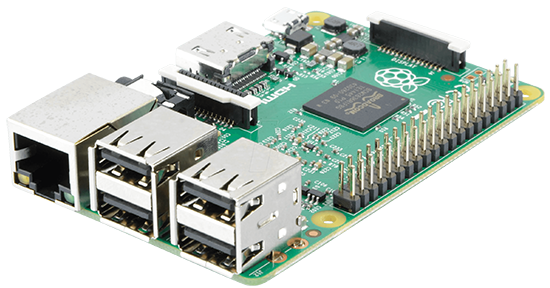
Raspberry Pi 3 Model B+ made in March 2018. It has a 1.4GHz 64-bit quad-core processor, dual-band wireless LAN, Bluetooth 4.2/BLE, faster Ethernet, and Power-over-Ethernet support (with separate PoE HAT). Read more…
About running RaspAnd 8.1 Build 180717 on Raspberry Pi 2
You can run RaspAnd 8.1 also on a Raspberry Pi 2 computer, but the system will be awfully slow. The Raspberry Pi 3 is much faster. Overview of the differences…
My sources
My work/build is the outcome of the Community Open Source Project, the LineageOS project and the Github project (Lineage-rpi).
Kernel
Kernel 4.14.54-exton-v7+ is used in RaspAnd Oreo Build 180717.
Wifi support
The newer versions of RaspAnd has excellent support for Wifi (on Raspberry Pi 3 Model B and Model B+). Previous problems with the Wifi connection are gone. I.e. the Wifi connection will automatically be re-established after every reboot. Thanks to Lineage and Google.
How do I install RaspAnd in Linux
Use the dd-command. Unzip the downloaded file raspand-oreo.8.1-lineage-gapps-578mb-180717.zip. Then open a terminal and run the command dd if=raspand-oreo.8.1-lineage-gapps-4300mb-180717.img of=/dev/sdX bs=1M
(Change X to b, d or…).
Win32 Disk Imager – RaspAnd 8.1 Build 180717
RaspAnd 8.1 version 180717 can be installed in Windows Win32 Disk Imager or Etcher – see above.
Different Micro SD Cards
For best performance you should use SD Cards of good quality. I can recommend Samsung MicroSD Pro Plus 32GB Class 10. Write speed up to 95 MB/s. Also Samsung MicroSD EVO 16GB Class 10. Write speed up to 48 MB/s. Price 47 $ respectively 10 $ (in Sweden).
Different boot parameters in boot/config.txt
As you can see there is a file called config.txt in the folder boot. Check out this overview explaining the different parameters in config.txt. Some changes to config.txt could (possibly) help if you have screen problems.
Startup of RaspAnd Oreo
The first thing you will see on the screen is the Oreo Boot Animation. If you do not see that nice animation you haven’t installed RaspAnd correctly on the SD card. Try again and do EXACTLY as I write above. After about five minutes (the first time you startup RaspAnd) you will see the Welcome first screen. Watch a Slideshow – showing RaspAnd’s boot procedure and what you should do after you’ve seen the first screen. NOTE: When you see the first screen, you’ll have a chance to copy everything from your Android mobile phone to Rpi3/RaspAnd. I.e. choose the alternative Copy your data instead of Set up as new. If you do that you must be very patient. The whole process will take some time and you should also reboot your Rpi3 a couple of times. Be aware of the fact that installing/running many apps in RaspAnd will slow down the system considerably. You can, however, uninstall apps which you don’t need or apps which doesn’t run in RaspAnd. Watch a screenshot of RaspAnd’s Desktop when I have copied everything from my mobile phone to RaspAnd Nougat 7.1.2.
Navigation in RaspAnd Oreo
Normally you use the Esc key to get back or end an app running. To end some apps you may have to use the Ctrl Alt F1 or F2 keys simultaneously. Note 1: You’ll also have a Back and Home key. Note 2: You can also use the Quick Reboot Pro app (so you can reboot and power off your Rpi3 without using the power switch – screenshot). Go to Settings/Developer options and enable Root access. To be able to do that you’ll have to enable Developer options first. Go to Settings/About table and click on “Build number” about six times. Note: Quick Reboot Pro is pre-installed in Build 180717.
Sound settings
The sound is generally good while running RaspAnd Oreo. Go to Settings >> Sound and change the Media volume – screenshot.
Change the system language
You can change the default English language to your preferred language. Just open Settings and go to Languages & input. See an example below, when I’m changing to French.
1. Choose your language
2. I’ve changed to French
3. The keyboard changes automatically to French layout
4. Everything in Settings (and everywhere else) will be in French
5. Also Google Play Store!
Bluetooth and TeamViewer
Bluetooth does not work in RaspAnd Oreo Build 180717. As an alternative you can use the TeamViewer app, which is pre-installed. Screenshot when the TeamViewer app is running on my Rpi3 and controlling my PC.
Video & TV cast
You can use your Rpi3 with RaspAnd Build 180717 for Video & TV cast. You can find a lot of apps to download for this purpose – screenshot 1, screenshot 2. You can test download them via Google Play Store and keep the one which suits you and your TV. I used an app called PlayTo Samsung TV – screenshot.
Spotify
Spotify works very well in RaspAnd Oreo. Just log in and play your favorite music! Install version 4.6 via Google Play Store. It can look like this.
Compatibility :: December 2018
Unfortunately not all systems made for Raspberry Pi 3 and 2 will run on the new Raspberry Pi 3 Model B+ computer. They need to be upgraded with a new kernel. I therefore have to upgrade the systems I distribute. I.e. RaspEX, RaspEX with OpenCPN, RaspEX BunsenLabs, RaspAnd Marshmallow, RaspAnd Nougat 7.1.2, RaspAnd Oreo 8.1, EXTON OpSuS Rpi, FedEX Rpi3 and RaspArch. I have until now (181126) upgraded RaspEX, RaspEX with OpenCPN, RaspArch, EXTON OpSuS Rpi, FedEX Rpi3 and RaspAnd Oreo 8.1. Read about the new Raspberry Pi 3 Model B+…
NOTE/WARNING – 1
Running Android Oreo 8.1 on a Raspberry Pi 3 Model B and/or Model B+ can sometimes be perceived as a bit sluggish. If you find it so, I recommend that you restart the system a couple of times, then everything will run faster! I.e. not really superfast, but faster. For better performance you shall uninstall apps you don’t want/need.
SCREENSHOTS
RaspAnd Oreo’s boot animation
Slideshow – showing RaspAnd’s boot procedure (for RaspAnd Nougat, but…)
Screenshot 2 – RaspAnd’s Desktop
Screenshot 3 – showing all installed apps
Screenshot 4 – Google Play Store running
Screenshot 5 – Spotify running
Screenshot 6 – TeamViewer running and controlling my PC
Screenshot 7 – Developer options
Screenshot 8 – Quick Reboot Pro running
Screenshot 9 – showing all installed apps and extra apps
Screenshot 10 – AIDA64 running
Screenshot 11 – YouTube running with perfect video and sound quality – the small picture/video down to the right
KNOWN ISSUES re. RaspAnd Build 180717
1. Not all apps will run in RaspAnd Oreo. You can for example run the popular (?) Clash of Clans very well, but not Angry Birds. Many many apps will run without problems though.
2. You can’t run Netflix.
3. Bluetooth doesn’t work.
FAQ (Frequently Asked Questions)
Q: I can’t find developer options, why?
A: Settings -> About phone -> Click ‘Build number’ several times.
Q: I don’t have reboot options in power menu, why?
A: Settings -> Developer options -> Advanced restart.
Q: I have no root, why?
A: You need enable root access under Settings -> Developer options -> Root access. You can then also become root when running the terminal (Termux) – screenshot.
Q: Raspberry Pi doesn’t have power button, how do I power off/reboot my device?
A: You can also use one of many third party reboot applications. Note: Quick Reboot Pro is pre-installed in Build 180717 – screenshot.
NOTE/WARNING – 2
PLEASE NOTE that you must be aware of the fact that the Raspberry Pi 3 Model B and Model B+ computer has its limitations and that Android Oreo 8.1 is a very advanced Linux system. Having said that I must also say that the apps I have included in this Build (see above) work very well. Most important changes in Build 180717: Your Wifi connection will be stable and you can use Raspberry Pi 3 Model B+. NOTE also: RaspAnd Oreo Build 180717 is (almost) perfect in every aspect considering that the Rpi 3 computer has its limitations. Nevertheless this build must be considered as “experimental” since it runs much slower than RaspAnd Nougat 7.1.2 Build 180529. You will therefore get three builds (RaspAnd Oreo 8.1, RaspAnd Oreo 8.1 Mini and RaspAnd Nougat 7.1.2) for $ 9. Running RaspAnd Oreo Build 180717 you can use the Raspberry Pi official 7 inch touchscreen and very Big TV screens.
DOWNLOAD
1) raspand-oreo.8.1-lineage-gapps-578mb-180717.zip
2) raspand-oreo.8.1-mini-lineage-gapps-578mb-180717.zip
and
3) raspand-nougat-7.1.2-lineage-gapps-aptoide-tv-kodi-608mb-180529.zip for 9 $ – (I.e. all three systems for 9 $)
md5sum for RaspAnd Oreo Build 180717
md5sum for RaspAnd Oreo Mini Build 180717
md5sum for RaspAnd Nougat Build 180529
Android is a trademark of Google Inc.
Raspberry Pi is a trademark of Raspberry Pi Foundation
andex.exton.net – latest is AndEX 10 (with GAPPS) and AndEX Pie 9.0 (also with GAPPS)!
and
about my Android 11, 10, Pie, Oreo, Nougat, Marshmallow and Lollipop versions for Raspberry Pi 3/2 at
raspex.exton.se – latest is RaspAnd 11 (without GAPPS) and RaspAnd Oreo 8.1 (with GAPPS)!

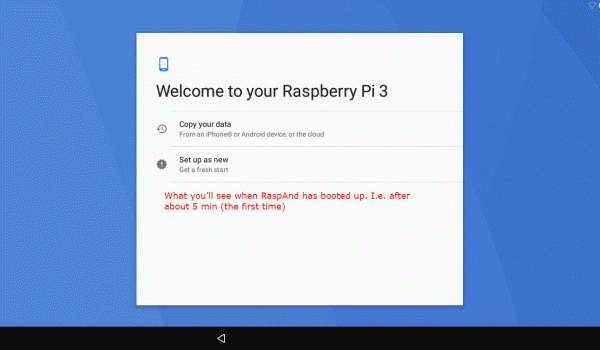
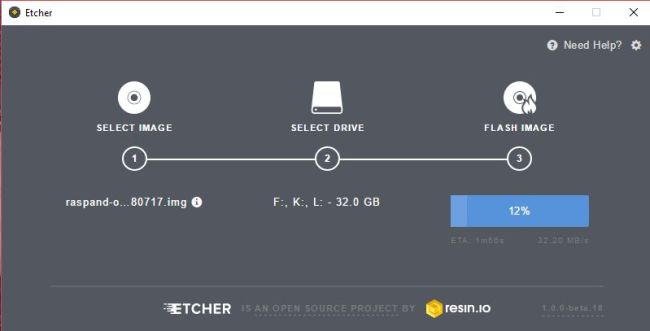


Pingback: RaspAnd porta Android 8.1 Oreo su Raspberry Pi 3! - Lffl.org
Pingback: RaspAnd porta Android 8.1 Oreo su Raspberry Pi 3! | Aggregatore GNU/Linux e dintorni
Pingback: RaspAnd porta Android 8.1 Oreo su Raspberry Pi 3! – Blog GeekMania
Softpedia 180712: RaspAnd Project Now Lets You Run Android 8.1 Oreo on Raspberry Pi 3
“Arne Exton informs Softpedia today about the availability of the first version of its RaspAnd operating system for Raspberry Pi computers based on Google’s latest Android 8.1 Oreo mobile OS.
While an experimental version, RaspAnd Build 180707 now lets you run the Android 8.1 Oreo mobile operating system on your tiny Raspberry Pi 3 Model B single-board computer. It includes Google Play Services, Google Play store, and Google Play Game via GAPPS, YouTube, Spotify 4.6, Jelly Browser, TeamViewer, Aptoide TV, ES File Explorer 4.1.7.2, 8) AIDA64, Termux 0.60, and Quick Reboot Pro 1.8.4.”
READ MORE: https://news.softpedia.com/news/raspand-project-now-lets-you-run-android-8-1-oreo-on-raspberry-pi-3-521945.shtml
Hi! great solution. Just a question.
I see in the post that netflix does not work. Does Prime Video app work?
Thanks for your job.
You can install the Prime Video app via Google Play. If it runs or not I can’t say since I don’t have an account. (Netflix can’t even be installed).
Pingback: You Can Now Install Android 8.1 Oreo on Your Raspberry Pi 3 Model B+ Computer – | ALLSTAR |
Softpedia 180717: You Can Now Install Android 8.1 Oreo on Your Raspberry Pi 3 Model B+ Computer
“Just two weeks after releasing the first build of his RaspAnd operating system based on Google’s Android 8.1 Oreo mobile OS, Arne Exton today announced a new version with support for the Raspberry Pi 3 Model B+ computer.
RaspAnd Oreo 8.1 Build 180717 is basically identical with RaspAnd Oreo 8.1 Build 180707 except for the fact that it now also supports the latest Raspberry Pi 3 single-board computer, the Raspberry Pi 3 Model B+, which features a more powerful 1.4GHz 64-bit quad-core processor, dual-band Wi-Fi, Bluetooth LE 4.2, faster Ethernet, and Power-over-Ethernet support.”
READ MORE: https://news.softpedia.com/news/you-can-now-install-android-8-1-oreo-on-your-raspberry-pi-3-model-b-plus-computer-522002.shtml
Great work,
just one question. Can I control it with the TV remote controller and HDMI (cec). I liked to use it like Android TV, youtube and Kodi.
I don’t know. Somebody else?
Hi,
I installed on my sd card
the green light is flashing for some minutes Monitor stays black the hole time
I tried to image with dd and Etcher same result.
I have a B+ any idea?
Use a HDMI cable and/or try it with another monitor.
Pingback: Ya podemos tener Android 8.1 en Raspberry Pi con RaspAnd | Desde Linux: Usemos Linux para ser libres
I want to buy RaspAnd Oreo 8.1 for Raspberry Pi 3 Model B and Model B+ – Build 180717 (two versions). However, the RaspAnd Nougat 7.1.2 for Raspberry Pi 3 – Build 180529 is what I see when I click above download links. Build 180717 for Pi3B+ is not ready?
It’s the same link.
Hi. I have a Raspberry Pi B 3. I have installed the Nougat and Oreo version and the Raspberry is very slow. I have been unable to configure Android. Is there any solution? Thank you
how do you change the resolution, I tried changing it in the config.txt folder but the raspberry pi won’t boot up after the changes. After changing the numbers to the originals it work. I am using a FHD screen but the signal is 720p
Cant wait it to work on B+ to buy
Hi! do whatsapp works on this version and 7.1?
No.
I have a Pi3 B+ and am only interested in running 1 android app ( which I have the apk. IpCamViewer Pro) Can I just install Nougat and somehow install the apk without the playstore? Or get it installed from my Samsung 9+ ?
No, you can’t (or at least I don’t know how to do it). Besides Nougat doesn’t work on the new Rpi 3 Model B+.
Hey Exton, can you help me?
Mini-android 8.1 is too slow on my raspberry pi 3 model b+. It should be right this or I did something wrong
As I say on the INFO site RaspAnd Oreo is to be considered as “experimental”. Hopefully future versions will be a bit faster.
Hi, I am using the raspberry pi 3 B+ and install the Android oreo 8.1 to my raspberry pi 3 B+. but it doesn’t work, it keeps looping in the boot animation. How can I fixed it? Thanks!
It works for everybody else. Try with another card and/or another monitor. How did you install it?
Hi I’ve just bought and installed Android Oreo 8.1 on my latest RP 3 b+ with touchsreen but it is really too slow even for testing. I saw another comment about this. Is it really the way it was intended or is there a way to make it smoother ?
As I say on the INFO site the Oreo version is to be considered as “experimental”. Hopefully future versions will be faster, but…
Please restart your Rpi a couple of times. The system will run faster then. Not really fast, but faster.
Hello,
I also have a raspberry pi 3 B+ with Android oreo 8.1.
It is slow as mentioned above + random freeze as soon as i use the mouse to naviguate between apps. Then i need to hard reboot the device.
Exton, would you be working on a new version bringing more perf and stable release by any chance ?
Regards,
Olivier
I’m trying, but the Rpi 3 isn’t “strong” enough for Oreo (it seems). More RAM is needed. Maybe we have to wait for Rpi 4?
Hi
Do zealot work with this
If you mean Zealot https://play.google.com/store/apps/details?id=com.fretzealot&hl=en I should think it can work. I can’t test it myself right now though.
Does this support any cameras? Ideally a Raspberry Pi camera but a USB camera would be fine too. Or does it really depend on the app? So far I’ve tried Google Hangouts and that does not seem to detect a camera. Lastly, will the image boot from a USB thumb drive provided the “bit” is flipped on the RPI3 board already?
http://iqaudio.co.uk/hats/8-pi-dac.html
Will this card work on android?
I think so, but I can’t say for sure. Sorry.
Pingback: ExTix: Linux aus Schweden | linuxnews.de linuxnews.de
Amy plans to put out newer images?
Yes, very soon I hope.
Hi,
few questions:
– these new images will be free just for whom paid 9$ before, free for public or paid again ?
– what about port to Android GO ? (Which is optimized for slower devices).
Thanks.
Every new version of RaspAnd Nougat respectively RaspAnd Oreo etc will be free for those who have bought one version.
Android GO: I will see what I can do.
Is there a Pi Camera support in RaspAnd Oreo? Have tried Lineage before but I’m not getting any idea how to make the pi cam work.
Hi Exton,
I did a try with Rsapand oreo on a Pi 3B+
I was plugin a 10.1 touchscreen.display fine, but no responce with touch.
Tried to review what to change / add into config file, but don’t see what.
Have you an advise to where search for ?
Found nothing on manufacture site
This should work for Raspberry Pi’s official touch screen. About yours I don’t know for sure.
/boot/config.txt shall look like this.
hdmi_force_hotplug=1
hdmi_drive=2
hdmi_group=2
hdmi_mode=87
hdmi_cvt=800 480 60 6 0 0 0
kernel=zImage
dtparam=audio=on
dtparam=i2c1=on
dtparam=i2c_arm=on
dtoverlay=vc4-kms-v3d,cma-256
dtoverlay=i2c-rtc,ds3231
dtoverlay=rpi-backlight
dtoverlay=rpi-ft5406
initramfs ramdisk.img 0x01f00000
mask_gpu_interrupt0=0x400
avoid_warnings=2
enable_uart=1
Also change system/build.prop like this.
Remove: debug.drm.mode.force=1280×720
Add: ril.function.dataonly=1
Hey. Thank you so much for Your great work.
I have a BIG problem. My device will stuck in the „Searching for upgrades“ process, at the first start-up. It is hanging there for abour 1 hour.
Internet connection is ok… what am I doing wrong?!
Which version did you try? “Hanging for about 1 hour” you say. Does it start up “normally” after that?
Anyway it shouldn’t be stuck. Try to reinstall using another card.
Omg. It was my pi-hole, who has blocked the connection to the google android services…
Problem solves 😉
Hi, android RaspAnd supports Ethernet interface, sound, USB port, GPIO, Wifi card, DSI CAM, official 7 inch screen of Raspberry Pi 3 B and Raspberry Pi 3 B +?
Is there an android tv image for raspberry pi 3 b+
Yes, RaspAnd Oreo. Unfortunately it is a bit slow – https://raspex.exton.se/?p=884
Hi. Will android work with Pi-DAC+? http://iqaudio.co.uk/hats/8-pi-dac.html
I don’t know since I don’t own one. Somebody else?
Hi exton. Can I request a raspand android build based on android 4.4.4 kitkat with 7″ raspberry pi touchscreen support, camera support, whatsapp support, can run with rpi 3b+, video playback support, and so on like a smartphone, because I need it for my diy rpi tablet.
Hi exton. Can I request a faster version of android os for raspberry pi 3b+ and can support whatsapp, games, fb, instagram, video playback, gplaystore, gplay service and so on like a smart phone. Because I need such android build for my diy rpi tablet.
I do have Raspberry PI 4 .
I want to install Android version, Is this supported?
I’ve not been able to build a version of RaspAnd for Raspberry 4 yet. I also don’t think you can find another version for Rpi 4.
Hi exton,
It’s possible to have a fast version of android for raspi 3b+ with only youtube? I need only that…
Yes, I guess so. Start up another Linux system. Become root and insert your card with RaspAnd on. Go to system/app and delete the apps you don’t want. Be sure not to delete any essential app.
Hi Exton,
I bought an RPi 4B yesterday. I also bought your package with all three Android versions in hope to get Oreo 8.1 to boot on the RPi 4B, because it is crazy slow running on a RPi 3B+.
Your website’s title says “RaspEX for Raspberry Pi 4, Pi 3 and Pi 2”.
My freshly flashed 16GB SD (official version for Pi) boots on RPi 3B+, but not on RPi 4B. Not even outputs a video signal.
Why?!?! I tried to flash Raspian on the same SD, which boots the RPi 4B just fine. So no SD or hardware failure should be the problem here. Please make a version that works for RPi 4B!
I feel cheated on $9…
Cheated? You should have read my INFO sites about each system. Some work on the new Rpi4. Unfortunately not any RaspAnd system. Yet.
I wrote this in August:
Compatibility :: August 2019
Unfortunately not all systems made for Raspberry Pi 3 and 2 will run on the new Raspberry Pi 4 computer. They need to be upgraded with a new kernel. I therefore have to upgrade the systems I distribute. I.e. RaspEX, RaspEX with OpenCPN, RaspEX BunsenLabs, RaspEX Kodi, RaspAnd Marshmallow, RaspAnd Nougat 7.1.2, RaspAnd Oreo 8.1, RaspAnd Pie, EXTON OpSuS Rpi, FedEX Rpi3 and RaspArch. I have until now (190812) only upgraded RaspEX, RaspEX Kodi, RaspArch and RaspEX with OpenCPN.
Okey, I’m sorry for beeing that angry. But it was thrustating when it didn’t work on my newly bought RPi 4B. I misunderstood that RaspEX and RaspAnd is two different systems.
You’re doing a great job actually! Hope that RaspAnd for Raspberry Pi 4(B) will work soon. I now understand it’s a challenge.
Thank you!
Hi, i would like to know, if is possible to install Horizon Go, in my country. If yes, i want to buy it. Can u check it ? But you have to set Czech republic.