 NEWS 171220: RaspAnd 7.1.2 Build 171220 can be used with the official Raspberry Pi 7 inch touchscreen and Big TV Screens
NEWS 171220: RaspAnd 7.1.2 Build 171220 can be used with the official Raspberry Pi 7 inch touchscreen and Big TV Screens
Thanks to a member on this site who asked for support for the Raspberry Pi official 7 inch touchscreen I started to experiment with different configurations. Success! The changes are so good that I’ve decided to uploaded a new version of RaspAnd today. I’ve also included the app Quick Reboot Pro (so you don’t have to use the power switch).
Build 171220 of RaspAnd can be downloaded by those who have purchased Build 171215 (and previous versions of RaspAnd 7.1.2).
NEWS 171220/171215 ABOUT RaspAnd Nougat 7.1.2 with Google Play Store (and everything else!) working
RaspAnd Nougat 7.1.2 Build 171220/171215 has GAPPS installed and Google Play Store working. Bluetooth works and you can use TeamViewer to control other computers from your Rpi3. RaspAnd can be installed in Windows using Win32 Disk Imager or Etcher. The video performance is generally much better than in previous versions. Your Wifi connection is stable and it will reconnect after every reboot of your Rpi3.
Slideshow – showing RaspAnd’s boot procedure…
Download RaspAnd Build 171220/171215…
MORE NEWS 171220/171215 ABOUT RaspAnd Nougat 7.1.2
RaspAnd Nougat 7.1.2 with GAPPS can be installed to a Micro SD card (preferable a class 10 card) in Windows 10 using Win32 Disk Imager or Etcher. You can alternatively (of course) use the dd-command in a Linux system. Unzip the downloaded file raspand-nougat-7.1.2-lineage-gapps-aptoide-tv-kodi-664mb-171220.zip. Then open a terminal and run the command dd if=raspand-nougat-7.1.2-lineage-gapps-aptoide-tv-kodi-4300mb-171220.img of=/dev/sdX bs=1M
(Change X to b, d or…).
What’s the point with Win32 Disk Imager or Etcher?
Well, until recently you had to have some basic knowledge about Linux to be able to install RaspAnd 7.1.2. Now you don’t need any special knowledge at all! (Just some basic computer knowledge). When you use Etcher it will look like this.
Using GParted to increase the data partition
As I said above RaspAnd Nougat 7.1.2 Build 171220/171215 can be installed in Windows using Win32 Disk Imager or Etcher. This method has one disadvantage. Only about about 3GB can be used as data storage no matter which card you use. Now say, for example, that you use Micro SD card (preferable a class 10 card) of 32GB about 26GB will be “wasted”. You can, however, change that with the help of GParted. See below how to do it.
How to get rid of the 3GB limit after Win32 Disk Imager or Etcher has been used:
– write the image with Win32 Disk Imager or Etcher
– start up Ubuntu or another Linux system – you can also use a Linux Live CD/USB stick
– start GParted – screenshot before resizing
– resize the DATA partition – screenshot after resizing
– done!
MORE ABOUT RaspAnd
RaspAnd Nougat 7.1.2 Build 171220/171215 is an Android 7.1.2 Nougat system which can run on Raspberry Pi 3. I have included the following apps:
1) GAPPS (Google Play Services with Google Play Store)
2) Kodi 17.6 (latest version which allows users to play and view most videos, music, podcasts, and other digital media files from local and network storage media and the Internet. YouTube is enabled and working very well!)
3) Spotify TV 1.6.3 (working very very well)
4) Google Play Games (needed for Clash of Clans to run)
5) Clash of Clans 9.256.19 – very popular!
6) TeamViewer 1.3.0.7991 – control other computers from your Rpi3!
7) Jelly Browser 7.1.2 – use it to watch YouTube etc.
8) Aptoide TV 3.2.5 (for installing new apps which can’t be found on Google Play Store – many many apps can be installed!)
9) ES File Explorer 4.1.6.7.5 working very well
10) Chess 2.3.6
11) AIDA64 1.47
12) Termux – a very special terminal. (Use the APT package manager!)
13) Quick Reboot Pro 1.6.1 (in Build 171220)
ABOUT Android 7.1.2
Version 7.1.2 is the second latest Android system by now. Released on April 8, 2017. The system is used in very few mobile phones (as far as I know).
What is Raspberry Pi?
The Raspberry Pi is a low cost, credit-card sized computer that plugs into a computer monitor or TV, and uses a standard keyboard and mouse. It is a capable little device that enables people of all ages to explore computing, and to learn how to program in languages like Scratch and Python. It’s capable of doing everything you’d expect a desktop computer to do, from browsing the internet and playing high-definition video, to making spreadsheets, word-processing, and playing games.
Read more about Raspberry Pi…
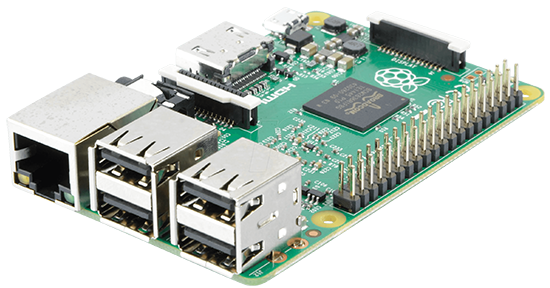
Raspberry Pi 3 model B made in February 2016. It has a 1.2GHz 64-bit quad-core ARMv8 CPU and 1GB RAM. Read more…
About running RaspAnd 7.1.2 Build 171220/171215 on Raspberry Pi 2
You can run RaspAnd 7.1.2 also on a Raspberry Pi 2 computer, but the system will be awfully slow. The Raspberry Pi 3 is much faster. Overview of the differences…
My sources
My work/build is the outcome of the Community Open Source Project and The LineageOS project.
ABOUT KODI
Kodi (an award-winning free and open source (GPL) software media center for playing videos, music, pictures, games, and more) works very well in RaspAnd. You can enable a lot of Addons. Most important is that the YouTube Addon is enabled by default and that it works very well. I.e. both the sound and the video performance when running YouTube in Kodi is satisfying. Here’s a link to the best Kodi addons! You can also read a more informative article about Kodi in general.
Kernel
Kernel 4.4.104-exton-v7+ is used in RaspAnd Nougat Build 171220/171215.
Wifi support
The new versions of RaspAnd has support for Wifi (on Raspberry Pi 3). RaspAnd 7.1.2 runs very well on the new Raspberry Pi 3 computer. Previous problems with the Wifi connection are gone in RaspAnd Build 171220/171215. I.e. the Wifi connection will automatically be re-established after every reboot. Thanks to Lineage and Google.
How do I install RaspAnd in Linux
Use the dd-command. Unzip the downloaded file raspand-nougat-7.1.2-lineage-gapps-aptoide-tv-kodi-664mb-171220.zip. Then open a terminal and run the command dd if=raspand-nougat-7.1.2-lineage-gapps-aptoide-tv-kodi-4300mb-171220.img of=/dev/sdX bs=1M
(Change X to b, d or…).
Win32 Disk Imager – RaspAnd 7.1.2 Build 171220/171215
RaspAnd 7.1.2 version 171220/171215 can be installed in Windows Win32 Disk Imager or Etcher – see above.
Different Micro SD Cards
For best performance you should use SD Cards of good quality. I can recommend Samsung MicroSD Pro Plus 32GB Class 10. Write speed up to 95 MB/s. Also Samsung MicroSD EVO 16GB Class 10. Write speed up to 48 MB/s. Price 47 $ respectively 10 $ (in Sweden).
Different boot parameters in boot/config.txt
As you can see there is a file called config.txt in the folder boot. Check out this overview explaining the different parameters in config.txt. Some changes to config.txt could (possibly) help if you have screen problems (which I don’t think you will have when running RaspAnd Nougat Build 171220).
Startup of RaspAnd Nougat
The first thing you will see on the screen is the Lineage Boot Animation. If you do not see this green ring moving you haven’t installed RaspAnd correctly on the SD card. Try again and do EXACTLY as I write above. After about five minutes (the first time you startup RaspAnd) you will see the Welcome first screen. Watch a Slideshow – showing RaspAnd’s boot procedure and what you should do after you’ve seen the first screen. NOTE: When you see the first screen, you’ll have a chance to copy everything from your Android mobile phone to Rpi3/RaspAnd. I.e. choose the alternative Copy your data instead of Set up as new. If you do that you must be very patient. The whole process will take some time and you should also reboot your Rpi3 a couple of times. Be aware of the fact that installing/running many apps in RaspAnd will slow down the system considerably. You can, however, uninstall apps which you don’t need or apps which doesn’t run in RaspAnd. Watch a screenshot of RaspAnd’s Desktop when I have copied everything from my mobile phone to RaspAnd.
Navigation in RaspAnd Nougat
Normally you use the Esc key to get back or end an app running. To end some apps you may have to use the Ctrl Alt F1 or F2 keys simultaneously. Note 1: You’ll also have a Back and Home key. Note 2: You can also install the Quick Reboot Pro app (so you can reboot and power off your Rpi3 without using the power switch – screenshot). Go to Settings/Developer options and enable Root access. To be able to do that you’ll have to enable Developer options first. Go to Settings/About table and click on “Build number” about six times. Note: Quick Reboot Pro is pre-installed in Build 171220.
Change the system language
You can change the default English language to your preferred language. Just open Settings and go to Languages & input. See an example below, when I’m changing to French.
1. Choose your language
2. I’ve changed to French
3. The keyboard changes automatically to French layout
4. Everything in Settings (and everywhere else) will be in French
5. Also Google Play Store!
Bluetooth and TeamViewer
Bluetooth works in RaspAnd Build 171220/171215. As an alternative you can use the TeamViewer app, which is pre-installed. Screenshot when the TeamViewer app is running on my Rpi3 and controlling my PC.
Video & TV cast
You can use your Rpi3 with RaspAnd Build 171220/171215 for Video & TV cast. You can find a lot of apps to download for this purpose – screenshot 1, screenshot 2. You can test download them via Google Play Store and keep the one which suits you and your TV. I used an app called PlayTo Samsung TV – screenshot. The costs of a television set and how they’ve changed over time – Research.
Clash of Clans and other popular games
Clash of Clans 9.256.19 (a very popular epic strategy game) works very very well. Perfect video quality and audio. Many other games will run. Install and test them!
Spotify
Spotify works very well in RaspAnd Nougat. Just log in and play your favorite music!
NOTE/WARNING – 1
Running Android Nougat on a Raspberry Pi 3 can sometimes be perceived as a bit sluggish. If you find it so, I recommend that you restart the system a couple of times, then everything will run faster! I.e. not really super fast, but faster.
SCREENSHOTS
Slideshow – showing RaspAnd’s boot procedure
Screenshot 2 – RaspAnd’s Desktop
Screenshot 3 – Google Play Store running
Screenshot 4 – Spotify running
Screenshot 5 – YouTube running in Jelly Browser with perfect video quality
Screenshot 6 – Aptoide TV running
Screenshot 7 – TeamViewer running and controlling my PC
Screenshot 8 – Kodi running
Screenshot 9 – Rpi3 connected to mobile phone by Bluetooth
Screenshot 10 – Developer options
Screenshot 11 – The Desktop when the Raspberry Pi official 7″ touchscreen is used (RaspAnd Build 171220)
Screenshot 12 – Running YouTube in the Jelly Browser when the touchscreen is used (RaspAnd Build 171220)
Screenshot 13 – The Desktop when a Samsung 55″ TV is used as monitor (RaspAnd Build 171220)
KNOWN ISSUES re. RaspAnd Build 171220/171215
1. The screen can flicker sometimes on certain monitors when running Kodi 17.6. (The flickering is minimal though).
2. You can’t use the YouTube app. You will have perfect sound, but no video. Watch YouTube videos in Kodi 17.6 instead. The very best alternative is to use the Jelly Browser. Perfect video quality (if you don’t use the whole screen).
3. Not all apps will run in RaspAnd Nougat. You can for example run the popular (?) Clash of Clans very well, but not Angry Birds. Many many apps will run without problems though.
4. You can’t run Netflix.
NOTE/WARNING – 2
PLEASE NOTE that you must be aware of the fact that the Raspberry Pi 3 computer has its limitations and that Android 7.1.2 is a very advanced Linux system. Having said that I must also say that the apps I have included in this Build (see above) work very well. Most important changes in Build 171215: Your Wifi connection will be stable and Bluetooth works for the very first time in my RaspAnd 7.1.2 builds. NOTE also: Build 171220/171215 is (almost) perfect in every aspect considering that the Rpi3 computer has its limitations. Running RaspAnd Build 171220 you can use the Raspberry Pi official 7 inch touchscreen and very Big TV screens.
DOWNLOAD
This build of RaspAnd has been replaced by Build 180529…
Android is a trademark of Google Inc.
Raspberry Pi is a trademark of Raspberry Pi Foundation

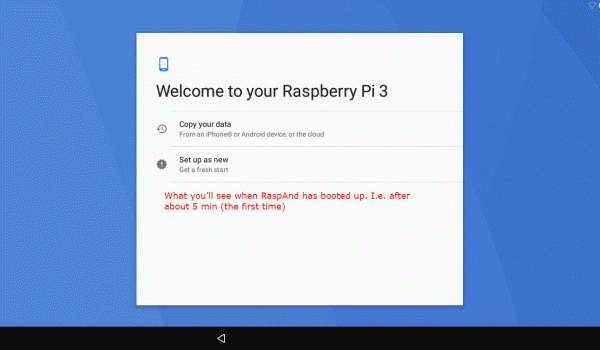


Raspberry Pi’s 7-inch touchscreen almost works. Touch to sends the correct coordinates. However, the image displayed is shifted to the right by about 300 pixels, and extends beyond the screen (maybe still 1280×720).
Putting lcd_rotate=2 inside config.txt is able to rotate the orientation by 180 degrees, but hdmi_cvt=800 480 60 6 and so on don’t seem to help with the internal display.
Do you think there’s any chance of making this work? It seems so close.
Try with this config.txt
hdmi_force_hotplug=1
hdmi_drive=2
config_hdmi_boost=4
hdmi_group=1
hdmi_mode=4
disable_overscan=1
framebuffer_width=1280
framebuffer_height=720
kernel=zImage
device_tree=bcm2710-rpi-3-b.dtb
dtparam=audio=on
#dtoverlay=vc4-fkms-v3d,cma-256
dtoverlay=vc4-kms-v3d,cma-256
dtoverlay=i2c-rtc,ds3231
dtoverlay=rpi-backlight
dtoverlay=rpi-ft5406
initramfs ramdisk.img 0x01f00000
mask_gpu_interrupt0=0x400
avoid_warnings=2
enable_uart=1
Thanks for the reply but it gives the same result. The image is still shifted to the right by about 300 pixels, and the right and bottom sides of it are cropped outside the frame.
EDIT 171219
The changes I suggested below work. I’ve tested them myself today. I.e. you can run RaspAnd 7.1.2 Build 171215 using the Raspberry Pi official 7″ touchscreen.
Screenshot 1 – The Desktop when the touchscreen is used
Screenshot 2 – Running YouTube in Jelly Browser when the touchscreen is used
#######################################################################################
Ok, but then try this config.txt content instead.
hdmi_force_hotplug=1
hdmi_drive=2
hdmi_group=2
hdmi_mode=87
hdmi_cvt=800 480 60 6 0 0 0
kernel=zImage
dtparam=audio=on
dtparam=i2c1=on
dtparam=i2c_arm=on
dtoverlay=vc4-kms-v3d,cma-256
dtoverlay=i2c-rtc,ds3231
dtoverlay=rpi-backlight
dtoverlay=rpi-ft5406
initramfs ramdisk.img 0x01f00000
mask_gpu_interrupt0=0x400
avoid_warnings=2
enable_uart=1
Also change system/build.prop like this.
Remove: debug.drm.mode.force=1280×720
Add: ril.function.dataonly=1
Cool! With these changes I am able to get it running perfectly on the 7-inch touchscreen. Thank you very much.
You’re welcome!
Please note that the display size have changed from 1280×720 to 1920×1080, which means that RaspAnd will look better also when using a 55″ TV monitor.
Screenshot when I’m using my Samsung 55″ TV.
The changes are so good that I’ve decided to uploaded a new version of RaspAnd today. I’ve also included the app Quick Reboot Pro (so you don’t have to use the power switch).
Build 171220 of RaspAnd can be downloaded by those who have purchased Build 171215 (and previous versions of RaspAnd 7.1.2).
Pingback: Raspberry Pi three OS RaspAnd Now Ships with TeamViewer 13, In accordance with Android Nougat | Today Torrents
Softpedia 171218: Raspberry Pi 3 OS RaspAnd Now Ships with TeamViewer 13, Based on Android Nougat. The new build includes the latest Kodi 17.6 media center
“Still based on Google’s Android 7.1.2 Nougat mobile operating system, RaspAnd Build 171215 comes with the GAPPS (Google Apps) package pre-installed offering users a working Google Play Store to install Android apps, Bluetooth and Wi-Fi improvements, and the latest TeamViewer 13 for controlling other PCs from a Raspberry Pi 3 SBC.”
READ MORE: http://news.softpedia.com/news/raspberry-pi-3-os-raspand-now-ships-with-teamviewer-13-based-on-android-nougat-519028.shtml
Android tv is it in multi language (French language)?
Cyb,
I’ve added info about language settings on the site about RaspAnd Build 171220/171215 – https://raspex.exton.se/?p=776
You can easily change to French.
Softpedia 171221: Raspberry Pi 3 OS RaspAnd Now Supports Raspberry Pi 7″ Touchscreen, Smart TVs
“Coming less than a week after the previous version, which introduced the latest Kodi 17.6 “Krypton” media center and TeamViewer 13 software to allow users to control other computers from their Raspberry Pi 3 SBC, RaspAnd 7.1.2 Build 171220 is here with support for the official Raspberry Pi 7″ touchscreen.
“Thanks to a member on this site who asked for support for the Raspberry Pi official 7-inch touchscreen, I started to experiment with different configurations. Success! The changes are so good that I’ve decided to upload a new version of RaspAnd today,” writes Arne Exton in the release announcement.”
READ MORE: http://news.softpedia.com/news/raspberry-pi-3-os-raspand-now-supports-raspberry-pi-7-touchscreen-smart-tvs-519093.shtml
Hi,
how do I get to download this version, if I’ve purchased previous version?
thanks
Martin
I’ve sent a download link to all who bought Build 170805.
great , thanks
Hi, how is the html5 video playback quality? I installed the latest LineageOs for RPi but the performance is really bad. I have a self hosted website with some video’s and want to play this with a Rpi. It doesn’t perform well with FlinOs, Raspbian jessie and some others.
Great Work exton,
I run it on a 55″ TV 4K screen with the config hdmi_group=1 and hdmi_mode=46.
How can I avoid the flickering in the screen?
P.S. sorry for my bad english
I wrote this on the INFO site.
KNOWN ISSUES re. RaspAnd Build 171220/171215
1. The screen can flicker sometimes on certain monitors when running Kodi 17.6. (The flickering is minimal though).
I don’t think you can avoid it (at the moment). Maybe in later versions of RaspAnd and/or Kodi.
I need take pictures, Is it possible? e.g. Snapchat app take pictures, but I suppose android need a native camera, and not a external usb camera.
I don’t know if the existing cameras for Rpi3 work while running RaspAnd. I don’t have one.
Hi,
The mouse pointer doesn’t look right. This problem seems to be present in your screenshots too. Could be easily solved ?
Thanks.
Yes, it doesn’t look “normal”, but it works alright.
Hello there,
I have started using the latest build: raspand-nougat-7.1.2-lineage-gapps-aptoide-tv-kodi-664mb-171220, on a pi3.
It works, but when I write to find an app in “Play Store”, sometimes pi3 get restarted.
Thanks in advanced.
Check and see if Google Play is updated. If so go back to the “factory” version. I.e. uninstall any update.
Hello,
Google Play is not updated.
I have written the imatge RaspAnd Build 171220 to the SD card again, choosing default values and without resizing partitions.
After getting installed, I can open Play Store and after RemoteDesktopMS gets installed, the pi3 gets reset.
After this, I open again play store, and after a while gets reset again.
I am wondering to write the image on another SD card, just in case.
Regards,
Oriol
Hello, I am a student majoring in computer science in Korea.
I bought Rasnand of exton and installed it in Rasbury Pie 3.
And tried connecting Samsung Bluetooth earphone.
Paired but not available.
Can I ask you for some advice?
Hi, i have a simple question:
Future upgrades is included in purchaise this version?
Txx
Yes, within this branch (Nougat).
Today, which is the best (fastest) from your Android builds, to run with a Raspberry Pi 2?
I think it is my latest Marshmallow version – https://raspex.exton.se/?p=602
Thanks, I’ll try it.
Hi exton,
I installed the disto on a micro sd card, it is not UHC and is a class 4 but still it should work right? The thing is that the User Interface is not responsive and takes bunch of time to do something and at end it finished with message if I want to finish the application or want to wait, is this normal due to the type of card?
You really should use a class 10 card.
It should not take long to start apps, but it can happen that you get messages about “finish or wait”. As regards the apps I have pre-installed you should normally choose to wait.
Would you please add android.hardware.usb.host.xml at /system/etc/permissions?
We need this xml.
Hi,
I was able to bring up this image on rpi 3 board. Could you kindly let me know on how can i get the audio output on a headset connected to the 3.5 mm jack port?
Hi Arne,
Greetz from Aachen/ Germany. Thanks for this great build, it works very good on my TV.
If I could – I would have build it by myself. But with some changement. Maybe you will make some adjustment for a special build?
So here are my ideas:
*throw out Google play store and use “yalp”: https://github.com/yeriomin/YalpStore
*use of F-Droid: https://f-droid.org/en/
*use of LineageOS with MicroG: https://lineage.microg.org/
https://forum.xda-developers.com/android/software/lineageos-microg-t3700997
*instead of Spotify, include Spotify-Dogfood Adfree
https://github.com/sergiocastell/spotify-dogfood
https://forum.xda-developers.com/android/apps-games/mod-spotify-dogfood-ad-free-spotify-t3632423
*as Browser I would recommend Lightning
https://github.com/anthonycr/Lightning-Browser
there are better ones 😉
*for youtube use skytube
http://skytube-app.com/
https://f-droid.org/en/packages/free.rm.skytube.oss/
or use newpipe
https://newpipe.schabi.org/
https://f-droid.org/en/packages/org.schabi.newpipe/
*against ads I recommend AdAway
https://www.adaway.co/
https://f-droid.org/en/packages/org.adaway/
And some more apps (to find in fdroid) like
Radiodroid
Vlc
Amazon prime video
FeedR
Flym
Droidiris
So, to ask you for an build made out of my wishes…I think it is asked too much. But maybe there will be some changes in future.
If I knew more about how to make my own Rom, I wouldn’t ask you to do do it. Maybe you can tell me/ or give me links where I can learn.
I am reading xda devs and a lot of custom rom sites since years. But never found a step-2-step manual how to make my own custom rom.
I am an motivated linux user since around 8 years.
Thanks for answering to my email 😉
Greetings
Ole
P.S. https://shadow53.com/android/no-gapps/alternatives/
Hi everyone,
Thanks for the great job….Does somebady try to install teamviewer Host? I try and it can be done but after that it is needed to install an add on from teamviewer but it is not possible. An error raises saying not enough memory to install but that is not true…..Any idea?
Thanks
Hi again,
I found the autodownloaded .apk for the addon and i tried to install it manually but it didn’t work….i test it as a root also…..
Any idea…..
I need it to controller the raspand from another mobile phone. I tested vnc viewer and airdroid and more but it didn’t run either……
helo,
I installed amazon prime video (as i wrote wrong in my last post, not from f-droid, but from yalp-store.
It works quite ok. But when I try to watch a movie the output of audio is good, but the video ist most time disturbing lines.
Specs:
-Raspi3 with build 171220 raspand
-Connected to internet over lan
Do I need to purchase the mpeg+vh-1 licences for the pi from raspberry foundation?
If yes where to put them inside of RaspAnd build?
In libreelec i have to put them in the system configuration.
Has anyone experienced this kind of video problem and may have some priductiv hints4me?
Thanks to everybody and in special to arne.
Greetz from Ole
I found a solution, changing the stream quality in amazon prime video to “data saver” and it worked…till now. When I started to write this post I have again the rays on screen…damn it.
So might the pi3 be still too weak or whats the problem?
Help & hints appreciated.
Ole,
I think it’s the same problem as when trying to run Netflix. And I still don’t know how to solve it. Sorry.
With build 171220 and changing hdmi mode in config it works perfectly with my 19″ iiyama touch screen 🙂 thank you – great work.
Hi again…..Somebody finds the way for installing teamviewer host??? I’m getting crazzy!!!
HI,
Do you can use the TV remote controller or need to buy one?
Thanks
Hi Exton I just purchased the build 171220 and I am installing it on a raspberry pi2, i cannot get past the Welcome page, whether I select setup as new or Copy your data I always receive this message “setup wizard has stopped ” close app.
Is there something I am doing wrong?
Thanks
No, but you can’t run this version on a Rpi2. Has to be Rpi3.
On the other hand I could run version 171220 on a Rpi2. I did that to be able to test the touchscreen. The official Rpi touchscreen. You could therefore try again. Close the error windows. Finally you will be able to go on (as I remember it).
I’ve tried different Roms from the internet, many didn’t work well.
Finally i Bought this rom and it works perfect.
Thank you for all the efforts you’ve put in the project.
Is android O already in the pipeline ? Just currious.
Thanks for your kind words!
I will very soon start to work on the next version of RaspAnd. Probably based on Android 8.1.
Hello, I just installed your version and it is great, my only question is: Is it possible to turn 180 degrees the display, because my diet is down and it bothers me. I guess it’s in the config.txt file, but where does it fit?
Thank you in advance for your answer.
You can install an app called Rotation Control Pro or a similar app.
Hi,
I have 7″ touchscreen display https://www.waveshare.com/wiki/7inch_HDMI_LCD_(C) . This is 1024x600px. How to make correct screen? I see that no full screen is visible. 🙁
Is there a newer build in the pipeline for android nougat?
No, not now. I will first try with Android Oreo 8.1.
Hi, thanks for the build. After installing an app using Aptoide, the app complains that the Google Play Store device certification (Store Menu->Settings->Device Certification) is uncertified. Is there a way of getting around this ?
Hello,
Because I do not see image in my raspberry pi 3 b +, I install the sd in the raspberry pi 2 and it takes image.
Yes, that’s “normal”. I’ll will have to figure out what’s so special about Rpi 3 B+.
Hello exton, your android builds look very promising but i have a question. Are they able to use the tv component cable output on the RasPi 3b+? Im re-building a media center for my parents but the don’t have any HDMI compatible tvs.
Unfortunately RaspAnd can’t run on the new Rpi 3 B+ just yet. I have to rebuild the kernel first. I have done that for RaspEX now. RaspEX with Ubuntu 18.04 and kernel 4.14.30 will be released tomorrow.
Pingback: Android TV on Raspberry pi - FLASH-JET -
como se instalar RaspAnd Nougat 7.1.2 en Raspberry Pi 3
Hello!
I’ve lost my post on another page and stumbled onto this one during my research. Please keep me on your list of folks to send the b+ update to? I’ve been fighting with this for hours thinking it was something I was doing wrong, I’ve reflashed over and over, different sd cards, different power supplies….etc. etc.
Turns out there must be a difference with the faster chip? boot code need to be written to support a higher speed? I was understanding it was the same broadcom chip just boosted the speed a bit? There is a new network controller as well so may be that’s a part of it as well?
Thank you so much for your hard work, I hope to see the update soon so I can enjoy it!
Ciao, ho un display at070tn90 con touch resistivo e vorrei utilizzarlo con raspberry pi 3 e Build 171220. La parte display con hdmi funzione, ma il touch usb no. Puoi aiutarmi? Vorrei anche sapere come usarlo con l’uscita jack da 3.5 mm.
Hello.
I´m new here and I just downloaded the image “raspand-nougat-7.1.2-lineage-gapps-aptoide-tv-kodi-4300mb-171220” and I want to let it run on a “Raspberry Pi 3 Modell B+” I treid it several times.
I`m using Win10 and “Etcher”. I tried the standard image on the Micro-SD-Card and I also changed the partition size with gparted.
The Raspberry does not start. I is only blinking the red booting led like: long-long-long-long-short-short-short-short-loooooonnnnnggggg. Than it start again with the long-long-long…
What can I do.
Thanks in advance.
Christoph
As I’ve said many times before RaspAnd (and no other Android system for Raspberry Pi) doesn’t work on the new Raspberry Pi 3 Model B+ yet.
I new kernel is needed. I’m working on it.
Hey
Ive just installed Raspand with my touch screen. Thx.
I got a problem with log in to spotify. Nothing happens when i push log in.
What can be wrong?
Shouldn’t happen if if you have a paid Spotify account.
If you have that you’ll have to update Spotify to version 4.6. After that everything will work. NOTE: If you do a fresh install of RaspAnd Nougat Build 171220 now (180527) about 10 apps need to be updated.
Was hoping to be able to run HDHomeRun (Green) app on this to finally be able to watch DRM content without a Windows box, but no luck. Sound but no picture.
I guess it’s the same problem as with Netflix.
Hey Exton,
The Image runs on the raspi 3b good but no i tried it on a Raspi 3B +
to get a better performace. But its not working on the new 3b+. Do you know why ?
Thank in advanced.
Your Lukas
Yes, as I say on the INFO site RaspAnd Nougat can’t run on the new Rpi 3 Model B+. Yet. It’s a kernel matter.
I have a question can we run another 7 in touch screen like the wave share 7in (c) instead of the raspberry official 7in.
I am trying to run 7.1.2 on a Raspi 2B. When it comes to the welcome screen and I choose new setup, the wizzards keeps stoping. Is it looking for wifi perhaps… How can I fix this?