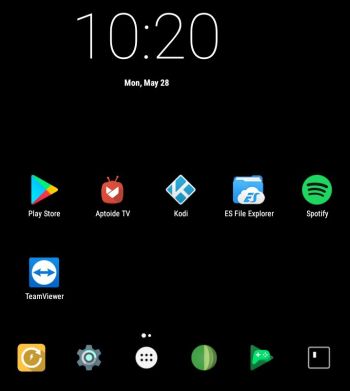 NEWS 180717: My build of RaspAnd Oreo 8.1 is ready. It’s the first RaspAnd build with Android Oreo 8.1 and the first RaspAnd build to work on the new Raspberry Pi 3 Model B+. All installed apps (including Google Play Services and Google Play Store) have been updated to the latest available version by 180717. Read about all other included apps below. While downloading RaspAnd Oreo 8.1 Build 180717 you will also get RaspAnd Nougat 7.1.2 Build 180529, which works much better than RaspAnd Oreo 8.1.
NEWS 180717: My build of RaspAnd Oreo 8.1 is ready. It’s the first RaspAnd build with Android Oreo 8.1 and the first RaspAnd build to work on the new Raspberry Pi 3 Model B+. All installed apps (including Google Play Services and Google Play Store) have been updated to the latest available version by 180717. Read about all other included apps below. While downloading RaspAnd Oreo 8.1 Build 180717 you will also get RaspAnd Nougat 7.1.2 Build 180529, which works much better than RaspAnd Oreo 8.1.
NEWS later 180717: I’ve also uploaded a mini version of RaspAnd Oreo 8.1. It has only the absolute necessary apps pre-installed. I. e. GAPPS (Google Play Services with Google Play Store) and a Browser – Via Browser (Fast and Light – Geeks Best Choice). Watch a screenshot showing all installed apps in the mini version of RaspAnd Oreo. The mini version of RaspAnd Oreo is somewhat faster than the “big” version. The advantage is also that you can install the apps you really need. REMEMBER: The fewer apps you have installed the faster RaspAnd will run.
NEWS 180529: A new version of RaspAnd Nougat 7.1.2 is ready. It is basically an update of RaspAnd Nougat 7.1.2 Build 171220. All installed apps (including Google Play Services and Google Play Store) have been updated to the latest available version by 180529. Kodi has been updated from 17.6 to 18.0-ALPHA2 Leia – released 180421. The screen flickering which could occur when running Kodi 17.6 is now (almost) gone. Read about all other included apps below.
RaspAnd 7.1.2 Build 180529 can be used with the official Raspberry Pi 7 inch touchscreen and Big TV Screens
Thanks to a member on this site who asked for support for the Raspberry Pi official 7 inch touchscreen I started to experiment with different configurations. Success!
Need to update?
Build 180529 of RaspAnd can be downloaded by those who have purchased Build 171220 (and previous versions of RaspAnd 7.1.2). No need to reinstall RaspAnd if you have Build 171220 up and running. I.e. all GAPPS will be updated automatically via Google Play Store all the time.
NEWS 180529 ABOUT RaspAnd Nougat 7.1.2 with Google Play Store (and everything else!) working
RaspAnd Nougat 7.1.2 Build 180529 has GAPPS installed and Google Play Store working. Bluetooth works and you can use TeamViewer to control other computers from your Rpi3. RaspAnd can be installed in Windows using Win32 Disk Imager or Etcher. The video performance is generally much better than in previous versions. Your Wifi connection is stable and it will reconnect after every reboot of your Rpi3.
Slideshow – showing RaspAnd’s boot procedure…
Download RaspAnd Build 180529…
MORE NEWS 180529 ABOUT RaspAnd Nougat 7.1.2
RaspAnd Nougat 7.1.2 with GAPPS can be installed to a Micro SD card (preferable a class 10 card) in Windows 10 using Win32 Disk Imager or Etcher. You can alternatively (of course) use the dd-command in a Linux system. Unzip the downloaded file raspand-nougat-7.1.2-lineage-gapps-aptoide-tv-kodi-608mb-180529.zip. Then open a terminal and run the command dd if=raspand-nougat-7.1.2-lineage-gapps-aptoide-tv-kodi-4300mb-180529.img of=/dev/sdX bs=1M
(Change X to b, d or…).
What’s the point with Win32 Disk Imager or Etcher?
Well, until recently you had to have some basic knowledge about Linux to be able to install RaspAnd 7.1.2. Now you don’t need any special knowledge at all! (Just some basic computer knowledge). When you use Etcher it will look like this.
Using GParted to increase the data partition
As I said above RaspAnd Nougat 7.1.2 Build 180529 can be installed in Windows using Win32 Disk Imager or Etcher. This method has one disadvantage. Only about about 3GB can be used as data storage no matter which card you use. Now say, for example, that you use Micro SD card (preferable a class 10 card) of 32GB about 26GB will be “wasted”. You can, however, change that with the help of GParted. See below how to do it.
How to get rid of the 3GB limit after Win32 Disk Imager or Etcher has been used:
– write the image with Win32 Disk Imager or Etcher
– start up Ubuntu or another Linux system – you can also use a Linux Live CD/USB stick
– start GParted – screenshot before resizing
– resize the DATA partition – screenshot after resizing
– done!
MORE ABOUT RaspAnd
RaspAnd Nougat 7.1.2 Build 180529 is an Android 7.1.2 Nougat system which can run on Raspberry Pi 3 Model B. RaspAnd can not yet run on a Raspberry Pi 3 Model B+. I have included the following apps.
1) GAPPS (Google Play Services with Google Play Store in latest versions. (12.6.85 and 10.1.08-all) – released 180526
2) Kodi 18.0-ALPHA2 (latest version which allows users to play and view most videos, music, podcasts, and other digital media files from local and network storage media and the Internet. YouTube is enabled and working very well!)
3) Spotify is not installed. Install version 4.6 via Google Play Store. It works very well!
4) Google Play Games (needed for for example Clash of Clans to run)
5) TeamViewer 13.1.8817 – control other computers from your Rpi3!
6) Jelly Browser 7.1.2 – use it to watch YouTube etc.
7) Aptoide TV 4.0.2 (for installing new apps which can’t be found on Google Play Store – many many apps can be installed!) – released 180505
8) ES File Explorer 4.1.7.2 working very well
9) Chess 2.4.0
10) AIDA64 1.51
11) Termux 0.60 – a very special terminal. (Use the APT package manager!)
12) Quick Reboot Pro 1.8.4
ABOUT Android 7.1.2
Version 7.1.2 is the second latest Android system by now. Released on April 8, 2017.
What is Raspberry Pi?
The Raspberry Pi is a low cost, credit-card sized computer that plugs into a computer monitor or TV, and uses a standard keyboard and mouse. It is a capable little device that enables people of all ages to explore computing, and to learn how to program in languages like Scratch and Python. It’s capable of doing everything you’d expect a desktop computer to do, from browsing the internet and playing high-definition video, to making spreadsheets, word-processing, and playing games.
Read more about Raspberry Pi…
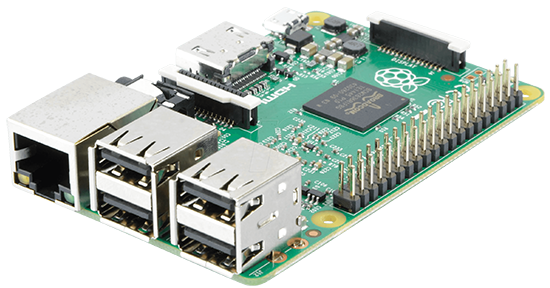
Raspberry Pi 3 model B made in February 2016. It has a 1.2GHz 64-bit quad-core ARMv8 CPU and 1GB RAM. Read more…
About running RaspAnd 7.1.2 Build 180529 on Raspberry Pi 2
You can run RaspAnd 7.1.2 also on a Raspberry Pi 2 computer, but the system will be awfully slow. The Raspberry Pi 3 is much faster. Overview of the differences…
My sources
My work/build is the outcome of the Community Open Source Project, the LineageOS project and the Github project (Lineage-rpi).
ABOUT KODI
Kodi (an award-winning free and open source (GPL) software media center for playing videos, music, pictures, games, and more) works very well in RaspAnd. You can enable a lot of Addons. Most important is that the YouTube Addon is enabled by default and that it works very well. I.e. both the sound and the video performance when running YouTube in Kodi is satisfying. Here’s a link to the best Kodi addons! You can also read a more informative article about Kodi in general.
Kernel
Kernel 4.4.104-exton-v7+ is used in RaspAnd Nougat Build 180529.
Wifi support
The new versions of RaspAnd has support for Wifi (on Raspberry Pi 3). RaspAnd 7.1.2 runs very well on the new Raspberry Pi 3 computer. Previous problems with the Wifi connection are gone in RaspAnd Build 180529. I.e. the Wifi connection will automatically be re-established after every reboot. Thanks to Lineage and Google.
How do I install RaspAnd in Linux
Use the dd-command. Unzip the downloaded file raspand-nougat-7.1.2-lineage-gapps-aptoide-tv-kodi-608mb-180529.zip. Then open a terminal and run the command dd if=raspand-nougat-7.1.2-lineage-gapps-aptoide-tv-kodi-4300mb-180529.img of=/dev/sdX bs=1M
(Change X to b, d or…).
Win32 Disk Imager – RaspAnd 7.1.2 Build 180529
RaspAnd 7.1.2 version 180529 can be installed in Windows Win32 Disk Imager or Etcher – see above.
Different Micro SD Cards
For best performance you should use SD Cards of good quality. I can recommend Samsung MicroSD Pro Plus 32GB Class 10. Write speed up to 95 MB/s. Also Samsung MicroSD EVO 16GB Class 10. Write speed up to 48 MB/s. Price 47 $ respectively 10 $ (in Sweden).
Different boot parameters in boot/config.txt
As you can see there is a file called config.txt in the folder boot. Check out this overview explaining the different parameters in config.txt. Some changes to config.txt could (possibly) help if you have screen problems (which I don’t think you will have when running RaspAnd Nougat Build 180529).
Startup of RaspAnd Nougat
The first thing you will see on the screen is the Nougat Boot Animation. If you do not see this colorful ring you haven’t installed RaspAnd correctly on the SD card. Try again and do EXACTLY as I write above. After about five minutes (the first time you startup RaspAnd) you will see the Welcome first screen. Watch a Slideshow – showing RaspAnd’s boot procedure and what you should do after you’ve seen the first screen. NOTE: When you see the first screen, you’ll have a chance to copy everything from your Android mobile phone to Rpi3/RaspAnd. I.e. choose the alternative Copy your data instead of Set up as new. If you do that you must be very patient. The whole process will take some time and you should also reboot your Rpi3 a couple of times. Be aware of the fact that installing/running many apps in RaspAnd will slow down the system considerably. You can, however, uninstall apps which you don’t need or apps which doesn’t run in RaspAnd. Watch a screenshot of RaspAnd’s Desktop when I have copied everything from my mobile phone to RaspAnd.
Navigation in RaspAnd Nougat
Normally you use the Esc key to get back or end an app running. To end some apps you may have to use the Ctrl Alt F1 or F2 keys simultaneously. Note 1: You’ll also have a Back and Home key. Note 2: You can also use the Quick Reboot Pro app (so you can reboot and power off your Rpi3 without using the power switch – screenshot). Go to Settings/Developer options and enable Root access. To be able to do that you’ll have to enable Developer options first. Go to Settings/About table and click on “Build number” about six times. Note: Quick Reboot Pro is pre-installed in Build 180529.
Change the system language
You can change the default English language to your preferred language. Just open Settings and go to Languages & input. See an example below, when I’m changing to French.
1. Choose your language
2. I’ve changed to French
3. The keyboard changes automatically to French layout
4. Everything in Settings (and everywhere else) will be in French
5. Also Google Play Store!
Bluetooth and TeamViewer
Bluetooth works in RaspAnd Build 180529. As an alternative you can use the TeamViewer app, which is pre-installed. Screenshot when the TeamViewer app is running on my Rpi3 and controlling my PC.
Video & TV cast
You can use your Rpi3 with RaspAnd Build 180529 for Video & TV cast. You can find a lot of apps to download for this purpose – screenshot 1, screenshot 2. You can test download them via Google Play Store and keep the one which suits you and your TV. I used an app called PlayTo Samsung TV – screenshot.
Clash of Clans and other popular games
Clash of Clans (a very popular epic strategy game) works very very well. Perfect video quality and audio. Many other games will run. Install and test them!
Spotify
Spotify works very well in RaspAnd Nougat. Just log in and play your favorite music! Install version 4.6 via Google Play Store.
NOTE/WARNING – 1
Running Android Nougat on a Raspberry Pi 3 can sometimes be perceived as a bit sluggish. If you find it so, I recommend that you restart the system a couple of times, then everything will run faster! I.e. not really superfast, but faster.
Compatibility :: December 2018
Unfortunately not all systems made for Raspberry Pi 3 and 2 will run on the new Raspberry Pi 3 Model B+ computer. They need to be upgraded with a new kernel. I therefore have to upgrade the systems I distribute. I.e. RaspEX, RaspEX with OpenCPN, RaspEX BunsenLabs, RaspAnd Marshmallow, RaspAnd Nougat 7.1.2, RaspAnd Oreo 8.1, EXTON OpSuS Rpi, FedEX Rpi3 and RaspArch. I have until now (181126) upgraded RaspEX, RaspEX with OpenCPN, RaspArch, EXTON OpSuS Rpi, FedEX Rpi3 and RaspAnd Oreo 8.1. Read about the new Raspberry Pi 3 Model B+…
SCREENSHOTS
Slideshow – showing RaspAnd’s boot procedure
Screenshot 2 – RaspAnd’s Desktop
Screenshot 3 – Google Play Store running
Screenshot 4 – Spotify running
Screenshot 5 – YouTube running in Jelly Browser with perfect video quality
Screenshot 6 – Aptoide TV running
Screenshot 7 – TeamViewer running and controlling my PC
Screenshot 8 – Kodi running
Screenshot 9 – Rpi3 connected to mobile phone by Bluetooth
Screenshot 10 – Developer options
Screenshot 11 – The Desktop when the Raspberry Pi official 7″ touchscreen is used (RaspAnd Build 171220)
Screenshot 12 – Running YouTube in the Jelly Browser when the touchscreen is used (RaspAnd Build 171220)
Screenshot 13 – The Desktop when a Samsung 55″ TV is used as monitor (RaspAnd Build 171220)
KNOWN ISSUES re. RaspAnd Build 180529
1. The screen can flicker sometimes on certain monitors when running Kodi 18.0. (The flickering is minimal though).
2. You can’t use the YouTube app. You will have perfect sound, but no video. Watch YouTube videos in Kodi 18.0 instead. The very best alternative is to use the Jelly Browser. Perfect video quality (if you don’t use the whole screen).
3. Not all apps will run in RaspAnd Nougat. You can for example run the popular (?) Clash of Clans very well, but not Angry Birds. Many many apps will run without problems though.
4. You can’t run Netflix.
5. RaspAnd can not yet run on a Raspberry Pi 3 Model B+.
NOTE/WARNING – 2
PLEASE NOTE that you must be aware of the fact that the Raspberry Pi 3 computer has its limitations and that Android 7.1.2 is a very advanced Linux system. Having said that I must also say that the apps I have included in this Build (see above) work very well. Most important changes in Build 180529: Your Wifi connection will be stable and Bluetooth works for the very first time in my RaspAnd 7.1.2 builds. The video performance in Kodi 18.0 is better than in version 17.6. NOTE also: Build 180529 is (almost) perfect in every aspect considering that the Rpi3 computer has its limitations. Running RaspAnd Build 180529 you can use the Raspberry Pi official 7 inch touchscreen and very Big TV screens.
Two RaspAnd systems
While downloading RaspAnd Oreo 8.1 Build 180717 you will also get RaspAnd Nougat 7.1.2 Build 180529, which works much better than RaspAnd Oreo 8.1.
DOWNLOAD
raspand-nougat-7.1.2-lineage-gapps-aptoide-tv-kodi-608mb-180529.zip
and
raspand-oreo.8.1-lineage-gapps-578mb-180717.zip for 9 $
I.e. both builds for 9 $
md5sum for RaspAnd Build 180529
md5sum for RaspAnd Build 180717
Android is a trademark of Google Inc.
Raspberry Pi is a trademark of Raspberry Pi Foundation
andex.exton.net – latest is AndEX 10 (with GAPPS) and AndEX Pie 9.0 (also with GAPPS)!
and
about my Android 11, 10, Pie, Oreo, Nougat, Marshmallow and Lollipop versions for Raspberry Pi 3/2 at
raspex.exton.se – latest is RaspAnd 11 (without GAPPS) and RaspAnd Oreo 8.1 (with GAPPS)!

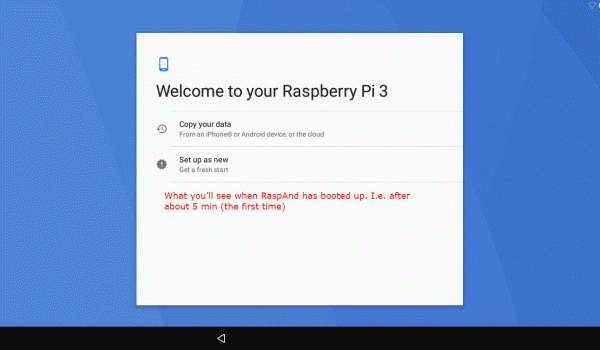



Sounds excellent, but I have a pi 3 plus. Do you have any plans for the pi 3 plus?
I’m trying…
Funciona la camara?
I don’t know since I don’t have one myself. Somebody else?
Hi Exton,
Thanks for all the hardwork on the raspand, I followed your work since Raspberry Pi 2 Model B. Now I use Raspberry Pi 3 Model B and I installed the build 180529 using Win32 Disk Imager on to SanDisk Extreme U3 which is as fast as Evo.
Unfortunately I am not able to pass the setup wizard screen. After I clicked start as a new device, it will stall for a long time and ask me to kill the setup wizard. I tried to start it multiples times but always fail. Please note I am using hardware without heatsink and power supply of 5v 2a. Could you please let me know what I miss here ?
That shouldn’t happen. Something has gone wrong. I don’t know what. Try to reinstall using Etcher this time.
Thank you for the suggestion, I did reimaging and now after properly wait on the startup, it is working.
One last question, I am trying to make it show in portrait mode (not force landscape or midport), how do I do ? Could I set it to ‘original’ in the build.prop ?
Thanks!
I already paid the $9 for the RaspAnd OS, i’m using it on my raspberry pi to create a multimedia tv box. Is there any restriction to sell this product once I finished.
No, I can’t stop you from doing that. Good luck.
Hello,
Tanks for your work, I buy your last RaspAnd Nougat 7.1.2 Build 180529, and I tried it on 2 different Raspberry Pi 3 B, 2 different SD Cards and 2 different TV.
I have a problem to display, the screen is look like shake, and it is impossible to understand something.
The unique problem is the display (i can interact with the application), I try to change config.txt like you say in your tutorial, but no changes.
Can you help me?
I see the exact same, any help would be great!
Hi
I have just bought some minutes ago latest Raspand (with another email account)
This is second version I bought (old one was 5.1) and I can’t use it because I can’t see anything. Image is twisted and distorted, please see how https://imgur.com/a/WuyfAfA
I am playing with config.txt but nothing is solved…
I tried to replicate content from working config.txt distros I already tested, but none works 🙁
I tried older Raspand images and they worked well also.
Can you please help? Thanks in advance
Try to use another monitor.
I have this exact same issue! I am in the USA.
Hi, is there support for audio add-on boards like HiFiBerry?
I’m trying to load custom software on it (just a test app at this point), but every time I Select USB Configuration away from Charging, the Setup fails, restarts, and the option isn’t changed. I’ve previously used USB to load apps onto a different Android device.
I’ve got Android debugging enabled, but I haven’t been able to get it to connect over a USB cable (I expect due to the above) and when I try to connect ADB from my Windows box, it just says failed to connect every time. I’m getting the IP from the ADB over network line and the two boxes are on the same network and it pings just fine. I’ve even tried enabling root access for ADB on Nougat.
Should work, but I’m no expert re. ADB. Somebody else?
While we wait for the community to offer suggestions about using ADB over wi-fi, can you tell me if data exchange over USB is supposed to work?
Normally Android will let you move your music and pictures on and off of your device over a USB cable, but I can’t get that to work and ADB over USB expects that level of communication. In older versions of Android, there used to be a basic setting for what to do when a USB cable is plugged in, but now the option is done every time or a default can be set up under developer options. Settings / Developer Options / Under Networking: USB configuration. My phone is set up with MTP (Media Transfer Protocol), but I can’t get this distribution on the Raspberry Pi B (not plus) to accept any setting other than Charging. Is there something that I’m missing or is data exchange over USB just not supported?
The other way of doing it is to select it from the notification panel after you plug in the cable. But whether I use the micro- USB port or one of the 4 full size USB ports, I’m not seeing it in the notification panel.
Thanks.
Can this be used on Raspi Zero W?
Maybe, but RaspAnd will run awfully slow. (RAM 512 MB).
Any plan for Raspi 3 B+?
I’m trying. No success yet.
good evening.
i have just purchase your product after some unsuccesfull android versions from other developers regarding apk instalaton.
i am still unlucky because i am able to make this one work.
i have flashed it with Win32DiskImager at first and etcher after but still not boot.
i see the colors but nothing else is happening.i didnt have this problem with other versions i have found on the internet. its conected to my LG smart TV .
can you pls help me? thank you
Try it with another SD card and/or another monitor.
Du you have a spare one 🙂
i dont think i am going to invest on a new tv or monitor.
i will check with an other SD card.
not a big loss anyway.
What I meant was that you could try another monitor just to make sure that the “installation” was successful. Btw: You use an HDMI cable, right?
Yes HDMI.
i dont get it. Oreo is working ,very slow but working. nougat …..nope. i have downloaded again but no success with the img.
The Nougat version doesn’t work on the new Rpi 3 Model B+.
it looks like i am not the only one.
i found this video on youtube.
https://youtu.be/W5WUDd5x8Jg
Maybe a stupid question, but how do I shut it down? The quick reboot App bitches about needing root.
Please read under Navigation in RaspAnd Nougat about how to get root access.
I want to modify the fstab file to boot from a USB device, Is this feasible?
I don’t know. Somebody else?
Hi,
Im planning to install a Capacitive Touch Screen. Do you know if this driver is included? Or could you include it on your build :D?
http://www.eeti.com.tw/drivers_android.html
This is a very popular touch controller.
Best regards
Asif
Sorry I don’t know.
I installed it a few minutes ago, arrow is very bugged and when i press to let’s go installer crashes. help!!
Please read my INFO at https://raspex.exton.se/?p=874 and https://raspex.exton.se/?p=884
I have raspberry pi B+
1- Will the new version RaspAnd Oreo 8.1 Build 180717 work on it with no problems ?
2- Will it work with any hdmi monitor
3- Will the composite video out work to connected to screen without HDMI ?
4- Will it support mirroring ?
Sorry for many questions , Thanks in advance
Hi,
I’m trying to install the Nougat version on a pi 3 b+ and after the rainbow screen the boot stops and i ger the red led blinking:
4 long and 4 short blinks.
Any suggestions?
thx in advance
Yes, please read my INFO site. (You can’t run RaspAnd Nougat on a Rpi 3 Model B+).
I try to get it work with Raspberry pi3 : IPTV Smarters and STBEmu i have installed them but no video
preview video is working in IPTV Smarters
Maybe it has to do with developer setting? i don’t know..
Hi!
Great work! It is running far more stable than I suspected! Well done.
One Problem though I can’t get fixed:
Using the original 7″ touch screen for rpi, the screen is bottom to top. The usual way by adding
display_rotate=2
does not help. Tried 1 to 4, just to see if there is any effect. There is none. Is there another android specific preference wich overrides that config?
Thanks a lot!
yw
Hi, which remote controller do you recommend?
Hi.
Can You please let me know which is latest build for RaspBerry Pi 2 B?
Thanks a lot.
You can run RaspAnd Nougat Build 180529 – https://raspex.exton.se/?p=874 – but it runs better on a Rpi 3.
Maybe RaspAnd Marshmallow Build 170521 – https://raspex.exton.se/?p=602 – is your best choice.
when You suggest me to use marshmallow, is for installing apps from gplay I can find with nougat and not with marshmallow, or is because it’s slower than a turtle?
Thanks a lot.
GAPPS is installed in both systems. The Marshmallow system runs faster if you want to use a Rpi 2.