 NEWS 171019 about RaspAnd Nougat 7.1.2 for Raspberry Pi 3
NEWS 171019 about RaspAnd Nougat 7.1.2 for Raspberry Pi 3
RaspAnd Nougat 7.1.2 Build 170805 can be installed in Windows using Win32 Disk Imager. This method has one disadvantage. Only about about 5GB can be used as data storage no matter which card you use. I have therefore today uploaded a new version, which can be (must be) installed using a Linux system. The new system from 171019 is basically the same system as the RaspAnd system from 170805. I have only added AIDA 1.47 and replaced Google Chrome with Firefox 56.0. Kodi has been upgraded from version 17.3 to version 18.0-ALPHA1. Now say, for example, that you use Micro SD card (preferable a class 10 card) of 64GB about 56GB can be used as data storage. This is of course a big advantage.
NEWS 171102: Yesterday a member on this site wrote about how to get rid of the 5GB limit after Win32 Disk Imager has been used:
– write the image with Win32 Disk Imager
– start up Ubuntu or another Linux system – you can also use a Linux Live CD/USB stick
– start GParted – screenshot before resizing
– resize the DATA partition – screenshot after resizing
– done!
Read about how to install RaspAnd 7.1.2 Nougat version 171019 in Linux…
NEWS 170805 ABOUT RaspAnd Nougat 7.1.2 with Google Play Store working
I have finally managed to make a version of RaspAnd Nougat 7.1.2 (for Raspberry Pi 3), which has GAPPS installed and Google Play Store working. This version of RaspAnd can be installed in Windows using Win32 Disk Imager. The video performance is generally much better than in previous versions and the screen flickering is (almost) gone.
Download RaspAnd Build 170805/171019…
MORE NEWS 170805 ABOUT RaspAnd Nougat 7.1.2
 I have finally managed to make a version of RaspAnd Nougat 7.1.2 with GAPPS, which can be installed to a Micro SD card (preferable a class 10 card) in Windows 10 using Win32 Disk Imager. You can alternatively (of course) use the dd-command in a Linux system. Unzip the downloaded file raspand-nougat-7.1.2-gapps-aptoide-tv-kodi-chrome-681mb-170805.zip. Then open a terminal and run the command dd if=raspand-nougat-7.1.2-gapps-aptoide-tv-kodi-chrome-7400mb-170805.img of=/dev/sdX bs=1M
I have finally managed to make a version of RaspAnd Nougat 7.1.2 with GAPPS, which can be installed to a Micro SD card (preferable a class 10 card) in Windows 10 using Win32 Disk Imager. You can alternatively (of course) use the dd-command in a Linux system. Unzip the downloaded file raspand-nougat-7.1.2-gapps-aptoide-tv-kodi-chrome-681mb-170805.zip. Then open a terminal and run the command dd if=raspand-nougat-7.1.2-gapps-aptoide-tv-kodi-chrome-7400mb-170805.img of=/dev/sdX bs=1M
(Change X to b, d or…).
What’s the point with Win32 Disk Imager?
Well, until now you had to have some basic knowledge about Linux to be able to install RaspAnd 7.1.2. Now you don’t need any special knowledge at all! (Just some basic computer knowledge). When you use Win32 Disk Imager it will look like this.
NEWS 171102: Yesterday a member on this site wrote about how to get rid of the 5GB limit after Win32 Disk Imager has been used:
– write the image with Win32 Disk Imager
– start up Ubuntu or another Linux system – you can also use a Linux Live CD/USB stick
– start GParted – screenshot before resizing
– resize the DATA partition – screenshot after resizing
– done!
MORE ABOUT RaspAnd
RaspAnd Nougat 7.1.2 Build 170805 is an Android 7.1.2 Nougat system which can run on Raspberry Pi 3. I have included the following apps:
1) GAPPS (Google Play Services with Google Play Store)
2) Kodi 17.3 (latest version which “allows users to play and view most videos, music, podcasts, and other digital media files from local and network storage media and the Internet”. YouTube is enabled and working very well!)
3) Spotify TV 1.4.0 (working very very well)
4) Google Play Games 5.2.25 (needed for Clash of Clans to run)
5) Clash of Clans is not included, but you can install it through Aptoide TV
6) Gmail 7.4.23
8) Aptoide TV 3.2.3 (for installing new apps which can’t be found on Google Play Store – many many apps can be installed!)
9) ES File Explorer 4.1.6.7.4 working very well
10) Google Chrome 59.0.3071 (latest version – working very well)
11) YouTube 1.3.11 with almost perfect video quality. Please don’t update YouTube to version 2.00.18 even though Google Play Store wants you to do it. If you do you will loose video quality. If you do it by accident just uninstall the update. (I.e. go back to the “Factory version”).
Gmail and Google Play Store
You’ll have to sign in to your Gmail account before you can use Google Play Store. So the first thing to do is to go to Settings >> Apps >> Gmail. When you start Gmail an error message will pop up – screenshot. Just ignore the message (close it) and go on to fill in your credentials – screenshot. When you are ready reboot your Raspberry Pi. After that you can enjoy Google Play Store without problems!
NOTE 170823 about Google Play Store
A few members on this site have reported problems when trying to run Google Play Store. I therefore checked it once again today. My experiences:
1) When I started up my Rpi3 Google Play Store was installed in version 7.9.34.Q-xhdpi, which was working alright – screenshot.
2) As you can see I had an uninstall option, which I used for testing purposes. I was asked if I wanted to replace said version with the “Factory” version (which is 7.8.15.P-all) – screenshot.
3) Then I started Google Play Store again (also without problems). When I ended my Google Play Store session after a few minutes and went back to Settings >>> Apps >>> Google Play Store it was automatically updated to version 8.0.28.R.xhdpi, which also worked alright – screenshot.
IMPORTANT NOTE ABOUT GOOGLE PLAY STORE: You may have to reboot your Rpi3 a couple of times before you can use (start) Google Play Store.
ABOUT Android 7.1.2
Version 7.1.2 is the latest Android system by now. Released on April 8, 2017. The system is used in very few mobile phones (as far as I know).
What is Raspberry Pi?
The Raspberry Pi is a low cost, credit-card sized computer that plugs into a computer monitor or TV, and uses a standard keyboard and mouse. It is a capable little device that enables people of all ages to explore computing, and to learn how to program in languages like Scratch and Python. It’s capable of doing everything you’d expect a desktop computer to do, from browsing the internet and playing high-definition video, to making spreadsheets, word-processing, and playing games.
Read more about Raspberry Pi…
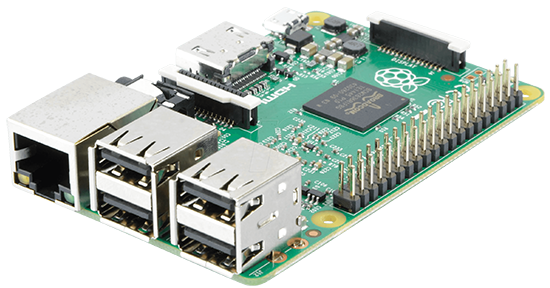
Raspberry Pi 3 model B made in February 2016. It has a 1.2GHz 64-bit quad-core ARMv8 CPU and 1GB RAM. Read more…
My sources
My work/build is the outcome of the Community Open Source Project.
ABOUT KODI
Kodi (an award-winning free and open source (GPL) software media center for playing videos, music, pictures, games, and more) works very well in RaspAnd. You can enable a lot of Addons. Most important is that the YouTube Addon is enabled by default and that it works very well. I.e. both the sound and the video performance when running YouTube in Kodi is satisfying. Here’s a link to the best Kodi addons!
Kernel
Kernel 4.4.50-exton-v7+ is used in RaspAnd Nougat Build 170805.
Wifi support
The new versions of RaspAnd has support for Wifi (on Raspberry Pi 3). RaspAnd 7.1.2 runs very well on the new Raspberry Pi 3 computer.
How do I install RaspAnd in Linux
Use the dd-command. Unzip the downloaded file raspand-nougat-7.1.2-gapps-aptoide-tv-kodi-chrome-681mb-170805.zip. Then open a terminal and run the command dd if=raspand-nougat-7.1.2-gapps-aptoide-tv-kodi-chrome-7400mb-170805.img of=/dev/sdX bs=1M
(Change X to b, d or…).
Win32 Disk Imager – RaspAnd 7.1.2 Build 170805
RaspAnd 7.1.2 version 170805 can be installed in Windows using Win32 Disk Imager – see above.
Different Micro SD Cards
For best performance you should use SD Cards of good quality. I can recommend Samsung MicroSD Pro Plus 32GB Class 10. Write speed up to 95 MB/s. Also Samsung MicroSD EVO 16GB Class 10. Write speed up to 48 MB/s. Price 47 $ respectively 10 $ (in Sweden).
Different boot parameters in boot/config.txt
As you can see there is a file called config.txt in the folder boot. Check out this overview explaining the different parameters in config.txt. Some changes to config.txt could (possibly) help if you have screen problems (which I don’t think you will have when running RaspAnd Nougat Build 170805).
Startup of RaspAnd Nougat
The first thing you will see on the screen is the Nougat Boot Animation. If you do not see this colorful ring you haven’t installed RaspAnd correctly on the SD card. Try again and do EXACTLY as I write above. After several minutes (the first time you startup RaspAnd) you will see the first screen (i.e. the Desktop). The first thing you should do is to enable Wifi and connect to your Network. For Aptoide TV to work properly you also have to allow downloads from unknown sources. Note: You must also uncheck Verify apps. Then go to Settings >> Apps and try out some of the pre-installed apps or click on the icons shown on the Desktop. IMPORTANT: For Google Play Store to run you’ll first have to start the Gmail app and set up your Gmail account. Then reboot. After that you can start Google Play Store and install new apps. Aptoide TV can of course also be used to install many new apps. Preferably apps you can’t find on Google Play Store, for example Clash of Clans and Google Drive. NOTE: Google Play Services also works very well (so you can install new GAPPS using Google Play Store or Aptoide TV).
Gmail and Google Play Store
As I say above you’ll have to sign in to your Gmail account before you can use Google Play Store. So the first thing to do is to go to Settings >> Apps >> Gmail. When you start Gmail an error message will pop up – screenshot. Just ignore the message (close it) and go on to fill in your credentials – screenshot. When you are ready reboot your Raspberry Pi. After that you can enjoy Google Play Store without problems!
Navigation in RaspAnd Nougat
Normally you use the Esc key to get back or end an app running. To end some apps you may have to use the Ctrl Alt F1 or F2 keys simultaneously.
Google Text-to speech Engine
You should immediately disable Google Text-to speech Engine in Settings/Apps. No need for it and a bit annoying to have it running.
Bluetooth and Teamviewer
Bluetooth won’t work in RaspAnd Nougat. As an alternative – at least for transferring files between a computer and your Rpi3 – you can install and use the Teamviewer app.
1. Screenshot of my computer desktop when I’m connected to my Rpi3 with Teamviewer
2. Screenshot when the Teamviewer app is running on my Rpi3
Clash of Clans and other popular games
Clash of Clans 9.24.9 (a very popular epic strategy game) works very very well. Perfect video quality and audio. Install it very quickly using the Aptoide TV app.
Spotify
Spotify works very well in RaspAnd Nougat. Just log in and play your favorite music!
Netflix/HBO and other video/movie apps
Netflix 4.16.1 build200147 can be installed via Aptoide TV. You can log in to your account and start to play any movie with very good video and sound quality. Unfortunately Netflix will will crash after about 30 seconds. Or the movie playing will stop or get distorted colors. Nothing to do about it right now. As regards HBO version 2.1.3 you can install it and log in, but you can’t play any movie. Something is missing. (I don’t know what). Other video apps (for example SVT Play and TV4 Play) work without problems in RaspAnd Nougat Build 170805. SVT Play works especially good. Almost perfect video quality!
Screenshot – Netflix installation
Screenshot – Netflix running
Screenshot – HBO installation
Screenshot – HBO running
Screen rotation
Use Rotation Control Pro to set the screen to always be in Landscape mode. Maybe you’ll have to change this to suite your needs depending on which app you are running. Note: Normally you don’t need to use this app. That’s why it’s not included in RaspAnd Build 170805.
NOTE/WARNING – 1
Running Android Nougat on a Raspberry Pi 3 can sometimes be perceived as a bit sluggish. If you find it so, I recommend that you restart the system a couple of times, then everything will run faster! I.e. not really fast, but faster.
NOTE/WARNING – 2
You cannot use Raspberry Pi’s official 7 ” touchscreen monitor. RaspEX can use the touchscreen, but not RaspAnd. It’s a kernel matter.
SCREENSHOTS
Screenshot 1 – Nougat boot animation (which you must see during the boot. If not, the installation was unsuccessful)
Screenshot 2 – RaspAnd’s Desktop
Screenshot 3 – Google Play Store running
Screenshot 4 – Kodi running Popcornflix
Screenshot 5 – Google Play Store running
Screenshot 6 – YouTube running
Screenshot 7 – YouTube running with perfect video quality
Screenshot 8 – Aptoide TV running (installing Google Drive)
Screenshot 9 – Spotify running
Screenshot 10 – Clash of Clans installs in Aptoide TV
KNOWN ISSUES
1. The screen can flicker sometimes on certain monitors. Fix: Click on the screen or wait a moment. That can happen the first time you start up RaspAnd and after every reboot.
2. IMPORTANT: For Google Play Store to run you’ll first have to start the Gmail app and set up your Gmail account. Then reboot. After that you can start Google Play Store and install new apps.
3. Not all apps will run in RaspAnd Nougat. You can for example run the popular (?) Clash of Clans very well (can be installed with Aptoide TV), but not Angry Birds. Many many apps will run without problems though.
4. You may have to reconnect to your Wifi Network after every reboot of RaspAnd. Sort of a “bug”.
NOTE/WARNING – 3
You shall not buy RaspAnd 7.1.2 if you expect that everything will work flawlessly. I.e. you must be aware of the fact that the Raspberry Pi 3 computer has its limitations and that Android 7.1.2 is a very advanced Linux system. Having said that I must also say that the apps I have included in this Build (see above) work very well most of the time. Most important change: Google Play Store works very well. So does YouTube! Almost perfect video quality. See this screenshot.
DOWNLOAD
This RaspAnd build has been replaced by Build 171215
READ MORE about RaspAnd 7.1.2 Nougat version 171215…
Android is a trademark of Google Inc.
Raspberry Pi is a trademark of Raspberry Pi Foundation

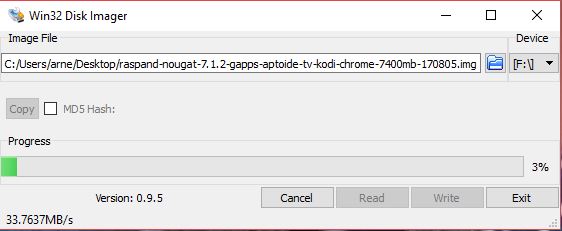

YouTube video is not working, how can I fix it.
I wrote this on the INFO site.
YouTube 1.3.11 works with almost perfect video quality. Please don’t update YouTube to version 2.00.18 even though Google Play Store wants you to do it. If you do you will loose video quality. If you do it by accident just uninstall the update. (I.e. go back to the “Factory version”).
So go to Settings/Apps/YouTube and uninstall the update.
Hey man, thanks for your great work! I am glad finally someone managed to get android on our beloved machines!
However, after i bought it today for my Pi3, I’m experiencing some issues and can’t find a good solution for it so far…
I want to use Terrarium.Tv on it. The video opens but 1. audios keeps dropping, 2. picture is stuttering a lot and 3. it crashes after a while.
Besides this, I’m having a flickering display all the time on my Epson Beamer.
I’ve reinstalled the mxplayer and tried some developer-tweaks (can’t remember which one), but its not getting better…
I’ve read all your hints/ comments but I’m running out of ideas here on what i can do to just get a video playing smoothly…
Any ideas? Thank you very much for your great work and support!
Hey, i think I’ve found the “mistake”, aparently 1080p videos are too much for the Pi3 and Android, works fine with 720p.
Anyway, if you know something to improve video-performance and stop that flickering, it would be greatly welcomed 🙂
About the flickering you could try this:
To (almost) get rid of the flickering you shall go to Settings >> Developer options >> Hardware accelerated rendering. Force GPU rendering and Disable HW overlays. Always use GPU for screen composition. Watch this screenshot. You may have to make those changes in Settings after every reboot.
You should bring Kodi 18 alpha version in Your build, because this version has integration with recommendations row i leanback launcher.
Thanks, I will think of that next time…
Hi! First of all, awesome work! It is hands down the best android project for RasPi I have tested so far.
Any plans to get HDMI-CEC working on this project?
Thanks for your kind words.
HDMI-CEC: Possibly soon, but you must know that my work is dependent on the outcome of the Community Open Source Project.
please
Netflix app is working? Is it possible to watch videos in the Netflix app?
How does Raspand updates work? Do you have to buy the new updates?
About Netflix I wrote this 170805:
Netflix/HBO and other video/movie apps
Netflix 4.16.1 build200147 can be installed via Aptoide TV. You can log in to your account and start to play any movie with very good video and sound quality. Unfortunately Netflix will will crash after about 30 seconds. Or the movie playing will stop or get distorted colors. Nothing to do about it right now. As regards HBO version 2.1.3 you can install it and log in, but you can’t play any movie. Something is missing. (I don’t know what). Other video apps (for example SVT Play and TV4 Play) work without problems in RaspAnd Nougat Build 170805. SVT Play works especially good. Almost perfect video quality!
Screenshot – Netflix installation
Screenshot – Netflix running
Screenshot – HBO installation
Screenshot – HBO running
Updates: Go to Google Play Store and update every app you want to update.
New updates: Every update of RaspAnd within every branch (Marshmallow, Nougat etc) is free.
Pingback: RaspAnd OS now brings Google Play support to Raspberry Pi 3 - Open Source For You
Pingback: RaspAnd, utiliza Android Nougat y la Play Store en un Raspberry Pi 3
Pingback: RaspAnd, utiliza Android Nougat y la Play Store en un Raspberry Pi 3 | Nexus Móvil
Hi, my scren resolution isn’t not good, How can I change?
Hola tengo rp3 con libreelec y recalbox. Con raspando tendría kodi, pero y recalbox?. Se puede instalar de forma que sea dual boot?
Hello Exton thanks for your hard work I have buy the previous build 170616 and I don’t find a link to download the new one for free
I’ve sent it to you now.
thank you 🙂
Is it mandatory to use a mouse? When i try to put my gmail account through the keyboard i can not. Spotify m & youtube dont sound Through the aux of the raspberry can not be
I think you’ll have to use a mouse.
Sound: Use the 3.5mm audio jack on your Rpi3 to plug in speakers or use your monitor’s built-in speakers to work with your Rpi3 through HDMI connection.
It is not possible to listen Spotify, YouTube, kodi through the audio output of rapsberry?
Use the 3.5mm audio jack on your Rpi3 to plug in speakers or use your monitor’s built-in speakers to work with your Rpi3 through HDMI connection.
I am working with a vga adapter and with a speaker connected to the raspberry jack but it is not heard, with some headphones either.
Did you get it to work?
Same problem here.
Hi Exton,
Thanks for your work. It’s amazing.
I’ve downloaded this version and follow your steps, but I had burned the image using MacOS instead of Windows or Linux.
I don’t know if I’m doing anything wrong, but I can’t see the Google Play Store in the desktop.
After the first boot, I configure Wifi connection and Gmail account, after that I disconnected the Raspberry Pi and connected again, but the app is still missing. If I search for it in Settings > Apps and click ‘Run’ bit it says that it’s incompatible for my system.
I hope you can help me.
Best Regards,
César
Google Play Store must have been updated/upgraded automatically. Go to Settings >>> Apps >>> Google Play Store and try to uninstall. You should then be asked if you want to go back to the “Factory” version.
It will look like this – screenshot.
Thanks for your reply but unfortunately it doesn’t work because I have not uninstall option.
I’ll try to follow steps again from the beginning.
I will check it myself. Back to you soon.
2nd reply
Hi again,
Well, I have tested Google Play Store in RaspAnd 7.1.2 version 170805 and found this:
1) When I started up my Rpi3 today Google Play Store was installed in version 7.9.34.Q-xhdpi, which was working alright – screenshot.
2) As you can see I had an uninstall option, which I used for testing purposes. I was asked if I wanted to replace said version with the “Factory” version (which is 7.8.15.P-all) – screenshot.
3) Then I started Google Play Store again (also without problems). When I ended my Google Play Store session after a few minutes and went back to Settings >>> Apps >>> Google Play Store it was automatically updated to version 8.0.28.R.xhdpi, which also worked alright – screenshot.
It must have been updated/upgraded automatically. Go to Settings >>> Apps >>> Google Play Store and try to uninstall. You should then be asked if you want to go back to the “Factory” version.
It will look like this – screenshot.
After following the steps for setting up the google play store, it informs me that the version installed is not compatible and that I should reset it to the default, but it is already the default as I have not updated it. What would be your suggestion to get this to work?
It must have been updated/upgraded automatically. Go to Settings >>> Apps >>> Google Play Store and try to uninstall. You should then be asked if you want to go back to the “Factory” version.
It will look like this – screenshot.
Hi Exton,
Thanks for your great work.
There’s one problem, it seems that after I did all the instructions, the bluetooth function does not work. The bluetooth address is “unavailable”, and I can not pair the pi3 with my bluetooth keyboard. Is there a solution?
Hi Exton thanks for your great work.
There’s one problem. After I flash the 7.1.2, the bluetooth seems not working. The bluetooth address is “unavailable” and I can not pair the PI3 with my bluetooth keyboard. Do you have a solution?
Bluetooth doesn’t work (which I also said on the INFO site).
Hello, Exton, thanks for doing this stuff!
For my college course, we are doing experimentation with a RPi 3. We need to come up with a creative use for it. I want to use it as an additional screen in my house for my home security system. I have a Night Owl system, which does have an Android app so you can view the cameras. I want to try to install Nougat on my RPi, then install the Night Owl app to view my cameras. Will this work, in your opinion? Is this going to be mouse and keyboard based? I would try it right now, but I am at work, and I only have until the end of the week to come up with my proposal.
Regardless, I am going to install this on my RPi. Looks cool as hell. Thanks!!
Hello, Exton, thanks for doing this stuff!
For my college course, we are doing experimentation with a RPi 3. We need to come up with a creative use for it. I want to use it as an additional screen in my house for my home security system. I have a Night Owl system, which does have an Android app so you can view the cameras. I want to try to install Nougat on my RPi, then install the Night Owl app to view my cameras. Will this work, in your opinion? Is this going to be mouse and keyboard based? I would try it right now, but I am at work, and I only have until the end of the week to come up with my proposal.
Regardless, I am going to install this on my RPi. Looks VERY cool. Thanks!!
Thanks for your kind words.
I’m sorry, but I can’t say if the things you want to do will work or not.
Yes, you’ll have to use a mouse and keyboard.
Pingback: Actualización de RaspAnd OS basado en Android para Raspberry Pi 3 con soporte para Google Play – UsemosLinux
Thank you for all your hard work!!!
I purchased and downloaded version “..616”. Was under the impression I could upgrade to “…805” with no charge but can’t for the life of me figure out how!
Any help/guidance/input would be GREATLY welcomed!
I’ve sent it to you.
Received the updated file.
Downloaded and installed perfectly.
Thank you for all your hard work and such a great product!!!
(Anyone who has had issues with a black screen on boot with “….616”……when I switched to the “….805” version it resolves the issue.) WELL WORTH THE PURCHASE
Hi
RaspAnd Nougat 7.1.2 for Raspberry Pi 3
The first boot i see only the boot logo after black screen.
What could be the problem?
Thanks
Please try again with another SD card and/or another monitor. Please also read all other comments below.
Just bought the image- NICE WORK! Keep it up! I can’t thank you enough, this has given me a bit of hope for my pi htpc project. Kodi wasnt doing it for me, but this is a pretty huge step in the right direction! Is it possible to remove or change the “Recommended” area of the home screen? And I can’t seem to find the app or service to disable google voice to text, I’ve followed your instructions and checked everywhere to no avail. Thanks so much again! I cant wait to see where this project lands!
if I buy the OS (raspand os) and in the future bring to the market a new update of this OS. I have to buy again the OS, or is the update free?
As I’ve said before every update within every branch (Marshmallow, Nougat etc) is free.
Dear friend. I’m looking for a version of android for raspberry pi that can run this app: https://play.google.com/store/apps/details?id=com.gloriafood.RestaurantApp. Which version do you recommend? To use just this app and Google Play Services, do I have any version for Pi Zero W?
hi exton
firstly I really appreciated and enjoyed all the incredible work you do. Thank you for all your hard work and doing it! 🙂
I am using your 170616 build can you post me the new update. 🙂
Thank you
I’ve done so.
Hi,
How to power off, shutdown raspand ?
Is there a button or i must use termux: sudo shutdown -h now ?
Thank you.
Just power off you Rpi.
Just unplug the power supply ?
That can cause damages on microSD card !
I don’t think so.
Hi, im using the new 0817 build and the bluetooth is not working.
It was working on 0617.
Any fix?
Also the Android TV app on my phone doesnt detect the RPi
No. Perhaps in my next version…
Pingback: Llega el nuevo RaspAnd con Android 7.1.2 y Kodi 18 al Raspberry Pi 3
Pingback: Llega el nuevo RaspAnd con Android 7.1.2 y Kodi 18 al Raspberry Pi 3 | Nexus Móvil
Thanks Exton for your work, I would like how I can add apps to the desktop and I can go the direct form to the apps installed.
Hi, does Google Assistant work? (On any/all of your builds)
If it does, everyone with a RPI sitting in a box collecting dust would be able to control all the Google Assistant controlled gadgets, lights, coffee pot, etc throughout their house.
Acedia,
I don’t know. I will check that soon.
Edit 171111
No, unfortunately Google Assistant can’t be installed. (I.e. you won’t even find it in Google Play Store).
Have you tried;
https://play.google.com/store/apps/details?id=com.trivisionzero.getassistant
Hi,
Does sharing WiFi internet to Ethernet work and continue to work without having to fuss with any settings after reboot?
Hi Exton,
Purchased today. Good job. Let you know:
1. WIFI disconnect often. (might be every 10 minutes when use)
2. Google play store came with image is 7.8.15 that can not work. (incompatible warning)
But when I connect Internet and wait several minutes and restart by myself 2-3 times.
Google play store will update to 7.9.34 that can run. Due to WIFI disconnect often , somebody can not update that cause to incompatible warning.
So, for someone who Google play store do not work , please check internet connection and be patient to wait Google play store upgrade itself automatically.
3. You offer to upgrade for free. Could you please offer downgrade for free and how?
Thanks for your work and sorry for my poor English.
Narongsak.
If you want another version of RaspAnd Nougat just let me know and I’ll send you a download link.
I already sent massage to your facebook.
Thanks
Do RPi camera V2.1 works with this RaspAnd?
I don’t know. I don’t own this camera.
Hi, just purchased today. Loaded on my Rpi and after some trial and error, I was able to get the Play Sore up and running but was having an issue with the wifi dropping every 2-3 minutes. My other devices are up with no problem, plus I am 5 feet away from the router.
I am now connected directly to the router via cable but with the same situation that the connection drops every 3-5 minutes.
Any idea what could be causing this or what is the fix?
Thanks
Well, as I say on the INFO site there can be problems with the wifi connection. The wired connection should be stable though.
I have no fix for it. Possibly in the next RaspAnd version…
I just wanted to revise my comments before.
Arne sent me a newer version (171220) and it worked perfectly on the first try.
Google Play store works. logging in with my account works. Gmail, Google games, touchscreen, etc.
and I was also able to download several apps and they all downloaded, installed and functioned as intended on Android.
Can I install Google assistant or Alexa and use anyone without opening the app? I want the assistant service to be activated by the Wake word.
Pingback: Episode 5 | This Week in Linux – TuxDigital
Pingback: RaspAnd, Use Android Nougat And The Play Store On A Raspberry Pi 3 - BitRedes.top
Pingback: The new RaspAnd arrives with Android 7.1.2 and Kodi 18 to the Raspberry Pi 3