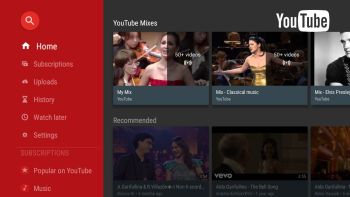 NEWS 170616 about RaspAnd Nougat 7.1.2
NEWS 170616 about RaspAnd Nougat 7.1.2
A new version of RaspAnd Nougat 7.1.2 is ready. Most important change: YouTube works very well! The video performance in RaspAnd Build 170616 is generally much better than in build 170605. Example of perfect video quality while running YouTube.
MORE NEWS 170616 ABOUT RaspAnd Nougat 7.1.2
 I have finally managed to make a version of RaspAnd Nougat 7.1.2 with GAPPS, which can be installed to a Micro SD card (preferable a class 10 card) in Windows 10 using Win32 Disk Imager. You can alternatively (of course) use the dd-command in a Linux system. Unzip the downloaded file raspand-nougat-7.1.2-gapps-kodi-aptoide-tv-clashofclans-firefox-701mb-170616.zip. Then open a terminal and run the command dd if=raspand-nougat-7.1.2-gapps-kodi-aptoide-tv-clashofclans-firefox-7400mb-170616.img of=/dev/sdX bs=1M
I have finally managed to make a version of RaspAnd Nougat 7.1.2 with GAPPS, which can be installed to a Micro SD card (preferable a class 10 card) in Windows 10 using Win32 Disk Imager. You can alternatively (of course) use the dd-command in a Linux system. Unzip the downloaded file raspand-nougat-7.1.2-gapps-kodi-aptoide-tv-clashofclans-firefox-701mb-170616.zip. Then open a terminal and run the command dd if=raspand-nougat-7.1.2-gapps-kodi-aptoide-tv-clashofclans-firefox-7400mb-170616.img of=/dev/sdX bs=1M
(Change X to b, d or…).
What’s the point with Win32 Disk Imager?
Well, until now you had to have some basic knowledge about Linux to be able to install RaspAnd 7.1.2. Now you don’t need any special knowledge at all! (Just some basic computer knowledge). When you use Win32 Disk Imager it will look like this.

MORE ABOUT RaspAnd
RaspAnd Nougat 7.1.2 Build 170616 is an Android 7.1.2 Nougat system which can run on Raspberry Pi 3 and Pi 2. I have included the following apps:
1) GAPPS (Google Play Services, but not Google Play Store)
2) Kodi 17.3 (latest version which “allows users to play and view most videos, music, podcasts, and other digital media files from local and network storage media and the Internet”. YouTube is enabled and working very well!)
3) Spotify TV 1.2.0 (working very very well)
4) Rotation Control Pro 1.1.2 (which you may or may not need)
5) Google Play Games 3.9.08 (needed for Clash of Clans to run)
6) Clash of Clans 9.24.9 (working very well!)
7) Gmail 7.4.23
8) Aptoide TV 3.2.1 (for installing new apps – many many apps can be installed!)
9) ES File Explorer Pro 1.0.8 working very well
10) Firefox 54.0 (latest version – working very well)
ABOUT Android 7.1.2
Version 7.1.2 is the latest Android system by now. Released on April 8, 2017. The system is used in very few mobile phones (as far as I know).
What is Raspberry Pi?
The Raspberry Pi is a low cost, credit-card sized computer that plugs into a computer monitor or TV, and uses a standard keyboard and mouse. It is a capable little device that enables people of all ages to explore computing, and to learn how to program in languages like Scratch and Python. It’s capable of doing everything you’d expect a desktop computer to do, from browsing the internet and playing high-definition video, to making spreadsheets, word-processing, and playing games.
Read more about Raspberry Pi…
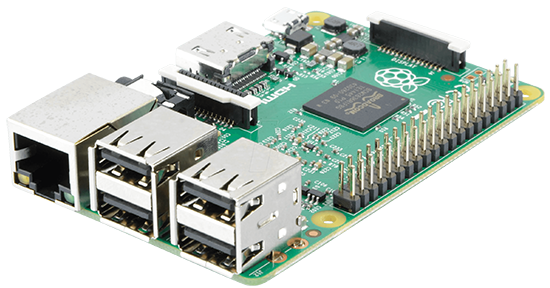
Raspberry Pi 3 model B made in February 2016. It has a 1.2GHz 64-bit quad-core ARMv8 CPU and 1GB RAM. Read more…
My sources
My work/build is the outcome of the Community Open Source Project.
ABOUT KODI
Kodi (an award-winning free and open source (GPL) software media center for playing videos, music, pictures, games, and more) works very well in RaspAnd. You can enable a lot of Addons. Most important is that the YouTube Addon is enabled by default and that it works very well. I.e. both the sound and the video performance when running YouTube in Kodi is satisfying. Here’s a link to the best Kodi addons!
Kernel
Kernel 4.4.35-exton-v7+ is used in RaspAnd Nougat Build 170616.
Wifi support
The new versions of RaspAnd has support for Wifi (on Raspberry Pi 3). RaspAnd 7.1.2 runs very well on the new Raspberry Pi 3 computer. The system runs also on the “old” Raspberry Pi 2 computer.
How do I install RaspAnd in Linux
Use the dd-command. Unzip the downloaded file raspand-nougat-7.1.2-gapps-kodi-aptoide-tv-clashofclans-firefox-701mb-170616.zip. Then open a terminal and run the command dd if=raspand-nougat-7.1.2-gapps-kodi-aptoide-tv-clashofclans-firefox-7400mb-170616.img of=/dev/sdX bs=1M
(Change X to b, d or…).
Win32 Disk Imager – RaspAnd 7.1.2 Build 170616
RaspAnd 7.1.2 version 170616 can be installed in Windows using Win32 Disk Imager – see above.
Different Micro SD Cards
For best performance you should use SD Cards of good quality. I can recommend Samsung MicroSD Pro Plus 32GB Class 10. Write speed up to 95 MB/s. Also Samsung MicroSD EVO 16GB Class 10. Write speed up to 48 MB/s. Price 47 $ respectively 10 $ (in Sweden).
Different boot parameters in boot/config.txt
As you can see there is a file called config.txt in the folder boot. Check out this overview explaining the different parameters in config.txt. Some changes to config.txt could (possibly) help if you have screen problems (which I don’t think you will have when running RaspAnd Nougat Build 170605).
Startup of RaspAnd Nougat
The first thing you will see on the screen is the Nougat Boot Animation. If you do not see this colorful ring you haven’t installed RaspAnd correctly on the SD card. Try again and do EXACTLY as I write above. After several minutes (the first time you startup RaspAnd) you will see the first screen (i.e. the Desktop). The first thing you should do is to enable Wifi and connect to your Network. For Aptoide TV to work properly you also have to allow downloads from unknown sources. Note: You must also uncheck Verify apps. Then go to Settings >> Apps and try out some of the pre-installed apps or click on the icons shown on the Desktop.
Navigation in RaspAnd Nougat
Normally you use the Esc key to get back or end an app running. To end some apps you may have to use the Ctrl Alt F1 or F2 keys simultaneously.
Google Text-to speech Engine
You should immediately disable Google Text-to speech Engine in Settings/Apps. No need for it and a bit annoying to have it running.
Clash of Clans
Clash of Clans 9.24.9 (a very popular epic strategy game) works very very well. Perfect video quality and audio.
Spotify
Spotify works very well in RaspAnd Nougat. Just log in and play your favorite music!
Netflix/HBO and other video/movie apps
Netflix 4.16.1 build200147 can be installed via Aptoide TV. You can log in to your account and start to play any movie with very good video and sound quality. Unfortunately Netflix will will crash after about 30 seconds. Or the movie playing will stop or get distorted colors. Nothing to do about it right now. As regards HBO version 2.1.3 you can install it and log in, but you can’t play any movie. Something is missing. (I don’t know what). Other video apps (for example SVT Play and TV4 Play) work without problems in RaspAnd Nougat Build 170616. SVT Play works especially good. Almost perfect video quality!
Screenshot – Netflix installation
Screenshot – Netflix running
Screenshot – HBO installation
Screenshot – HBO running
Screen rotation
Use Rotation Control Pro to set the screen to always be in Landscape mode. Maybe you’ll have to change this to suite your needs depending on which app you are running. Note: Normally you don’t need to use this app.
NOTE/WARNING – 1 – re. Raspberry Pi 2
Wifi and Bluetooth can’t be used running RaspAnd Nougat on Raspberry Pi 2. You’ll have to have and use a wired connection. Using a Raspberry Pi 3 Wifi works very well in RaspAnd Nougat Build 170605.
NOTE/WARNING – 2
Running Android Nougat on a Raspberry Pi 3/2 can sometimes be perceived as a bit sluggish. If you find it so, I recommend that you restart the system a couple of times, then everything will run faster! I.e. not really fast, but faster.
NOTE/WARNING – 3
You cannot use Raspberry Pi’s official 7 ” touchscreen monitor. RaspEX can use the touchscreen, but not RaspAnd. It’s a kernel matter.
Screenshots
Screenshot 1 – Nougat boot animation (which you must see during the boot. If not, the installation was unsuccessful)
Screenshot 2 – RaspAnd’s Desktop
Screenshot 3 – Kodi running
Screenshot 4 – ES File Explorer running
Screenshot 5 – Spotify running
Screenshot 6 – Firefox running
Screenshot 7 – YouTube running
Screenshot 8 – YouTube running with perfect video quality
Screenshot 9 – Aptoide TV running
KNOWN ISSUES
1. The screen can flicker sometimes on certain monitors. Fix: Click on the screen or wait a moment. That can happen the first time you start up RaspAnd and after every reboot. It can look like this. NOTE: To (almost) get rid of the flickering you shall go to Settings >> Developer options >> Hardware accelerated rendering. Force GPU rendering and Disable HW overlays. Always use GPU for screen composition. Watch this screenshot. You may have to make those changes in Settings after every reboot.
2. Google Play Store won’t run. Nothing to do about it (right now). Aptoide TV is a good replacement since you can install many new apps with it. NOTE: Google Play Services works very well (so you can install new GAPPS).
3. Not all apps will run in RaspAnd Nougat. You can for example run the popular (?) Clash of Clans very well (pre-installed), but not Angry Birds. Many many apps will run without problems though.
4. You may have to reconnect to your Wifi Network after every reboot of RaspAnd. Sort of a “bug”.
NOTE/WARNING – 4
You shall not buy RaspAnd 7.1.2 if you expect that everything will work flawlessly. I.e. you must be aware of the fact that the Raspberry Pi 3/2 computer has its limitations and that Android 7.1.2 is a very advanced Linux system. Having said that I must also say that the apps I have included in this Build (see above) work very well most of the time. Most important change in Build 170616: YouTube works very well!
Compatibility :: June 2017
Unfortunately not all systems made for Raspberry Pi 2 will run on the new Pi 3. They need to be upgraded with a new kernel. I therefore have to upgrade the systems I distribute. I.e. RaspEX, RaspEX with OpenCPN, RaspAnd Lollipop, RaspAnd Marshmallow, RaspAnd Nougat 7.1.1, RaspAnd 7.1.2 and RaspArch. I have now (170616) upgraded all systems. Read about the new Raspberry Pi 3…
DOWNLOAD
This version of RaspAnd has been replaced by Build 170805
Android is a trademark of Google Inc.
Raspberry Pi is a trademark of Raspberry Pi Foundation


Softpedia 170616: “Android-Based RaspAnd Linux OS for Raspberry Pi 3 Gets Better Video Performance
It’s been a week since we talked here about Build 170605 of RaspAnd Nougat 7.1.2, and Build 170616 is here today to replace the previous ones by adding some of the latest software applications and technologies. First of all, RaspAnd Nougat 7.1.2 Build 170616 comes with better video performance.
Probably the second most important change of the new RaspAnd Nougat 7.1.2 build is the inclusion of Mozilla’s latest Firefox 54.0 web browser, the first release to use multiple content processes for better usage of the system resources. Of course, RaspAnd remains based on Android 7.1.2 Nougat.
Also included is the GAPPS package that gives users access to the Google Play Services, but not Google Play Store, the latest Kodi 17.3 media center, Aptoide TV 3.2.1, Spotify TV 1.2.0, Google Play Games 3.9.08, Gmail 7.4.23, ES File Explorer Pro 1.0.8, Rotation Control Pro 1.1.2, and Clash of Clans 9.24.9”.
READ MORE: http://news.softpedia.com/news/android-based-raspand-linux-os-for-raspberry-pi-3-gets-better-video-performance-516508.shtml
No working on raspberry 3 it’s freezing on a black screen on first boot.
I would like my money back please!
It’s not “freezing”. Please read my info!
Hi, I brought today(07-18-2017) RaspAnd Nougat and get the version 7.1.1 Build 170127 with GAPPS and Kodi 17.0-RC, it isn’t the wrong version?. I followed the instructions (https://raspex.exton.se/?p=144), but nothing is booting up on the RPi. I get a blank screen when I boot. I have RPi 3.
I’ve sent you version 170616.
Can I connect my bluetooth speaker to the RPi 3 running RaspEx and enjoy decent sound when I watch a movie with it?
Thank you for everything you are doing, I have purchased and loaded 170616 RaspAnd Nougat 7.1.2, I think i made the mistake of updating Kodi to v18.x the wifi keeps dropping I know that is a known issue, but I can not add any sources in Kodi. Am I correct in assuming I should not have updated the version and reload the original?
Also the youtube app sounds plays fine but video i might get the first frame and it freezes, i have not rebooted much, i will play around with it a bit but if i missed something please let me know, thanks! (running on RP 3)
Nevermind about the addon source, apparently the popular one shutdown and I have to find an alternate. The YouTube issue still stands though, but again as I play around with it, this is great, thank you again.
Any chance you get Netflix working soon?
Thanks!
Well, Netflix is ALMOST working in RaspAnd build 170616 so…
Just bought today (26-Jun-17) but the download link for the zip file at the payloadz site does not work.
Try again. It works. Normally.
I tried many times with two browsers and I always got the “Access denied” error for the zip file. The md5 file link worked properly. I probably tried too many times. Now the link shows the download expired. Any chance you can fix the download link?
Received a new email with a new download link. Still doesn’t work for the zip file. Tried three browsers on two systems with no luck. I am giving up after a waste of nine dollars and too much time.
I don’t know what you are doing. Use 7-zip and just unzip the file. Everybody else can do it!
The problem has nothing to do with unzipping. I can’t even retrieve the file to unzip! When I click on the download link in the order email I get an “Exton Linux – Download Your Files” page at payloadz.com, which has download links for the MD5 and ZIP files. Click the MD5 link and I get the browser’s Save File dialog as expected. Click the ZIP link and I get an “Access Denied” error.
That’s even more confusing. Never heard of such problems. Please try to use another browser. I have resent the download link to you.
Download success! I tried three browsers on two different systems all giving the same “Access denied” error. I then disconnected from my main ISP and connected via my mobile phone and the ZIP file download worked. Apparently, my ISP is mucking with web pages. I saved the html source for the download page while connected to the internet both ways and they are different.
Very good! Thanks for letting me know that the problem is solved.
Tried again and it says the download expired.
When I try the link now it says the download expired.
i buy version raspand-nougat-7.1.2-gapps-kodi-aptoide-tv-clashofclans-firefox-7400mb-170616.img and i have rpi3, first boot = black screen
Did you use Win32 Disk Imager when installing? If you did please try with another monitor.
Hello Exton,
I have exactly the same problem as Diego.
I used Win32 Disk Imager but not on Windows 10 (could it be the reason?) and I tried on 2 different screens (a monitor with a HDMItoVGA adapter) and my TV (directly HDMI).
I also tried to change some parameters in config.txt but it doesn’t work.
Any idea?
Thanks
Windows version doesn’t matter.
Checked your download with md5sum?
You’re right, the md5 is not the same (.md5 and .zip).
What should I do?
I already tried to download files from different computers and different internet connections.
You need a stable Internet connection. This is what member Rick wrote a few days ago:
Download success! I tried three browsers on two different systems all giving the same “Access denied” error. I then disconnected from my main ISP and connected via my mobile phone and the ZIP file download worked. Apparently, my ISP is mucking with web pages. I saved the html source for the download page while connected to the internet both ways and they are different.
It still doesn’t work.
MD5 are differents…
What can I do?
This works with Raspberry Pi Official Touchscreen display?
No (as I say on the INFO site). While running RaspEX you can use it though.
Ok… the link that was send to me is for the 7.1.1 version, not 7.1.2 T_T
forgive me,
kind regards.
I’ve sent the correct link to you now.
Can anyone confirm this new version of RaspAnd Nougat 7.1.2 is working on Raspberry Pi 2 ?
Hi, I have install build to raspberry pi 3. It run and stop at screenshot 1. Waited for an hour, still the same. reboot again and again, it just stop at the screenshot 1.
how to solve this issue?
Thanks.
Choong Leng
cafe99@gmail.com
Which screenshot? If you can see the boot animation it should work. If not try using another monitor.
Do you know how to replace “browser” with Firefox or chrome?
And also is there known hotkeys?
Running on a Raspberry PI3 rpi-eng 7.1.2
You can’t replace Browser, but Firefox 54.0 is pre-installed. Google Chrome can be installed by you. Just don’t use Browser if you don’t like it.
Hot keys: Esc and Ctrl Alt F1 or F2 (to end an app if Esc don’t work).
Hi, I bought RaspAnd Nougat 7.1.2 for Raspberry Pi 3 and Pi 2 Build 170616
When a try to unzip it it says unexpected end of data and the file is corrupt. I have downloaded the file 3 times on diffrent computers and used diffrent zip software with the same outcome. What should a do? What is the MD5 file for?
You must have a faulty download. The md5sum-file is for checking that you have a correct downloaded zip-file.
Bros, where is the shutdown option or command? i did´t find it,
No. Just shut off the power to your Rpi.
Hello Exton, I have purchase your product today (2 April 2018) version raspand-nougat-7.1.2-gapps-kodi-aptoide-tv-clashofclans-firefox-701mb-170616
I have exactly the same problem as Diego and Jean. just a black screen, (samsung 32″ smart tv)
I did make use of Etcher on Mac to generate disk.
I did check the Md5 and it match
I will try it at the office on a smaller screen tomorrow, dont have one at home.
Can you please assist
I’ve tried downloading, installing, booting, over and over. I’ve tried different sd cards, different power supplies, different monitors, i cannot get this to boot a single time. I get the rainbow splash screen, that’s it. I’ve also tried a few different configurations of the config.txt to enable different hdmi options. I get a blinking red light. Research suggests a blinking red light means an issue with the power supply, however I’ve put a 5v 3a supply to it with no change whatsoever. Even more interesting is that the light blinks in a sequence of 4 long blinks followed by 4 more quick blinks. Some forums suggest a fault with the sd card carriage is the issue. I’m absolutely stumped. I just got my new raspberry pi 3 B+ and i was excited to give RaspBand a try.
The thought just occurred to me that maybe the image isn’t updated yet for the pi 3 b+??
very disheartened
You can’t run any version of RaspAnd on the new Rpi 3 Model B+ just yet. I’m working on it. I new kernel is necessary.
Until now I’ve updated RaspEX, RaspEX with OpenCPN and RaspArch so they can run on Rpi 3 Model B+.
I bought raspand-nougat-7.1.2-gapps-kodi-aptoide-tv-clashofclans-firefox-701mb-170616 with 9$ paid. Loaded into SD card and Rasp PI 3 is not booting. Blank screen.
You have done something wrong. Try again unless you have a Rpi 3 Model B+. Won’t work then. Yet.
Pingback: El nuevo sistema RaspAnd OS es una alternativa perfecta para montar tu cine en casa – Raspberry Pi Store en Español