 RaspAnd Marshmallow Build 160717 is an Android 6.0.1 Marshmallow system which can run on Raspberry Pi 3 and Pi 2. I have finally managed to include Google Play Store and other GAPPS. This version of RaspAnd is faster and more responsive than RaspAnd Lollipop Build 150924/160315.
RaspAnd Marshmallow Build 160717 is an Android 6.0.1 Marshmallow system which can run on Raspberry Pi 3 and Pi 2. I have finally managed to include Google Play Store and other GAPPS. This version of RaspAnd is faster and more responsive than RaspAnd Lollipop Build 150924/160315.
NEWS 160828 re. RaspAnd Build 160717 and some tips
Today I started up RaspAnd for the first time in four weeks. I then “had to” update 11 apps. I did it using Aptoide App Manager and Google Play Store. This screenshot shows my installed apps today. As you can see there is one app called SnapTube. It is very useful since you can download videos from (for example) YouTube. Even if the videos can’t be watched in RaspAnd the video quality is perfect. Using Rotation Control Pro you’ll have to change settings now and then to keep the landscape mode. That can be a bit annoying. If you want a more permanent fix you can install an app called Rotation version 6.0.8 via Aptoide.
NEWS 160717 about RaspAnd Marshmallow
Build 160717 of RaspAnd Marshmallow replaces my first version from 160625 and my second build from 160711. The screen problems in build 160625 was corrected in my second build from 160711. In this third build from 160717 also YouTube works as expected.
More about the news in Build 160717
1. Build 160717 uses a new kernel – 4.4.15-exton.
2. Google Play Services has been upgraded from version 8.4.87 to 9.2.56. The latest version by 160717. No more error messages!
3. YouTube has been upgraded to version 1.3.11. The latest version by 160717. The video performance is far better in RaspAnd Marshmallow Build 3 than in previous versions. You can watch almost all movies in YouTube with acceptable quality.
4. Clash of Clans works even better in Build 3.
5. The sound quality is excellent in Build 3. Especially is you connect loudspeakers to your Rpi. Maybe because of the new kernel…
6. Bluetooth works as expected.
7. Most important: With Google Play Services in latest version (9.2.56) you are not dependent on Google Play Store. You can install almost all GAPPS and other apps via Aptoide App Manager.
Wifi and Bluetooth support
This new version of RaspAnd has support for Wifi and Bluetooth (on Raspberry Pi 3). RaspAnd runs very well on the new Raspberry Pi 3 computer. The system runs also on the “old” Raspberry Pi 2 computer.
Installed apps
The following useful apps are pre-installed in RaspAnd Marshmallow: Google Play Services 9.2.56, Google Play Store 6.0.2, Aptoide App Manager (as an alternative to Google Play Store), Terminal Emulator, Aida64, WinZip, ES File Explorer, Rotation Control Pro, Opera 36.2.2126, Spotify 5.6.0.674, Bluetooth File Transfer, YouTube 1.3.11 and the popular (?) game Clash of Clans 8.332.14.
What is Raspberry Pi?
The Raspberry Pi is a low cost, credit-card sized computer that plugs into a computer monitor or TV, and uses a standard keyboard and mouse. It is a capable little device that enables people of all ages to explore computing, and to learn how to program in languages like Scratch and Python. It’s capable of doing everything you’d expect a desktop computer to do, from browsing the internet and playing high-definition video, to making spreadsheets, word-processing, and playing games.
Read more about Raspberry Pi…
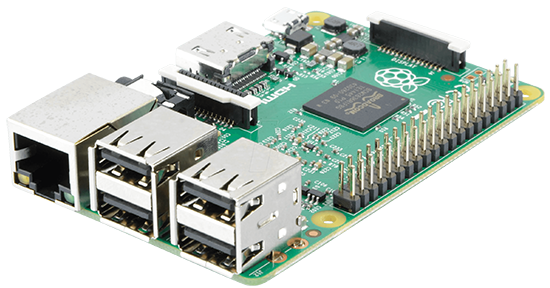
Raspberry Pi 3 model B made in February 2016. It has a 1.2GHz 64-bit quad-core ARMv8 CPU and 1GB RAM. Read more…
Kernel
Kernel 4.4.15-exton-v7+ is used in RaspAnd Marshmallow Build 160717.
My sources
My work/build is the outcome of the Community Open Source Project.
How do I install RaspAnd?
Almost like any other Raspberry Pi system. The installation has to take place in Linux though. (From hard drive or while running a live Linux system from cd or a USB stick). Follow this instruction. The whole thing has to be done as root and exactly like this.
1. Unpack the downloaded zip-file (raspand-marshmallow-6.0.1-gapps-v3-500mb-160717.zip). You will get the folder raspand-marshmallow-6.0.1-gapps-v3-160717 with the folder boot and the system file system.img
2. Create four partitions of/on your Micro SD Card with Fdisk or GParted.
a) Part 1 for BOOT of 512 MB ; format as fat32 ; flag as boot
b) Part 2 for /system of 1024 MB; any filesystem
c) Part 3 for /cache of 512 MB ; format as ext4
d) Part 4 for /data; size the remain; format as ext4
When you are done with partitioning it shall look like this.
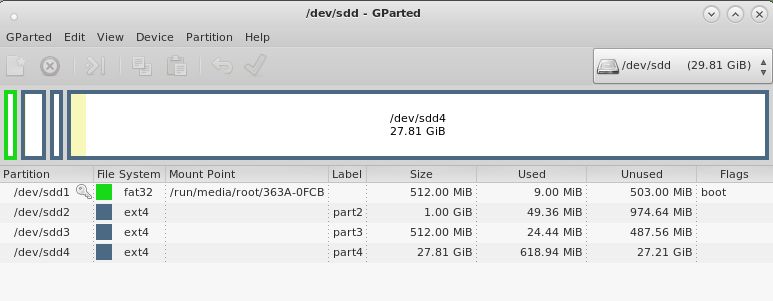
3. Now open up a terminal as root and run this command (make sure which name your SD card was given when you inserted it (/dev/sdb2 or /dev/sdc2 or as in the example here /dev/sdd2):
dd if=system.img of=/dev/sdd2 bs=1M
(Note: When you run the above command you’ll have to stand in the folder raspand-marshmallow-6.0.1-gapps-v3-160717)
4. Then just copy every file in raspand-marshmallow-6.0.1-gapps-v3-160717/boot (10 files) to /dev/sdd1. If not mounted already you can mount it with mkdir /mnt/sdd1 followed by mount /dev/sdd1 /mnt/sdd1
Note: You shall not do anything with /dev/sdd3 and /dev/sdd4. I. e.: Do not create folder /cache or /data. Watch this screenshot of the file structure on all four partitions when the installation is done.
Different boot parameters in boot/config.txt
As you can see there is a file called config.txt in the folder boot. Check out this overview explaining the different parameters in config.txt. Some changes to config.txt could (possibly) help if you have screen problems (which I don’t think you will have when running RaspAnd Marshmallow Build 160717).
Startup of RaspAnd Marshmallow
The first thing you will see on the screen is the text ANDROID. If you don’t see this text you haven’t installed RaspAnd correctly on the SD card. Try again and do EXACTLY as I write above. After several minutes (the first time you startup RaspAnd) you will see a message saying that RaspAnd is optimizing all installed apps. After a while you will see this first screen. Next startup will be faster (but not really fast).
Navigation in RaspAnd Marshmallow
Normally you use the Esc key to get back or end an app running. To end a game in Clash of Clans you’ll have to use the Ctrl Alt F1 or F2 keys simultaneously.
Aptoide App Manager
To be able to install apps using Aptoide you’ll have to allow installations from “Unknown sources”. Go to Settings/Security.
YouTube performance
YouTube works alright in RaspAnd Marshmallow Build 3. You can watch almost all videos. I.e. normally you will hear the sound very well, but some the movies won’t play or play very slow with strange colors.
Upgrade Google Play Services
While running RaspAnd (Build 160625 and 160711) you can get error messages (pop ups) saying that “Google Services has Stopped”. Nevertheless all GAPPS work all the time. You can for example run Gmail and YouTube without problems. If you, however, want to get rid of the error messages you shall/must upgrade Google Play Services from version 8.4.87 to 9.2.56. Use Aptoide App Manager for that. NOTE: In RaspAnd Marshmallow Build 160717 version 9.2.56 of Google Play Services is pre-installed. The first time you start up the system you can nevertheless get the above mentioned pop ups. The error messages (pop ups) will disappear after about 30 seconds though. You will never see them again.
About Google Play Store
Google Play Store come pre-installed in version 6.0.2-leanback. Whatever you do, don’t upgrade to a newer version than version 6.7.13-E-All! It won’t work. You may perhaps have to go back to version 6.0.2-leanback. To prevent updates you should turn off Auto updates in Google Play Store settings. If Google Play Store nevertheless gets updated to version 6.8.22 you have to downgrade to version 6.7.13 (or 6.0.2). Use Aptoide for that. I.e. start Aptoide App Manager and search for Google Play Store. Then click on Uninstall. You will then be asked if you want to go back to the Factory version. Do that and Google Play Store will work again!
Spotify
Spotify works very well in RaspAnd Marshmallow. Just log in and play your favorite music!
Screen rotation
Use Rotation Control Pro to set the screen to always be in Landscape mode. Maybe you’ll have to change this to suite your needs depending on which app you are running.
Different Micro SD Cards
For best performance you should use SD Cards of good quality. I can recommend Samsung MicroSD Pro Plus 32GB Class 10. Write speed up to 95 MB/s. Also Samsung MicroSD EVO 16GB Class 10. Write speed up to 48 MB/s. Price 47 $ respectively 10 $ (in Sweden).
Updates
Not all apps (but quite a few) can be installed via Google Play Store. Luckily Aptoide App Manager can be used to install some Google apps and other apps, for instance the popular (?) Clash of Clans (already installed in RaspAnd Marshmallow Build 160717). All included GAPPS are up to date, which this screenshot shows. Most important: With Google Play Services pre-installed in latest version (9.2.56) you are not dependent on Google Play Store. You can install almost all GAPPS and other apps via Aptoide App Manager.
Error message “Google Play Services stopped working”
It can happen that you will get error messages about Google Play Services. Don’t worry. Just ignore the messages. Everything will work. NOTE: In Build 160717 with Google Play Services in latest version (9.2.56) you won’t get any error messages.
Screenshots
Screenshot 1 – Google Play Store running
Screenshot 2 – RaspAnd’s Desktop
Screenshot 3 – AIDA64 showing the system
Screenshot 4 – Clash of Clans running (very well)
Screenshot 5 – Wifi connection
Screenshot 6 – Bluetooth connection
Screenshot 7 – Setting permissions for Google Play Services
Screenshot 8 – Using ES File Explorer
Screenshot 9 – Using Opera Web Browser
Screenshot 10 – Using a big TV (55″) as monitor – Home screen
Screenshot 11 – Using a big TV (55″) as monitor – Running Spotify
Screenshot 12 – Installing the app TuneIn Radio via Google Play Store
Screenshot 13 – Installing VLC 2.0.3 via Google Play Store
NOTE/WARNING – 1
Not all apps (but quite a few) can be installed via Google Play Store. Luckily Aptoide App Manager can be used to install some Google apps and other apps, for instance the popular (?) Clash of Clans (already installed in RaspAnd Marshmallow Build 160717). All included GAPPS are up to date, which this screenshot shows.
NOTE/WARNING – 2 – re. Raspberry Pi 2
Wifi and Bluetooth can’t be used running RaspAnd Marshmallow on Raspberry Pi 2. You’ll have to have and use a wired connection. Using a Raspberry Pi 3 Wifi and Bluetooth work very well in RaspAnd Marshmallow Build 160717.
NOTE/WARNING – 3
Running Android Marshmallow on a Raspberry Pi 3/2 can sometimes be perceived as very sluggish. If you find it so, I recommend that you restart the system a couple of times, then everything will run faster! I.e. not really fast, but faster.
Compatibility :: February 2017
Unfortunately not all systems made for Raspberry Pi 2 will run on the new Pi 3. They need to be upgraded with a new kernel. I therefore have to upgrade the systems I distribute. I.e. RaspEX, RaspEX with OpenCPN, RaspAnd Lollipop, RaspAnd Marshmallow, RaspAnd Nougat and RaspArch. I have now (170208) upgraded all systems. Read about the new Raspberry Pi 3…
DOWNLOAD raspand-marshmallow-6.0.1-gapps-v3-500mb-160717.zip for 9 $
NOTE: There is a newer version (160915) of RaspAnd Marshmallow, which can be installed in Windows using Win32 Disk Imager – Read more…
Android is a trademark of Google Inc.
Raspberry Pi is a trademark of Raspberry Pi Foundation


Pingback: Yuminstall » 开源新闻速递:RaspAnd 发行版可以将树莓派 3 变成一台完备的 Android 计算机
Pingback: Linux News Today: RaspAnd Project Brings Android 6.0 Marshmallow to Raspberry Pi 3, Now with GAAPS | Blog Emka
Please read Softpedia’s article about my latest RaspAnd “masterpiece”: http://news.softpedia.com/news/raspand-project-brings-android-6-0-marshmallow-to-raspberry-pi-3-now-with-gapps-505660.shtml
Have you tried installing and running Netflix?
Good work, btw
No, I have not. I don’t think it will work. Too many dependencies.
Can you try installing netflix. would want to see if that works!
I don’t think Netflix will work. Too many dependencies.
Pingback: RaspAnd 6.0.1 (Marshmallow) for Raspberry Pi 3 and Pi 2 Build 160625 with GAPPS, Wifi and Bluetooth working | Tech News
Pingback: Il progetto RaspAnd porta Marshmallow su Raspberry - Lffl.org
Pingback: Linux News Today: RaspAnd Project Brings Android 6.0 Marshmallow to Raspberry Pi 3, Now with GAPPS | Blog Emka
Pingback: Projeto RaspAnd traz o Android 6.0 Marshmallow para o Raspberry Pi 3 - Caderno de estudo TI
Dear Exton,
Please make it sure that the build is outcome of community open source project.
It’s better adding link to the forum – https://groups.google.com/forum/#!topic/android-rpi
Please do not describe the link to github as “your source”.
People misunderstand that I am charging for the open source contribution.
Okay, I will change the link. Thanks.
A nice proof of concept, but still nothing more than that, since it’s not running very well on the Pi 2 (Marshmallow). Unfortunately a waste of money, i guess (for me) :-/
I’m sorry you feel that way. RaspAnd Marshmallow runs pretty well on Rpi3 though. Not really fast, but acceptable.
This works great on my RPI3 with an HDMI monitor. What would I have to change to get this to work with the https://www.raspberrypi.org/products/raspberry-pi-touch-display/
I am about to try it myself soon. I can say that RaspEX works “out of the box” using the official touchscreen: https://raspex.exton.se/?p=380
Running it on rp3! Home screen is a bit funky graphically.
Running Spotify so I can use Spotify connect. Can I use the audio jack output instead of hdmi?
I think you can. I am about to try it myself. You’ll have to have a sound card of course.
Any luck?
I tried a couple of apps that re-route audio, but no luck 🙁
Me also / i want to switch to the Audio Jack. I have no possibility tu use the audio from HDMI
try this for information and set it up in the config file
https://www.raspberrypi.org/documentation/configuration/audio-config.md
it shown how its done under Debian linux
I hope it helps
Dear Exton,
Our R&D team director, Mr. Lee bought Raspberry pi 3 recently and he is trying to run all of its functions. Yesterday, he purchased RaspAnd 6.0.1 (Marshmallow) for running android with Raspberry pi 3.
He installed Marshmallow and it works now, but there are two troubles.
First, the screen is displayed in monitor via HDMI but it does not show via touch LCD panel. Only gray screen.
Second, RaspAnd’s Desktop is displayed well. When he press ESC key the window looks like a first screen of smartphone is showed as a broken screen. I have a screenshot of it, but I don’t know how I attach it.
Could you give us any help for thses troubles?
I have only the official Raspberry Pi touchscreen. I’m about to test RaspAnd Marshmallow with it soon.
The ESC key should work going back and/or ending an app running.
Any luck with the raspberry Pi touchscreen. I have everything else working except this. Have you been able to test?
Yes, I have tested it. No luck unfortunately.
Pingback: Revista Espírito Livre » Blog Archive » Projeto RaspAnd traz o Android 6.0 Marshmallow para o Raspberry Pi 3
I have tried since hours to get a working card. I did EXACTLY, what you desribed here bit after the Rainbow at the power on… nothing. I’m using Pi3 and 8GB Card. The partition is exactly the same… dont know, whats happen. At the moment -100% wasted money.
First you must be sure that you can install it. Others can so why not you? All Rpi3’s are the same.
Try with another (better) card or use GParted to format the card in advance. Then also create a new partition table.
Or try using another monitor.
Hello,
sure – but something went wrong with dd if=system.img of=/dev/sdd2 bs=1M. After flashing the second partition it is not possible to get access on to this partition. I was also wondering that i have to do dd with sudo. I will try it today again.
if i flash the img file direct to the SD Card so i can see the files.
You’ll have to be root to perform the installation.
Flash? Do it like I say here: https://raspex.exton.se/?p=356 (follow every step).
I followed every single step. the problem is, that i can not access to the second partition after created in ext4. partition1, 3 and 4 is no problem. If i use dd of the img file on the third or last partition it works fine. i am using a 8 GB Sandisc SD Card. I think there is no one better to get. I have no idea what to do now.. and as i told you….i did really everything step bz step like described here.
If i want to access to the partition made with sudo dd if=system.img of=/dev/mmcblk0p2 bs=1M then i get
An error occurred while accessing ‘Home’, the system responded: The requested operation has failed: Error mounting /dev/mmcblk0p2 at /media/user/system1: Command-line `mount -t “ext4” -o “uhelper=udisks2,nodev,nosuid” “/dev/mmcblk0p2” “/media/user/system1″‘ exited with non-zero exit status 32: mount: mount /dev/mmcblk0p2 on /media/user/system1 failed: File exists
////////////////////////////
now i tried again in raspberry and now it seems to work. dont know why.
As I said you have to be root.
Google Play is limited to TV applications but install of apk files works
On my HDMI monitor the home screen is duplicating mouse etc. but can be used
unfortunately this applies also to setting windows and Apps such as the Videofon 2 and therefore is not ready to use yet. Is this a known problem?
“Duplicating mouse”: Never heard of this problem (and I don’t know what to do about it). Somebody else?
Pingback: #RaspAnd 6.0.1 (Marshmallow) for Raspberry Pi 3 and Pi 2 Build 1606… | Dr. Roy Schestowitz (罗伊)
I have the same home screen problem. The images tears into many diagonal views. It’s an HDMI setup issue as far as I can see, but only occurs on the home screen. Most applications are OK.
Again I used the Pi itself with Debian and GParted to set up the micro SD as I described for the previous version.
It took a while for this version to settle but now it works reasonably well though still a trifle slow for my liking. I am using it to type this.
Further to my previous post, the tearing of the screen image also occurs on search results in Opera, Spotify, and between display of apps, and most obviously on the home screen.
I am using an HDMI monitor with 1920×1080 pixiels.
I have changed values in the config.txt as recommended by RaspberryPi.org, with no apparent effect.
Any ideas??
No. It works alright on my monitors. Both HDMI connections.
I think that I will burn another micro usb and try again.
I may have turned off the device before initialization was complete.
I still have screen image tearing for home screen.. not the apps screen.. the one with Google search and the Apps dotted icon.
Nothing I do to the config.txt file makes any difference to the HDMI signal. My monitor tells me what hdmi signal it’s receiving. I get 1280×760 60Hz regardless of what I do to the config.txt.
Dear Exton,
I have also purchased few days ago. I have installed it well and run well, except the screen problem mentioned by some users above. My screen can’t support is my Sony TV, so I changed to moto atrix lapdock, the main screen is not ok. Please help me and the others, thanks!
Possibly you can change something in /boot/config.txt. I will check it myself soon.
RaspAnd Marshmallow (and RaspAnd Lollipop) work/look alright for me even when I use my big (55″) Samsung TV.
SCREENSHOTS
The home screen
Running Spotify
What resolution value should I change? eg 1920×1080? Thx
the same problem as that of Etienne 🙁
Does it comes with VPU support? Can I play FHD videos without involving CPU?
Further to my previous posts, here is a link to photo of home screen showing image failure. This type of break-up occurs in Spotify, and any other launcher I try to run.
Other apps mostly OK, though web search results sometimes show same break-up.
https://www.dropbox.com/s/sk57ocndmm6k22k/pi_home_screen.jpg?dl=0
Yes, that’s true. This “home screen” can show, but it’s not that important. Just press the small icon to the right and you will see this: https://raspex.exton.se/raspand-marshmallow-big-tv-homescreen.jpg
It (the “break-up”) shouldn’t occur when running Spotify though. I.e. never happened to me.
I’ve added this to the info site about RaspAnd Marshmallow – see below.
Different boot parameters in boot/config.txt
As you can see there is a file called config.txt in the folder boot. Check out this overview explaining the different parameters in config.txt. Some changes to config.txt could (possibly) help if you have screen problems.
That link gives info I have used already with no success what so ever.
Nothing I do to config.txt changes the HDMI signal from 1280×720 60.
PeterV,
I think I have fixed the screen problems now. A new version of RaspAnd Marshmallow will be out later today (11/7). I will send a download link to you so you can test it.
Your latest version has fixed the image tearing issue.. thank you.
It’s very slow starting for the first time, but then works OK, but still a bit slow in a few areas.
Google play is still a problem. Play Store and Google Play Services automatically update to versions which do not work in this version of android…
PeterV,
Glad to hear that.
You can turn off auto updates…
I wrote this on the info site.
About Google Play Store
Google Play Store come pre-installed in version 6.0.2. Whatever you do, don’t upgrade to a newer version! It won’t work.
Dear PeterV and Exton,
I still have the image tearing with version 2016-07-11. Which part was changed? Such that I can check if further changes might required?
@PeterV: have you customised config.txt?
Thanks Peter for the picture. Thats shows exactly the problem I have too.
When I try to do the sudo dd if/system.img of=/dev/sdd2 bs=1M command I get:
error reading ‘system.img’ input/output error
355 + 1 records in
355 + 1 records out
any ideas?
I have the earlier version and it works…..
Three possible reasons:
1) Your card isn’t good enough. Try to format /dev/sdX2 again and create a new partition table.
2) The system can’t find system.img.
3) /dev/sdd2 isn’t the correct partition.
So the command is correct?
If that is the case why am I getting the Error reading system.img input/output error?
I did not get that when I did the same with the older raspand…..
This is the correct command:
dd if=system.img of=/dev/sdd2 bs=1M
As I said before.
Three possible reasons for the error:
1) Your card isn’t good enough. Try to format /dev/sdX2 again and create a new partition table.
2) The system can’t find system.img.
3) /dev/sdd2 isn’t the correct partition (in your case).
I repeat in comparison with the Android 4.4 ported to Bananapi, this is very slow! Why this difference between the 2 pi android solutions? The proprietary Broadcom ship used on the raspi is limited at the source in video acceleration :+) and Broadcom don’t give information about the ship to developer.
Further to my comments above:
Build 160711 has fixed the main issue I had with image break-up on the home screen.
At this point I have not tried to change HDMI settings because the system worked correctly straight up. The Pi is sending 1280×720 60 HDMI signal which is working perfectly on my 1920×1080 monitor.
The wall paper adjustment for the main screen does not work.. Hence I still have a black background in the Home and Apps screens. A minor issue but the option is available in settings so you should get it working.
Networking with both ethernet and WiFi work correctly. I’ve not tried bluetooth..
Opera is a bit slow to start-up but is fine for most web browsing. So far I have not had the image break-up on any search results as I did with the previous version.
I don’t have speakers connected yet so I can’t comment on the audio. I propose to use the “trrs” jack plug for this.
Google Play Store and its services continue to be a problem. They both update automatically to versions that don’t work with your operating system. There seems to be nothing I can do (save disabling both) to stop them updating. The “Google Services has Stopped” message pops up every few minutes.. then, of course, some apps that require them don’t work. Your emailed setting suggestions have made no difference.
I have turned off the updates in Google Play Store and it works for a while..meaning the Store App works a few times and then updates itself and consequently fails. Because it’s running in the background I can’t tell when the updates occur. My Pi is permanently connected to the Internet.
Further testing has revealed that YouTube movie render does not work. Screen just goes blank with no movie showing.
I think the background for Spotify is the same. No moving image but the Spotify app outline, text and buttons OK.
Also when using Youtube in the browsers the I get diagonal image tearing when attempting to view movies.
I have installed a number of my own apps (for guitar making) and they all work as expected. I have made small alterations to them, to up date from the versions I wrote for tablets. Screen size and slightly different OS requirements made the changes necessary.
Anything you can do to further optimize the system will be most welcome. It’s quite slow at opening some apps and very slow starting up after Power ON..
As a software developer myself in fully understand the size of the task you have set yourself with your versions of Linux for various platforms. So thank you very much for your efforts. I’ve tried a few Androids for the Pi, and for me, yours works best. Others I have tried have huge holes in the system that just don’t work, regardless of what the authors say on their web pages or on YouTube.
PeterV,
Some answers and experiences
1. As you say the system works alright with a 1920×1080 monitor. I can also use my big (55″) TV without screen problems. No need to change anything in /boot/config.txt.
2. Black home screen (background): Nothing to do (right now).
3. Ethernet, Wifi and Bluetooth work.
4. Opera works alright.
5. Google Play Store: As I said you should turn off Auto updates in Google Play Store settings. If Google Play Store nevertheless gets updated to version 6.8.22 you have to downgrade to version 6.7.13. Use Aptoide for that. I.e. start Aptoide App Manager and search for Google Play Store. Then click on Uninstall. You will then be asked if you want to go back to the Factory version. Do that and Google Play Store will work again!
6. The “Google Services has Stopped” message: It happens that such a message pops up from time to time, but nevertheless all GAPPS work all the time. I could run for example Gmail and YouTube without problems today. (No video in YouTube though). I don’t think Google Play Services gets auto updated.
Upgrade Google Play Services
If you, however, want to get rid of the error messages saying that “Google Services has Stopped” you shall/must upgrade Google Play Services from version 8.4.87 to 9.2.56. Use Aptoide App Manager for that.
7. YouTube: As you say no video/movies. (As I also said from the beginning). The video game Clash of Clans works very good though.
8. Spotify works very good according to my experiences. Excellent sound, especially if you connect loudspeakers to your Rpi.
Thanks for testing RaspAnd! Please let me know more about your experiences. VLC?
Pingback: RaspAnd 6.0.1 (Marshmallow) for Raspberry Pi 3 and Pi 2 Build 160717 (v. 3) with GAPPS, Wifi, Bluetooth and YouTube working – Exton's International Blog
devería hacer un video paso a paso para instalarlo
I don’t have a video about that. Just follow every install step. It’s quite easy.
Pingback: RaspAnd 6.0.1 (Marshmallow) for Raspberry Pi 3 and Pi 2 Build 160717 (v. 3) with GAPPS, Wifi, Bluetooth and YouTube working | Exton Linux | Live Systems
Congratulation Exton the build 160717 solved the home screen video problem also for me.
The videophone https://play.google.com/store/apps/details?id=com.videofon.android.app shows now the video screen when activated and does not double the “keyboard” as build v.1 and v.2. However, when selecting the menu for configuration the word setting is still scrambled and the setting page was black only. Could you investigate?
The error “Google Services has Stopped” still pop up but in V.3 very seldom
Build 160717 has fixed a number of problems and, best of all, it runs significantly faster. Thank you Exton..
Most apps are working correctly including Youtube, VLC video (must be set to 16bitRGB), email, Opera, Browser, AA Image Viewer.
Sound output via the ‘trrs’ jack socket also works correctly. According to the RaspberryPi.org web site, you can plug a standard stereo jack in to it without damaging the video channel. Video is short circuited with a stereo plug.
ES File Manager works for most tasks except video viewing and picture viewing.
I have not succeeded as yet with Bluetooth file transfers, though the bluetooth is detecting other devices. I may be doing something wrong with my tablet.
WiFi and ethernet connections work as expected.
The WiFi de-bugging and loading tool for Basic4Android (B4A) works so I am able to load and debug my own programs, which all work as expected.
I am still getting the screen image tearing on my 1920×1080 monitor with Spotify background, some web search results and Aptoide search results, and some videos.
I have tried adjusting the hdmi settings in the config.txt but nothing I do changes the hdmi output from 1280×720 60. My monitor tells me what signal it is receiving. I know that the Pi can send 1920×1080 60 because thats what the Debian linux sends (and automatically selects)
Further to the above, I am also getting image tearing when I try to do bluetooth file transfer so I cannot get bluetooth to work. The device selection screen tears so I can’t see what to click on.
I forgot to add that I have solved the “Google Play Services has Stopped” problem.
For some reason, all its permissions are cleared when it updates. Just go to Setup/Apps and turn on the permissions for Play Services. Use the 3 dot menu at top right to access this feature.
Thanks Peter!
I will test it myself and then write about it on the INFO site.
Hi, I tried to install the program a lot of times and I could not make it work.
I followed the steps one by one all the time, coming in as root on ubuntu and …. nothing.
I have seen ever in the partition 3 a folder appears, ( recovery) and partition 4 , 21 folders and 1 file called bugreports. But I do not see anything on the screen, lg TV … it may be due ??? My version of the download is raspand-marshmallow-6.0.1-gapps-616mb-160625
Thanks
You must do something wrong. Hard for me to say what. Watch this screenshot of the file structure on all four partitions when the installation is done. When I open raspand-marshmallow-6.0.1-gapps-v3-500mb-160717.zip (which I have sent to you) there is 10 items in the boot folder. I.e. 9 files and one folder (overlays containing 1 file). Get that right and I think you will get RaspAnd to boot properly.
You don’t have to format your card again. Just see to that you have all 10 files in the boot partition (/dev/sdX1).
Have you used GParted to create the partitions?
It can sometimes be necessary to format /dev/sdX2 and create a new partition table.
After trying several times , the same. I do something wrong. All I’ve seen is that after making partitions in the image you put in the first , use 9MiB , while in mine and mine alone 1,02MiB not mounted , have to mount it with the mount command , after installing system.img . It may be that the problem? How can I solve that? Thanks again
The boot folder is of about 9 MB. (It’s no “image”). You shall copy every file in folder boot (10 files) to the root of /dev/sdx1). I.e. not the whole folder boot. To be able to copy files to /dev/sdX1 it has to be mounted.
You don’t have to mount /dev/sdX2 after installing the image system.img to it.
After trying several times , the same. When starting out a snapshot with all colors and then … nothing. I leave some pictures for you to tell me what I’m doing wrong …..(the third photo is after not boot , has since written files sda3 and sda4)
https://www.dropbox.com/sh/1zovrcrpkh1zagq/AADL9oj_t6m_rVkRO7bw9F2pa?dl=0
I’ve looked at your pictures. Everything seems alright. I’m sorry, but I can’t say what’s wrong. Maybe you should try with another card?
When starting up there should be no colors at all. Just a black screen with ANDROID written in the middle.
It works!! Without changing anything as I had it , I have plugged in a Samsung TV and the first !!
Or my LG TV 47 ” or other philips 26″ has worked for me .
Thanks for the help and I hope that works for someone else.
I’ve always connected by the HDMI cable. Now probare with other settings for the HDMI
I’m glad to hear that.
Hey Exton,
first of all i want to thank you for this great work. This will be a great SmartTV alternative when its running smooth.
For the moment nearly eveything works but all a bit slow. Youtube works good for musik but the video playback is verry laggy or can´t render correctly.
Spotify works great for me with the widget on the homescreen.
I followed that hint from Peter with the permissions for google play services and voilà no more error messages! Yesterday i had a few random restarts but don´t know why. The raspberry was getting hot….maybe this was caused by trying to many youtube vids.
Im searching for a remote controll. Tried nearly every Android TV app but they can´t find anything. Would be great if this work in the future or if someone knows a app that works for now.
Did someone tried to install Lucky Patcher? And what about xposed framework?
Keep on the good work Exton 😉
Thanks for your review Lukas! Always nice with some feedback.
A bit slow: Are you using a SD card class 10?
Yes im using a Samsung 16GB EVO Class 10 Micro SDHC Card.
Do you allready can say when approximately your next release will come out?
Within one month’s time or so.
Some Youtube videos don’t render and others lag as Lukas describes.
I tried saving some to a different format using app called SnapTube. The saved videos work well in a VLC viewer. No lag and synchronized sound plus the Pi does not get hot.
Peter,
Thanks for letting us know this. SnapTube is very useful.
RaspAnd 6.0.1 for Raspberry problems at Pi2 – yesterday i installed the sd-card due to the description. The system boots until sevice start of zygote and then drops in a loop since the service zygote is shut down and re-started in a endless loop – what did i wrong?
I don’t know. Please read some of the other comments re. boot problems and try again.
Having a slight resolution problem. Is there a way to scale down the screen? It’s running off the edges of my tv.
Hi exton, can i buy raspand with bitcoin?
No. Sorry.
can you help me about config.txt display for monitor 1366×768? i’am use converter hdmi to vga
Hi Exton,
Is the Android system in RaspAnd rooted?
No and you can’t su or use adb shell, which means that you can’t change any system files. You can however of course install new apps using Google Play Store or Aptoide App Manager. Anything you install you can uninstall. You can however not uninstall pre-installed apps.
Hi Exton,
Thanks for the info. Follow-up question(s):
1. Any plans to provide a rooted version? (I only ask because I think there is an app I require that needs it)
2. Any plan for a next version?
3. If yes to #2 – Will the next version of RaspAnd require another payment before it could be downloaded?
Further comments about user experience so far:
1. I downloaded and installed RaspAnd Build 160717. My Pi (ver 3, with a 64gb uSD card) booted as advertised. However the error messages “Google Play Services stopped working.” occurs a lot (at least once per minute).
2. I was able to pair to a Bluetooth Speaker but no sound was routed through them.
3. With a wireless keyboard & mouse dongle connected to one of the USB ports, the screen would flicker everytime some form of communications occurred between the mouse/keyboard and the dongle.
4. I was able to connect via HDMI to a Dell 23″ Full HD monitor without issue (save for the item#3 above). However another 23″ monitor (max. resolution 1280 x 1024 (I think)), connected to its DVI input via a HDMI -> DVI converter did not work.
5. Finally, if I want to output to a smaller screen at a lower resolution, would it be possible? Would this involve tweaking the config.txt file that you were referring to at the link you posted : http://raspberrypi.stackexchange.com/tags/config.txt/info
Hopefully the answers that you can provide from your busy schedule could help myself and others trying to get up and running with this build!
Thanks
carlos
Hi Carlos,
1. No.
2. I have no fix. Sorry.
3. Ok. Don’t know what to do about that.
4. Ok.
5. You can try to change the settings in config.txt. Please let me know the results if any.
Awesome work exton, I can’t wait for some version of Android to run on the rpi3 with raspicam v2 support. So many apps that I look forward to trying!
Is there any work being done on camera support for android on rpi?I would love to contribute 🙂
I don’t know. I’m not that well connected to the developers of Android for Rpi 3/2.
Good morning Mr. Exton ..
Today acquired the Raspand V6.0.1 build 160717 and I could not start my rpi3 . I have 2 tv 42 ” HDMI , LG and SANYO . All installation procedures were made as superuser “root” , ” gparted ” , ” dd ” , ” mk ” , ” mount ” , but still ” system.img “does not appear in the ” / dev / sdb2 .” I have two SD cards Kingston and ScanDisk has worked.
Please , if you are friendly, let me know that I ‘m doing wrong.
Regards
I can’t say what’s wrong. Please read all other posts here about installation problems. Basically you just have to follow my instructions EXACTLY.
Exton,
Thank you for your hard work on getting Raspand V6.0.1 build 160717 as far as you have. I have a few comments and one request.
1. Thank you for your instructions. When they are followed, it does work for me in my situation. At first I got rainbow screen on boot, but that was because I forgot the zImage file on the boot partition.
2. All pre-installed apps work as well as could be expected for the hardware of the raspberry pi 3. For people wanting full HD video transcoding, perhaps different hardware than a raspberry pi would help with that 🙂
3. Aptiode works great and was a lifesaver getting apps easily installed/managed/updated.
4. First boot took a while, and then got Google Play Services message. I have gotten this on many devices and almost always the fix (as previously mentioned) is to give it permissions. Once it has permissions, I have not had it pop up.
5. This is my one request. I have a touchscreen monitor. I want to mount this monitor on the wall and tape the Raspberry Pi to the back of it, so I can essentially have a 22″ tablet. While the touchscreen works great…there is no keyboard. I used Aptiode to install Google Keyboard and AOSP keyboard. STILL doesn’t work. Only works with physical keyboard, either USB or Bluetooth. I would like for the touchscreen to be able to have baked in keyboard support. Without this basic feature I cannot use this project as I intended and a little bummed about purchasing this product as it sadly won’t work for me and I think it’s big enough that I need to point it out to others that it has no on-screen keyboard. I can live without a lot of things. But this is a showstopper for me.
Others peoples builds do have onscreen keyboard working, so I know it’s possible. I use Button Savior (non-root) to have a back button, home button, power button, etc. For some reason in this build the show all recent apps button does not work, but that’s okay, I don’t need that like I do the keyboard.
Do you have any suggestions for what I can do to fix the keyboard issue so I can have on-screen keyboard from an app/OS vs a physical keyboard? Will an update be provided to paying people when you figure out how to compile it in?
Thanks,
Matt
Matt,
Thanks for testing RaspAnd and your review about the system. I hope all members here read it.
I will look into the keyboard issue in a week or so. Right now I’m on vacation (without my Raspberry Pi).
Just tell me you want the new version of RaspAnd (when it is out).
Hi Exton,
Here I send the screens of the steps made for the installation of Raspand, including the screen with the error in installation. What am I doing wrong? Please I need your help. I am a neophyte in the matter. Regards.
https://www.dropbox.com/s/drffhu1yytgsyb0/Screenshot%20from%202016-08-22%2001-05-56.png?dl=0
https://www.dropbox.com/s/wju1g5vh9ik3aqa/Screenshot%20from%202016-08-22%2001-14-29.png?dl=0
https://www.dropbox.com/s/18oeo62evaja0am/Screenshot%20from%202016-08-22%2001-16-26.png?dl=0
I’ve looked at your pictures. I can see that the dd-command is wrong. Takes only about 2 sec. Should take about 40 sec.
This is the correct command: dd if=system.img of=/dev/sdb2 bs=1M
Maybe you’ll have to format /dev/sdb2 and create a new partition table. Use GParted for that.
I now presume that /dev/sdb2 is correct.
Hi,
I send the screens of the steps made for the installation of Raspand, including the screen with the same error in installation.
I’ve done all, step by step and still does not work.
Is possible the file downloaded is not completed or corrupt?
What am I doing wrong? Please I need your help.
Regards.
https://www.dropbox.com/s/ikd7s22cd92hv0e/Screenshot%20from%202016-08-23%2016-17-22.png?dl=0
https://www.dropbox.com/s/a4h1xpu2j754pr0/Screenshot%20from%202016-08-23%2016-20-41.png?dl=0
https://www.dropbox.com/s/qjfwtijwrwlmfwo/Screenshot%20from%202016-08-23%2016-21-06.png?dl=0
https://www.dropbox.com/s/qceru45dfkp2vfw/Screenshot%20from%202016-08-23%2016-21-14.png?dl=0
As I said before the dd-command is wrong.
Correct command: dd if=system.img of=/dev/sdb2 bs=1M
The transfer of system.img to /dev/sdb2 should take about 40 sec. (Not 2 sec).
Is the GoogleNow working?
I don’t know and I can’t test it right now. Somebody else?
TonyHo,
Google Now Launcher can be installed and used. First you have to install Google App (Google). Do that with Aptoide or Google Play Store. When running Google Now Launcher RaspAnd will look like this and this. Unfortunately Google Now doesn’t work very well in RaspAnd. The system hangs now and then and you are forced to turn it off and restart. A better alternative to the ordinary (pre-installed) Launcher is Smart Launcher 3, which can be installed via Aptoide App Manager.
Dear,
I have performed the procedure several times and only a black screen with the word android in the middle.
Please can help me.
Thank you,
Herbert
If you see the word Android everything should be alright. Just some patience is needed. The first boot is very slow.
I have the same problem, I even tried to wait and let it sit for the whole night. Checked it the next day, the word “Android” still showing up on the screen. I am wondering is it something to do with the SD card that I am using – it is just a SanDisk Ultra 16GB, don’t think it is even a class 10.
I don’t think it’s something wrong with your card. You have done something wrong during the installation. Difficult for me to say what’s wrong. Please read all comments below.
The boot process (the first time) takes 5 – 10 min.
Thanks, Exton. Actually it was the card, I went out and bought another SD card and make sure it is a class 10 and car read/write 95MB/s; and it works and definitely much, much faster.
Thanks!!
Very good! Thanks for sharing your experiences. SD card class 10 – faster. Something for all members to think about.
Hi,
RaspAnd Marshmallow Build 160717 i purchased was installed on Rapsberry pi3 by the instruction.
I have a strange problem on wifi. it said connected but no internet.
There is no problem for network and yes Internet.
What is wrong? Please help me.
Daniel
I can’t say what’s wrong. Try again.
It has happened in the previous versions(geektillithertz) as well.
So, It is not simple since I spent more than a week to figure out.
Another problem is about supporting htmt5 video format. I can not watch the stream in the site (http://aqstream.com/kbs1/KBS1-Mobile). I can hear sound but not video. My monitor’s resolution is 1920*1080 . the file config.txt is Configured for Hdmi-mode with 4, 5, 20,and 31 one by one. But it does not work? Could you try to aceess the above site to see if html5 is supported or not for this device?
Daniel,
I have tried to watch movies at http://aqstream.com/kbs1/KBS1-Mobile without success. I tried with three different web browsers including Google Chrome. Error message: Your device is not supported.
Would love to try this but my only PC is a work one and very locked down so cant run Linux Live etc.
Happy to pay for your work but is it not possible to get an image that we can just flash to our SD card rather than creating all partitions etc manually?
Thanks!
It’s not possible (or I don’t know how to do it). Sorry.
Is it possible to run Skype on Raspberry Pi 3 after installing RaspAnd?
Akash Kumar,
It is possible to install and run Skype as this screenshot shows. Unfortunately Skype doesn’t work the way it should in RaspAnd though. I could send and receive messages, but couldn’t call anyone! Maybe it’s a Settings matter, but…
Hi Mr. Exton,
I have a Raspberry Pi 3.
I have:
* TV Sanyo 42″ HDMI LED (not Smart TV) = the Raspand software no start.
Y
* TV LG 42″ HDMI LED (not Smart TV) = I installed the Google Play Services v9.6.73 but continuous out pop-ups of google service
The Apps “You TV Player v8.8” = has audio but no video.
Please, I need your help, thanks.
Regards
Which version of RaspAnd are you running? In build 160717 Google Play Services version 9.2.56 is pre-installed. You should not upgrade this version since it works very well.
You TV Player v8.8: Some apps won’t work in RaspAnd/Rpi3 no matter what you do.
Hello,
I have installed your most current version…..
I am using a 32gb card
It seems to work, but after 5 minutes or so it then restarts then falls into a reboot loop.
Any ideas?
thanks
Class 10 card? If not get one.
It could also be that you have done some thing wrong during the installation.
Hello,
I have reloaded on different cards and have the same issues. they are class 10 cards and they work for the 160625 build…
I have the 160625 build and it is good except for the popup box saying “google play services….” and the screen tear…..I notice that there is a fix for the popup box, and that you solved the screen tear in 160711…..
where is the download link to get 160711, or do you no longer sell that version?
Thanks
dave,
Google Play Services: Just give the app all permissions and the error messages should go away.
If you can’t install RaspAnd build 160717 you are doing something wrong. (Everybody else can install it and all Rpi’s are the same).
ok…will I figured out a few things.
Build 160717 works fine until I try to use wifi, as soon as I start using wifi, the Rpi reboots.
when I use the lan port all is good.
I have tried with 4 different cards all seems to go well with the instal…..
The only problem I have with the 160625 build is the screen tear…..
any ideas?
thnkas
Wifi/reboot: Nothing I recognize.
I have sent you Build 160915, which can be installed in Windows.
How install only from Windows?
Instructions, paragraph 3
1-unpack i can
2-i can with MiniTool Partition Wizard Free
3-??
4-copy to fat32 i can
Alex,
It’s not possible. You have to do it in Linux. Sorry.
I was unable to switch on the Bluetooth with build 160717, it just get stuck somehow.
Any suggestion?
BTW, I am using Raspberry Pi 3 Model B.
After struggling for couple of hours, I have finally solved problems on turning on Bluetooth, hanging on Android screen and unexpected rebooting which have mentioned by other users. It turns out the Pi3 might get over heated on the first boot that leads to uncomplicated initial processes. To address this issue, I re-formatted the 3rd and 4th partitions, then restart the Pi3 with a fan aside to keep it cool. Now I have a fully functional Pi3 with Android 6, thanks to exton!
Hello
So do you leave the fan on all the time, or just during the initial startup?
thnaks
I have installed RaspAnd 6.0.1 160717 on a Kingston class 10 micro sd card, running on my Raspberry Pi 2, it is very slow to reach commands, i often have FC..is my problem or they are real performance of this device/microsd?
Thanks a lot
Manuele
As I said on the INFO site RaspAnd can run on a Rpi 2, but it runs best on a Rpi 3 (with more RAM).
How’s respond the web browser to CSS animations and page interactions ?
Nice work btw, very impressive.
Hi Exton,
I was able to install RaspAnd, on Pi 3, but Google play stops all the time with ” Unfortunately, Google play has stopped” message.
How can I fix this permanently
From my INFO site:
Google Play Services
When you start up RaspAnd Build 160915 for the first time you will get an error message saying that “Google Play Services has stopped”. (As in my previous builds of RaspAnd). This is easily fixed by going to Settings – Apps – Google Play Services. Give Google Play Services ALL permissions. After that you won’t see any error messages.
Hallo Exton,
I have done everything as described, and fit as far as everything. But no picture signal!
“Signal is not supported.”
“Check the device output.”
I have a Sony TV 40 inch with 1080p
Any idea why this is so?
I have a RPi3.
Have you tried to run RaspAnd using another monitor?
yes, on 27 inch monitor get work good. But this monitor is in my Office and i wanna use it at my home!
Very well done Mr. Exton.
My review so far. I am pretty tech savy, so I understood all directions and instructions and followed them to a T.
YouTube is pretty sluggish
wifi keeps disconnecting, it is not my router or my modem, I know this for a fact.
Question, will there be any support for Xposed framework in a later release. I am needing that app and the rootcloak module in order to run the Playstion Vue App for android?
Thank you again and as always, keep up the great work my friend.
Jeff,
I don’t recognize your problems with wifi. As far as I know nobody else have this problem.
About YouTube: Some videos run alright, some are very sluggish as you say. One must understand that the computer Rpi 3/2 isn’t the fastest or most sophisticated one around. Wouldn’t you agree?
About Xposed framwork I don’t know when it will be possible…
Why this installation can’t be made/doesn’t works as most rasp’s images? just DD the sdcard.img to the /dev/sdX?
I saw people paying and failing to install, maybe not everybody is linuxer to do like the tutorial I don’t know.
If there are any issues with the installation via direct DD method, it should worth dig a little further to solve this.
celso,
RaspAnd Marshmallow Build 160915 can be installed with the dd-command. You can even install it in Windows using Win32 Disk Imager.
Salve ho acquistato raspand ora non so installarlo esiste una guida per windows 10?
RaspAnd Build 160915 can be installed in Windows 10 using Win32 Disk Imager.
I have been trying with no success to get this to display properly at a 480X800 resolution. Any suggestion as to what to modify in the config.txt to get it going? I normally add the following, but it doesn’t seem to be working:
hdmi_group=2
hdmi_mode=1
hdmi_mode=87
hdmi_cvt 800 480 60 6 0 0 0
Same issues .. Did you solve it!
Hey eXton 🙂
I installed your Raspand. On my TV it works very good. But now I want to display the screen on a 5 inch LCD Display. Touch is not needed – I choosed: http://www.waveshare.com/5inch-hdmi-lcd-with-bicolor-case.htm
I tried different options in config.txt (which are recommended from waveshare and other tipps from forums).
But I was not succesfull to display the android an this 5 inch HDMI Display.
Could you help to configure the Config.txt?
Sorry, but I don’t think it’s possible. It is a touchscreen, right? There is no support for such screens (yet).
Two times i spend money for it , two times it didn’t work !
First time with raspberry pi 2 (making my self the partitions)
Second time on the raspberry pi 3 (with img file and DD flashing on linux)
Starts , led works , i have rainbow screen and then nothing !!! (black screen for eternity )
config : raspberry pi 3 , cabled network , sound:jack , hdmi:panasonic viera smart tv , ssd: scandisk Ultra micro sd HC1 clase 10 16GB .
That’s strange since it works for (almost) everybody else.
Are you sure that your installation was successful? What can you see if you insert the sd card while running a Linux system? I mean on partition 1 and 2. (The rainbow screen is “normal” when something has gone wrong during the installation).
Sometimes it is necessary to create a new partition table on the sd card before you start the installation. Do that using GParted.
When you flash a img file with DD the partition is made with DD in the flashing process !!!!
CODE I USE TO FLASH YOUR IMG FILE :
dd if=raspand-marshmallow-6.0.1-gapps-7400mb-160915.img of=/dev/sdX bs=1M
sd= ScanDisk ultra 16Gb HV1 classe 10
Please don’t try to make me feel like a newbie !!!
The first Linux distro that i experimented with was : MCC Linux (1993) !!!
+ I flash without any problems : raspbian, linux ubuntu mate, openelec, osmc . (also with DD)
Found problem !
System not compatible with Panasonic Viera smart tv !
I tried all hdmi options in config file .
Works on pc monitor (hdmi) but not on Panasonic tv (hdmi) .
Ok, thanks for sharing. I don’t like mysteries.
I can say that the system works alright on my big (55″) Samsung TV (HDMI).
Sorry, I didn’t mean to offend you. I just try to give or look for “normal” explanations/solutions. (And I didn’t know about your long experience).
Is the official raspberry 7 touchscreen supported yet?
Unfortunately not.
Can you recommend a touch screen that does work?
No, I can’t. Somebody else? At least here in Sweden touchscreens ain’t that common (yet).
I know that the official Raspberry Pi touchscreen doesn’t work, since I have one myself.
I cannot copy all files to the SDD1, because it is 512 big and the files are over 1 gig….
what???
do i need to make this partition bigger or ???
Regards
Edwin
I have sent you version 160915 which can be installed in Windows using Win32 Disk Imager.
How to install input audio for running android in raspberry pi3 like okgoogle i am using sound card but not working can you please tell me.
SnapTube Latest Version Android Apk Free Download….
http://androidblue.com/snaptube/
I have installed RaspAnd to Raspberry 2 and set static IP.
I tested ping to device and successed/reply but did not have display after connected to LED TV over HDMI.
What’s wrong?
I can’t say. Maybe your TV isn’t supported?
i have problem using raspand the problem is its not showing android (that startup screen)
so can pls help me and it also shows that signal is coming but no grapical interface
coming well, will try again thank you
———————————————————————-aditya banerjee——————————–
Maybe your installation was unsuccessful. I have sent you Build 160915, which can be installed in Windows using Win32 Disk Imager.
You can also try with another monitor. Please note that touch screens can’t be used. Not even the official 7″ touch screen.
Is there anyway to root it ?
adb does have root but i couldnt figure out a way to install a working SuperSu.
Any guide available ?
Hi all,
I have RaspAnd 6.0.1 Build 160717 running, but I find each time I power up or restart, it needs to optimise all apps and the wifi has to be manually restarted (the config is retained, but it wont attempt to connect to wifi until the wifi screen is selected).
I welcome suggestions on this.
Ive also found without a power button I can’t do a normal shutdown (full power off, not sleep). Ive tried an app to emulate buttons, but this wont allow a ” press & hold ” shutdown.
Feedback on this is also welcome.
Thanks
Stephen
Pingback: RaspAnd 6.0.1 está disponivel para download | Blog SempreUPdate GNU/Linux
does it support external wifi dongle in rpi2?
please send me the answer ASAP. thanks
I wrote this:
NOTE/WARNING – 1 – re. Raspberry Pi 2
Wifi and Bluetooth can’t be used running RaspAnd Marshmallow on Raspberry Pi 2. You’ll have to have and use a wired connection. Using a Raspberry Pi 3 Wifi and Bluetooth work very well in RaspAnd Marshmallow Build 160915.
Pingback: Android Marshmallow di Raspberry Pi 3 - OS Allteknow
A linux noob here. When running the command “dd if=system.img of=/dev/mmcblk0p2 bs=1M” in terminal, while in the directory that contains the “system.img” file, I get the error message “dd: failed to open ‘/dev/mmcblk0p2’: Permission denied”
Can you tell me what would cause this error?
You must be root.
sudo dd if=system.img of=/dev/mmcblk0p2 bs=1M
asks for root pwd 🙂
Thanks! That worked.
nice one exton!
followed the instructions
Took good a while to install on RPi, to the point I thought it was dead but patience prevailed-
installed it – it works now – it now boots in the same time as it would take a mobile phone.
RPi 3 + Samsung sb22b300 monitor + Logitech k400r wireless keyboard on Bluetooth
I just need a power button on the desktop that will shut the rig down gracefully from the desktop while I learn Android so I can bend the RPi3 to my will……….
I am having trouble getting a display. I have left it booting for up to a half and hour without results. The green light is flashing and when I pull the SD card there are additional files in the “system” partition.
Could it be because I am using a “slow” SD card? It a Sandisk UHS-1 32GB, 80MB/s.
Or could it be because I used the wrong config parameters? My current setup is:
hdmi_safe=1
#test_mode=1
#hdmi_force_hotplug=1
hdmi_drive=2
#config_hdmi_boost=4
#hdmi_group=1
#hdmi_mode=77
#disable_overscan=1
#framebuffer_width=1280
#framebuffer_height=720
kernel=zImage
device_tree=bcm2710-rpi-3-b.dtb
dtparam=audio=on
dtoverlay=vc4-kms-v3d,cma-256
initramfs ramdisk.img 0x01f00000
mask_gpu_interrupt0=0x400
#avoid_warn
My display is a Vizio M43-C1 – up to 4k rez
Hi Exton,
I’ve done exactly as outlined above but I still can’t seem to get it working. My files are exactly the same as well with perhaps the exception of having 10.92MiB Used instead of 9.00MiB like you do.
I’m using a SanDisk 64gb Extreme.
The LED on the Pi is a constant red (no green flashes at all). Leads me to believe that there’s no access to the card at all from the Pi. It definitely works with other OSes as I tried them out before deciding to go with Android 6.0.1.
Does anything come to mind?
You have done something wrong. I don’t know what.
I’ve sent you a download link for Build 170521, which can be installed in Windows using Rufus or…