NEWS 170616 about RaspAnd Nougat 7.1.2
A new version of RaspAnd Nougat 7.1.2 is ready. Most important change: YouTube works very well! The video performance in RaspAnd Build 170616 is generally much better than in build 170605. Example of perfect video quality while running YouTube in Build 170616. Read more or
Download RaspAnd Build 170616…
NEWS 170605 ABOUT RaspAnd Nougat 7.1.2
 I have finally managed to make a version of RaspAnd Nougat 7.1.2 with GAPPS, which can be installed to a Micro SD card (preferable a class 10 card) in Windows 10 using Win32 Disk Imager. You can alternatively (of course) use the dd-command in a Linux system. Unzip the downloaded file raspand-nougat-7.1.2-gapps-kodi-snaptube-aptoide-tv-clashofclans-676mb-170605.zip. Then open a terminal and run the command dd if=raspand-nougat-7.1.2-gapps-kodi-snaptube-aptoide-tv-clashofclans-7400mb-170605.img of=/dev/sdX bs=1M
I have finally managed to make a version of RaspAnd Nougat 7.1.2 with GAPPS, which can be installed to a Micro SD card (preferable a class 10 card) in Windows 10 using Win32 Disk Imager. You can alternatively (of course) use the dd-command in a Linux system. Unzip the downloaded file raspand-nougat-7.1.2-gapps-kodi-snaptube-aptoide-tv-clashofclans-676mb-170605.zip. Then open a terminal and run the command dd if=raspand-nougat-7.1.2-gapps-kodi-snaptube-aptoide-tv-clashofclans-7400mb-170605.img of=/dev/sdX bs=1M
(Change X to b, d or…).
What’s the point with Win32 Disk Imager?
Well, until now you had to have some basic knowledge about Linux to be able to install RaspAnd 7.1.2. Now you don’t need any special knowledge at all! (Just some basic computer knowledge). When you use Win32 Disk Imager it will look like this.
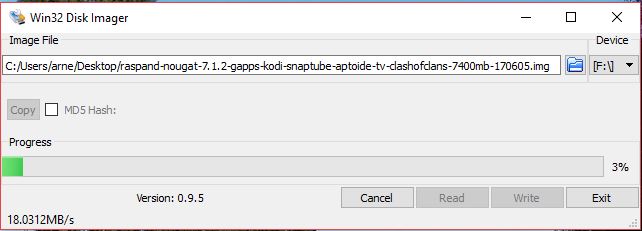
MORE ABOUT RaspAnd
RaspAnd Nougat 7.1.2 Build 170605 is an Android 7.1.2 Nougat system which can run on Raspberry Pi 3 and Pi 2. I have included the following apps:
1) GAPPS (Google Play Services, but not Google Play Store)
2) Kodi 17.3 (latest version which “allows users to play and view most videos, music, podcasts, and other digital media files from local and network storage media and the Internet”. YouTube is enabled and working very well!)
3) Spotify TV 1.2.0 (working very very well)
4) Rotation Control Pro 1.1.2 (which you may or may not need)
5) Google Play Games 3.9.08 (needed for Clash of Clans to run)
6) Clash of Clans 9.24.9 (working very well)
7) Gmail 7.4.23
8) Aptoide TV 3.2.1 (for installing new apps)
9) ES File Explorer Pro 1.0.8 working very well
10) Termux 0.48 (terminal with which you can use Apt to install certain programs)
11) SnapTube 4.17.0.8739 (with sound, but no video. However, using SnapTube you can download videos/movies from YouTube and replay them in Windows or Linux with perfect video quality)
ABOUT Android 7.1.2
Version 7.1.2 is the latest Android system by now. Released on April 8, 2017. The system is used in very few mobile phones (as far as I know).
What is Raspberry Pi?
The Raspberry Pi is a low cost, credit-card sized computer that plugs into a computer monitor or TV, and uses a standard keyboard and mouse. It is a capable little device that enables people of all ages to explore computing, and to learn how to program in languages like Scratch and Python. It’s capable of doing everything you’d expect a desktop computer to do, from browsing the internet and playing high-definition video, to making spreadsheets, word-processing, and playing games.
Read more about Raspberry Pi…
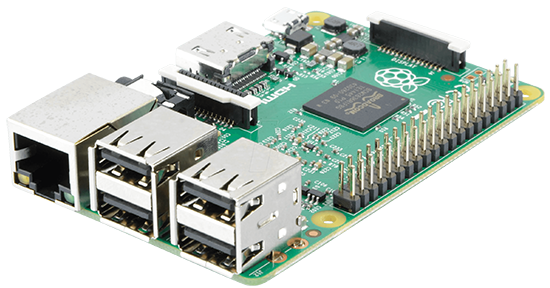
Raspberry Pi 3 model B made in February 2016. It has a 1.2GHz 64-bit quad-core ARMv8 CPU and 1GB RAM. Read more…
My sources
My work/build is the outcome of the Community Open Source Project.
ABOUT KODI
Kodi (an award-winning free and open source (GPL) software media center for playing videos, music, pictures, games, and more) works very well in RaspAnd. You can enable a lot of Add-ons. Most important is that the YouTube Add-on is enabled by default and that it works very well. I.e. both the sound and the video performance when running YouTube in Kodi is satisfying.
About SnapTube
As I said above you can run SnapTube with sound, but no video will play. However, using SnapTube you can download videos/movies from YouTube and replay them in Windows or Linux with perfect sound and video quality. You can also play your downloaded videos/movies using Kodi. Using ES File Explorer Pro you’ll find your downloaded videos in Local/download/SnapTube Video. SnapTube in combination with Kodi is very useful when running RaspAnd 7.1.2. I.e. you can run you downloaded videos/movies from YouTube and replay them in Kodi with very good video and audio quality. To be able to run your downloaded videos in Linux or Windows you’ll have to start up a Linux system and insert your SD card with RaspAnd on. You can then copy your videos from the card (partition 4) data/media/0/snaptube/download/SnapTube Video to your Linux system and/or to a Windows partition.
Kernel
Kernel 4.4.35-exton-v7+ is used in RaspAnd Nougat Build 170605.
Wifi support
The new versions of RaspAnd has support for Wifi (on Raspberry Pi 3). RaspAnd 7.1.2 runs very well on the new Raspberry Pi 3 computer. The system runs also on the “old” Raspberry Pi 2 computer.
How do I install RaspAnd in Linux
Use the dd-command. Unzip the downloaded file raspand-nougat-7.1.2-gapps-kodi-snaptube-aptoide-tv-clashofclans-676mb-170605.zip. Then open a terminal and run the command dd if=raspand-nougat-7.1.2-gapps-kodi-snaptube-aptoide-tv-clashofclans-7400mb-170605.img of=/dev/sdX bs=1M
(Change X to b, d or…).
Win32 Disk Imager – RaspAnd 7.1.2 Build 170605
RaspAnd 7.1.2 version 170605 can be installed in Windows using Win32 Disk Imager – see above.
Different Micro SD Cards
For best performance you should use SD Cards of good quality. I can recommend Samsung MicroSD Pro Plus 32GB Class 10. Write speed up to 95 MB/s. Also Samsung MicroSD EVO 16GB Class 10. Write speed up to 48 MB/s. Price 47 $ respectively 10 $ (in Sweden).
Different boot parameters in boot/config.txt
As you can see there is a file called config.txt in the folder boot. Check out this overview explaining the different parameters in config.txt. Some changes to config.txt could (possibly) help if you have screen problems (which I don’t think you will have when running RaspAnd Nougat Build 170605).
Startup of RaspAnd Nougat
The first thing you will see on the screen is the Nougat Boot Animation. If you do not see this colorful ring you haven’t installed RaspAnd correctly on the SD card. Try again and do EXACTLY as I write above. After several minutes (the first time you startup RaspAnd) you will see the first screen (i.e. the Desktop). The first thing you should do is to enable Wifi and connect to your Network. For Aptoide TV to work properly you also have to allow downloads from unknown sources. Note: You must also uncheck Verify apps. Then go to Settings >> Apps and try out some of the pre-installed apps or click on the icons shown on the Desktop.
Navigation in RaspAnd Nougat
Normally you use the Esc key to get back or end an app running. To end some apps you may have to use the Ctrl Alt F1 or F2 keys simultaneously.
Spotify
Spotify works very well in RaspAnd Nougat. Just log in and play your favorite music!
Screen rotation
Use Rotation Control Pro to set the screen to always be in Landscape mode. Maybe you’ll have to change this to suite your needs depending on which app you are running. Note: Normally you don’t need to use this app.
NOTE/WARNING – 1 – re. Raspberry Pi 2
Wifi and Bluetooth can’t be used running RaspAnd Nougat on Raspberry Pi 2. You’ll have to have and use a wired connection. Using a Raspberry Pi 3 Wifi works very well in RaspAnd Nougat Build 170605.
NOTE/WARNING – 2
Running Android Nougat on a Raspberry Pi 3/2 can sometimes be perceived as a bit sluggish. If you find it so, I recommend that you restart the system a couple of times, then everything will run faster! I.e. not really fast, but faster.
NOTE/WARNING – 3
You cannot use Raspberry Pi’s official 7 ” touchscreen monitor. RaspEX can use the touchscreen, but not RaspAnd. It’s a kernel matter.
Screenshots
Screenshot 1 – Nougat boot animation (which you must see during the boot. If not, the installation was unsuccessful)
Screenshot 2 – RaspAnd’s Desktop
Screenshot 3 – Kodi running
Screenshot 4 – Kodi running (choosing Add-ons)
Screenshot 5 – ES File Explorer running
Screenshot 6 – Spotify running
Screenshot 8 – SnapTube running
Screenshot 9 – Termux running
Screenshot 10 – Settings running (choosing apps to start)
Please note that the colors in the screenshots are not accurate. The actual screen color is more like in this picture taken with my mobile phone.
KNOWN ISSUES
1. The screen can flicker sometimes on certain monitors. Fix: Click on the screen or wait a moment. That can happen the first time you start up RaspAnd and after every reboot. It can look like this.
2. Google Play Store won’t run. Nothing to do about it (right now). Aptoide TV is a good replacement since you can install many new apps with it. NOTE: Google Play Services works very well (so you can install new GAPPS).
3. You can’t watch videos/movies using YouTube. The sound is very good though. Nothing to do about it (right now). Please note that you can run YouTube in Kodi 17.3 with good video and sound quality.
4. Not all apps will run in RaspAnd Nougat. You can for example run the popular (?) Clash of Clans very well (pre-installed), but not Angry Birds. Many many apps will run without problems though.
5. You may have to reconnect to your Wifi Network after every reboot of RaspAnd. Sort of a “bug”.
NOTE/WARNING – 4
You shall not buy RaspAnd 7.1.2 if you expect that everything will work flawlessly. I.e. you must be aware of the fact that the Raspberry Pi 3/2 computer has its limitations and that Android 7.1.2 is a very advanced Linux system. Having said that I must also say that the apps I have included in this Build (see above) work very well most of the time.
Compatibility :: June 2017
Unfortunately not all systems made for Raspberry Pi 2 will run on the new Pi 3. They need to be upgraded with a new kernel. I therefore have to upgrade the systems I distribute. I.e. RaspEX, RaspEX with OpenCPN, RaspAnd Lollipop, RaspAnd Marshmallow, RaspAnd Nougat 7.1.1, RaspAnd 7.1.2 and RaspArch. I have now (170616) upgraded all systems. Read about the new Raspberry Pi 3…
DOWNLOAD
raspand-nougat-7.1.2-gapps-kodi-aptoide-tv-clashofclans-firefox-701mb-170616.zip for 9 $
Android is a trademark of Google Inc.
Raspberry Pi is a trademark of Raspberry Pi Foundation


Great job! When you add Netflix in the OS?
Actually the Netflix app works right now, but only with sound. I’m trying to make it work through Kodi, but without success so far.
YOUTUBE app works , but only with sound. Help Me please!
I’ve sent you my build of today (170616) with YouTube working. Sound and video.
Pingback: RaspAnd Nougat 7.1.2 for Raspberry Pi 3 and Pi 2 Build 170616 with better video performance, GAPPS, Kodi 17.3, Aptoide TV, Firefox 54.0 and Clash of Clans – Exton's International Blog
If I purchase the raspand 7.1.2 I will have access to new updates?
Yes. Just tell me you want the new Nougat version.
Hi,
I purchased version 170605 just the other day and would now like to download the new Nougat version. Please advise details for this.
Transaction ID: PLAF64DCF5205F427
Thanks
I’ve sent it to you.
Hi, I bought the last update of RaspAnd, paying by PayPal, however I haven’t recieved the download link yet
I’ve resent it to you. Please check your spam folder. (Common problem).