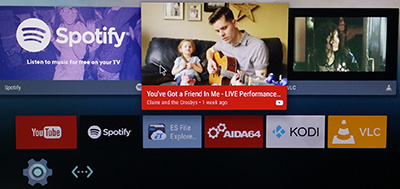 ABOUT
ABOUT
RaspAnd Nougat 7.1.1 Build 170127 is an Android 7.1.1 Nougat system which can run on Raspberry Pi 3 and Pi 2. I have included the following apps:
1) GAPPS (latest by 170125)
2) Kodi 17.0-RC4 (with YouTube enabled and working!)
3) Firefox 51.0
4) Spotify 1.0.0
5) Rotation Control Pro 1.1.9
6) AIDA64 1.44
7) Aptoide App Store 8.0.1.2
8) YouTube 1.3.11 (sound, but no video. If you, however, use SnapTube you can download videos/movies from YouTube and replay them in Windows or Linux with perfect video quality)
9) ES File Explorer Pro 1.0.8
10) Gmail 7.1.1
11) Google Play Services 10.2.91
12) Google App 6.10.37.21
13) Google Play Store 7.4.12.L-all (not working, but since Google Play Services work very well you can install many new GAPPS using Aptoide App Store).
14) SnapTube 4.11.0.8.8655
What is Raspberry Pi?
The Raspberry Pi is a low cost, credit-card sized computer that plugs into a computer monitor or TV, and uses a standard keyboard and mouse. It is a capable little device that enables people of all ages to explore computing, and to learn how to program in languages like Scratch and Python. It’s capable of doing everything you’d expect a desktop computer to do, from browsing the internet and playing high-definition video, to making spreadsheets, word-processing, and playing games.
Read more about Raspberry Pi…
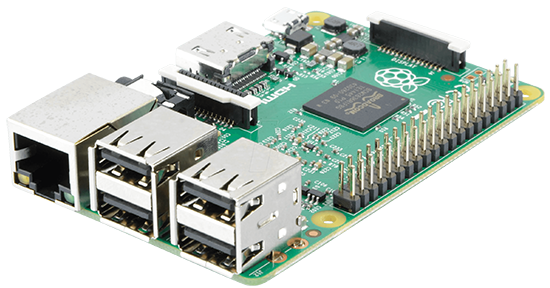
Raspberry Pi 3 model B made in February 2016. It has a 1.2GHz 64-bit quad-core ARMv8 CPU and 1GB RAM. Read more…
My sources
My work/build is the outcome of the Community Open Source Project.
ABOUT KODI
Kodi (an award-winning free and open source (GPL) software media center for playing videos, music, pictures, games, and more) works very well in RaspAnd. You can enable a lot of Add-ons. Most important is that the YouTube Add-on is enabled by default and that it works very well. I.e. both the sound and the video performance when running YouTube in Kodi is satisfying.
Kernel
Kernel 4.4.35-exton-v7+ is used in RaspAnd Nougat Build 170127.
Wifi support
This new version of RaspAnd has support for Wifi (on Raspberry Pi 3). RaspAnd runs very well on the new Raspberry Pi 3 computer. The system runs also on the “old” Raspberry Pi 2 computer.
How do I install RaspAnd?
Almost like any other Raspberry Pi system. The installation has to take place in Linux though. (From hard drive or while running a live Linux system from cd or a USB stick). Follow this instruction. The whole thing has to be done as root and exactly like this.
1. Unpack the downloaded zip-file (raspand-nougat-7.1.1-gapps-kodi-600mb-170127.zip). You will get the folder raspand-nougat-7.1.1-gapps-kodi-170127 with the folder boot and the system file system.img
2. Create four partitions of/on your Micro SD Card with Fdisk or GParted.
a) Part 1 for BOOT of 512 MB ; format as fat32 ; flag as boot
b) Part 2 for /system of 1024 MB; any filesystem
c) Part 3 for /cache of 512 MB ; format as ext4
d) Part 4 for /data; size the remain; format as ext4
When you are done with partitioning it shall look like this.
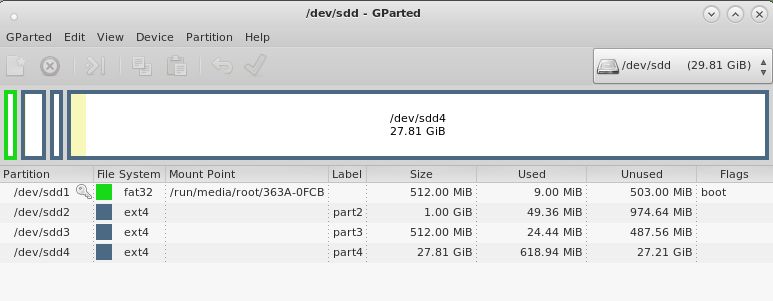
3. Now open up a terminal as root and run this command (make sure which name your SD card was given when you inserted it (/dev/sdb2 or /dev/sdc2 or as in the example here /dev/sdd2):
dd if=system.img of=/dev/sdd2 bs=1M
(Note: When you run the above command you’ll have to stand in the folder raspand-nougat-7.1.1-gapps-kodi-170127)
4. Then just copy every file in raspand-nougat-7.1.1-gapps-kodi-170127/boot (10 files) to /dev/sdd1. If not mounted already you can mount it with mkdir /mnt/sdd1 followed by mount /dev/sdd1 /mnt/sdd1
Note: You shall not do anything with /dev/sdd3 and /dev/sdd4. I. e.: Do not create folder /cache or /data. Watch this screenshot of the file structure on all four partitions when the installation is done.
Win32 Disk Imager
If you want/must do the installation in Windows you can download my previous version of RaspAnd – Marshmallow 6.0.1 Build 160915. It can be installed using Win32 Disk Imager.
Different Micro SD Cards
For best performance you should use SD Cards of good quality. I can recommend Samsung MicroSD Pro Plus 32GB Class 10. Write speed up to 95 MB/s. Also Samsung MicroSD EVO 16GB Class 10. Write speed up to 48 MB/s. Price 47 $ respectively 10 $ (in Sweden).
Different boot parameters in boot/config.txt
As you can see there is a file called config.txt in the folder boot. Check out this overview explaining the different parameters in config.txt. Some changes to config.txt could (possibly) help if you have screen problems (which I don’t think you will have when running RaspAnd Nougat Build 170127).
Startup of RaspAnd Nougat
The first thing you will see on the screen is the text ANDROID. If you do not see this text you haven’t installed RaspAnd correctly on the SD card. Try again and do EXACTLY as I write above. After several minutes (the first time you startup RaspAnd) you will see the first screen (i.e. the Desktop). The first thing you should do is to enable Wifi and connect to your Network. For Aptoide App Store to work properly you also have to allow downloads from unknown sources. Then go to Settings >> Apps and try out some of them.
Navigation in RaspAnd Nougat
Normally you use the Esc key to get back or end an app running. To end a game in Clash of Clans you’ll have to use the Ctrl Alt F1 or F2 keys simultaneously.
Spotify
Spotify works very well in RaspAnd Nougat. Just log in and play your favorite music!
Screen rotation
Use Rotation Control Pro to set the screen to always be in Landscape mode. Maybe you’ll have to change this to suite your needs depending on which app you are running.
NOTE/WARNING – 1 – re. Raspberry Pi 2
Wifi and Bluetooth can’t be used running RaspAnd Nougat on Raspberry Pi 2. You’ll have to have and use a wired connection. Using a Raspberry Pi 3 Wifi works very well in RaspAnd Nougat Build 170127.
NOTE/WARNING – 2
Running Android Nougat on a Raspberry Pi 3/2 can sometimes be perceived as a bit sluggish. If you find it so, I recommend that you restart the system a couple of times, then everything will run faster! I.e. not really fast, but faster.
NOTE/WARNING – 3
You cannot use Raspberry Pi’s official 7 ” touchscreen monitor. RaspEX can use the touchscreen, but not RaspAnd. It’s a kernel matter.
KNOWN ISSUES
1. The screen can flicker sometimes on certain monitors. In the worst cases it can look like this. Fix: Click on the screen or wait a moment.
2. Google Play Store won’t run. Nothing to do about it (right now). Aptoide is a good replacement since you can install most Google apps using Aptoide.
3. You can’t watch videos/movies using the YouTube app. The sound is very good though. Nothing to do about it (right now). Please note that you can run YouTube in Kodi with good video and sound quality.
4. Not all apps will run in RaspAnd Nougat. You can for example run the popular (?) Clash of Clans, but not Angry Birds. Many many apps will run without problems though.
5. You may have to reconnect to your Wifi Network after every reboot of RaspAnd. Sort of a “bug”.
PLEASE NOTE that the installation to a Micro SD Card has to take place in Linux. If you want/must do it in Windows you can download my previous version of RaspAnd – Marshmallow 6.0.1 Build 160915. It can be installed using Win32 Disk Imager.
SCREENSHOTS
Screenshot 1 – Aptoide App Store running
Screenshot 2 – RaspAnd’s Desktop
Screenshot 3 – Kodi running
Screenshot 4 – Kodi running (choosing Add-ons)
Screenshot 5 – ES File Explorer running
Screenshot 6 – Spotify running
Screenshot 7 – AIDA64 running
Screenshot 8 – SnapTube running
Screenshot 9 – SnapTube running and downloading from YouTube
Note: The “screenshots” are taken with my mobile phone camera. The colors are therefore not perfect. I.e. when running RaspAnd on your Raspberry Pi the screen colors are much better!
Compatibility :: June 2017
Unfortunately not all systems made for Raspberry Pi 2 will run on the new Pi 3. They need to be upgraded with a new kernel. I therefore have to upgrade the systems I distribute. I.e. RaspEX, RaspEX with OpenCPN, RaspAnd Lollipop, RaspAnd Marshmallow, RaspAnd Nougat 7.1.1, RaspAnd 7.1.2 and RaspArch. I have now (170616) upgraded all systems. Read about the new Raspberry Pi 3…
DOWNLOAD raspand-nougat-7.1.1-gapps-kodi-613mb-170127.zip for 9 $
Android is a trademark of Google Inc.
Raspberry Pi is a trademark of Raspberry Pi Foundation


I have purchased RaspAnd Marshmallow 6.0.1 Build 160915. Am I able to get this latest Build for free ? And if this build can be installed by Win32DiskImager?
This is a different system. I.e. not Marshmallow so…
The installation has to be done in a Linux system.
Hi .
I have raspand-marshmallow-6.0.1-gapps-7400mb-160915.img
Do I have to purchased the new one ?
Is there a way to try it for few features and pay for full of it works out fine?
No, sorry. It’s too complicated. (For me).
Is it possible to use lirc (infra remote)?
Pingback: RaspAnd porta Android 7.1.1 "Nougat" su Rasbperry Pi | Edit - Il Blog di HTML.it
Pingback: RaspAnd, Android 7.1.1 Nougat y Kodi 17 para el Raspberry Pi
I recently purchased this.
Following your guide step by step I can’t boot from the SD card at all.
My laptop is also not detecting the SD card as bootable.
I used Ubuntu for the process. The SD card ist working fine with e.g. Raspbian.
The MD5 of the .zip was validated.
Any ideas? Thanks!
Which monitor are you using? You can’t use the official touchscreen (as I said on the INFO site).
What do you mean by “My laptop is also not detecting the SD card as bootable”?
Try to run RaspAnd Nougat with another monitor.
I’ve also sent you RaspAnd Build 160915, which can be installed using Win32 Disk Imager in Windows. If you can run Build 160915 (with the same monitor) you must have done something wrong while installing RaspAnd Nougat 7.1.1.
I tried the Marshmallow build which was working good.
After that I deleted all partitions for the Nougat build and repeated all steps. Android now boots up (Yay).
However, unfortunately I still have issues with the display.
After the Android boot logo the screen is showing strange artefacts (See http://imgur.com/a/ryrky ).
I tried tweaking the HDMI settings in the config and tested in on different monitors/TVs but the result seems to be always the same.
Ok, but that can be “normal”. Just click on the screen and/or wait a while.
Downloaded. Passed md5sum check.
Followed install instructions. Everything seems okay. But nothing but a blank display when I boot up.
Tried two different monitors (which both work with Raspian) but same result.
Is there a config.txt file that could be tweeked?
I’ve sent you RaspAnd Build 160915, which can be installed using Win32 Disk Imager in Windows. If you can run Build 160915 (with the same monitors) you must have done something wrong while installing RaspAnd Nougat. 7.1.1.
You have the config.txt in boot (partition 1).
Okay got the link. Will try.
One question on installing raspand-nougat-7.1.1-gapps-kodi-170128 – Is it essential that the part2 partition is unmounted when using the dd if=system.img of=/dev/sdd2 bs=1M program?
It may not have been – which could cause the error?
BTW, I don’t have a windows system at hand. Been using Linux exclusively for over 10 years now.
Another issue could be the SDcard – a 32Gb PNY – that was on sale for £10. ??
Use the best (fastest) card you can buy for money.
Yes, unmount all partitions with the command umount /dev/sdX1 /dev/sdX2 /dev/sdX3 /dev/sdX4
Especially /dev/sdX2
After installing again with all partitions unmounted and booting up, I examined the 4 partitions and they are all populated – so it seems that the system is running okay but no display.
Tried a number of config.txt tweaks, even using the Raspian-jessie config.txt but still no luck.
Installed Raspian-jessie on the card and it runs fine so it’s not a problem with the card.
So if it’s not the config.txt file and not the SD card, what else could be preventing the display? (I have VGA monitors with a hdmi / VGA converter plug.)
(I will have to wait until I have access to a Windows OS before I can try the marshmallow variety.)
Hello everyone, I tried version 7.1.1 in Raspberry Pi 2 Model B, but what does not work for me is the output of analog audio, if it works fine in Hdmi.
Other way to pay… I don’t have paypal account… I don’t know… Something like Western Union o something like that please.
Maybe PayPal can arrange something, I don’t know. Ask them.
Pingback: Ho Ricevuto l'Orecchio (#365) | Digitalia - Notizie di tecnologia
How could I setup RaspAnd with MacOS Sierra
I face a problem on partition the disk
You’ll have to do the whole thing while running a Linux system. (As I said on the INFO site).
Hey there,
Here are links for Gapps you will love to download and know
http://technoapt.com/android-gapps-download/
Hi,
If I purchase now do I get future updates for free?
Thanks
Yes. Just tell me you want it when the new version is “out”.
Hi,
My screen display HDMI Out of Range 30.2khz/40hz … what should I do?
Thanks
Can I run netflix?
No. (Too many unfulfilled dependencies).
Hello Exton,
i also bought and installed the RaspAnd Nougat Build 170127 from your site. i had to install Linux mint to succeed. Finally i got it done .
It worked on a smaller monitor from 24 inch, but it does’nt work on my livingroom TV
40 inch. The TV stays in a blank screen. i’ve tried something with my own config.txt , but that did not worked out.
it looks like i can’t tweak my screen resolution
Do you have an idea to manage that?
Maby you can give me the link for the earlier version with Marshmellow too ?
sorry for my bad english,
and thanks in advance
Hello, do you have any knowledge of your OS being compatible with the Odroid XU4? Thanks, Mike
No, I’m sorry. I don’t know anything about Odroid XU4. Only what I’ve read here: https://www.amazon.com/ODROID-XU4-Single-Board-Computer-Gigabit/dp/B0163GEA64
You could always try though. I have sent you a download link for RaspAnd Build 160915. (It can be installed in Windows with Win32 Disk Imager).
Please let me know if you could run RaspAnd.
please can you make a install easy from windows???
i can not use linux 🙁
I would if a could. RaspAnd Build 160915 can be installed in Windows: https://raspex.exton.se/?p=453
Hello, I’ve purchased this version of Raspand, and after editing the config.txt only a black screen appears. I use a hdmi to vga adapter, and I don’t know how to make it boot.
Are you sure that the installation was successful?
Hello exton
Whats the ETA on next version of raspand 7.1 looking forward to work with it
How to access ssh on RaspAnd 7.1?
hi exton
when is your next raspand coming out ?eta
Very soon. New kernel etc…
Hi Exton, I’m interested with your android image fro raspberry, will it work fully like an android os in mobile phone/tablet, like games, apps from play store, and playing music & video?
I interesting to buy if it get fully support, thanks
Please read my INFO at https://raspex.exton.se/?p=517 (especially the WARNINGS).
Can I make it run on a 800/480 screen ?
I have image but the moment it gets in Android image get of screen .
If it’s a touchscreen, no.
I have Image only connected it to hdmi so touch don’t work .
Optimizing app and start startscreen but screen of Android is larger then 800/480 resolution .
For the rest everything works fin .
http://i.imgur.com/9te1aO5.jpg
config.txt ;
disable_overscan=1
decode_MPG2=0xc9f58834
decode_WVC1=0x6ad293b2
hdmi_force_hotplug=1
hdmi_drive=2
config_hdmi_boost=4
hdmi_group=2
hdmi_mode=87
hdmi_cvt 800 480 60 6 0 0 0
framebuffer_depth=32
framebuffer_ignore_alpha=1
framebuffer_width=800
framebuffer_height=480
arm_freq=1200
gpu_freq=500
core_freq=500
sdram_freq=500
over_voltage=2
kernel=zImage
device_tree=bcm2710-rpi-3-b.dtb
dtparam=audio=on
disable_audio_dither=1
dtoverlay=vc4-kms-v3d,cma-256
initramfs ramdisk.img 0x01f00000
mask_gpu_interrupt0=0x400
avoid_warnings=2
gpu_mem=256
enable_uart=1
Problem is I think in the video driver ;
dtoverlay=vc4-kms-v3d,cma-256
Is there a way to put the driver in 800×480 resolution ?
I tried :
video=800×480 in cmdline.txt but nothing changed .
I have raspand-marshmallow-6.0.1-gapps-7400mb-160915.img
Do I have to purchased the new one ?
Forget this question! Already bought the new one. I hope this motivation will help you solve the 800×480 resolution. (Is already the third time I buy a raspand)
Thanks!
I’ll do my best (as always).
Is there anyone who knows how to get the vc4-kms-v3d driver in 800×480 resolution ?
Everything works top, only the resolution is too high to see it on a 5 “screen !
Here are some pictures of the working Android system :
http://imgur.com/a/hy2mg
config.txt ;
disable_overscan=1
decode_MPG2=0xc9f58834
decode_WVC1=0x6ad293b2
hdmi_force_hotplug=1
hdmi_drive=2
config_hdmi_boost=4
hdmi_group=2
hdmi_mode=87
hdmi_cvt 800 480 60 6 0 0 0
framebuffer_depth=32
framebuffer_ignore_alpha=1
framebuffer_width=800
framebuffer_height=480
arm_freq=1200
gpu_freq=500
core_freq=500
sdram_freq=500
over_voltage=2
kernel=zImage
device_tree=bcm2710-rpi-3-b.dtb
dtparam=audio=on
disable_audio_dither=1
dtoverlay=vc4-kms-v3d,cma-256
initramfs ramdisk.img 0x01f00000
mask_gpu_interrupt0=0x400
avoid_warnings=2
gpu_mem=256
enable_uart=1
disable_splash=1
cmdline.txt ;
initrd=0x01f00000 dwc_otg.lpm_enable=0 console=serial0,115200 no_console_suspend root=/dev/ram0 elevator=deadline rootwait androidboot.hardware=rpi3 androidboot.selinux=permissive video=800×480
Please help me !
It would be nice to be able to see the screen all the way !
Thank you in advance !
Forgotten to report!
It’s version : raspand-marshmallow-6.0.1-gapps-160915
Is there a way not using the vc4-kms-v3d driver ?
How long till next build
A week or so.
I am new to this whole rasberry pi thing but i think i just found a great blog for some geekly stuff.
Which blog?
Followed install instructions. Everything seems okay. But nothing but a blank display when I boot up.
Tried two different monitors (which both work with Raspian) but same result.
I don’t know what to do….
I’ve sent you my latest build, which can be installed in Windows using Win32 Disk Imager.
Good morning.
Could it be used with the netflix app?
Thank you
Actually the Netflix app works right now, but only with sound. I’m trying to make it work through Kodi, but without success so far.
I’m thinking in using raspand as a car pc and at home as a media center. Does tvheadend work in raspand? Is it possible get gps data, obd2 and 3g data from usb or bluetooth devices?
Bluetooth doesn’t work. Not even in my newest RaspAnd Build: https://raspex.exton.se/?p=652
About TVheadend (http://kodi.wiki/view/Tvheadend) I don’t know. Since Kodi works very well it’s possible that also TVheadend works.
I have followed the exact steps from linux and it has not given me any error, but the color screen appears on boot up and then the screen goes black, but the light on the raspberry pi 3 comes on as if it were working, Several MicroSD and with several Raspberry and in all the same thing happens.
Do not you have a Script that generates a card directly?
I’ve been doing this for 3 hours and I’m starting to think I’ve done wrong to pay for this system
You are obviously not doing it in the right way. I have therefore sent you a download link for Build 170616, which can be installed in Windows using Win32 Disk Imager.
Beste Mensen,
Voor mijn Raspberry Pi 3 met een 7″Touchscreen Display
de versie RaspAnd Build 160.915 bij u gekocht.
Helaas alleen een grijs beeld.Kun u mijn de instellingen
voor config.txt en cmdline.txt toezenden.
Mijn dank is groot
You can’t use your 7″ monitor, which I also say on the INFO site.
NOTE/WARNING – 3
You cannot use Raspberry Pi’s official 7 ” touchscreen monitor. RaspEX can use the touchscreen, but not RaspAnd. It’s a kernel matter.
Pingback: Digitalia #365 – Ho Ricevuto l’Orecchio – ItaliaBlog Tecnologia in Podcast
Followed install instructions. Everything seems okay. But nothing at startup
blank display when I boot up.
i tried with raspbian, openelec it’s working.
do you have a simple img to use with dd or winimage ?
I have sent you my latest version 170805, which can be installed using Win32 Disk Imager.
Hello
I’ve followed all steps from linux and it has not given me any error, but raspberry pi 3 doesn’t boot, only a color screen appears and then the screen goes black. I tray with different MicroSD, but the raspberry doesn’t work.
Do you have an idea to do?
Thanks
You have done something wrong. Hard for me to say what. Do EXACTLY as I say on the INFO site. Be sure to unmount /dev/sdX2 before you transfer system.img to it.
Hello,
Followed install instructions. Everything seems okay. But nothing at startup
blank display when I boot up.
i tried with raspbian, openelec it’s working.
My TV show me this: Signal not supported. Check device output.
I think its a wrong config.txt.
Please help me…
Try with this config.txt:
hdmi_force_hotplug=1
hdmi_drive=2
hdmi_group=2
hdmi_mode=87
hdmi_cvt=800 480 60 6 0 0 0
kernel=zImage
dtparam=audio=on
dtparam=i2c1=on
dtparam=i2c_arm=on
dtoverlay=vc4-kms-v3d,cma-256
dtoverlay=i2c-rtc,ds3231
dtoverlay=rpi-backlight
dtoverlay=rpi-ft5406
initramfs ramdisk.img 0x01f00000
mask_gpu_interrupt0=0x400
avoid_warnings=2
enable_uart=1
Also change system/build.prop like this:
Remove: debug.drm.mode.force=1280×720
Add: ril.function.dataonly=1
I have the raspand 7.1.2 and I have downloaded in my phone the android tv controller but it won’t work, has anyone the same problem?
Very informative post!!!
I have updated my android version to Nougat and it’s pretty fast now.
Thank you guys for sharing this post.
is there any android system for pi4? any one tested on pi 4?
Not here.
Pingback: RaspAnd, Android 7.1.1 Nougat and Kodi 17 for the Raspberry Pi
Thank you information is working to me.