 News 181126 about EXTON OpSuS Rpi
News 181126 about EXTON OpSuS Rpi
I’ve made a “remaster” of openSUSE’s Tumbleweed image for Raspberry Pi 3 with the XFCE Desktop and many other more or less necessary packages. Study the full package list.
The Raspberry Pi 3 is a credit-card sized computer that plugs into your TV and a keyboard. It’s a capable little PC which can be used for many of the things that your desktop PC does, like spreadsheets, word-processing and games. It also plays high-definition video.
Why a remaster of the original openSUSE image?
I did it mostly because it’s fun. My version has one big advantage though since you can enjoy sound. Good if you like YouTube for example. I’ve also added some “necessary” packages and prevented installations of all KDE packages. Watch this screenshot. KDE is way to heavy to run on the Rpi computer.
Raspberry Pi 3 Model 3 B+: How much better is it than the Raspberry Pi 3 Model B? The tiny computer is supposed to be faster and better in every way, including upgraded processor speed, wireless internet, and Ethernet connections.
How do I install EXTON OpSuS Rpi in Linux?
Download exton-opsus-rpi-tumbleweed-xfce4-aarch64-181126.raw.xz to(for example) /root. Then:
1. cd /root
2. Insert your SD card of at least 8GB.
3. Run the install command xzcat exton-opsus-rpi-tumbleweed-xfce4-aarch64-181126.raw.xz | dd bs=4M of=/dev/sdX iflag=fullblock oflag=direct status=progress; sync (everything marked red on one line)
NOTE: Replace sdX with for example sdb, sdc, sdd, sde or… Check in carefully before you run the install command to avoid data losses. NOTE also: For best performance you should use Micro SD Cards of good quality. I can recommend Samsung MicroSD Pro Plus 32GB Class 10. Write speed up to 95 MB/s. Also Samsung MicroSD EVO 16GB Class 10. Write speed up to 48 MB/s. Price 25 $ respectively 12 $ (in Sweden).
How do I install EXTON OpSuS Rpi in Windows?
Use Etcher or Win32 Disk Imager. After downloading exton-opsus-rpi-tumbleweed-xfce4-aarch64-181126.raw.xz you shall decompress the downloaded file which is of 1250MB. For that you can (for example) use 7-Zip. Then change the decompressed file ending .raw (exton-opsus-rpi-tumbleweed-xfce4-aarch64-181126.raw of 6GB) to .img. Insert a SD card of at least 8GB and start Etcher. It will look like this.
Increase the size of the system partition and create a SWAP partition
The system is of 5GB and the system partition of about 6GB. This means that you’ll only have about 1GB for new installations etc. if you don’t do anything. I.e. if you use a card of 16GB about 10GB will be unused. You can however get rid of the 1GB limit after installing EXTON OpSuS Rpi in Linux with the install command or in Windows using Win32 Disk Imager or Etcher.
– start up Ubuntu or another Linux system – you can also use a Linux Live CD/USB stick
– start GParted – screenshot before resizing
– screenshot after resizing
– create a SWAP partition – screenshot
– EXTON OpSuS Rpi running without a SWAP partition
– EXTON OpSuS Rpi running with a SWAP partition
This screenshot shows that EXTON OpSuS Rpi now has about 12GB free storage and a SWAP partition of about 2GB – Conky System Monitor running.
EXTON OpSuS Rpi Tumbleweed’s performance
The system is not very fast. When running YouTube in Firefox you’ll even have to be a bit patient. Especially if you don’t create a SWAP partition as I’ve described above. With a SWAP partition the system will function better. It will still not be fast, but faster. For some unknown reason the system performs slightly better when logged in as root. The original openSUSE Rpi system has the same problem. If you want to run a real fast system on your Rpi 3 Model B+ computer you should go for RaspEX with BunsenLabs Build 181010 or RaspEX with LXDE Build 181022. A member on raspex.exton.se wrote this “review” the other day: In three days I´ve tried out different Linux distros on a laptop and on my rpi3b, “pure Ubuntu”, Kali, RaspArch, Arch and yours. Finally it feels right on my Rpi with RaspEX, easy to install and with only “2 problems” you get 9/10 (rootfs.sh and no_pubkey). After spending like 14 hours yesterday trying to install Arch on a HP-laptop, with both manual tutorial and some git-hub-pro-script, failing Big Time, this was a relief. Took me like 15min. Kali + HP = nice. RPI + RaspEX = love!
Package management in openSUSE
You can use YaST (YaST is both an extremely flexible installer and a powerful control center. It’s an all-purpose tool for computing) or the command line using Zypper. Basically you’ll only need three commands:
1. sudo zypper dup (a total upgrade of all installed packages)
2. sudo zypper install MyNecessaryPackage
3. sudo remove AnyUnnecessaryPackage
Login and passwords
After the boot process is ready you will end up at LightDM‘s login page – see the screenshot below. Log in as the ordinary user live with password live or as root (“other”) with password root. While logged in as live you can use Sudo to become root.
Wireless connections
The new Raspberry Pi 3 and 3 Model B+ computer has “built in” 802.11n Wireless LAN. Using Raspberry Pi 2 you have to have a Wireless USB Adapter. The only one which works for Raspberry Pi 2 is Edimax EW-7811Un (as far as I know). NOTE: The wireless connection is not very stable. You may have to reconnect from time to time.
About openSUSE Tumbleweed
The Tumbleweed distribution is a pure rolling release version of openSUSE containing the latest stable versions of all software instead of relying on rigid periodic release cycles. The project does this for users that want the newest stable software.
WHO should run EXTON OpSuS Rpi/openSUSE?
My answer: The system fits the “advanced” Linux user/enthusiast, who would be willing to run an occasional command from time to time.
Compatibility :: December 2018
Unfortunately not all systems made for Raspberry Pi 3 and 2 will run on the new Raspberry Pi 3 Model B+ computer. They need to be upgraded with a new kernel. I therefore have to upgrade the systems I distribute. I.e. RaspEX, RaspEX with OpenCPN, RaspEX BunsenLabs, RaspAnd Marshmallow, RaspAnd Nougat 7.1.2, RaspAnd Oreo 8.1, EXTON OpSuS Rpi, FedEX Rpi3 and RaspArch. I have until now (181126) upgraded RaspEX, RaspEX with OpenCPN, RaspArch, EXTON OpSuS Rpi, FedEX Rpi3 and RaspAnd Oreo 8.1. Read about the new Raspberry Pi 3 Model B+…
SCREENSHOTS
The XFCE Desktop when logged in as the ordinary user live
The XFCE Desktop when logged in as root (superadmin)
DOWNLOAD
EXTON OpSuS Rpi Tumbleweed can be downloaded from SourceForge.net – Fast, secure and free downloads from the largest Open Source applications and software directory.
Alternative DOWNLOAD location
The IMAGE file exton-opsus-rpi-tumbleweed-xfce4-aarch64-181126.raw.xz can also be downloaded from the Swedish Linux Society’s server.
md5sum for exton-opsus-rpi-tumbleweed-xfce4-aarch64-181126.raw.xz which is of 1250MB.
andex.exton.net – latest is AndEX 10 (with GAPPS) and AndEX Pie 9.0 (also with GAPPS)!
and
about my Android 11, 10, Pie, Oreo, Nougat, Marshmallow and Lollipop versions for Raspberry Pi 3/2 at
raspex.exton.se – latest is RaspAnd 11 (without GAPPS) and RaspAnd Oreo 8.1 (with GAPPS)!

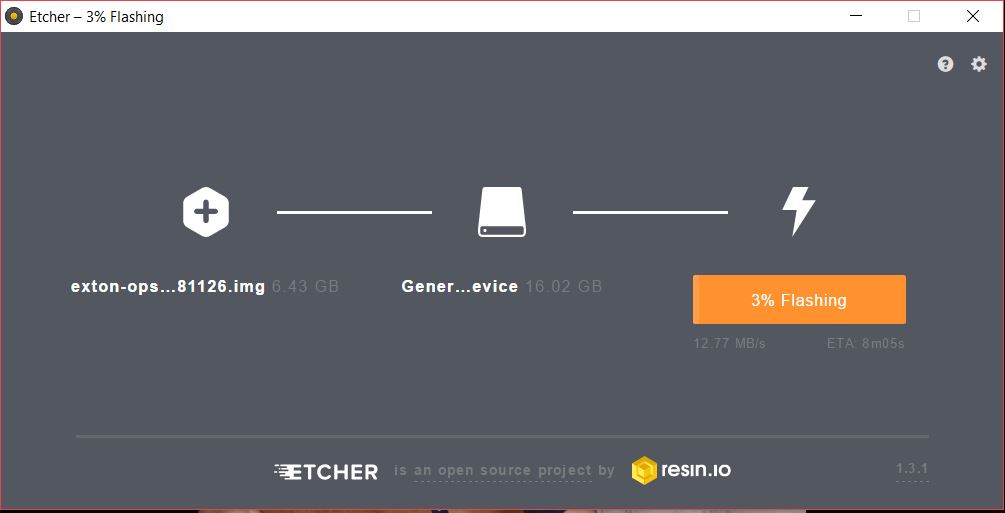
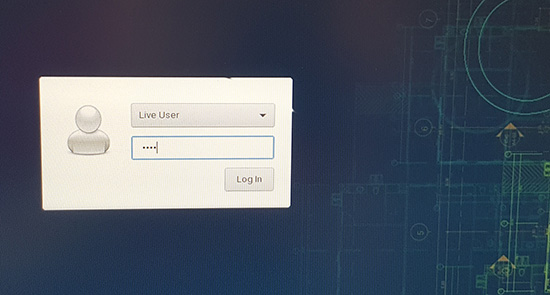


Pingback: 面向樹莓派3 B+的EXTON OpSuS Rpi鏡像發布:默認搭載Xfce桌面 – WONGCW 網誌
Pingback: EXTON OpSuS Rpi, um openSUSE Tumbleweed com Xfce Desktop