 NEWS 150405
NEWS 150405
I have compiled an Android 5.1 Lollipop system which can run on Raspberry Pi 2. I call “my” new system RaspAnd.
What is Raspberry Pi?
The Raspberry Pi is a low cost, credit-card sized computer that plugs into a computer monitor or TV, and uses a standard keyboard and mouse. It is a capable little device that enables people of all ages to explore computing, and to learn how to program in languages like Scratch and Python. It’s capable of doing everything you’d expect a desktop computer to do, from browsing the internet and playing high-definition video, to making spreadsheets, word-processing, and playing games.
Read more about Raspberry Pi…
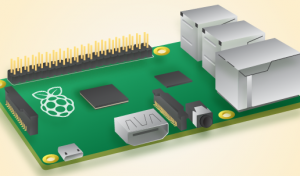
Raspberry Pi model B made in February 2015. It has a 900MHz quad-core ARM Cortex-A7 CPU and 1GB RAM. Read more…
Kernel
Kernel 3.19.0-exton-v7+ is used in RaspAnd.
My sources
You’ll find my sources for RaspAnd here.
How do I install RaspAnd?
Almost like any other Raspberry system. The installation has to take place in Linux though. (From hard drive or while running a live Linux system from cd or a USB stick). Follow this instruction. The whole thing has to be done exactly like this.
1. Unpack the download Zip-file (unzip raspex-arm-android-lollipop-5.1-134mb-150405.zip). You will get the folder raspex-android-arm-lollipop-5.1 with the folder boot and the system file system.img
2. Create four partitions of/on your Micro SD Card with Fdisk or GParted.
a) Part 1 for BOOT of 512 MB ; format as fat32 ; flag as boot
b) Part 2 for /system of 512 MB; any filesystem
c) Part 3 for /cache of 512 MB ; format as ext4
d) Part 4 for /data; size the remain; format as ext4
When you are done with partitioning it shall look like this.
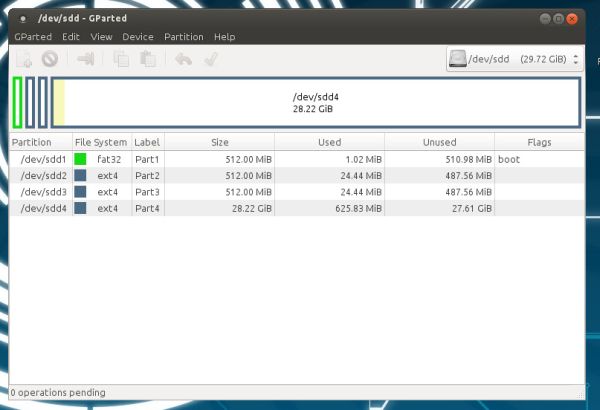
3. Now open up a terminal as root and run this command (make sure which name your SD card was given when you inserted it (/dev/sdb2 or /dev/sdc2 or as in the example here /dev/sdd2):
dd if=system.img of=/dev/sdd2 bs=1M
4. Then just copy every file in raspex-android-arm-lollipop-5.1/boot (8 files) to /dev/sdd1. If not mounted already you can mount it with mkdir /mnt/sdd1 followed by mount /dev/sdd1 /mnt/sdd1
Note: You shall not do anything with /dev/sdd3 and /dev/sdd4. I.e: Do not create folders /cache or /data.
Booting up RaspAnd – Slide show
Now just place your SD Card in your Raspberry Pi 2 machine and turn on the power. Watch this Slide show.
This version (150405) has been replaced by version 150527.
Android is a trademark of Google Inc.
Raspberry Pi is a trademark of Raspberry Pi Foundation


Is the Hardware Acceleration Works?
I think you have to fix that yourself: https://wiki.matthiasbock.net/index.php/Hardware-accelerated_video_playback_on_the_Raspberry_Pi
This answer is for RaspEX: https://raspex.exton.se/?p=1
How to fix that in RaspAnd I don’t know.
Hi exton,
Please mention the original work (https://github.com/peyo-hd/local_manifests) when you publish derived work.
Hi,
Yes, I should have done that and I will do it now.
Pingback: Android on the Raspberry Pi 2? | Raspberry Pi Pod
How do you turn off the system ?
Use the power switch.
is the home button mapped to a particular keyboard key ?
Yes Esc
Pingback: Run Android 5.1 Lollipop em seu Raspberry Pi 2 com RaspAnd
Hi how can i remote a Pi with raspand installed with an android tablet/phone?
Thxs
I’m not sure what you mean, but you can connect your phone via usb.
You will need to make an APP for this to happen, then using Bluetooth send commands, you must create SOAP at both ends.
Tack för ett kungligt jobb :), skojsigt.
Pingback: RaspAnd, ejecuta Android 5.1 en una Raspberry Pi 2
Hi,
is there any option for setting the wired lan interface to a static ip address ?
thanks
No, I don’t think so. Do you really need it?
Hi, yes.
any support for wlan sticks maybe ?
Yes, please read this: http://elinux.org/RPi_USB_Wi-Fi_Adapters
Have you tried letting your router assign a static IP address to the Pi’s LAN MAC ID? That’s what I do for any device that doesn’t offer an ability to assign static addresses. ..m
Thanks for the tip!
Hi,
i have a problem,
When i start your rom the screen switch on 1ms and after switch off and switch on etc…
do you why?
No, sorry. Never heard of such problems.
Sounds like the display is powering up then doing a POR – power on reset shortly after. Hardware dependent. Nothing to worry about.
Just downloaded (and bought) the Android for RPi2.
I also had to buy usb SDHC dongle (internal SD slot reader was not working in gparted.live), but anyway… I am almost clean Windows user so this is what I did in windows to do your steps as well:
1) download tuxboot and gparted.live – see http://gparted.sourceforge.net/liveusb.php for details
2) format regular flash drive with tuxboot and put there gpartedl.live image.
3) copy the extracted files from your zip to the flash drive as well (created my own directory)
4) boot from the flashdrive, insert the usb-sdhc dongle, open GParted, do your steps with formatting the SDHC card partitions
5) in terminal find the files I copied do the flashdrive. They were in /lib/live/mount/
6) do the dd command as you instructed with sudo
7) copy the files from /boot to sdd1 partition
8) shutdown, unplug, plug to RPi2 and ta-daaaa… screen showing that I need 1280×1024 monitor at least … nice 😉
Later I could see that the Android has booted up. Nice! It’s a bit slower, but we will see.
My issue is with the WiFi dongle – I have TP-Link TL-WN725N 2.1. In Raspbian I was using drivers from here: https://www.raspberrypi.org/forums/viewtopic.php?p=462982#p462982
But how to make it working in Android?
Would appreciate any help or guidance…
Thank you
Martin ZPC
Hi Martin,
I would be glad to help you if I could. I don’t use a dongle myself. Sorry.
OK, any clue how to install any driver to the Android? I can’t see any terminal window. Haven’t worked with android this way yet, so the newbie question.
Thank you
You can install a terminal app via Aptoide.
It’s not possible to install new drivers in Raspberry running Android-x86 (as far as I know). Sorry.
So the only way is to connect it through LAN, correct?
Yes, if you don’t have the right dongle.
Howto connect raspand via SSH ?
I’ve installed QuickSSHd but it says “Could not generate RSA key: error: only position independent executables (PIE) are supported.”..
I don’t know. Sorry. If you find a solution please let me know.
Hi! I had intalled RaspAnd and i have a doubt. When i’m triying to run some apps, for example chrome, Firefox, etc it suddenly stops and appears a notification of closing. How can i install most common apps?
Thanks a lot 🙂
Hi again, i think about another question. How can i control the sound options? Thanks and best regards!
You must install Aptoide App Manager first. (And all apps can’t run on Raspberry with Lollipop).
I searched apptoid for “better app manager” but returned no results by the name.
Can I update apptoid or will that break things?
I am also trying to get audio working. Everything else worked perfectly, a little slowly, but expected!
Thanks!
You can (if possible) upgrade Aptoide without risking anything.
I believe I found the solution to the audio problems but it requires the device be rooted in order to try it. Can you help me root it?
Hi again. Im working withthe device, but i can’t listen any sound, speakers included. Is there any form to test the sound?
Thank you!
Hi guys,
i did some testing and from the beginning the Lollipop on RPi2 is unusable. System is rather slow, sometimes unresponsive, sometimes so slow that it pops questons if it should wait or close the slow app.
I would call this dead-end street.
Perhaps some older version of the Android would be more suitable, especially with working GooglePlay store. Any (tested) suggestions?
no gpu used in this andriod 5.1 ,if you can compile andriod 6.0 which have gpu code , you can have a try . I heard it is fast than this.
Anyway of resizing my screen to fit my tv ??
thanks 😉
The os works fine. Would like to know if there is any link description for installing ‘Google Play Service’ and subsequently installing Google Play.
Awaiting for your response.
Also the default camera is disabled. Would like to know of the method of enabling the camera.
You can try to install another Camera app.
No, sorry. It’s quite “difficult”.
using google play(phonesky.apk),must install google service application ,it will cost a large ram memory
Hi,
It s a really good job. I have 3 questions :
– I can’t find the switch off to turn off. I tried Esc but it doesn’t work. How can turn off my raspberry pi ?
– I woukd like to install French keyboard. Is it possible and how ?
I would like to install french language. Is it possible and how ?
You’ll have to use the power switch.
Go to Settings >> Language.
Hi,
Yes I saw your answer but where is the power switch ? Where is it ?
Yes I go to Settings >> Language but there’s only English and Chinese. No possible to add new keyboard.
I mean the real power swich. (Plug in the wall).
🙂 ok it is a bit violent. I will try to install busybox to see if we can make a stop script because you said your android is rooted.
Hi again! Is it possible to hear the sound through hdmi cable?
Thank you!
If your monitor has speakers.
Hi,
Is it possble to boot on recovery mode ? If yes, how can i do that ?
I would like to root my android.
I try video with vlc and it s not watchable (lag). Have you a solution ?
No recovery mode. It’s already rooted.
Vlc: I don’t know.
Hi,
I read a video with vlc (an avi). The video lag so much that it is impossible to watch a video cause it s always in slowmotion.
Have you an idea to test ?
Hello Exton.
Congratulations on your work. I am interested in buying RaspEX, but have a question. If you launch a new version of RaspEX, can I download future versions without buying them again no?
Sorry, I never used PayLoadz
I guess you mean RaspAnd, not RaspEX, since RaspEX can be downloaded for free. I won’t come with a new version of RaspAnd until I find a way to include GAPPS. In that case it will be a total rebuild.
Yes, I mean RaspAnd.
Thanks!
hi
Can i use GPIO?
GPIO: https://www.raspberrypi.org/documentation/usage/gpio/
Answer: I don’t know. Haven’t tried it myself.
Hi, Exton
I’d like install GAPPS to RaspAnd on Raspberry pi2. But I am not sure how can I do it.
Could you kindly tell me how to install it?
If it is impossible to do, could you tell me alternative way to install Play Store, Chrome, Gmail etc?
I’m trying to do it myself, but without success (yet). It’s quite difficult.
Google Play store and Gmail are included in GAPPS.
I think Aptoide is a good alternative to Google Play store.
Hi, Exton.
Thank you. I will try it now. I will report the result later.
I have tried Aptoide, it works.
I have tried to install and use Chrome, it does not work.
I installed Opera mini, it works. But it often failed to show images. And it could not show jQuery slider so far.
Default browser cannot play Youtube movie 🙁
Is there a way to play a video or jQuery slider very smoothly?
I am looking for a nice photo slider app. Do you have a recommended app?
Is there any way to achieve the following?
1. Run Android on the R-Pi without a GUI, but with a set of speakers and a mic,
2. Be able to run the Voice recognition engine as the default and only application,
3. Be able to use the above setup to communicate with Google Now via voice.
I don’t know. Never done it myself.
Hi,
I have few questions;
1. How is this program optimized for the Pi 2? Like is it slow and laggy?
2. How fast is the boot time with a Pi 2?
3. Can we get apps like Netflix and XBMC? If so, how is the response time, any buffering or lags?
Also are there any games that we can play without any lag
Yes some.
Hi,
Well,
1. It is not fast. On the other hand it is not “laggy”.
2. Rather fast. Or “normal”.
3. You can not run Netflix and/or XBMC.
I’m confused isn’t Android Open Source and as such it illegal to sale it? I understand you have to spend time on it and everything. but making a clear profit from a piece of software you don’t own is risky to say the least. Also you copied someone elses work to get this far, so how much of the cost is going to fund the work they did for you? There is a reason you don’t sale content you didn’t create.
MrBishop,
Please read this: http://en.wikipedia.org/wiki/Gratis_versus_libre?hc_location=ufi
Also this: https://www.gnu.org/philosophy/selling.html
As you can see I could charge “a billion dollars” for RaspAnd if I wanted to. But I think 9 $ is reasonable considering “everything”.
Btw: PayPal initially had the same view as you. So they “blocked” me. But when they looked at the guidelines more closely, they changed their mind.
It is not illegal to sell open source, as long as you provide the sources.
You can always provide work that others are too lazy to do, for example to provide a working Android release, which currently, nobody else has done.
So I don’t mind that he charges money for it and 9 bucks is not crazy much money.
I think it is a dangerous and wrong assumption that opensource has to be always free, that no effort can ever be rewarded, it takes away all incentive to do any work. Darktable is a great example: The makers didn’t want to release it on Windows, because they were faced with a complaining ungrateful mob, nobody that would contribute, but just leech software and then complain that there are bugs, that no everything is perfect, even though they got it for free.
When I look though these comments, I’m shocked of how clueless and (tech) dumb (sorry the term, but this is how it seems to me) people are. I have noticed that in Android forums before: most use it, but have no clue how it works and then are totally 100% helpless and useless when they get problems with it. Not the highly trained, highly knowledgeable and powerful Linux users you meet in forums, people that know how their OS works or are ready to learn.
The ease of use, all the GUI stuff seems to dumb people down or attract people that could never use anything more complex than a Mac, or a Windows system.
Talking about Windows: I have noticed the same on there: in forums, 99% of all people ask questions, are clueless, while only 1% has any answers and sometimes, the dumbness of the answers are staggering:
“did you update the graphics driver?”, “did you restart?”
“did you open port 5134 on the firewall?” for totally unrelated problems, that have ABSOLUTELY POSITIVELY NOTHING TO DO with either GPU, or firewall.
But that is what the heard somewhere and so they just parrot it.
Anyway, I’m rambling.
It seems to me that no port of Android can work, without hardware acceleration, so without the GPU working, no games, no video, no nothing can work, because it will be too slow. Android has a timer built in, that will ask you to terminate apps if they are extremely slow to respond. that does not mean they are crashing, but Android thinks they are, because they normally could never be this slow.
We got the opensource drivers for Vidcore IV some time ago, so we should be able to get hardware acceleration some day.
I have two questions:
How can I mount an USB Memory Stick in this Android System?
How can I connect The Pi over USB with a Windows PC for Development purpose? Do I need to install drivers on Windows side?
Thank you
You can use the app “FileManager” to reach files on the USB stick.
About connection to a Windows PC I don’t know if it’s possible.
To my question about mounting of USB Stick:
In which folder I can find the USB Stick? I can not find a FAT32 or NTFS formated device. I expected that I have to mount the device manually similar to Rasbian. So I tryed the StickMount application but this application does not detect any USB stick. Do I need firstly to install additional drivers?
Are you able to connect Pi 2 with a Linux Development PC using Android Debug Bridge? I assume that I need for this purpose also an additional driver on the Ri 2.
Thank you
Dear Exton:
I have connected my Rasp Pi to my tv via HDMI but I’m not able to hear anything. And obviously the tv has speakers. Any clue?
Also I would like to adjust the display to the size of the tv and I don’t know how to do it.
Thanks for your help.
Never thought about that myself, but I tried RaspAnd on one small Sharp tv and one very big Samsung tv today. The screen size was ok as you can see, but no sound.
Sharp: https://raspex.exton.se/sharp-20150615-22.jpg
Samsung: https://raspex.exton.se/samsung-20150615-55.jpg
I do not mind spending $9.00 but, I am still very disappointed. Google play should be installed, but worse yet, even when I go to google play on the browser I cannot install software from google play. When I installed google chrome from aptoide I am not sure what I get but it is not aptoide. There also needs to be a way to set screen resolution – it defaults to 1280 x something; there are also issues with rotation.
There also needs to be the standard android icons on the screen unless my sony xperia ultra is unusual, I expected notifications on the top and icons on the bottom.
What gives?
Phil
I’m sorry you feel that way, but I never said it was possible to install apps from Google Play Store.
Android Lollipop on Raspberry is far from perfect, but I think we can be happy over the fact that it is possible to run it!
You can change the resolution in the config.txt file in the boot folder.
Very good! Thanks for sharing!
Thanks Jon:
But, how can you access the boot folder from inside Android. You have to see it from an external Linux?
I have been trying to find the file to modify it but I haven’t found it.
Back again with the sound issue on the Samsung TV, Exton. Have you found any solution?
Thanks
Jon, Exton
Forget the config.txt issue. I have it solved myself. I have changed the resolution to whaqt it was in the Samsung manual and works fine.
Just wondering if you have found a solution for the sound issue.
Thanks for your help and efforts.
I get that the ESC key is used for the back functionality, but is there a way to get the back arrow buttons to work in the top left of most screens? Or maybe some type of floating home button app to get back to the main screen? I ask because I’m trying to use touchscreen without a keyboard.
Not that I know of. Please let me know if you find a way.
APKs exist with this functionality. Floating home button apps as well as apps that allow for binding of swipe movements on touchscreens to return to the home screen. Easy to find.
Ok, that’s good. Please give me a link or an app name.
I am failing to get it installed in Windows. I used MiniTool Partition Wizard to create the four partitions. Then i start Paragon to be able to see the ext4 partitions in Windows. Ans last i open Win32DiskImager to load the system.img to the second partition, but Win32DiskImager gives me a few errors on startup and i am not able to select the ext4 partitions.
Anyone know another program to load an image to ext4 for Windows?
You can’t install it in Windows. You’ll have to follow my instructions at https://raspex.exton.se
If you don’t have a Linux system installed you can use a live Linux system.
Windows is too dumb to be able to understand anything else than NTFS, sadly. This problem has now existed over 20 years and Microsoft has no plans to change that.
In many ways, Windows is very limited and many of us have switched over to Linux for all the freedom that it affords us.
There are drivers for Windows that can read Ext file systems, but they are totally aweful bad, again, because Windows does not support any other file systems and is not modular in that way. Linux on the other hand probably supports about 20 of them.
I also don’t know a good partition manager for Windows, the one that everybody uses is called parted (or gparted), which usually comes in a bootable CD / usb image, that runs… that provides a little Linux OS.
I had install raspex on Raspberry Pi 2. However the username and password are required. What are the values? I need them to proceed further.
Log in as root with password root. You can of course create an ordinary user if you want. Command: /usr/sbin/adduser MyNewUser
I have Android 5.1 running RaspAnd on an rPi2. I purchased a bluetooth dongle that is on the list here: http://elinux.org/RPi_USB_Bluetooth_adapters
The dongle light is on and I can see it via the app “Usb Device List”, however I can’t access the bluetooth menu in settings. How do I enable bluetooth?
Thanks
I would probably think that Android does not know what to do with your USB Bluetooth. If Android were Linux, that would not be a problem, Linux automatically installs and uses drivers, even easier and faster than Windows does (where you get to wait endlessly while a driver is installed)
But Android is a butchered and messed up Linux, so it is not modular any more, the changed the whole driver system, throwing overboard what worked so well. Bluetooth is built into every Android smart phone, so they probably don’t see any need to have a driver for stuff like USB dongles. I’m afraid that it might be hard to impossible to get this working.
I’m not an expert in Android drivers, so (hopefully) I might be wrong about this.
Does the android displaylink driver work?
I’m not sure about that, but the screen resolution can be changed by editing the file config.txt on the boot partition.
If you open config.txt you will see these two lines
framebuffer_width=1280
framebuffer_height=720
I.e. change to (for example)
framebuffer_width=1920
framebuffer_height=1080
Thank hou for all your hard work this is great ttnews for rPi2 owners. Can you tell me if the Ace plawyer engine works ok?
Many thanks
I don’t know. Sorry. Try it yourself.
Hello
I have a question?
you said “The installation has to take place in Linux though”
so does this mean I have to have Linux installed on my computer in order to setup RaspAnd?
Or can I also do it using Microsoft Windows??
Thanks
You can also use a Linux live CD. You can’t do it in Windows. (Or I don’t know how to do it in Windows).
O.k, thanks.
where to find someone to do this for me. I would pay for the card and it to be done. seen you can buy some cards preloaded on it on the store but not android 5.1. I only have a tablet no pc to do the above. I can easy go to micro center to buy a raspberry pi 2.
Ask a friend who knows a little about Linux.
Hello
I would like to know how rooter android tv because I must install applications as root .
Thank you
Hello
Nobody can answer me ?
I would also modier the french language , i modier the build.prop ro.product.locale.language = en file
ro.product.locale.region = EN but without success .
If I have java pi4j executables (http://pi4j.com/) for GPIO etc, will those binaries still run within the Android OS ?
Hello
with no response from you and not having to find ways to rooter android 5.1.
I will be forced to ask paypal unremboursement of $ 9 .
Looks like it’s worth the effort! Thanks exton, I’ll be sure to give it a try ;P
Hello.
I installed the Raspand recently and was using the HDMI outpu.
I have bought the official RPi 7” screen and installed it. But it is not working with Raspand. Do you know how to enable image output to the screen? Thanks.
I don’t know anything about this official RPi 7” screen. Sorry. Can you make it work running another system, for example RaspEX?
I’ll give it a try. But I think this screen works just like others.
Well, in that case you haven’t done it correctly. There is no other alternative.
Hi, netflix work ?
No, unfortunately not. Too many dependencies.
Hi
Is there an easy way of doing the whole installation process via windows to the SD-card? I don’t use Linux on my PC’s but I wanna run RaspAnd on my Pi.
Also, will things like TV4play etc work (for Sweden :)).
Thank you, grymt jobb!
Marcus,
No, you can’t do it in Windows. (Or I don’t know how to do it in Windows). Sorry.
Tv4Play: I haven’t checked it. Perhaps it will work!
hallo,
kann man die app sky.go dort laufen lassen, funtioniert die mit diesem system ?
mfg
Hello there,
you can see the app sky.go there run, the system works with this?
mfg
I’ve got some questions….
1. What about LOWERING the resolution to something like 800×600 or 1024×768? Is it still ‘slow’? I’ve seen the comments on INCREASING the resolution, but if the reports of this being ‘slow’ are to be believed, why not recommend lowering the resolution?
2. If you want to use different languages, you need to include the languages in the distro to begin with. They do not magically appear out of thin air because you made a selection in Settings.
3. Is there a page listing what is known to work and what is not known to work?
4. If I had a Pi with SATA… could I install this OS to a physical hard drive and build my own ‘android laptop’ around this?
5. Haven’t really dug around yet… are there any videos of this in action? in use?
6. The download page claims Play Store has been added… where’s the posting about these changes?
7. What device does this report as to the Play Store??
Please read about RaspAnd at https://raspex.exton.se/?p=144
There is no other documentation.
system.img not get copy the file to the 512MB of system partition as the file is larger
luis,
Yes, as I say on the INFO page – https://raspex.exton.se/?p=144 – the system partition (2) shall be of 1024 MB.
can raspand run waveshare 3.5inch lcd
No, I don’t think so.
And as the video WORKING ? Wheel movies? Wheel local video ? How sound works ?
wheel videos html ? you tube ?
Would this run on a raspberry pi zero?
I’m looking to run a single app on the pi, – its called xdrip and is used to control a device that hacks the signal from a type one diabetic’s continuous blood glucose meter. ( to send it to a smartwatch) At the moment it needs an android phone to control the device, I was hoping to install android kitkat or lollipop to a Rpi zero at not to need the phone.
Would your RaspAnd work for this?
Thanks
I don’t think it’s possible to use Raspberry Pi zero. If RaspAnd can run it will run awfully slow.
I would like to try it but it won’t take my credit card.
That’s something between you and PayPal.
Yeah the card is fine. Paypal sucks though so who knows.
Seem to be having a problem. I’m able to get the Pi to boot and an Android logo displays but even after sitting for nearly 30 mins I get no change.
I don’t know/understand what’s wrong. Just follow my install instructions step by step.
Hey,
I installed RaspAnd Android on Pi2. It’s up and running, but RaspAnd didn’t get any IP from ethernet so I can’t connect to internet or ssh. Can you please tell me if anything else I need to do?
Hi Rahul,
There is nothing special to do. If your wired connection works for other systems it should (automatically) work for RaspAnd too.
HI,
Thanks for your reply.
Where can I find ethernet ip on Raspand?
Is Raspand already rooted or how can I root it?
IP number: Open a terminal and run the command ip addr show
It will look like this: https://raspex.exton.se/raspand-ip-20160314.jpg
Root: You can become root with the command adb shell
Im getting black screen like a few before me I can see.
My system.img size is 773.4 however we are partitioning to 512? Is this an issue?
As I say on the info site the system partition shall have the size 1024 MB: https://raspex.exton.se/?p=144
Hi,
I would like to know whether the RaspAnd supports xbmc and Netflix or not.
Unfortunately not. Too many dependencies.
Thank you for your response
Is it touch compatable
No. (No such support in the kernel).
I am using 10.1inch lcd by raspberry.
I would like that how to change display size please?
I don’t know if it works for RaspAnd Lollipop but you can try to make changes to config.txt in the same way as I did for RaspAnd Nougat Build 171220 https://raspex.exton.se/?p=801
About the changes to boot/config.txt:
hdmi_force_hotplug=1
hdmi_drive=2
hdmi_group=2
hdmi_mode=87
hdmi_cvt=800 480 60 6 0 0 0
kernel=zImage
dtparam=audio=on
dtparam=i2c1=on
dtparam=i2c_arm=on
dtoverlay=vc4-kms-v3d,cma-256
dtoverlay=i2c-rtc,ds3231
dtoverlay=rpi-backlight
dtoverlay=rpi-ft5406
initramfs ramdisk.img 0x01f00000
mask_gpu_interrupt0=0x400
avoid_warnings=2
enable_uart=1
Also change system/build.prop like this.
Remove: debug.drm.mode.force=1280×720
Add: ril.function.dataonly=1
Pingback: RaspAnd, ejecuta Android 5.1 en una Raspberry Pi 2
Pingback: RaspAnd, roda Android 5.1 em um Raspberry Pi 2 | Portal de telecomunicações e redes