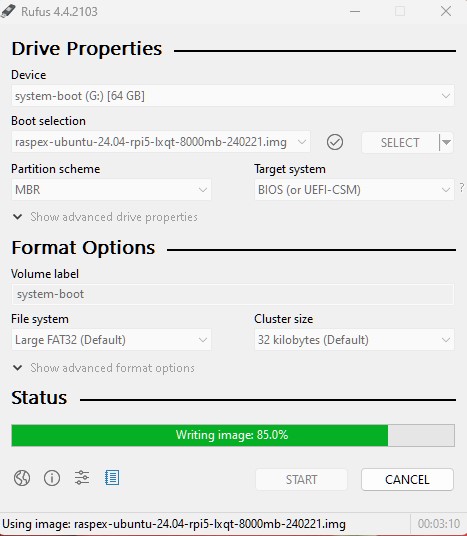NEWS 240221 about RaspEX with LXQt based on upcoming Ubuntu 24.04 LTS Noble Numbat.
NEWS 240221 about RaspEX with LXQt based on upcoming Ubuntu 24.04 LTS Noble Numbat.
RaspEX Build 240221 is a Linux ARM (64 bit) system for Raspberry Pi 5 with 4GB/8GB and Raspberry Pi 4 with 2GB/4GB/8GB RAM. It is based on Debian and upcoming Ubuntu 24.04 LTS. Firefox Browser with DRM (Digital Rights Management) support is pre-installed. Study all installed packages in RaspEX Build 240221.
REPLACEMENT
This RaspEX Build replaces RaspEX Build 220228, which was a 32 bit System using LXDE (instead of LXQt).
RASPBERRY Pi 5 and 4
RaspEX Kodi is made especially for the new Raspberry Pi 5 released October 23, 2023 (4GB and 8GB), but can also be used on a Raspberry Pi 4.
NOTE: A Raspberry Pi 5 is about twice as fast as the Raspberry Pi 4.
ABOUT Snaps
I have removed all snaps and snapd (The snap daemon) altogether from RaspEX following the advice’s here. The main reason for that was that the RaspEX image became too big with snaps installed.
What is Raspberry Pi?
The Raspberry Pi is a low cost, credit-card sized computer that plugs into a computer monitor or TV, and uses a standard keyboard and mouse. It is a capable little device that enables people of all ages to explore computing, and to learn how to program in languages like Scratch and Python. It’s capable of doing everything you’d expect a desktop computer to do, from browsing the internet and playing high-definition video, to making spreadsheets, word-processing, and playing games.
Read more about Raspberry Pi…
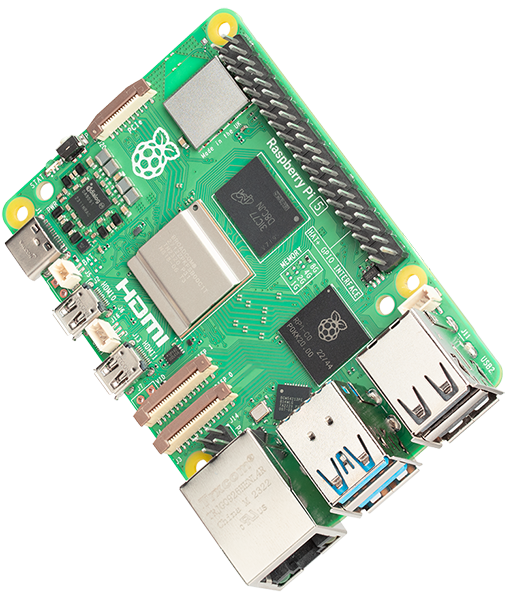
The Raspberry Pi 5 with 8GB RAM released in October 2023. It has:
Processor Broadcom BCM2712 2.4GHz quad-core 64-bit Arm Cortex-A76 CPU,
with Cryptographic Extension, 512KB per-core L2 caches, and a
2MB shared L3 cache
Features: • VideoCore VII GPU, supporting OpenGL ES 3.1, Vulkan 1.2
• Dual 4Kp60 HDMI® display output with HDR support
• 4Kp60 HEVC decoder
• LPDDR4X-4267 SDRAM
(4GB and 8GB SKUs available at launch)
• Dual-band 802.11ac Wi-Fi®
• Bluetooth 5.0 / Bluetooth Low Energy (BLE)
• microSD card slot, with support for high-speed SDR104 mode
• 2 × USB 3.0 ports, supporting simultaneous 5Gbps operation
• 2 × USB 2.0 ports
• Gigabit Ethernet, with PoE+ support
(requires separate PoE+ HAT)
• 2 × 4-lane MIPI camera/display transceivers
• PCIe 2.0 x1 interface for fast peripherals
(requires separate M.2 HAT or other adapter)
• 5V/5A DC power via USB-C, with Power Delivery support
• Raspberry Pi standard 40-pin header
• Real-time clock (RTC), powered from external battery
• Power button
More about RaspEX
RaspEX is a full Linux Desktop system with LXQt (which is the product of the merge between LXDE-Qt, an initial Qt flavour of LXDE, and Razor-qt, a project aiming to develop a Qt based desktop environment with similar objectives as the current LXQt) with many other useful programs pre-installed. Firefox is used as Web Browser and Synaptic as Package Manager. You can use Synaptic to install any extra packages you may need. For example LibreOffice. RaspEX uses Ubuntu’s software repositories so you can install thousands of extra packages if you want.
Kernel
Kernel 6.5.0-1005-raspi for Raspberry Pi 5 and 4.
How do I install RaspEX in Windows?
Just like any other Raspberry Pi system. I.e.: Unpack the downloaded ZIP file (raspex-ubuntu-24.04-rpi5-lxqt-2960-mb-240221.zip) and transfer the IMAGE file (raspex-ubuntu-24.04-rpi5-lxqt-8000-mb-240221.img) to your Micro SD card of at least 16GB. For that you shall use Rufus 4.4 in Windows. It will look like this.
How do I install RaspEX in Linux?
You can of course also install RaspEX in any Linux system using the dd command. Just open up at terminal and run the following command (as root):
dd if=raspex-ubuntu-24.04-rpi5-lxqt-8000-mb-240221.img of=/dev/sdX bs=1M
Note: Change /dev/sdX to for example /dev/sdc, /dev/sde or…
(Check it carefully before you run the above command so you won’t lose important data).
Different Micro SD Cards
For best performance you should use SD Cards of good quality. I can recommend Samsung MicroSD Pro Plus 32GB Class 10. Write speed up to 95 MB/s. Also SanDisk MicroSD Ultra 128GB Class 10. Write speed up to 100 MB/s. NOTE: If you can’t run RaspEX at all you should try with a new “better” card.
How do I use RaspEX?
When you start up your Raspberry Pi 5 or 4 with RaspEX installed you will (after a few seconds) end up at SDDM‘s Login Page. Log in as user raspex with password raspex. When logged in as raspex you can use Sudo to become root. Examples: sudo su and sudo pcmanfm-qt. The password for root (superuser) is root. You can’t log in as root to the LXQt Desktop from SDDM’s Login Page.
When logged in as the ordinary user raspex your Desktop will look like this.
Click to view a larger picture
Expand the filesystem on the SD card
If you install many new big programs and/or download large files (for example videos) you may run out of space on the SD card. That is best fixed by running the following command: sudo raspi-config. Click on “Advanced Options” and choose A1 Expand Filesystem.
NOTE: That’s all you have to do. Just wait for the script to fix everything. If you use a SD card of 64 GB all the space on it will be used afterwards. Watch a screenshot when raspi-config is running.
Create a SWAP file
Run the command sudo dphys-swapfile setup
A SWAP file of 2 GB will be created. Then run the command dphys-swapfile swapon Very useful if you want to run many programs at the same time. If you forget to run said command a SWAP file of 2 GB will be created automatically after a reboot. NOTE: A SWAP file of 1 GB is already present.
Error no_pubkey when trying to upgrade the system
When you run the command sudo apt-get update it can happen that you can’t update the sources due to missing pub_keys. The solution is to run the following commands.
$ cd /var/lib/apt
$ sudo mv lists lists.old
$ sudo mkdir -p lists/partial
$ sudo apt update
Wireless connections
The new Raspberry Pi 5/4 has “built in” 802.11n Wireless LAN.
View all installed packages in RaspEX – Build 240221
SCREENSHOTS
Screenshot 1 – raspex’s Desktop 240221
Screenshot 2 – running raspi-config
Screenshot 3 – running Netflix in Firefox
Screenshot 4 – RaspEX running Spotify Web Player
DOWNLOAD – raspex-ubuntu-24.04-rpi5-lxqt-2960-mb-240221.zip from SourceForge.net

md5sum for raspex-ubuntu-24.04-rpi5-lxqt-2960-mb-240221.zip
Raspberry Pi is a trademark of Raspberry Pi Foundation
READ also about my RaspEX Build 210109 (for Raspberry Pi 4, Pi 3 Model B, Model B+ and 2 Model B) with OpenCPN pre-installed
OpenCPN is a free software (GPLv2) project to create a concise chart plotter and navigation software, for use underway or as a planning tool. OpenCPN is developed by a team of active sailors using real world conditions for program testing and refinement.
Read about my Android-x86 Systems – 11, 10, Pie, Oreo, Nougat, Marshmallow, Lollipop and KitKat at andex.exton.net – latest is AndEX 11 (with GAPPS), AndEX 10 (with GAPPS) and AndEX Pie 9.0 (also with GAPPS)!
and
about my Android 15, 14, 13, 12, 11, 10, Pie, Oreo, Nougat, Marshmallow and Lollipop versions for Raspberry Pi 5, Pi 4 and Pi 3/2 at raspex.exton.se – latest is RaspAnd 15 (with GAPPS), RaspAnd 14 (also with GAPPS), 13 and 12 (without GAPPS), RaspAnd 11 (with GAPPS) and RaspAnd Oreo 8.1 (also with GAPPS)!