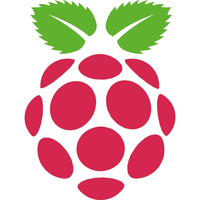 NEWS 150403
NEWS 150403
RaspEX can now be downloaded for free.
News 150318
I have made a perfect (as I think) Linux ARM system for Raspberry Pi 2. I call it RaspEX. It is based on Debian Jessie (upcoming Debian 8), Ubuntu Vivid Vervet (upcoming Ubuntu 15.04) and Linaro (Open Source software for ARM SoCs).
Softpedia review
RaspEX was reviewed by Softpedia 150404.
What is Raspberry Pi?
The Raspberry Pi is a low cost, credit-card sized computer that plugs into a computer monitor or TV, and uses a standard keyboard and mouse. It is a capable little device that enables people of all ages to explore computing, and to learn how to program in languages like Scratch and Python. It’s capable of doing everything you’d expect a desktop computer to do, from browsing the internet and playing high-definition video, to making spreadsheets, word-processing, and playing games.
Read more about Raspberry Pi…
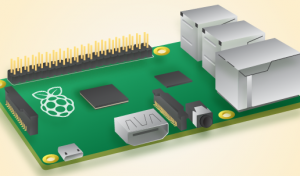
Raspberry Pi model B made in February 2015. It has a 900MHz quad-core ARM Cortex-A7 CPU and 1GB RAM. Read more…
About RaspEX
RaspEX is a full Linux Desktop system with LXDE (an extremely fast-performing and energy-saving desktop environment) and many other useful programs pre-installed. Chromium is used as Web Browser and Synaptic as Package Manager. You can use Synaptic to install any extra packages you may need. For example LibreOffice. RaspEX uses Ubuntu and Linaro software repositories so you can install thousands of extra packages if you want.
Kernel
Kernel 3.18.7-v7+ is used
Why shall I use RaspEX?
Eight Operating Systems are recommended by Raspberry.org. Among them Noobs, Raspbian (Debian Wheezy) and Snappy Ubuntu Core. RaspEX is faster, more useful and more fun to use. (In my opinion).
How do I install RaspEX?
Just like any other Raspberry system. I.e.: Unpack the downloaded ZIP file (raspex-ubuntu-15.04-armhf-923mb-150318.zip) and transfer the IMAGE file (raspex-ubuntu-15.04-armhf-3050mb-150318.img) to your Micro SD card of at least 8GB. For that you shall use Win32DiskImager in Windows.
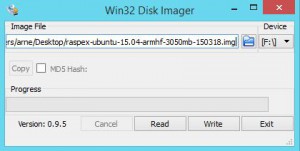
How do I use RaspEX?
When you start up your Raspberry Mini computer with RaspEX you will (after a few seconds) end up at LXDM‘s login page.

Log in as the ordinary user linaro with password linaro or as root with password root. When logged in as linaro you can use Sudo to become root. (Command: sudo su).
When logged in as linaro your Desktop will look like this.
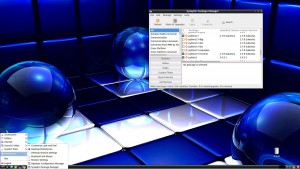
Click to view a larger picture
When logged in as root your Desktop will look like this.

Click to view a larger picture
Upgrade the system
If you want to upgrade the system you shall/must run the following commands as root:
apt-get update
apt-get upgrade
apt-get remove lxdm
apt-get install slim
apt-get install xinit init
If you miss to run any of the above commands the system will be unusable.
View all installed packages in RaspEX version 150318
DOWNLOAD
This first build of RaspEX has been replaced by version 160307 especially built for Raspberry Pi 3.


Your distros usually work great, but I can’t get this one to boot at all. I downloaded this once earlier this morning and now again. The md5sum checks out.
On power up the leds blink a bit, but nothing shows on the screen.
(I have a new Raspberry Pi 2 that works fine with Raspbian.)
Hope you can help.
Thanks.
-YKH
What kind of (brand) Micro SD card do you use? And did you use Win32DiskImager in Windows for transferring the image to the card?
Thank you for responding. I am using a SanDisk Ultra 16-gig card. I used ‘dd’ in Ubuntu to transfer your disk image to the card, as according to the instructions given on the official raspberrypi.org website.
However, in the interim and through extensive experimentation, I have discoverd that no other operating system boots up when transferred this way. So the problem is not with your disk image. The only thing that works with this card is the NOOBS disk, but then this is not a disk image, but a files copied to a fat32 partition.
The other thing to note is that when I boot your card, the screen goes blank, but the LED activitiy seems to indicate some kind of boot process is indeed going on.
So my questions are:
1. Is this an isuue with the video card driver? I am hooked up to a plain old VGA monitor (with a HDMI-to-VGA dongle.)
2. Is the capacity of 16-gigs a problem? Should I only use 8-gig cards?
Many thanks for your help in this matter, especially since I don’t believe it’s your distro that’s at fault here.
-YKH
You really should use Win32DiskImager in Windows for transferring the image to the card.
I myself use a 32GB SanDisk card. The size shouldn’t matter.
Possibly you should use a newer monitor.
Thanks for your advice. Unfortunately, I do not have access to any Windows machines. You’re right about getting a new monitor, I’ll have to save up and hope for a sale.
Thanks again and keep up the great work.
-YKH
I downloaded version 160331 and wrote it to the sd card with dd from within linux and it worked fine. Did you unpack the zipped image first?
I didn’t even bother myself with the extra arguments and did just:
dd if=raspex-ubuntu-15.10-3050mb-kodi-bluetooth-160331.img of=/dev/sdc
Good news !! I’ve got it working !!! Since we deduced that it was my VGA monitor that was the trouble, I went and looked at many different config.txt files at the raspberrypi.org forum and tried many different settings.
Eventually I found the one that worked.
Once again, your have created a great distro !!
-YKH
Alright!
Thanks for your kind words.
Nice work! But support for GPU acceleration is supported in this distribution ??? Because the announcement says high-definition video playing, playing games … But in my RPI 2, videos of 480p choke.
Yes, but that announcement is not written by me. Sorry, but I can’t help you (right now). Please check on Raspberry’s forum or…
Also please let me know if you find a solution.
I was able to get your distribution up and running. However, I was never able to get Wi-Fi to appear in the Wi-Fi config utility. I took a look at the /etc/network/interfaces and noticed that auto wlan0 was missing so I added it. I then tried a few other things online. I’m not proficient in this so I didn’t know what else to try aside from quick Google searches.
Unfortunately, no matter what, I couldn’t get it to work.
Other than this and a resolution issue with my 1080p TV not displaying everything, the build seems pretty fantastic. Thanks very much for your hard work!
I suggest that you install Wicd. Then run the command iwconfig (as root) to find out your network interface (wlan0, wlan1 or…)
Change Wicd’s preferences and press Refresh. Now you should be able to connect wireless (if you have a WiFi “dongle”).
Hi Exton! I have used your exelent dist for Rpi 2 for a while.
It works fine. But i have a problem when i tried to update and
upgrade via apt-get command. After that nothing works, cant even
boot RPi2. Any clues? /Rune
Hi Rune,
Did you change anything in /etc/apt/sources.list? Did you run “apt-get update” before “apt-get upgrade”?
Since you can’t boot RPi2 anymore maybe there has been a kernel upgrade?
Hi, Nothing change in sources.list and update before upgrade.
Ok, then I guess I have to do a test upgrade myself to be able to figure out what’s wrong.
Rune,
Unfortunately I think you have to reinstall RaspEX. If you upgrade the system after that be sure to also upgrade init. You should run the following commands (as root):
apt-get remove lxdm
apt-get install slim
apt-get install xinit init
Btw: I’m working on a new upgraded version of RaspEX. Will be out any day now.
Hello Exton. Could I just add to what Rune has posted please?
RaspEX installs and runs very well especially Chromium but when I used synaptic to update and reboot, the desktop will automatically log out in a few minutes and if I log back in the same thing will happen both in Linaro and root. Thanks, Ian..
Ok, thanks for your report. I obviously have do do something about it. Unfortunately I can’t run my Raspberry this week. I’m on a little vacation right now.
Ian,
Your problem is solved by:
apt-get remove lxdm
apt-get install slim
apt-get install xinit init
I have just installed RaspEx on my new Raspberry card but how do I look at video-files from a external hard drive?
Do I need to download an extra program for that?
Jörgen
If the drive isn’t automatically mounted you must mount it. Example:
mkdir /mnt/sdb1
mount /dev/sdb1 /mnt/sdb1
When I enter
“mkdir/mnt/sdb1” in root rasberry I get
“bash: mkdir/mnt/sdb1: No such file or directory”
Jörgen
Two “words”. I.e. mkdir /mnt/sdb1
You must of course also check that sdb1 is correct. Maybe it’s sdc1 or…
Works great except for the update and upgrade causing system to reboot every few minutes. Am going to continue testing this but so far seems the fastest OS I have tried(and I have tried them all). Kudos and looking forward to more upgrades. Oh – my USB sticks and ext.(ntfs)hdd’s mount automatically – but need a powered USB hub foe ext. hdd’s.
Ok, I will soon upgrade the whole system myself. I.e. a new version of RaspEX will be out in a few days.
Horrorzilla,
Your problem is solved by:
apt-get remove lxdm
apt-get install slim
apt-get install xinit init
I have been trying to get another OS working the way I want but am on the verge of giving up.
Before I try RaspEX I would like to ask a few questions
Can I run omxplayerGUI on RaspEX, including the stream function?
Does it work with Swedish subtitles (ÅÄÖ)
Jörgen
omxplayerGUI: I don’t know. Please try it and let me know how it went.
Swedish: Yes, you can install Swedish locales. Open Synaptic and search for “Swedish”. Install for example language-pack-sv.
if I try to install, do I use the command
sudo apt get install omxplayerGUI
Jörgen
PS
I might just have gotten some help with youtube-dl on the Raspberry forum
It’s better to use Synaptic and search for software there.
That sounds a lot more familiar than what I am using in Raspbian
I will give Raspbian an other go and then I will see.
Jörgen
How much space does RaspEX need?
Jörgen
2 – 3 GB.
I am not that comfortable with the terminal commands.
Do You have a step by step instruction for first
Saving my working but annoying installation of Raspbian from the 8GB card as an image on a hard disk and then
put a presaved image of Raspbian on the 8 GB card using dd?
Jörgen
No, I don’t.
(A new 8GB SanDisk card will cost you 99 SEK at Ica).
Hi. Looks brilliant. Worked out of the box!
Is there any way to get Flash working in Chrome? If I could get the media bit sorted then this would be my dist of choice.
Thanks…
Hi Stuart,
Just follow the advices on this site: http://blog.valitov.me/2014/06/installing-google-chromium-on-arm.html?m=1
See under “Installing Flash Player”.
It works perfectly! I did it myself 5 min ago.
After the installation you must reboot.
Will RaspEx run on a Banana Pro? Do you have any custom Linux builds for any of the Banana SBC’s
Yes, I think it will run just fine. Please let me know if you try RaspEX.
Dude, this thing is sick 🙂 It runs like my Pi2 was on steroids.
I can’t get the WIFI dongle to be recognized 🙁
It works fine with Raspbian (Crapbian) with no problems!!
Please tell me what I am doing wrong? Loaded the Ubuntu Mate and it works just fine. Except its a pig and slow as heck.\
Help exton…
What kind (brand) of dongle do you use? As far as I know only Edimax EW-7811Un works.
Hi, exton
I have no idea! bought it with The old Pi B+
Is there a way to find out? It runs Ubuntu mate fine. Maybe I can type a command in Ubuntu that displays this info?
I’m a noob so you have to tell me what to type.
When I plug it into my Win7 machine, it works fine but the properties say its a “Ralink technologies inc.” and no model # or manufacturer.
Thanks for your help.
Strange…
Why would it work with Raspbian and Ubuntu but not Raspex?
Isn’t the drivers identical? Don’t know much about linux, hence the foolish wonderings 🙂
The command to use is lspci
https://en.wikipedia.org/wiki/Lspci
It doesn’t really matter though. Raspbian and RaspEX use different kernels and the drivers are “built in” in the kernel.
So if you want to use wifi while running RaspEX I think you’ll have to buy Edimax (for about 10 $). I know it works since I have one myself.
ah. I have bought enough wifi dongles to last me a life time.
I’ll use Ubuntu-Mate and change the desktop to lxde for now.
Maybe you’ll compile a kernel version that uses the Ralink chip series which is the most prolific and is sold everywhere.
Thanks for your response though.
It’s true what they say: “You can learn more from failure than from success” 🙂