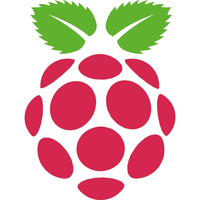 1) DOWNLOAD – RaspEX (for Rpi5/4) with LXQt based on Ubuntu 24.04 LTS from SourceForge.net (for free)
1) DOWNLOAD – RaspEX (for Rpi5/4) with LXQt based on Ubuntu 24.04 LTS from SourceForge.net (for free)
 2) DOWNLOAD
2) DOWNLOAD
Download raspex-ubuntu-20.04-opencpn-rpi4-lxde-1450mb-210109.zip from PayLoadz.com for 15 $
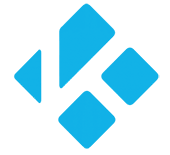 3) DOWNLOAD
3) DOWNLOAD
raspex-rpi5-64bit-kodi20.3-lxqt-2630mb-240215.zip
4) DOWNLOAD
 raspand-android-15-rpi5-1000mb-241221.zip
raspand-android-15-rpi5-1000mb-241221.zip
for $ 9

5) DOWNLOAD
raspand-android-14-rpi5-1060mb-240625.zip
for $ 9
6) DOWNLOAD
raspand-android-11-rpi4-GAPPS-netflix-spotify-bluetooth-1070mb-210321.zip AND raspand-android-13-rpi4-1260mb-230616.zip AND raspand-android-12-rpi4-1260mb-220419.zip – I.E all three (3) systems for $ 9
 7) DOWNLOAD
7) DOWNLOAD
raspand-android-10-rpi4-642mb-200809.zip and raspand-android-10-rpi4-948mb-200814.zip. Both for 9 $
 8) DOWNLOAD
8) DOWNLOAD
raspand-pie-9.0-chrome-youtube-aurora-fdroid-bluetooth-369mb-190903.zip for 9 $
 9) DOWNLOAD RaspAnd Nougat Build 180529 and RaspAnd Oreo Build 180717
9) DOWNLOAD RaspAnd Nougat Build 180529 and RaspAnd Oreo Build 180717
raspand-nougat-7.1.2-lineage-gapps-aptoide-tv-kodi-608mb-180529.zip
and
raspand-oreo.8.1-lineage-gapps-578mb-180717.zip
raspand-oreo.8.1-mini-lineage-gapps-578mb-180717.zip for 9 $
I.e. all three systems for 9 $
NOTE: RaspAnd Oreo is for Rpi 3 Model B+ and Rpi 3 Model B. RaspAnd Nougat is only for Rpi 3 Model B.
or
 10) DOWNLOAD raspand-marshmallow-6.0.1-gapps-aptoide-kodi-snaptube-664mb-170521.zip for 9 $ (with Aptoide App Store pre-installed and of course also Google Play Store). NOTE: You can install it while running Windows!
10) DOWNLOAD raspand-marshmallow-6.0.1-gapps-aptoide-kodi-snaptube-664mb-170521.zip for 9 $ (with Aptoide App Store pre-installed and of course also Google Play Store). NOTE: You can install it while running Windows!
or
 11) DOWNLOAD raspand-lollipop-5.1-googleplay-435mb-160315.tar.gz for 9 $
11) DOWNLOAD raspand-lollipop-5.1-googleplay-435mb-160315.tar.gz for 9 $
 12) DOWNLOAD (rasparch-rpi5-exton-2800mb-241218.zip and rasparch-rpi5-exton-2890mb-240302.zip) for free from SourceForge.net.
12) DOWNLOAD (rasparch-rpi5-exton-2800mb-241218.zip and rasparch-rpi5-exton-2890mb-240302.zip) for free from SourceForge.net.
 13) Download EXTON OpSuS Rpi Tumbleweed Build 181126 for free from SourceForge.net – Fast, secure and free downloads from the largest Open Source applications and software directory.
13) Download EXTON OpSuS Rpi Tumbleweed Build 181126 for free from SourceForge.net – Fast, secure and free downloads from the largest Open Source applications and software directory.
 14) DOWNLOAD FedEX Rpi 5 Build 250105 for free from SourceForge.net– Fast, secure and free downloads from the largest Open Source applications and software directory.
14) DOWNLOAD FedEX Rpi 5 Build 250105 for free from SourceForge.net– Fast, secure and free downloads from the largest Open Source applications and software directory.
 15) DOWNLOAD – exgent-rpi4-64bit-lxde-200410.raw.xz from SourceForge.net – Fast, secure and free downloads from the largest Open Source applications and software directory.
15) DOWNLOAD – exgent-rpi4-64bit-lxde-200410.raw.xz from SourceForge.net – Fast, secure and free downloads from the largest Open Source applications and software directory.


I bought raspex for raspberry pi 2 and it runs allright but cannot find any store for more apps and no way to install an app store. Can you please tell me how to install the app store.
As I say on the INFO site you’ll have to install Aptoide App Manager. A lot of new apps can be installed with Aptoide. Be sure to change settings to allow “Unknown sources”.
Google Play Store can’t be installed. Or I don’t know how to do it.
Which of the operating systems that you have created, you can download the PopCorn Time to watch the movies? Can download and watch Netflix? I browse the Internet? Which one is faster?
The fastest one is RaspEX. You can’t use Netflix in any of my Raspberry systems. Too many dependencies. About Popcorn Time I don’t know. Possibly in RaspEX, but I don’t think so.
Exton, boa tarde. Após a compra e instalado no meu Raspberry, se você lançar uma nova versão. Como será a atualização? As atualizações estarão inclusas no valor que foi pago? Como saberemos se ouve uma nova atualização? Seremos avisados por e-mail?
Exton, good afternoon. After the purchase and installed on my Raspberry, if you release a new version. How will the upgrade? Updates will be included in the amount that was paid? How do we know you hear a new update? We will be notified by e-mail?
Exton, good afternoon. It has some way to watch TVHD open channels. The Raspberry Pi with RaspEX?
I wonder if “RaspAnd for Raspberry Pi 2 Build 3” can play FLASH and Youtube videos?
Pingback: Ubuntu 15.10 llega a Raspberry Pi 2 a través de RaspEX
Pingback: RaspEX, Ubuntu 15.10 para Raspberry Pi 2
Pingback: RaspEX, Ubuntu 15.10 para Raspberry Pi 2 | Ayuda Linux
Pingback: RaspEX, Ubuntu 15.10 para Raspberry Pi 2 | Web RR Design - Blog
Pingback: 7 Sistemas Operativos que Pueden ser Instalados en el Raspberry Pi – Teslabem Blog
Does hardware acceleration work?
No, (as I said before).
Hi. I installed RaspEx but I can not set it because I do not get to change the monitor settings. The background image looks great, but the rest of the interface is blurred and very small. I tried with a TV 32 and a monitor 15 with the same result. Any ideas? Thank you.
I bought raspex raspand-lollipop-5.1-googleplay-435mb-160315.tar.gz for 9 $
this version works on raspberry pi 2 ?
Yes.
Hi Exton,
(1) I just bought the raspand 5.1-160315 today (@ May 12, 2016), I can’t enable network, whatever it is Wired-Net or WiFi, WiFi is working in a Linux (Debian from Nook) .
(2) The three buttons MENU, HOME and RETURN can’t be found, I am not sure what is wrong with it. I connected my raspberry Pi 3 with my LCD monitor through a HDMI cable.
(3) With Linux on the Pi 3, I use putty to connect raspberry Pi 3 and Ubuntu PC, without network, how can I do the access from my another host? serial port? ADB over uart?
(4) I need to develop driver for the Android, how can I get the source code of the kernel 3.19.0-v7+
Thank you very much,
(1) A wired connection MUST work. WIFI doesn’t work.
(2) You can only use the Esc key to get back etc.
(3) I don’t know.
(4) https://github.com/peyo-hd/local_manifests
hi ,
Does bluetooth work well on pi3?
No, as I said on the info site at https://raspex.exton.se/?p=144
NOTE/WARNING – 2
Wifi and Bluetooth can’t be used. You’ll have to have and use a wired connection.
Not in my Lollipop version from 160315. I’m working on a Marshmallow version right now. Bluetooth will be usable in that one.
Pingback: RaspEX OS per Raspberry Pi con OpenCPN 4.4 | Edit - Il Blog di HTML.it
Hello
is wifi works great on Raspand 5.1??
the most important thing i want from raspand is conecting to wifi from Raspberry Pi 3 or Pi 2 .is it possible?
Wifi doesn’t work in the Lollipop version (as I said on the INFO site).
Wifi works in the Marshmallow version – https://raspex.exton.se/?p=356
Exton,
Why are you not answering ALL of the questions posted? Either you give a lame answer like “I don’t know”, you don’t answer it at all, or you give some flip, terse response, followed with an arrogant “(as I said on the INFO site)”. I bought the latest version, (here’s the MD5, so you know it’s true) “221657413c90bd0849c83ab1c243191f raspand-marshmallow-6.0.1-gapps-v3-500mb-160717.zip” and I’m gonna give it away to the community FOR FREE. What do you think of that?
NOTE
This post has been modified by the admin. The original post was a little bit too rude…
Chris,
A. Sometimes I have to answer “I don’t know” simply because I have no clue what to answer. I choose to publish those “hard” questions and hope that someone else has an answer. (Which happens sometimes). Difficult to understand? Then I must tell you that I don’t consider myself being an expert on Android and/or Raspberry Pi. I just build Raspberry Pi systems from source and try to make them as useful as possible for the “end user” whatever technical level he/she has.
B. It is true that I sometimes answer “as I said on the INFO site”. I do that just to encourage people to read my INFO (before asking questions). Note that I handle over 20 different Linux systems.
C. If I notice a significant decrease in orders because of your actions I will simply stop building new versions of RaspAnd. I distribute about 20 Linux systems FOR FREE (so I think I do more than enough for the Linux community).
Does Bluetooth work with a Raspberry 2 B with a Bluetooth USB dongle? This dongle works on raspbian.
I wrote this before.
Bluetooth connections
It seems difficult (maybe impossible) to use the “built in” Bluetooth adapter running RaspEX on Raspberry Pi 3. Using a Blutooth dongle for example Asus USB-BT400 dongle on Raspberry Pi 3 and Raspberry Pi 2 you should have no trouble using Bluetooth in RaspEX. Watch these two screenshots when Blueman (Graphical Bluetooth Manager) is running.
1. Showing “paring” with my Android phone
2. Showing the sending process of a file from RaspEX/Raspberry Pi 3 to my Android phone
Hi,
today i downloaded the raspand-marshmallow-6.0.1-gapps-v3-500mb-160717.zip but i need the img file to install with win32diskimager.
I tought this was the latest version. can anyone help?
Please give me a valid email address so I can send version 160915 to you.
Etcher is also a great alternative:
https://www.balena.io/etcher/
Hello!
At first, thank you for you work.
One question, applications based on watching videos (for example tv channels) would work fine?
Regards!
So how is the performance overall of RaspAnd on the Rasberry Pi 3? I’m looking to build a Raspberry Pi3 based settop box to connect to a 1080p capable projector for media. My original intention was to go with OpenElec\Kodi. However, in that scenario, I have no Netflix options.
I’d love to have a nicely performing Android based Raspberry Pi for this use running Netflex, Plex, YouTube, etc.? Any thoughts in this regard?
$9.00 is certainly worth the expense, and I’ll likely purchase RaspAnd irregardless of of the response to this message.
You won’t have Netflix in RaspAnd.
Performance: Please read my INFO page and/or all other comments.
Really? Why is that? Cannot the Netflix app be side loaded or installed via Aptoide or Goggle Play?
The Netflix app can be installed, but it won’t run. Too many dependencies. As an example I can mention that Netflix only works in Linux when running Google Chrome.
Ok, thanks. I guess I expected that Netflix on Android was a no-brainer. Assuming it was installed via some sort of App Store (i.e. Google Play or Aptoide) it would just work. I’m aware of the challenges of Netflix on Linux, which is why I’m looking to avoid an OpenElec\Kodi scenario for this project. Seems my best option is to go with a Roku or something like it. But I’m still interest in “what is possible” with RaspAnd, and will likely still give it a try.
Hi
I’ve downloaded raspand-marshmallow-6.0.1-gapps-v3-500mb-160717.zip for 9 $
I have black blank screen on TV and nothing coming up.
TV 32″ 1920×1080
any ideas?
Yes, try with another monitor. Or are you sure that the installation was successful?
I need to know if the app SoCatch (https://play.google.com/store/apps/details?id=remote.iWatchDVR.SoCatch&hl=it) run on this system (I want view my dvr cams with raspberry pi3);
and I’d still like to know if I can install https://play.google.com/store/apps/details?id=com.fridaylab.deeper&hl=it
Thanks
hi friends
i want install .apk over rpi .
what is os support rpi ?(not android)
is support remix by rpi?
is support theme windows 7 android os rpi?
thank you very much for help me
به امید خدا
can i use the official rpi screen with android on the rpi3 ?
No. RaspEX yes, but RaspAnd no.
Good morning, I downloaded the version “RaspAnd Nougat 7.1.1 for Raspberry Pi 3 and Pi 2 Build 170127 with GAPPS and Kodi 17.0-RC4”, it records to the memory Micro SD with the program Win32 Disk Imager but it does not start in the Rasperry PI 2 model B. What should I do? Thank you.
Get it started by creating partitions with linux.
The “cmdline.txt” configuration starts with the raspberry pi3, what would be the correct configuration for raspberry pi 2 model B?
The same.
You can’t use Win32 Disk Imager. Please read my install instruction at https://raspex.exton.se/?p=517
Hi. I would like to use Android GPS Navigation apps (i.e. maps.me) on my Raspi. Is that supported (if I install a GPS device of course)?
I don’t know. Haven’t tried it myself. Somebody else?
Btw: I’ve sent a RaspAnd download link to you so you can try to install maps.me. Please let me know if it’s possible.
Do you have some news about using gps with pi 3 and your raspand?
Hi, can I created apk in the image install? raspand-nougat-7.1.2-gapps-kodi-snaptube-aptoide-tv-clashofclans-676mb-170605.zip
Hello,
the version 170805 is valid por Pi 2 Model B??
Thanks so much
No. Perhaps it will run, but very very slow.
hello,
i bought RaspAnd for Raspberry Pi 3 and Pi 2 Build 3 with Google Play Store and Aptoide from your products but not succesful to install.
please give me some help to install.
Which version did you buy? Release date? Please read my INFO site.
Thanks you for such a quick response and correction, quick service is greatly appreciated. Didn’t want to just leave a complaint and not followup that you responded quickly to rectify the issue.
I am having issues fitting the screen to my TV how do I adjust the screen size?
Which version/build date?
Hi
I just bought RaspAnd Nougat 7.1.2 for Raspberry Pi 3 – Build 171215 – with Google Play Store, Kodi 17.6, Aptoide TV, Bluetooth and Teamviewer
but when I click the link in email to download I get a message saying download time expired. i have sent emails with no response.
Please can you send me a new link for the download .
Mike
Thank you for your quick email response , I have now got the download links
Hi,
Is Netflix still not possible to work in Raspand?
Thanks
My latest RaspAnd build
KNOWN ISSUES re. RaspAnd Build 171220/171215
1. The screen can flicker sometimes on certain monitors when running Kodi 17.6. (The flickering is minimal though).
2. You can’t use the YouTube app. You will have perfect sound, but no video. Watch YouTube videos in Kodi 17.6 instead. The very best alternative is to use the Jelly Browser. Perfect video quality (if you don’t use the whole screen).
3. Not all apps will run in RaspAnd Nougat. You can for example run the popular (?) Clash of Clans very well, but not Angry Birds. Many many apps will run without problems though.
4. You can’t run Netflix.
Hi!
I previously bought Raspand version raspand-nougat-7.1.2-gapps-aptoide-tv-kodi-chrome-681mb-170805. Would it be possible for you to provide a link to download the latest version?
Let me know if you need any info to validate my previous purchase.
Hi when i have downloaded the image for the B+ can i install it on various numbers of pi`s?
thank you for your feedback
mark
Yes!
which raspand version is the best/stable to run with pi 3b+? is raspand-oreo.8.1 the only choice for pi 3b+ ?
Yes, for the time being.
I just made a purchase of the nougat 7.1 android package, I would like to know if you have how to boot raspberry pi, already go to a specific application that I want to run.
Sorry, but I don’t understand what you mean.
Hi, need RaspAnd (with PlayStore) for Raspberry Pi 3B+, could you tell me wich build I have to buy (if you provide me a link it will be great!)
thansk a lot!
PD: link for installation procedure will we awesome!!
Here is the download link: https://store.payloadz.com/details/2567251-software-home-and-desktop-raspand-nougat-7-1-2-for-raspberry-pi-3-build-180529-with-google-play-store-kodi-18-0-aptoide-tv-bluetooth-and-teamviewer.html
NOTE: You will also get RaspAnd Nougat for Rpi 3 Model B (not B+).
Install instructions: https://raspex.exton.se/?p=884
Hi Exton,
Are you able to set the device type? I.e. can you make android think its running on a pixel for example?
Thanks,
Jon
I don’t think so.
Is posible to use a touch screen with raspand???
Thanks
Yes, at least Raspberry Pi’s official touch screen from which I have experience.
Hi, how do I access GPIO by RaspAnd Android?
I don’t know and I can’t test it myself right now.
I am interested in thise build for rPi3 B+ and happy to pay the small amount of money requested to support the project.
But nowhere is it stated what is the policy for bug fixes/updates.
Are these included (example via updater in Android) for no extra charge; or do you have to pay again to download a new build?
Thankyou for your help and the hard work.
The system gets updated automatically (just like your Android phone).
I would like to know the average memory consumption of the raspand pie system in the Pi3 B +
Sorry for my late answer, but I’ve been doing other things. Watch these screenshots:
AndEX Pie RAM running in Rpi 3 B+
AndEX Pie CPU running in Rpi 3 B+
AndEX Pie Android System
what is the user name and password?
Please read my INFO sites. If you mean RaspEX with LXDE the password for raspex is raspex. The password for root is root.
But please read this first.
First things to do after installing RaspEX Build 181022
1. You won’t be automatically logged in to LXDE because the system is “full” (100 %). Log in to LXDE from Slim’s login page as root with password root.
2. Start up a terminal and run the command sh resize_rootfs.sh. Before that you can’t do anything because the system is full. After that all the space on the SD card will be used. Everything will be alright then.
3. Run the command dphys-swapfile setup
A SWAP file of 2 GB will be created. Then run the command dphys-swapfile swapon. Very useful if you want to run many programs at the same time.
Is possible play games type PUBG MOBILE LITE?
I shouldn’t think so. Maybe when a new Android system for the new Rpi4 (with 4GB RAM) is ready.
I have a raspberry pi 3b + and would like to run PUBG Mobile Lite with your Android
Hi, is Netflix working on latest pie version ?
KNOWN ISSUES
1. Bluetooth doesn’t work.
2. You can’t run Netflix.
hello, istall on a rp4, the system seems like goes into loop where you cannot run kodi, screen comes up to black and than it goes out, is int known issue, or am i doing anything wrong.
Also is there a way to update the kodi to nightlies/19 matrix
Thanks in advance
You must resize the SD card before you can run Kodi. Please read my INFO site.
Kodi 19: Must be installed from source.
Thanks for the reply, can you share info site link please
Thanks again
resizing fails when using the command sudo sh /root/resize_rootfs.sh
any advise
Thanks
Expand the filesystem on the SD card
If you install many new big programs and/or download large files (for example videos) you may run out of space on the SD card. That is best fixed by running the following command: sudo raspi-config. Click on “Advanced Options” and choose A1 Expand Filesystem.
NOTE: That’s all you have to do. Just wait for the script to fix everything. If you use a SD card of 32 GB all the space on it will be used afterwards. Watch a screenshot when raspi-config is running.
https://raspex.exton.se/?p=1316
Thanks system does work much better that Libreelec.
Can you please help with another thing I see. Kodi will not play any movie tagged as V_MPEGH/ISO/HEVC codec. I am running RP4.
resolved thanks
Hello, I am running RP4, with RespEX, the units very productive and responsive even better than LibreELEC in most of it functions, I have a concern in relation to some 4K movies with HEVC/10 Bit Codecs, movies will not play. Where is 1080 P Movies with Same codecs play after allocating 512 MB ram to GPU.
Any advise
Kev
Any version for PI3 supports to add webcam? I want to install 5 or 6 version for WhatsApp Emulation and I need access to webcam for WhatsApp Desktop
Thanks
I don’t know. I can’t test it myself.
which is the best/last version of RaspAnd for raspberry Pi2?
Thanks
Pingback: RaspAnd met Android sur Raspberry Pi