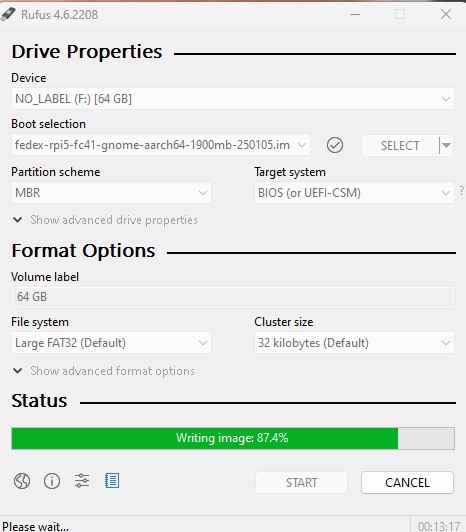FedEX Rpi5 for Raspberry Pi 5 and 4 is a “remaster” of the Fedora Project’s Fedora 41 Workstation build for ARM64 (aarch64).
FedEX Rpi5 for Raspberry Pi 5 and 4 is a “remaster” of the Fedora Project’s Fedora 41 Workstation build for ARM64 (aarch64).
REPLACEMENT
My previous version of FedEX from 2018 (!) was made for Raspberry Pi 3.
ABOUT
FedEX Rpi5 uses the GNOME 47 Desktop. (As the original system does). The original Fedora 41 ARM64 system can only run a Raspberry Pi 4 computer. You may be able to start it on a Rpi 5, but you can’t make the keyboard and mouse work. My Build works very well on a Raspberry Pi 5 computer though. You can also run FedEX Rpi5 on a Rpi 4 computer if you switch /boot/config.txt to /boot/config-rpi4.txt. Watch this screenshot…
What is Raspberry Pi?
The Raspberry Pi is a low cost, credit-card sized computer that plugs into a computer monitor or TV, and uses a standard keyboard and mouse. It is a capable little device that enables people of all ages to explore computing, and to learn how to program in languages like Scratch and Python. It’s capable of doing everything you’d expect a desktop computer to do, from browsing the internet and playing high-definition video, to making spreadsheets, word-processing, and playing games.
Read more about Raspberry Pi…
NOTE: A Raspberry Pi 5 is about twice as fast as the Raspberry Pi 4.
USED KERNEL
6.6.62-1-rpi4.fc41.aarch64
PERFORMANCE
The system is quite fast and responsive. All included applications work very well.
INSTALLATION of FedEX in Windows
In Windows you can use Rufus for installation of fedex-rpi5-fc41-gnome-aarch64-30gb-250105.img to a SD card of at least 64GB. The image file is of 30GB. You will first download fedex-rpi5-fc41-gnome-aarch64-1900mb-250105.raw.xz. Unpack it with 7-Zip. You will then get fedex-rpi5-fc41-gnome-aarch64-1900mb-250105.raw. Change the file ending to .img before installing with Rufus.
NOTE: You MUST use a SD card of at least 64GB. There is not enough space on a card of 32GB. Be sure also to unpack the downloaded file (fedex-rpi5-fc41-gnome-aarch64-1900mb-250105.raw.xz) on a partition which is big enough. When unpacked the file is of 30 GB!!!
INSTALLATION of FedEX in Linux
In Linux you can/shall use the dd-command. This is the command to use: xzcat fedex-rpi5-fc41-gnome-aarch64-1900mb-250105.raw.xz | dd status=progress bs=4M of=/dev/sdX
NOTE1: Everything in red on one line.
Change /dev/sdX to (for example) /dev/sdb. Check it carefully to avoid data losses.
NOTE2: You MUST use a SD card of at least 64GB. There is not enough space for FedEX on a card of 32GB.
LOGIN to GNOME 47
When the boot process is ready you will end up at the GDM Login Site. Log in to the Gnome Desktop as the ordinary user pi with password raspberry or as root (Superuser) with password root. When logged in as pi you can use Sudo to become root. Example: sudo su and sudo thunar.
NOTE: When you start up FedEX Rpi5 for the first time you MAY have to reboot before you can log in to GNOME 47.
SOUND in FedEX
When logged in as the ordinary user pi you will have HDMI audio output. When logged in as root you won’t have sound. You can’t run PulseAudio as root.
WiFi
Works very well. Just give you Network password and connect.
INSTALLING or removing packages in FedEX/Fedora
Basically you’ll only need to use four commands:
1) sudo dnf update (upgrade the whole system)
2) sudo dnf install MyNecessaryProgram
3) sudo dnf remove UnnecessaryProgram
4) sudo dnf clean all
NOTE: All packages are up to date as of 250105. Watch this screenshot…
WHO SHOULD RUN FedEX Rpi5 for Raspberry Pi 5 and 4?
My answer: The system fits the “advanced” Linux user/enthusiast, who would be willing to run an occasional command from time to time.
SCREENSHOTS
1. The Desktop for the ordinary user pi
2. The Desktop for root
3. Running YouTube showing very good video quality
4. Running dnf update 250105
DOWNLOAD
FedEX Rpi5 can be downloaded from SourceForge.net – Fast, secure and free downloads from the largest Open Source applications and software directory.
![]()
md5sum for fedex-rpi5-fc41-gnome-aarch64-1900mb-250105.raw.xz
Read about my Android-x86 Systems – 11, 10, Pie, Oreo, Nougat, Marshmallow, Lollipop and KitKat at andex.exton.net – latest is AndEX 11 (with GAPPS), AndEX 10 (with GAPPS) and AndEX Pie 9.0 (also with GAPPS)!
and
about my Android 15, 14, 13, 12, 11, 10, Pie, Oreo, Nougat, Marshmallow and Lollipop versions for Raspberry Pi 5, Pi 4 and Pi 3/2 at raspex.exton.se – latest is RaspAnd 15 (with GAPPS), RaspAnd 14 (also with GAPPS), 13 and 12 (without GAPPS), RaspAnd 11 (with GAPPS) and RaspAnd Oreo 8.1 (also with GAPPS)!