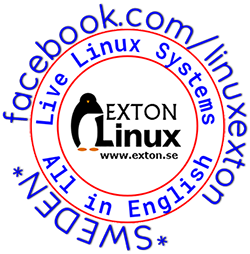 All Exton Linux distributions are hosted by The Swedish Linux Society. Sixteen (16) exton distributions can also be downloaded from SourceForge.net – Fast, secure and free downloads from the largest Open Source applications and software directory.
All Exton Linux distributions are hosted by The Swedish Linux Society. Sixteen (16) exton distributions can also be downloaded from SourceForge.net – Fast, secure and free downloads from the largest Open Source applications and software directory.
READ MORE about my other Linux projects…
The Exton Linux logo is made by Rob Tomsick and modified by me. It is licensed under a Creative Commons Attribution-ShareAlike 3.0 United States License.
ExLight 64bit UEFI, Build 240614, based on Debian “Sid/Trixie” (unstable/testing) with Enlightenment 0.25.4 (stable) as DE, Refracta Snapshot and Calamares Installer![]()
![]() NEW SOURCES 240614
NEW SOURCES 240614![]() This new version of ExLight is based on Debian "sid/trixie" (unstable/testing). Build 240614 is a total rebuild of ExLight. The ISO file size is of only 2140 MB, which means that you’ll need about 3GB RAM to run ExLight even faster from RAM. You can remove the DVD or USB stick when ExLight has booted.
This new version of ExLight is based on Debian "sid/trixie" (unstable/testing). Build 240614 is a total rebuild of ExLight. The ISO file size is of only 2140 MB, which means that you’ll need about 3GB RAM to run ExLight even faster from RAM. You can remove the DVD or USB stick when ExLight has booted.![]()
![]() KERNEL
KERNEL![]() ExLight Build 240614 uses kernel 6.9.3-amd64-exton.
ExLight Build 240614 uses kernel 6.9.3-amd64-exton. ![]()
![]() WHAT’S NEW IN ExLight BUILD 240614?
WHAT’S NEW IN ExLight BUILD 240614?![]() NOTE: Version 240614 replaces version 231005.
NOTE: Version 240614 replaces version 231005.![]() 1. ExLight is now based on Debian "sid/trixie" (unstable/testing).
1. ExLight is now based on Debian "sid/trixie" (unstable/testing).![]() 2. I have upgraded the Desktop environment Enlightenment (“Beauty at your fingertips”) to version 0.25.4, which is the stable version of Enlightenment. There is a newer version (0.26.0-4) of Enlightenment, but it doesn’t work (yet). I have therefore “blocked” upgrades of Enlightenment with "sudo apt-mark hold enlightenment". You can “unblock” Enlightenment with the command "sudo apt-mark unhold enlightenment". It could possibly work to upgrade Enlightenment after a month or so.
2. I have upgraded the Desktop environment Enlightenment (“Beauty at your fingertips”) to version 0.25.4, which is the stable version of Enlightenment. There is a newer version (0.26.0-4) of Enlightenment, but it doesn’t work (yet). I have therefore “blocked” upgrades of Enlightenment with "sudo apt-mark hold enlightenment". You can “unblock” Enlightenment with the command "sudo apt-mark unhold enlightenment". It could possibly work to upgrade Enlightenment after a month or so.![]() 3. I have replaced kernel 6.5.3-amd64-exton with kernel 6.9.3-amd64-exton. ExLight’s ISO file is now a ISO-hybrid, which means that it can very easily be transferred (copied) to a USB pen drive.
3. I have replaced kernel 6.5.3-amd64-exton with kernel 6.9.3-amd64-exton. ExLight’s ISO file is now a ISO-hybrid, which means that it can very easily be transferred (copied) to a USB pen drive. ![]() 5. Another big improvement is that ExLight can run from RAM. Use Boot alternative 2 (load to RAM). When the system has booted up you can remove the disc (DVD) or the USB stick. You will need at least 3 GB RAM to run ExLight that way.
5. Another big improvement is that ExLight can run from RAM. Use Boot alternative 2 (load to RAM). When the system has booted up you can remove the disc (DVD) or the USB stick. You will need at least 3 GB RAM to run ExLight that way.![]() 6. This version of ExLight uses the Calamares Installer. Very simple to use! A new user (your user) will be created during the installation process. You can also install ExLight in your preferred language. You can as an alternative use Refracta Installer.
6. This version of ExLight uses the Calamares Installer. Very simple to use! A new user (your user) will be created during the installation process. You can also install ExLight in your preferred language. You can as an alternative use Refracta Installer.![]() 7. MOST IMPORTANT: I’ve added Refracta Snapshot, which make it possible for you to create your own live installable Debian "sid/trixie" system. I mean change everything to your liking, fire up Refracta Snapshot and wait 10 – 20 min until your new ISO is ready!
7. MOST IMPORTANT: I’ve added Refracta Snapshot, which make it possible for you to create your own live installable Debian "sid/trixie" system. I mean change everything to your liking, fire up Refracta Snapshot and wait 10 – 20 min until your new ISO is ready!![]()
![]() THE REAL McCoy
THE REAL McCoy![]() ExLight is a pure Debian system. I.e. no traces of Ubuntu, Kubuntu etc. New releases of Ubuntu are always based on Debian sid. So is ExLight.
ExLight is a pure Debian system. I.e. no traces of Ubuntu, Kubuntu etc. New releases of Ubuntu are always based on Debian sid. So is ExLight.![]()
![]() SCREENSHOTS
SCREENSHOTS![]() 1. The Enlightenment 0.25.4 Desktop for user user: exlight.exton.net/build-240614/exlight-user-desktop-calamares-240614.jpg
1. The Enlightenment 0.25.4 Desktop for user user: exlight.exton.net/build-240614/exlight-user-desktop-calamares-240614.jpg![]() 2. The Enlightenment 0.25.4 Desktop for root: exlight.exton.net/build-240614/exlight-root-desktop-240614.jpg
2. The Enlightenment 0.25.4 Desktop for root: exlight.exton.net/build-240614/exlight-root-desktop-240614.jpg![]() 3. Using NetworkManager for WiFi connections: exlight.exton.net/exlight-rfkill-unblock-wifi-231005.jpg
3. Using NetworkManager for WiFi connections: exlight.exton.net/exlight-rfkill-unblock-wifi-231005.jpg![]() 4. Showing a Samba connection: exlight.exton.net/build-240614/exlight-samba-conn-240614.jpg
4. Showing a Samba connection: exlight.exton.net/build-240614/exlight-samba-conn-240614.jpg![]() 5. ExLight running in Qemu -1-root: exlight.exton.net/build-240614/exlight-qemu-240614.jpg
5. ExLight running in Qemu -1-root: exlight.exton.net/build-240614/exlight-qemu-240614.jpg![]() 6. ExLight running in Qemu -2-user: exlight.exton.net/build-240614/exlight-user-desktop-calamares-240614.jpg
6. ExLight running in Qemu -2-user: exlight.exton.net/build-240614/exlight-user-desktop-calamares-240614.jpg![]()
![]() WATCH a YouTube Video ABOUT ExLight: youtu.be/boqJXOk6HEg
WATCH a YouTube Video ABOUT ExLight: youtu.be/boqJXOk6HEg![]() The Video is called “ExLight Linux – Lightest Distro I Have Ever Tried“. (It is not made by me).
The Video is called “ExLight Linux – Lightest Distro I Have Ever Tried“. (It is not made by me).![]()
![]() READ MORE: exlight.exton.net/
READ MORE: exlight.exton.net/
ExTiX Deepin 24.6 Live based on Deepin 23 RC (latest) with Refracta Snapshot and kernel 6.9.3-amd64-exton :: Build 240607![]()
![]() NEWS 240607 ABOUT ExTiX with Deepin 23 RC (released 240515)
NEWS 240607 ABOUT ExTiX with Deepin 23 RC (released 240515)![]() I’ve released a new version of ExTiX Deepin today (240607). The previous ExTiX Deepin version with Deepin 23 BETA 3 is from 240209. This ExTiX Build is based on Deepin 23 RC (latest version) released by Deepin Technology on May 15, 2024. The developers urge people to try Deepin RC in a non-production environment! I must say, though, that I haven’t discovered any “bugs”. And the installed programs won’t “crash” or anything like that. On the contrary ExTiX Deepin 24.6 with the Deepin DE 23 RC works pretty well I would say. ExTiX 24.6 uses kernel 6.9.3-amd64-exton. ExTiX 24.6 works in the same way as all other ExTiX versions. I.e. you can install it to hard drive while running the system live. Use Refracta Installer or Deepin Installer for that. You can also create your own live installable Deepin 23 system with Refracta Snapshot. (Using ExTiX 24.6 as a “base system/template”). So easy that a ten year old child can do it!
I’ve released a new version of ExTiX Deepin today (240607). The previous ExTiX Deepin version with Deepin 23 BETA 3 is from 240209. This ExTiX Build is based on Deepin 23 RC (latest version) released by Deepin Technology on May 15, 2024. The developers urge people to try Deepin RC in a non-production environment! I must say, though, that I haven’t discovered any “bugs”. And the installed programs won’t “crash” or anything like that. On the contrary ExTiX Deepin 24.6 with the Deepin DE 23 RC works pretty well I would say. ExTiX 24.6 uses kernel 6.9.3-amd64-exton. ExTiX 24.6 works in the same way as all other ExTiX versions. I.e. you can install it to hard drive while running the system live. Use Refracta Installer or Deepin Installer for that. You can also create your own live installable Deepin 23 system with Refracta Snapshot. (Using ExTiX 24.6 as a “base system/template”). So easy that a ten year old child can do it!![]()
![]() Study all installed packages in ExTiX Deepin 24.6: www.extix.se/extix-24.6/extix-24.6-installed-packages-240607.txt
Study all installed packages in ExTiX Deepin 24.6: www.extix.se/extix-24.6/extix-24.6-installed-packages-240607.txt![]()
![]() NEW FUNCTIONS etc. in ExTiX 24.6 Deepin
NEW FUNCTIONS etc. in ExTiX 24.6 Deepin![]() 1. VirtualBox Guest Additions are NOT pre-installed. No real need for them since you can run ExTiX in full screen in VirtualBox by just changing the screen resolution. Watch these screenshots:
1. VirtualBox Guest Additions are NOT pre-installed. No real need for them since you can run ExTiX in full screen in VirtualBox by just changing the screen resolution. Watch these screenshots:![]() A) www.extix.se/extix-24.6/extix-24.6-vbox-display1.jpg
A) www.extix.se/extix-24.6/extix-24.6-vbox-display1.jpg![]() B) www.extix.se/extix-24.6/extix-24.6-vbox-display2.jpg
B) www.extix.se/extix-24.6/extix-24.6-vbox-display2.jpg![]() 2. You can run ExTiX from RAM. Use boot alternative 2 (load to RAM) or Advanced. A wonderful way to run Linux if you have enough RAM. Everything will be super fast. When ExTiX has booted up you can remove the DVD or USB stick.
2. You can run ExTiX from RAM. Use boot alternative 2 (load to RAM) or Advanced. A wonderful way to run Linux if you have enough RAM. Everything will be super fast. When ExTiX has booted up you can remove the DVD or USB stick.![]() 3. You can use Deepin Installer as an alternative to Refracta Installer. Use Deepin Installer preferable on UEFI computers if you want/need to install or reinstall Grub.
3. You can use Deepin Installer as an alternative to Refracta Installer. Use Deepin Installer preferable on UEFI computers if you want/need to install or reinstall Grub.![]() 4. I have installed Google Chrome 125.0.6422.141-1 as a replacement for Deepin’s Browser, which suddenly can be in Chinese(!?).
4. I have installed Google Chrome 125.0.6422.141-1 as a replacement for Deepin’s Browser, which suddenly can be in Chinese(!?).![]() 5. I’ve added Synaptic Package Manager. A must I think.
5. I’ve added Synaptic Package Manager. A must I think. ![]() 6. You can watch Netflix while running Google Chrome.
6. You can watch Netflix while running Google Chrome.![]() 7. You can install ExTiX Deepin also in VirtualBox/VMware using Refracta Installer or Deepin Installer. Use Deepin Installer preferably on UEFI computers if you need to install or reinstall Grub. Before doing that you should read my instruction "How-to dual-boot, triple-boot or multi-boot Linux with Windows in a simple way and be happy": www.exton.se/how-to-multi-boot-linux/
7. You can install ExTiX Deepin also in VirtualBox/VMware using Refracta Installer or Deepin Installer. Use Deepin Installer preferably on UEFI computers if you need to install or reinstall Grub. Before doing that you should read my instruction "How-to dual-boot, triple-boot or multi-boot Linux with Windows in a simple way and be happy": www.exton.se/how-to-multi-boot-linux/![]() NOTE1: If you already have at least one Linux system installed on your computer and use Grub as boot loader you don’t have to reinstall Grub. Just add start lines for ExTiX in /boot/grub.grub.cfg or /etc/grub.d/40_custom.
NOTE1: If you already have at least one Linux system installed on your computer and use Grub as boot loader you don’t have to reinstall Grub. Just add start lines for ExTiX in /boot/grub.grub.cfg or /etc/grub.d/40_custom.![]() NOTE2: ExTiX 24.6 Deepin runs much better live from a USB stick or from hard drive after a hard drive installation. I mean compared to running ExTiX Deepin virtually in VirtualBox or VMware.
NOTE2: ExTiX 24.6 Deepin runs much better live from a USB stick or from hard drive after a hard drive installation. I mean compared to running ExTiX Deepin virtually in VirtualBox or VMware.![]() 8. In version 240607 I’ve also included Refracta Installer. Use it in VirtualBox if you want to have an EXACT copy of ExTiX Deepin installed. You don’t have to “chroot” to install Grub. Just choose to “Copy Grub files” when asked to.
8. In version 240607 I’ve also included Refracta Installer. Use it in VirtualBox if you want to have an EXACT copy of ExTiX Deepin installed. You don’t have to “chroot” to install Grub. Just choose to “Copy Grub files” when asked to. ![]()
![]() UPGRADE Deepin 23 RC to the STABLE 23 version of Deepin
UPGRADE Deepin 23 RC to the STABLE 23 version of Deepin![]() Future upgrades are very easy to perform. Just run the command "sudo apt update" followed by "sudo apt upgrade".
Future upgrades are very easy to perform. Just run the command "sudo apt update" followed by "sudo apt upgrade".![]()
![]() UNIQUE
UNIQUE![]() I may add that there is no other “good” LIVE version in English of Deepin 23 RC.
I may add that there is no other “good” LIVE version in English of Deepin 23 RC.![]()
![]() Please read (and watch) a full enthusiastic review of ExTiX 22.12 with Deepin 20.8: www.youtube.com/watch?v=wsUB_jk8kms
Please read (and watch) a full enthusiastic review of ExTiX 22.12 with Deepin 20.8: www.youtube.com/watch?v=wsUB_jk8kms![]()
![]() And here is another YouTube review of ExTiX 24.1 with Deepin 23 BETA 2: www.youtube.com/watch?v=go8VP2ZhaKw
And here is another YouTube review of ExTiX 24.1 with Deepin 23 BETA 2: www.youtube.com/watch?v=go8VP2ZhaKw![]()
![]() SCREENSHOTS
SCREENSHOTS![]() 1. ExTiX 24.6 running in VirtualBox after changing the screen resolution:
1. ExTiX 24.6 running in VirtualBox after changing the screen resolution: ![]() 2. ExTiX 24.6 running Refracta Installer: www.extix.se/extix-24.6/extix-24.6-vbox-refractainstaller1-start.jpg
2. ExTiX 24.6 running Refracta Installer: www.extix.se/extix-24.6/extix-24.6-vbox-refractainstaller1-start.jpg![]() 3. ExTiX 24.6 running Deepin Installer: www.extix.se/extix-24.6/extix-24.6-vbox-deepin-installer3-running.jpg
3. ExTiX 24.6 running Deepin Installer: www.extix.se/extix-24.6/extix-24.6-vbox-deepin-installer3-running.jpg![]() 4. ExTiX 24.6 showing a Samba connection: www.extix.se/extix-24.6/extix-24.6-vbox-samba.jpg
4. ExTiX 24.6 showing a Samba connection: www.extix.se/extix-24.6/extix-24.6-vbox-samba.jpg![]() 5. ExTiX 24.6 running Deepin AppStore: www.extix.se/extix-24.6/extix-24.6-deepin-appstore.jpg
5. ExTiX 24.6 running Deepin AppStore: www.extix.se/extix-24.6/extix-24.6-deepin-appstore.jpg![]() 6. ExTiX 24.6 running Spotify Web Player: www.extix.se/extix-24.6/extix-24.6-running-spotify.jpg
6. ExTiX 24.6 running Spotify Web Player: www.extix.se/extix-24.6/extix-24.6-running-spotify.jpg![]()
![]() READ MORE: www.extix.se/extix-deepin-24-6-live-based-on-deepin-23-rc-latest-with-refracta-snapshot-and-kerne...
READ MORE: www.extix.se/extix-deepin-24-6-live-based-on-deepin-23-rc-latest-with-refracta-snapshot-and-kerne...
ArchEX 2024 (Arch Linux) Live with KDE Plasma 6.0.4, LXQt 1.4, kernel 6.8.9-ARCH and Calamares Installer 3.3.5 :: Build 240509![]()
![]() ABOUT ArchEX 2024 Build 240509
ABOUT ArchEX 2024 Build 240509![]() I've made a new extra version of ArchEX with KDE Plasma 6.0.4 - latest version released 240416. "Plasma is made to stay out of the way as it helps you get things done. But under its light and intuitive surface, it’s a powerhouse. So you’re free to choose ways of usage right as you need them and when you need them". LXQt 1.4 can also be used as Desktop Environment (DE). This ArchEX version uses kernel 6.8.9-ARCH. ArchEX can very easy be installed to hard drive (if you want) with Calamares Installer version 3.3.5 (latest). Installed (by me) from source.
I've made a new extra version of ArchEX with KDE Plasma 6.0.4 - latest version released 240416. "Plasma is made to stay out of the way as it helps you get things done. But under its light and intuitive surface, it’s a powerhouse. So you’re free to choose ways of usage right as you need them and when you need them". LXQt 1.4 can also be used as Desktop Environment (DE). This ArchEX version uses kernel 6.8.9-ARCH. ArchEX can very easy be installed to hard drive (if you want) with Calamares Installer version 3.3.5 (latest). Installed (by me) from source.![]()
![]() ROLLING distribution
ROLLING distribution![]() Arch Linux/ArchEX are rolling distributions, which implies that once you have installed the system on the hard drive there is no need for re-installations (which otherwise is common in the Linux world).
Arch Linux/ArchEX are rolling distributions, which implies that once you have installed the system on the hard drive there is no need for re-installations (which otherwise is common in the Linux world).![]()
![]() WHO should run Arch Linux?
WHO should run Arch Linux?![]() My answer: The system fits the "advanced" Linux user/enthusiast, who would be willing to run an occasional command from time to time.
My answer: The system fits the "advanced" Linux user/enthusiast, who would be willing to run an occasional command from time to time.![]()
![]() BENEFITS of ArchEX/Arch Linux
BENEFITS of ArchEX/Arch Linux![]() "Cutting Edge"-software and speed. You will for example always run the latest kernel if you upgrade ArchEX/Arch (for example) every month.
"Cutting Edge"-software and speed. You will for example always run the latest kernel if you upgrade ArchEX/Arch (for example) every month.![]()
![]() SCREENSHOTS
SCREENSHOTS![]() ArchEX Plasma Desktop for root: archex.exton.se/kde/archex-kde-root-desktop-240509.jpg
ArchEX Plasma Desktop for root: archex.exton.se/kde/archex-kde-root-desktop-240509.jpg![]() ArchEX Plasma Desktop for user: archex.exton.se/kde/archex-user-desktop-calamares-vbox-240509.jpg
ArchEX Plasma Desktop for user: archex.exton.se/kde/archex-user-desktop-calamares-vbox-240509.jpg![]() ArchEX running in VirtualBox with Guest Additions installed: archex.exton.se/kde/archex-user-desktop-calamares-vbox-240509.jpg
ArchEX running in VirtualBox with Guest Additions installed: archex.exton.se/kde/archex-user-desktop-calamares-vbox-240509.jpg![]()
![]() READ MORE: archex.exton.se/
READ MORE: archex.exton.se/
archex.exton.se



Have not been able to get an internet connection (hard wire or wireless) on this release of raspberry pi 2 os after numerous attempts and installs. Everything else appears perfect but can not get to internet. All other operating systems with same hardware operate perfectly.
The first release was not a problem. Please advise
Which OS do you mean?
ubuntu-mate-15.10.1-desktop-armhf-raspberry-pi-2.img
Sorry got this mixed up with raspex