 NEWS 150527
NEWS 150527
I have compiled yet another Android 5.1 Lollipop system which can run on Raspberry Pi 2. I call “my” new system RaspAnd build 2. My first version of RaspAnd is from 150405. The following useful apps are pre-installed in build 2 of 150527: Aptoide App Manager (to be used instead of Google Play Store), Terminal Emulator, WinZip, FileManager, Rotation Control Lite, WPS Office and Offline Maps. Those apps were not included in build 1 from 150405.
What is Raspberry Pi?
The Raspberry Pi is a low cost, credit-card sized computer that plugs into a computer monitor or TV, and uses a standard keyboard and mouse. It is a capable little device that enables people of all ages to explore computing, and to learn how to program in languages like Scratch and Python. It’s capable of doing everything you’d expect a desktop computer to do, from browsing the internet and playing high-definition video, to making spreadsheets, word-processing, and playing games.
Read more about Raspberry Pi…
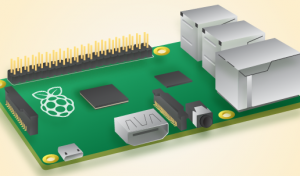
Raspberry Pi model B made in February 2015. It has a 900MHz quad-core ARM Cortex-A7 CPU and 1GB RAM. Read more…
Kernel
Kernel 3.19.0-exton-v7+ is used in RaspAnd.
My sources
You’ll find my sources for RaspAnd here.
How do I install RaspAnd?
Almost like any other Raspberry system. The installation has to take place in Linux though. (From hard drive or while running a live Linux system from cd or a USB stick). Follow this instruction. The whole thing has to be done exactly like this.
1. Unpack the downloaded Zip-file (raspand-android-lollipop-5.1-aptoide-247mb-150527.zip). You will get the folder raspand-android-lollipop-5.1-aptoide-247mb-150527 with the folder boot and the system file system.img
2. Create four partitions of/on your Micro SD Card with Fdisk or GParted.
a) Part 1 for BOOT of 512 MB ; format as fat32 ; flag as boot
b) Part 2 for /system of 512 MB; any filesystem
c) Part 3 for /cache of 512 MB ; format as ext4
d) Part 4 for /data; size the remain; format as ext4
When you are done with partitioning it shall look like this.
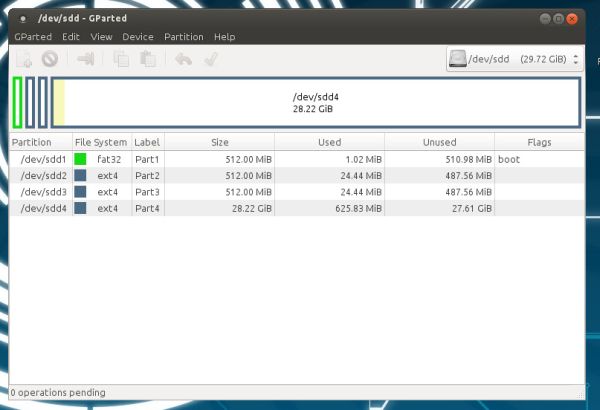
3. Now open up a terminal as root and run this command (make sure which name your SD card was given when you inserted it (/dev/sdb2 or /dev/sdc2 or as in the example here /dev/sdd2):
dd if=system.img of=/dev/sdd2 bs=1M
(Note: When you run the above command you’ll have to stand in the folder raspand-android-lollipop-5.1-aptoide-247mb-150527)
4. Then just copy every file in raspex-android-x86-lollipop-5.1-aptoide-150527/boot (8 files) to /dev/sdd1. If not mounted already you can mount it with mkdir /mnt/sdd1 followed by mount /dev/sdd1 /mnt/sdd1
Note: You shall not do anything with /dev/sdd3 and /dev/sdd4. I.e: Do not create folder /cache or /data.
Booting up RaspAnd – Slide show
Now just place your SD Card in your Raspberry Pi 2 machine and turn on the power. Watch this Slide show.
Screenshot of RaspAnd’s build 2 Desktop
DOWNLOAD raspand-android-lollipop-5.1-aptoide-247mb-150527.zip for 9 $
Android is a trademark of Google Inc.
Raspberry Pi is a trademark of Raspberry Pi Foundation


Works really slow and I couldn’t get WiFi working.
There’s no WiFi settings at all, probably Android just doesn’t see the device. I’ve used standard USB CanaKit WiFi adapter. Any ideas how to make it work?
– Pavel.
I didn’t say the system was fast.
The only wifi dongle that works with Rasberry is Edimax A 486321 (as far as I know). And I’m not even sure if it works together with Android. You’ll have to use a wired connection.
I think you should have wrote that, as you charge money for it.
You could have built it yourself. He links to the source. Js.
The system is just fine…a bit slow but ok.
My issue is that I am not able to get it to function with wifi …overcame that with cable
However, not able to open play store App
So not able to download anything onto it.
If anyone has a solutions for the above, please, please let me know
You can’t use Google Play Store. To be able to install new apps you’ll have to use Aptoide App Store, which is pre-installed.
I’m working on a new version of RaspAnd, which hopefully will include Google Play Store.
Wow.. I love your work !
I will test your application and when it will good, I will write about it on my website.
Thanks for your hard work and have a good day !
Adrien
Thanks for your kind words!
Hello,
Congrats for your work. Have you tried AceStream 3.0 (http://wiki.acestream.org/wiki/index.php/AceStream_3.0#Android) in RaspAnd? Lots of users of RPi2 are looking forward to playing AceStream 3.0 videos in their Rasps.
Best regards,
Hi,
No, I haven’t. If you do please write about it here.
Do I have to pay for each single build or do I have to pay one time and get future builds free?
It depends. Minor changes or a total rebuild.
If I succeed to include GAPPS in my next RaspAnd build it’s a total rebuild.
Hi! I was excited to see this, then sad to see you were charging. I considered buying it anyway until I saw your comment about possibly making us pay for future revisions. I bought ConsoleOS for a similar price and get all future versions free. Consider changing that and I will support your project. Still sad to see it’s not free. Thanks anyway for your work, and I hope to try it one day if you change the licensing terms.
Hi, thank you for your great job!
Is there a solution for working good the Google Play services?
I tried to install it from aptoide (to install after youtube), but after it can’t update from google because doesn’t recognize the “tablet”
I’m working on a version with Google Play pre-installed. No success yet.
Another iussue,
i can’t see the top bar and so can’t shutdown
is there a way to adjust screen or a keyboard key to shutdown anyway?
Thank you
You’ll have to use the power switch.
Adjust screen: https://raspex.exton.se/?p=121
thank you, what power switch?
and for adjust screen, i mean just to watch all the screen, i can’t see a few pixel on the 4 sides, and it’s not depend on screen resolution.
thank you
The one in the wall.
I will support it too, just bought it, as long as its reasonable.
How to enable mouse in this build?
You can use the mouse, but also the Esc key. (To go back).
Hey Exton!
This project looks awesome, and I’m glad you’re charging and being supported for your work. I have a few questions because I havent seen a feature list or changelog. Does this build support Bluetooth (with attach dongle obviously), H.264 video decoding, and/or US Host? I’m looking to run this application:
http://forum.xda-developers.com/general/paid-software/android-4-1-headunit-android-auto-t3125252
I’m interested in your thoughts, it’s in the experimental stages, but I want to have something set up in vehicle to test it out as it develops.
Thanks so much for your work,
Jay
Sorry I Meant USB Host, not US Host.
Unfortunately there is no support for Bluetooth. (It’s not working in any Android-x86 system as far as I know).
H.264 video: I guess you can install it: http://android.informer.com/social/Video_Codec_X86.html
AA: Sounds promising.
Exton,
Thanks for getting back to me, just to be sure, it USB Host functioning?
That’s the biggest piece I think.
-Jay
Did you try this way?
http://www.jollatides.com/2014/04/03/updated-installing-google-play-on-jolla/
Jolla delivers an Android dalvik emulator. With the Tutorial you can use googles play store, but you need to install play services too.
It works fine for me. Give it a try
Thanks for sharing. I will give it a try.
Okay. Good luck.
My PI 2 will be delivered in the next two days. After arriving i try it too.
I have tried 3.5mm jack and hdmi.
There is no sound from any one.
How can I let it play sound?
Dear Exton:
Thank you very much for your port of android to RaspPi2. I have a little problem with it: Mi RaspAnd instalation keeps ‘rebooting’ without reaching to ‘desktop’ or launcher.
When the Pi2 starts the first time, shows a brief ‘ANDROID’ logo in the TV, a few seconds after, reboots itself, shows the common RaspPi rainbow at start, and do a second boot. In this second boot, the ‘ANDROID’ logo shows a lot more time, including, reaching to the ‘optimizing app xx of 72′ stage. when the count reaches ’72 of 72’ the Pi2 do a ‘screen flash’ and shows a tiny red border for one second, after that, my Pi2 restarts itself and start again like the first boot.
is a cycle: a brief ‘ANDROID’ boot, and them, another boot until ‘optimizing app 72 of 72’, after that, another boot, and start again…
¿any directions?
Since all Raspberry Pi 2 computers behave in the same way my conclusion is that you haven’t followed my install instructions exactly. You must do that. RaspAnd won’t work otherwise.
If you have followed my instructions you should try to run RaspAnd with another monitor.
Hola,
Me gustaría saber si funciona bien el video y también si alguine probo a instalar el whatsapp.
un saludo
Hello,
I wonder if the video works well and also if alguine proved to install whatsapp.
a greeting
Hey, the video output is 1080p native?
thanks
Hi,
What type of partition table should the SD card be?
regards
Erik
The normal one, which GParted suggests – msdos.
Hello,
I Cannot get this working. I tried many times and the same problem occurs.
When I insert the microSD it loads the big logo of ‘android’ but then it stays showing the logo (with some animation highlighting from left to right) and thats it. It doesn’t go further forever.
What’s wrong?
You’ll have to follow my install instructions exactly: https://raspex.exton.se/?p=97
If you do that it will work since all Raspberry Pi are the same.
If you think you have done it correctly you should try with another monitor.
Are system, cache and data being set as mount points?
Some small step is left out of the directions.
My HDMI flashes every 10-seconds with the raspberry rainbow but never starts.
Raspberry Pi 2, 128GB micro sd card configured with GPartEd on Mac OS X.
The same SD card works flawlessly with RaspEx img baked using ApplePi-Baker.
Any tips for coming at this from another direction?? Thanks.
Hello!
I flashed it as instructed, but when i power it on, with a monitor connected to hdmi, I can see the activity light blink away for a while and then to silent, but I never get a screen.
I’ve tried booting an ordinary linux and I do get the usual linux boot text, so it’s fair to say the hdmi output works.
if i look at the sd card after first boot, it shows that the system has initialized itself, but even subsequent reboots do absolutely nothing on screen.
i’m using Raspberry Pi 2 Model B 1Gb
where can i get help ?
regards.
If you are sure that you have done it correctly you should try with another monitor.
Same result, I did not think it was worth mentioning. especially that it boot’s up with visual on another flavour of linux.
Well, color me surprised. it was the screen, that’s an odd behaviour.
thanks for the hint!
Hi,
I got your OS running on my RPi2
Wanted to know if it is possible to run USB camera on it, tried but no luck.
Hi
I am not able to download or install any apk through email.
can you please let me know any other way I can install my
.apk on raspberry pi 2 install with this ReaspEx.
Thanks
I followed the instructions but the screen goes black . ago as a flash every 15 seconds and goes out again , that happens ?
You should try with another monitor.
Dear exton,
I purchased the pre build image, I follow your steps. When I power on raspberry the screen shows the word android with an effect shading from left to right. It could be like this as far as 30 minutes but doesn’t do anything else.
I’m using Macos (no linux here), please advice.
Thanks!!
Jorge
Jorge,
You can also use a Linux live CD. You can’t do it in MacOS. (Or I don’t know how to do it in MacOS).
Hello,
I’ve got the same problem than jose and try on 3 different screen…black screen with green led activity 🙁
Thanks
Then you haven’t followed my instructions. You must do it exactly as I write.
hello and thanks,
i follow your instruction and now i have the title android but nothing else.
when i run dd if=system.img of=/dev/sdd2 bs=1M i have only 245mb copied.
i’ve seen 537mb on your screenshot, is it normal ?
thanks for all.
now 508mb copied but always android title but nothing else
Hi,
The system.img is of 484 MB.
Which screenshot do you mean? GParted?
Are you sure the command “dd if=system.img of=/dev/sdd2 bs=1M” is the right one for you? I.e.: Is /dev/sdd correct?
Hi,
First a big thanks for your work !
I’ve been able to build android for Rpi2 from sources by folowing your HOWTO and gived a try to the VC4 experimental.
All is working well, not really fast, but I knew it will not be 🙂
It’s really a good job.
I’ve seen there is an opengapps existing (https://github.com/opengapps/opengapps, website http://opengapps.org).
I will try to build it as soon as I have time, to see if it works.
Hi,
I’m now able to flash the image I bought, but now I need to make some modifications. I got the whole project and installed Linaro GCC Cross Compiler. When I try to make zImage I get a bunch of errors ending with arch/arm/kernel/asm-offsets.c:54:2: error: #error Your compiler is too buggy; it is known to miscompile kernels.
Which tool do you recommend me to use? I’m running on Centos.
Thanks!!
Jorge
Hi,
great Work, easy to install if you follow the directions.
But on the usability… I don’t see the ‘Home’ button, or the ‘Menu’ button.
By now I figured out that Esc on the Keyboard resembles the ‘Back’ button. And I changed the screen size in hope the other buttons show up, nice background but still no soft buttons.
Am I overlooking something?
Using mouse/keyboard/hdmi, no touchscreen.
Thanks,
Rick
Yes, you’ll have to use the Esc button. Sorry about that.
The “Menu” button is the same as on an Android phone. https://raspex.exton.se/raspand-build2-desktop.jpg (The middle button).
Hello
I really like what you have done, but i wonder if you can help me with a little problem i have.
I have tried to watch netflix via andriod on my pi 2 but every time I try to log in the app crashes. Do you maybe know a solution for this?
Thanks,
Jan
No, sorry but it’s impossible (right now) to run Netflix. Too many complicated program dependencies. Netflix can’t run even in Android x86 systems.
Hi,
Your system works fine, a little bit slow.
I want to run firefox browser on my pi2.
After installing firefox, it suddenly falls.
Do you have any solution?
No, sorry I don’t know why Firefox won’t run.
I need be a super user, how i do?
I want to install Webkey app, it’s root required.
Thanks.
Just do it. Or do you get errors?
I had problems, Webkey don’t work because needs root permission.
Ok, I see now (https://play.google.com/store/apps/details?id=com.webkey). I don’t think you can use this app in RaspAnd.
You already have root permissions. You can see that when you install an app via Aptoide.
I want to access the Raspberry Pi remotely for to control one dslr camera using the qDslrdashboard app (http://dslrdashboard.info/downloads/) by the web browser as the Webkey, for a long term timelapse. And download the images in my computer and erase on camera.
The Raspberry should be connected to internet by a 3G modem, like a huawei e3276.
Did you could do a instalation pack with this features? How much it cost?
We could speak by email?
andre@andresp.com.br
Thanks.
I can’t do it. Especially the part “The Raspberry should be connected to internet by a 3G modem, like a huawei e3276” is too difficult to fix. Sorry.
Dead link
Yes, the latest version is from 150924.
hi i’m new guy use Linux ,
i can’t see /dev/sdd1 or sdd4 , i see mmcbl0kp1 -> mmcbl0kp4 ..
i follow tutorial can’t work , can’t boot 🙁
sorry my english very bad . i’m from VN . please help me
I think you need help from someone near you.
Hi. Mr Exton
Thank you very much for your excilent work to make workable android . how I use USB storage on it & how I remortly data transfer from PC (like USB mass storage ) .thanks
No Sound, is there anything i must do?
Yes, try with another monitor (with sound).
Good Works, very impresion!! you are awesome
In the Text-To-Speech output.
I want to install voice data more, but it is disable.
How I can install more voice data?
Thank you very much.
does not boot at startup , you see only the colored square in the center of the screen , why?
I don’t know. Check that you have done the installation correctly or try with another monitor.
Hi ,
You have mentioned this “The installation has to take place in Linux though. (From hard drive or while running a live Linux system from cd or a USB stick).”
Is there any way to do the same process from windows OS?
Thank you in advance!
No, but very soon I’m ready with a new version of RaspAnd Lollipop which can be installed using Win32 Disk Imager (in Windows). Just tell me you want it when it’s ready.