 ABOUT RaspAnd Pie 9 – a new extra build 190429
ABOUT RaspAnd Pie 9 – a new extra build 190429
RaspAnd Pie 9 runs very well on a Raspberry Pi 3 Model B and 3 Model B+. I.e. the system is pretty responsive if you use a micro SD card of good quality. RaspAnd Pie Build 190429 has the following apps pre-installed: Google Chrome, Yalp Store, Aptoide App Manager, Aida64, Rotation Control, Evie Launcher, Termux and ES File Explorer. Unfortunately not Google Play Store, but Yalp Store and Aptoide work as good replacements for it.
Differences
My first RaspAnd Pie Build is from 190315. In Build 190429 I’ve added Yalp Store and replaced Nova Launcher with Evie Launcher. You will get both builds of RaspAnd Pie 9.0 for $ 9.
About Yalp Store
Yalp Store lets you download apps directly from Google Play Store as apk files. It can search for updates of installed apps and lets you search for other apps. The point of Yalp Store is to be small and independent from Google Services Framework. By default Yalp Store connects to Google services using a built-in account, so you do not have to own a Google account to use it. The only reason to use a live Google account is to access the paid apps you own or leave reviews. So Yalp Store works as a pretty good replacement for Google Play Store. I think.
About Evie Launcher
Read a complete review of Evie Launcher…
Evie Launcher works very well in RaspAnd Pie.
ABOUT RaspAnd Pie 9 – Build 190429/190315
RaspAnd Pie 9 runs very well on a Raspberry Pi 3 Model B and 3 Model B+. I.e. the system is pretty responsive if you use a micro SD card of good quality. RaspAnd Pie has the following apps pre-installed: Google Chrome, Aptoide App Manager, Aida64, Rotation Control Pro, Nova Launcher, Termux and ES File Explorer. Unfortunately not Google Play Store, but Yalp Store and Aptoide App Manager work as good replacements for it.
ABOUT Android Pie 9, which was released 180806…
My sources
You can find my sources for RaspAnd Pie at brobwind.com. From there you can also download the “original” image from 190302, which was compiled by the man behind brobwind.com. He calls himself hazak – a Chinese IT engineer. Following hazak’s instructions you can compile your own Android Pie 9 system for Raspberry Pi 3 Model B and Raspberry Pi 3 Model B+.
What is Raspberry Pi?
The Raspberry Pi is a low cost, credit-card sized computer that plugs into a computer monitor or TV, and uses a standard keyboard and mouse. It is a capable little device that enables people of all ages to explore computing, and to learn how to program in languages like Scratch and Python. It’s capable of doing everything you’d expect a desktop computer to do, from browsing the internet and playing high-definition video, to making spreadsheets, word-processing, and playing games.
Read more about Raspberry Pi…
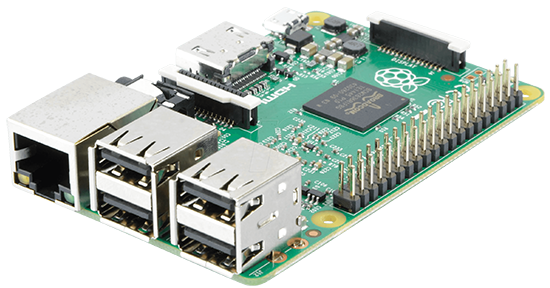
Raspberry Pi 3 Model B+ made in March 2018. It has a 1.4GHz 64-bit quad-core processor, dual-band wireless LAN, Bluetooth 4.2/BLE, faster Ethernet, and Power-over-Ethernet support (with separate PoE HAT). Read more…
MORE NEWS 190429 ABOUT RaspAnd Pie 9
RaspAnd Pie 9 can be installed to a Micro SD card (preferable a class 10 card) in Windows 10 using Win32 Disk Imager, Etcher or Rufus. You can alternatively (of course) use the dd-command in a Linux system. Unzip the downloaded file raspand-pie-9.0-chrome-youtube-yalp-aptoide-372mb-190429.zip. Then open a terminal and run the command dd if=raspand-pie-9.0-chrome-youtube-yalp-aptoide-4000mb-190429.img of=/dev/sdX bs=4MiB
(Change X to b, d or…).
Using Rufus it will look like this.

Different Micro SD Cards
For best performance you should use SD Cards of good quality. I can recommend Samsung MicroSD Pro Plus 32GB Class 10. Write speed up to 95 MB/s. Also Samsung MicroSD EVO 16GB Class 10. Write speed up to 48 MB/s. Price 47 $ respectively 10 $ (in Sweden).
You shall see the boot animation below when RaspAnd Pie start up on your Raspberry Pi 3. If not something is wrong. Please try again and install RaspAnd the way I’ve described above.
Kernel
Kernel 4.14.61 is used in RaspAnd Pie Build 190429 and 190315.
Wifi support
The newer versions of RaspAnd has excellent support for WiFi (on Raspberry Pi 3 Model B and Model B+). Previous problems with the WiFi connection are gone. I.e. the WiFi connection will automatically be re-established after every reboot.
Sound settings
The sound is generally good while running RaspAnd Pie. Go to Settings >> Sound and change the Media volume – screenshot.
Spotify
Spotify works very well in RaspAnd Pie. Just log in and play your favorite music! Install Spotify via Aptoide App Manager. It can look like this.
NOTE/WARNING
PLEASE NOTE that you must be aware of the fact that the Raspberry Pi 3 Model B and Model B+ computer has its limitations and that Android Pie 9 is a very advanced Linux system. Having said that I must also say that the apps I have included in this Build (see above) work very well.
KNOWN ISSUES
1. Bluetooth doesn’t work.
2. You can’t run Netflix.
SCREENSHOTS re. Build 190315
1. The Desktop after first boot
2. Changing wallpaper with ES File Manager
3. Installing Spotify with Aptoide – (Spotify works very well)
4. Running Spotify
5. Running Termux – you can use Apt!
6. WiFi Settings – (WiFi works very well)
7. Aida64 running showing the system info
8. Screenshot showing all pre-installed apps
SCREENSHOTS re. Build 190429
1. The new Desktop using Evie Launcher in Build 190429
2. Using Yalp Store in Build 190429 to find utilities
3. Using Yalp Store to find games
RaspAnd Pie performance screenshots
AndEX Pie RAM running in Rpi 3 B+
AndEX Pie CPU running in Rpi 3 B+
AndEX Pie Android System
DOWNLOAD
This build has been replaced by Build 190903…
Android is a trademark of Google Inc.
Raspberry Pi is a trademark of Raspberry Pi Foundation


Nice!
Can’t run in 1080p Display size.
Was hoping for a new release with working bluetooth. Is there any chance….?
Soon I hope.
Hi exton,
I was trying to install quick reboot on raspand pi 9
Boot need root to work.
How can I perform it ?
Try this: Go to Settings/Developer options and enable Root access. To be able to do that you’ll have to enable Developer options first. Go to Settings/About table and click on “Build number” about six times.
This works for RaspAnd Nougat Build 180529. I’m not sure that it works for RaspAnd Pie. (The systems are not built in the same way).
Thank you Exton
That’s precisally what I’ve done.
But know what ?
There is no reference to root switch available from top to bottom
Disappointing
Hi,
Did you manage activate root on this build?
I have the same issue. I need root but this build is not rooted and there is no option to activate/deactivate root on developer options.
Any idea?
Thanks in advance!
Unfortunately not. You are a “developer” as this screenshot shows. But under Settings >>> Developer options you can’t choose to become root (as you can in RaspAnd Nougat). Maybe in the next version of RaspAnd Pie…
You are unfortunately right.
You are a “developer” when running RaspAnd Pie as this screenshot shows. But under Settings >>> Developer options you can’t choose to become root (as you can in RaspAnd Nougat). Maybe in the next version of RaspAnd Pie…
Hey, guys
I had some problem.
The initial animation keeps running forever.
I that case the “installation” wasn’t successful. Try with Rufus or Etcher. And change to another card or monitor.
The problem was the card.
Now it’s ok
Thank you.
it is possible to change the resolution to 480×800 and rotate the screen to portrait so that it can be used on a waveshare 4.3″ lcd? If yes – how?
it does not work with the touchscreen but only via hdmi or is that a mistake with me? Thank you
You may have to do these changes.
boot/config.txt shall look like this.
hdmi_force_hotplug=1
hdmi_drive=2
hdmi_group=2
hdmi_mode=87
hdmi_cvt=800 480 60 6 0 0 0
kernel=zImage
dtparam=audio=on
dtparam=i2c1=on
dtparam=i2c_arm=on
dtoverlay=vc4-kms-v3d,cma-256
dtoverlay=i2c-rtc,ds3231
dtoverlay=rpi-backlight
dtoverlay=rpi-ft5406
initramfs ramdisk.img 0x01f00000
mask_gpu_interrupt0=0x400
avoid_warnings=2
enable_uart=1
Also change system/build.prop like this.
Remove: debug.drm.mode.force=1280×720
Add: ril.function.dataonly=1
Freshly created SD with rufus (Win10).
Applied (using a linux machine) reported changes to
– rpiboot (partition) config.txt
=> appended mentioned configuration
– / (partition) system/build.prop
=> Remove: debug.drm.mode.force=1280×720 (already not present
=> Added: ril.function.dataonly=1
It doesn’t work for me.
It works if connected to external HDMI, but RPi 7″ official touchscreen is always black.
Am I doing anything wrong?
—
Using a Samsung MicroSD EVO 16GB Class 10 on RPi 3 B+ on Official RPi 7″ Touchscreen.
Instructions above don’t work for me.
Modified rpiboot/config.txt appending your section.
In /system/build.prop “debug.drm.mode.force=1280×720” was already not present and appended “ril.function.dataonly=1”.
Using this setup
– RPi 3 Model B+
– Samsung MicroSD EVO 16GB Class 10
– Official RPi 7″ touchscreen
When connected to an external HDMI screen it works like a charm, but official RPi touchscreen is Always black
Don’t work for me too. Please Please, need a solution :'(
Then you have done something wrong. Use a card of good quality and use Rufus 3.6 in Windows when installing to it.
Or perhaps you’ll have to do this: Edit /boot/config.txt. Command: sudo nano /boot/config.txt
The last line looks like this: #dtoverlay=vc4-fkms-v3d
Change it to look like this: dtoverlay=vc4-fkms-v3d
Is it possible to USB boot? I can only get it to boot using a micro sd but it is possible to usb boot on the pi 3.
Maybe, but I don’t know how to do it.
Hi guys have RaspAnd Pie 9 on pi 3B + runs fine but the problem is the memory. How can I extend that? Can not someone help me? Thank you.
Hey hi I am having 64 gb sd card but it shows me only 1 gb help me to fix This issue
I don’t know hoe to fix it. Maybe it can be done in a future release.
Black screen on RAspberry official Touchscreen, how to fix that?
Please read my answer to Joel: https://raspex.exton.se/?p=1111#comment-32572
Is LAN also working or just WIFI?
and is it working both at the same time?
on brobwind.com he says it doesnt so i assume not.
Not at the same time. I think.
LAN always works.
can read here:
https://stackoverflow.com/questions/18143534/android-ethernet-and-wi-fi-at-the-same-time
seems to be a android thing, if one comes up, the other autmaticlly gets down.
can be shut of by manipulating a android source file (described in the link)
will try it on my own, maybe you want to give it a try too.
Pingback: RaspAnd Pie para Raspberry Pi 3 ya cuenta con la Yalp Store
Pingback: RaspAnd Pie, Android 9 para Raspberry Pi 3 ya cuenta con la Yalp Store y Evie Launcher – Formosa Primero
Pingback: RaspAnd Pie, Android 9 para Raspberry Pi 3 ya cuenta con la Yalp Store y Evie Launcher – Corrientes Conectada
Pingback: La versión de Android 9.0 para Raspberry Pi ya tiene tienda de aplicaciones alternativas – BlueWeb
Pingback: La versión de Android 9.0 para Raspberry Pi ya tiene tienda de aplicaciones alternativas | LA ACTUALIDAD AL MOMENTO
Hello I want to know if Amazon prime video and Movistar+ run in this distribution, in really I want to buy that, but first I want to know if run, please send me screen shots
I don’t think so since you can’t run Netflix. I can’t check out Amazon prime video and Movistar+ myself.
I want to run an application I bought in Playstore.
As I assume from reading here, it is possible to get it via YALP Store also.
When I started it back then without Playstore and Play Services it said it needs Play Services to run. Do you think it will run on this Android with YALP? There are no Play Services, right?
And: No news on rooting it ? In order to get those installed via GAPPs…
thanks
I have not yet been able to include Google Play Services. So all apps (nor so many), which are dependent on Google Play Services won’t run.
RaspAnd Pie is also not yet rooted. Perhaps the next version…
thanks fo the info… I keep watching your site for this… wishing you luck
I sideloaded my app on this. It’s a simple app with a few screens and It doesn’t run on it.
It simply doesn’t start. What could be the issue?
Difficult (even impossible) to say. Some apps run others don’t (as I say on the INFO site).
Will Pandora or Amazon music apps be working?
I don’t know. Spotify works though.
How do get sound to play through hdmi on the raspberry pi3?
Hi. The sound does not work. It only works if I start the Raspberry 3B + without the HDMI cable but with a handset connected to the analog output. then I connect the HDMI cable and the device restarts. In this way, the sound comes out only through the handset. this is the only way I can get sound.
hmm i cannot seem to get it to run i flashed the “raspand-pie-9.0-chrome-youtube-yalp-aptoide-372mb-.zip (0.36 GB)” img and when i started it up it just gives that little colour screen then nothing afterwards. i tried twice with etcher then rufus. i used to have android 7 running on it from enteria
Please read my INFO at https://raspex.exton.se/?p=1111
(You shall flash the image file of 4000 MB).
Hej,
Tack för den builden!
Jag köpte den igår och försökte komma igång med YouTube Vanced appen (försöker kringgå annonser i YouTube). Problemet som jag får är att systemet blir rätt hackig (alltså den hänger sig med jämna mellanrum) och att inget ljud eller video kommer ut via HDMI. Videon spelas, men jag varken ser eller hör något från den.
Vet du vad det skulle kunna vara? Har för övrigt RPI 3b+.
Försök med att koppla in högtalare till 3.5 mm uttaget.
Problemet är att jag har endast en HDMI kabel. Gissar att att det kommer inte lira med bara HDMI (har en TV)?
Does this system come with active root?
Unfortunately not.
Hello,
Got everything running! it all works perfectly except: how do I resize the user partition to take the remaining space on a 64 GB card? I tried gparted but Android wouldn’t boot after that. Help! and thanks again, great software.
If it is about RaspAnd Pie I haven’t figured out that yet. The Pie version is compiled in another way than for example the Nougat version.
Hi, I wold like if smart iptv work in this raspand.
I just got a pi 4 w/4gb ram. Has this been tried on a pi 4? If it runs with no problems I bet it runs a good deal better than on the 3b. How about it?
RaspAnd Pie needs a new kernel before it will run on the Rpi4.
Hello is it possible to use the camera attached to rpi3 with this distribution of Android?
I want to install WhatsApp and be able to read a QRCode thus enabling Whats Web.
This would have a high availability “whatasapp”.
Hello is it possible to use the camera attached to rpi3 with this distribution of Android?
I want to install WhatsApp and be able to read a QRCode thus enabling Whats Web.
This would have a high availability “whatasapp”.
I don’t know. I don’t have a camera myself.
I don’t think WhatsApp can be installed. Too many dependencies.
Whatsapp is already installed and working very well.
The problem now is to make the camera work on android that you make available.
By releasing the camera or teaching me how I enable camera operation in the distribution I bought from you I can validate what I want to do.
Can you help me how I free my camera?
Nice to hear that WhatsApp works. As I said I don’t have a camera myself so I can’t help you. Somebody else?
Hi,
This package works on pi4 with 4gb ram?
Bluetooth and Netflix now works?
Thanks!
Luca
No, not yet.
Don’t be for it. I buy the camera and have it delivered to your address.
Can i do like this?
That isn’t necessary. I can buy one if I want to. Seems rather complicated to make it work on RaspAnd Pie though. I’ve found one instruction for Raspbian – https://projects.raspberrypi.org/en/projects/getting-started-with-picamera/4
The instruction is not useful for Android Pie as you can see.
Ok I got it.
But we are willing to pay for customization and your work.
Really our need is too great for that.
We have tried many people and I believe you are the right person to do this.
I have no doubt that it is possible to do, but the work needs investigation and so our willingness to pay for it.
Thank you.
Hi, i really need the camera to work as well.
To use the QR-Code reading capability.
Please enable this, it’s very important to our project.
I’ve just bought the build and it runs smoothly!
The only important problem I’m experiencing is that it doesn’t boot if it’s not connected to an HDMI monitor. This is a big problem since I’m planning to use it in my car.
I’ve already tried to change the config.txt file adding hdmi_force_hotplug=1 or hdmi_safe=1 and other configurations also but it just doesn’t boot. It waits until I plug the hdmi cable and then it boots.
Please provide support/advice and congratulations for the great build!
I only have HDMI monitors so I can’t check it myself. Somebody else?
Thanks for the answer, but maybe I was not clear enough, I’m trying to boot the system without HDMI completely headless, no monitor connected.
Hi , nice work ! I can install a external sound card . I need zello app work. Tks
External sound card?: You just need to connect speakers to your Rpi.
I need michrophone to
Good day Sir,
I have raspberry pi 4b and I’m desperate to run any android version on it. Any advice how I can achieve this?
No. Sorry. You can not (yet) find such a system.
Good day, I already bought your system, But I need to use the raspberry RPi 7″ official touchscreen, I read your comment about how to make that work, but you said that modify build.prop is nesesary, How Im supposed to do it if my system doesnt have root, so my questions are:
1 Do I need to erase everything that is in boot/Config and put what you wrote, or just copy what you wrote at the end.
2 Is there is a way I can root the device?
3 How can I modify Build.prop?
You’ll have to mount the card while running a Linux system.
Do you mean that instead of using Rufus on Windows you should do it with Linux?
On the other hand, I can buy your version of nougat that is already rooted right? So I will be able to modify Build.prop with Es file Explorer
No, I mean that you shall start up a Linux system and insert your card with RaspAnd on. Then go to the partition root and change build.prop with a text editor. The same goes for boot/config.txt.
it easy to configure your wireless network. I’ve also upgraded Kodi to version 18.1 Leia, which makes it possible to include useful addons. bit.ly/xboxvpn
It works on Raspberry Pi Zero with wifi?
I don’t think so. (Only 512 MB RAM).
Respberry pi 3 is worked with wifi root
Google Traslator
Hello, I recorded the image on the memory card, on the raspberry it starts, gives some errors and then restarts, if left in loop
Use Rufus 3.11 in Windows for installing.
It’s not working for me please help me out.
Thanks
What is not working? Please use Rufus 3.11 in Windows for installing to the SD card.
NOTE: You can’t run this version on a Rpi4.
How to enable the official raspberry 7 ” touch LCD display to work?
I don’t know if it is possible. Sorry. One of my older versions can be used with the touchscreen though. See https://raspex.exton.se/?p=874
Pingback: RaspAnd Pie pour Raspberry Pi 3 a déjà le Yalp Store
After installing RaspAnd Pie 9 for Raspberry Pi 3 B and B + :: Build 190429, I have the problem that the application is always displayed vertically as for a mobile terminal, I use it with a horizontal monitor and although I deactivate the option automatic orientation and occasionally goes to landscape mode I can’t always keep it horizontal. What solution does this question have? . Thank you
Please install a rotation app (if such an app isn’t pre-installed).